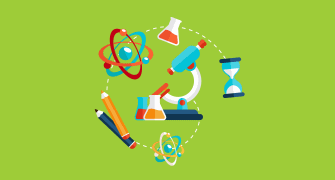Security
{"name":"Security", "url":"https://www.quiz-maker.com/QPREVIEW","txt":"Test your understanding of the Employee Self-Service (ESS) user security in PaySpace. This quiz will challenge your knowledge on user access, security roles, and permissions that dictate how users interact with the platform.Explore questions related to:Default screen access for usersSecurity role permissionsPassword requirementsUser profile management","img":"https:/images/course6.png"}
More Quizzes
Adjustments Quiz
12613
Support Quiz
8459
Safety
6331
Piggy quiz
740
Baseball Skills: Find Out How Good You Really Are
201029536
Sentence for Ravenous: Test Your Vocabulary Skills
201034745
How Can You Be a Good Girlfriend? Take the Free
201025411
Free Label Long Bone
201022991
Research Seminar
15823354
Free People Management Knowledge
201024535
Romeo and Juliet: Ace the Ultimate Shakespeare Test
201067317
Introduction to Evaluation Methods
15819900