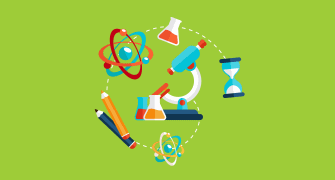Chapter 6
{"name":"Chapter 6", "url":"https://www.quiz-maker.com/QPREVIEW","txt":"Test your knowledge on the pivotal concepts of behavioral modeling in information systems with this comprehensive quiz. It covers key aspects such as interaction diagrams, sequence diagrams, and state machine models.Challenge yourself and see how well you understand:Interaction and structural modelsSequence and communication diagramsMessage flows and object lifecyclesCRUD operations and behavioral state machines","img":"https:/images/course6.png"}
More Quizzes
DBAH 11 TO 20
10535
Quiz 2
1266
Holiday Emoji Song Quiz
331636
B019
5427159
What Do I Look Like - See How Others Perceive You
201018639
Big Brother: Which Houseguest Are You?
201016618
Pediatrics Questions - Free Practice Online
201016618
Accounts Payable Test - SAP AP Practice (Free)
201018255
Geometry Final Exam Practice Test - Free Online
201017891
Which Mentalist Character Are You? - Free
201017159
FDNY F02 Fire Guard Test Questions and Answers - Free
201016618
Love Oracle Online - Get a Free Reading
201018406