Microsoft 70-697 Practice Test (frequently missed)
**** You manage a network that includes Windows 10 Enterprise computers. All of the computers on the network are members of an Active Directory domain. The company recently proposed a new security policy that prevents users from synchronizing applications settings, browsing history, favorites, and passwords from the computers with their Microsoft accounts. You need to enforce these security policy requirements on the computers. What should you do?
On the Group Policy Object, configure the Accounts: Block Microsoft accounts Group Policy setting to Users can’t add Microsoft accounts.
On the Group Policy Object, configure the Accounts: Block Microsoft accounts Group Policy setting to Users can’t add or log on with Microsoft accounts.
From each computer, navigate to Change Sync Settings and set the Sync Your Settings options for Apps, Browser, and Passwords to Off.
From each computer, navigate to Change Sync Settings and set the Sync Your Settings option to Off.
**** You administer computers that run Windows 8 Enterprise in an Active Directory domain in a single Active Directory Site. All user account objects in Active Directory have the Manager attribute populated. The company has purchased a subscription to Windows Intune. The domain security groups are synchronized with the Microsoft Online directory. You create a Windows Intune group that specifies a manager as a membership criterion. You notice that the group has no members. You need to ensure that users that meet the membership criteria are added to the Windows Intune group. What should you do?
Force Active Directory replication within the domain.
Ensure that all user accounts are identified as synchronized users.
Ensure that the user who is performing the search has been synchronized with the Microsoft Online directory.
Synchronize the Active Directory Domain Service (AD DS) with the Microsoft Online directory.
**** You manage Microsoft Intune for a company named Contoso. You have 200 computers that run Windows 10. The computers are Intune clients. You need to configure software updates for the clients.
Which policy template should you use to configure each software updates setting? To answer, drag the appropriate policy templates to the correct settings. Each policy template may be used once, more than once, or not at all.
Gratis-14

Allow immediate installation of updates that do not interrupt Windows:
Microsoft Intune Agent Settings
Windows Configuration Policy
Windows Custom Policy (Windows 10 and Windows 10 Mobile)
You support desktop computers for a company named Fabrikam, Inc. The computers are members of the Active Directory domain named fabrikam.com.
http://www.gratisexam.com/
Fabrikam works with a supplier named Contoso, Ltd. Each company has a public key infrastructure (PKI), and no public certificate authorities (CAs) are used. Fabrikam employees regularly use a Contoso website that is hosted on a server in the contoso.com domain. The website requires SSL and mutual authentication.
http://www.gratisexam.com/
Fabrikam works with a supplier named Contoso, Ltd. Each company has a public key infrastructure (PKI), and no public certificate authorities (CAs) are used. Fabrikam employees regularly use a Contoso website that is hosted on a server in the contoso.com domain. The website requires SSL and mutual authentication.
You need to configure the computers to allow Fabrikam users to access the Contoso website without any warning prompts. You also need to use the fewest certificates possible.
Which certificate or certificates should you use?
Gratis-20
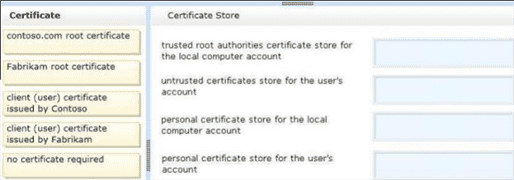
trusted root authorities certificate store for the local computer account:
Contoso.com root certificate
No certificate required
Fabrikam root certificate
Client (user) certificate issued by Contoso
Client (user) certificate issued by Fabrikam
You support desktop computers for a company named Fabrikam, Inc. The computers are members of the Active Directory domain named fabrikam.com.
http://www.gratisexam.com/
Fabrikam works with a supplier named Contoso, Ltd. Each company has a public key infrastructure (PKI), and no public certificate authorities (CAs) are used. Fabrikam employees regularly use a Contoso website that is hosted on a server in the contoso.com domain. The website requires SSL and mutual authentication.
http://www.gratisexam.com/
Fabrikam works with a supplier named Contoso, Ltd. Each company has a public key infrastructure (PKI), and no public certificate authorities (CAs) are used. Fabrikam employees regularly use a Contoso website that is hosted on a server in the contoso.com domain. The website requires SSL and mutual authentication.
You need to configure the computers to allow Fabrikam users to access the Contoso website without any warning prompts. You also need to use the fewest certificates possible.
Which certificate or certificates should you use?
Gratis-20
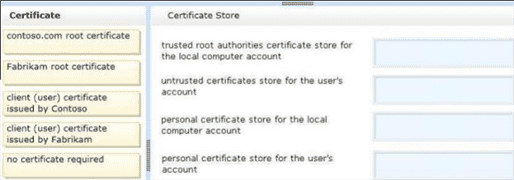
untrusted certificates store for the user's account:
Contoso.com root certificate
No certificate required
Fabrikam root certificate
Client (user) certificate issued by Contoso
Client (user) certificate issued by Fabrikam
You support desktop computers for a company named Fabrikam, Inc. The computers are members of the Active Directory domain named fabrikam.com.
http://www.gratisexam.com/
Fabrikam works with a supplier named Contoso, Ltd. Each company has a public key infrastructure (PKI), and no public certificate authorities (CAs) are used. Fabrikam employees regularly use a Contoso website that is hosted on a server in the contoso.com domain. The website requires SSL and mutual authentication.
http://www.gratisexam.com/
Fabrikam works with a supplier named Contoso, Ltd. Each company has a public key infrastructure (PKI), and no public certificate authorities (CAs) are used. Fabrikam employees regularly use a Contoso website that is hosted on a server in the contoso.com domain. The website requires SSL and mutual authentication.
You need to configure the computers to allow Fabrikam users to access the Contoso website without any warning prompts. You also need to use the fewest certificates possible.
Which certificate or certificates should you use?
Gratis-20
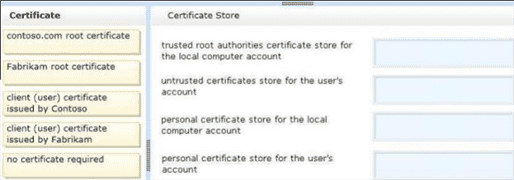
personal certificate store for the local computer account:
Contoso.com root certificate
No certificate required
Fabrikam root certificate
Client (user) certificate issued by Contoso
Client (user) certificate issued by Fabrikam
You support desktop computers for a company named Fabrikam, Inc. The computers are members of the Active Directory domain named fabrikam.com.
http://www.gratisexam.com/
Fabrikam works with a supplier named Contoso, Ltd. Each company has a public key infrastructure (PKI), and no public certificate authorities (CAs) are used. Fabrikam employees regularly use a Contoso website that is hosted on a server in the contoso.com domain. The website requires SSL and mutual authentication.
http://www.gratisexam.com/
Fabrikam works with a supplier named Contoso, Ltd. Each company has a public key infrastructure (PKI), and no public certificate authorities (CAs) are used. Fabrikam employees regularly use a Contoso website that is hosted on a server in the contoso.com domain. The website requires SSL and mutual authentication.
You need to configure the computers to allow Fabrikam users to access the Contoso website without any warning prompts. You also need to use the fewest certificates possible.
Which certificate or certificates should you use?
Gratis-20
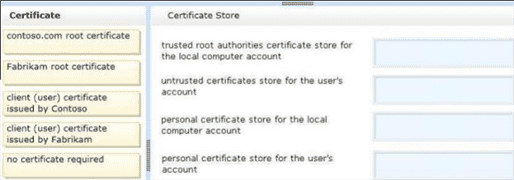
personal certificate store for the user's account:
Contoso.com root certificate
No certificate required
Fabrikam root certificate
Client (user) certificate issued by Contoso
Client (user) certificate issued by Fabrikam
You manage update compliance for Windows 10 desktop computers that are part of a domain. You need to configure new desktops to automatically receive updates from an intranet resource that you manage. Which three actions should you perform in sequence?
Gratis-23
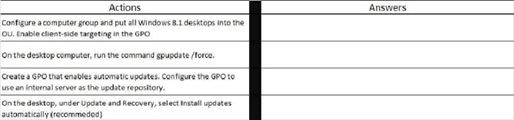
Step 1:
Configure a computer group and put all Windows 8.1 desktops into the OU. Enable client-side targeting in the GPO.
On the desktop computer, run the command gpupdate/force.
Create a GPO that enables automatic updates. Configure the GPO to use an internal server as the update repository.
On the desktop, under the Update and Recovery, select Install updates automatically (recommended).
You manage update compliance for Windows 10 desktop computers that are part of a domain. You need to configure new desktops to automatically receive updates from an intranet resource that you manage. Which three actions should you perform in sequence?
Gratis-23
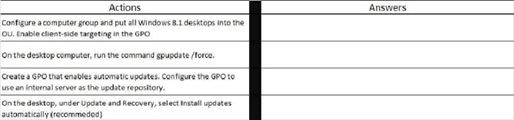
Step 2:
Configure a computer group and put all Windows 8.1 desktops into the OU. Enable client-side targeting in the GPO.
On the desktop computer, run the command gpupdate/force.
Create a GPO that enables automatic updates. Configure the GPO to use an internal server as the update repository.
On the desktop, under the Update and Recovery, select Install updates automatically (recommended).
You manage update compliance for Windows 10 desktop computers that are part of a domain. You need to configure new desktops to automatically receive updates from an intranet resource that you manage. Which three actions should you perform in sequence?
Gratis-23
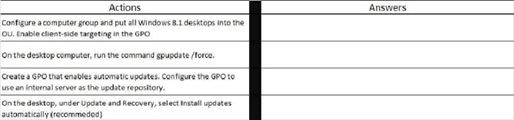
Step 3:
Configure a computer group and put all Windows 8.1 desktops into the OU. Enable client-side targeting in the GPO.
On the desktop computer, run the command gpupdate/force.
Create a GPO that enables automatic updates. Configure the GPO to use an internal server as the update repository.
On the desktop, under the Update and Recovery, select Install updates automatically (recommended).
**** You administer Windows 8 Pro computers in your company network. You discover that Sleep, Shut down and Restart are the only options available when you select the Power button as shown in the following exhibit (Click the Exhibit button.) You need to enable hibernation on the computer. Which three steps should you perform in sequence?
Gratis-26
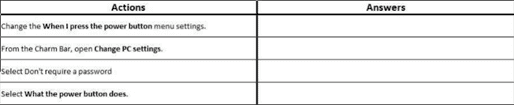
Step 1:
Change the When I press the power button menu settings.
From the Charm Bar, open Change PC Settings.
Select Don't require a password.
Select What the power button does.
You administer Windows 8 Pro computers in your company network. You discover that Sleep, Shut down and Restart are the only options available when you select the Power button as shown in the following exhibit (Click the Exhibit button.) You need to enable hibernation on the computer. Which three steps should you perform in sequence?
Gratis-26
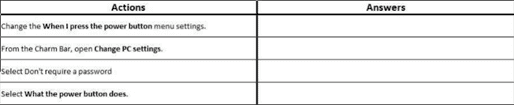
Step 2:
Change the When I press the power button menu settings.
From the Charm Bar, open Change PC Settings.
Select Don't require a password.
Select What the power button does.
**** You administer Windows 8 Pro computers in your company network. You discover that Sleep, Shut down and Restart are the only options available when you select the Power button as shown in the following exhibit (Click the Exhibit button.) You need to enable hibernation on the computer. Which three steps should you perform in sequence?
Gratis-26
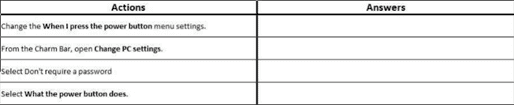
Step 3:
Change the When I press the power button menu settings.
From the Charm Bar, open Change PC Settings.
Select Don't require a password.
Select What the power button does.
**** You administer Windows 10 Enterprise computers. Your company has a team of technical writers that is preparing technical manuals and help files. The team manager wants to ensure that the technical writers are able to restore any documents that been modified within the last year. You need to ensure that the technical writers can restore Microsoft Word files to any previous versions for up to one year. Which three actions should you perform in sequence?
Gratis-22

Step 1:
Create a network share, configure NTFS, and then share permissions.
Turn on System Protection and create a restore point.
Turn on File History.
Configure the Keep Saved Versions setting.
**** You administer Windows 10 Enterprise computers. Your company has a team of technical writers that is preparing technical manuals and help files. The team manager wants to ensure that the technical writers are able to restore any documents that been modified within the last year. You need to ensure that the technical writers can restore Microsoft Word files to any previous versions for up to one year. Which three actions should you perform in sequence?
Gratis-22

Step 2:
Create a network share, configure NTFS, and then share permissions.
Turn on System Protection and create a restore point.
Turn on File History.
Configure the Keep Saved Versions setting.
**** You administer Windows 10 Enterprise computers. Your company has a team of technical writers that is preparing technical manuals and help files. The team manager wants to ensure that the technical writers are able to restore any documents that been modified within the last year. You need to ensure that the technical writers can restore Microsoft Word files to any previous versions for up to one year. Which three actions should you perform in sequence?
Gratis-22

Step 3:
Create a network share, configure NTFS, and then share permissions.
Turn on System Protection and create a restore point.
Turn on File History.
Configure the Keep Saved Versions setting.
{"name":"Microsoft 70-697 Practice Test (frequently missed)", "url":"https://www.quiz-maker.com/QPREVIEW","txt":"A company has 100 client computers that run Windows 10 Enterprise. A new company policy requires that all client computers have static IPv6 addresses. You need to assign static IPv6 addresses to the client computers. Which Network Shell (netsh) command should you run?, Refer to the diagram. Screenshot-3 If a user is logged into the computer, and an update requires a restart, the computer will:, Refer to the diagram Screenshot-3 Windows updates will be downloaded from:","img":"https://www.quiz-maker.com/3012/images/ogquiz.png"}
More Quizzes
Which of my favourite songs are you? (only 5 because E) (VERSION TWO)
10521
Isabelle
50250
Empty Bowls Trivia Game
6316
D35 Quiz! The maiden voyage
9430
Do I Have Cystic Fibrosis? Free Self-Assessment
201029214
Free: Which Is a Programming Paradigm?
201020876
Ultimate Scarlet Letter - Test Your Hawthorne Knowledge
201053384
Stress and Health in African American Communities
15819533
Liv and Maddie: Can You Ace This Trivia?
201046032
Atomic Structure Exam: Challenge Your Chemistry Skills
201043524
Free Big Red Lollipop Comprehension
201020876
Self Care: Discover Which Practice Fits You Best
201024474