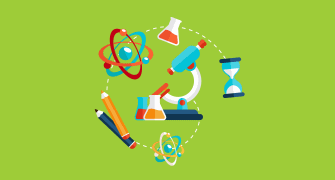Tools u Adobe Photoshop CS6
{"name":"Tools u Adobe Photoshop CS6", "url":"https://www.quiz-maker.com/QPREVIEW","txt":"Test your knowledge of Adobe Photoshop CS6 with our engaging quiz! Whether you're a beginner or a seasoned pro, you'll find questions that challenge your skills and help you learn more about this powerful software.Key Features:8 insightful questionsMultiple choice and text-based answersScore tracking to assess your skills","img":"https:/images/course6.png"}
More Quizzes
Filtri
5228
RUKOVANJE FOTOAPARATOM
5241
Research methods in political science
502525
Fantasy Football
520
Which Cobra Kai Character Are You? Free Personality
201018738
Am I Pregnant or Paranoid - Free Self-Check
201018273
MTG Guild: Which Ravnica Guild Are You?
201016926
7.9.1 Basic Data Structures - Test Your Knowledge
201018502
Interpret the Solution of a Linear Equation - Free
201017497
Auto Electrical Systems - Circuit Protection & Fuses
201021542
What Body Type Am I? Find Out With This Free
201016866
Am I Thick? - Get Your Thickness Score Free
201017365