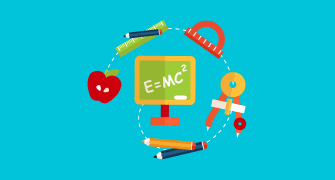Google Docs Quiz1 6G2
{"name":"Google Docs Quiz1 6G2", "url":"https://www.quiz-maker.com/QPREVIEW","txt":"Test your understanding of Google Docs with our engaging quiz! This quiz covers essential features and functions that will help you navigate Google Docs with confidence.Whether you're a student, teacher, or just looking to enhance your skills, this quiz is perfect for you. Key topics include:Accessing Google DocsEditing and formatting toolsDocument sharing capabilities","img":"https:/images/course7.png"}
More Quizzes
Question Ms word
10550
Computer Club - Docs
10512
ICT Multiple Choice Questions
10531
Meeting name
100
Full House Characters - Are You a True Tanner Fan?
201018586
Feederism - Find Out If You're a Feedee
201018906
Best Hair Colour for Me - Find Your Ideal Shade
201017182
Shopaholic Test - Are You Addicted to Shopping?
201016816
Revit - Test Your Architecture Skills for Free
201016583
Monitoring and Evaluation MCQs - Free with Answers
201018431
Space Marine Chapter Test - Which Chapter Are You? Free
201018132
99 Names of Allah - How Many Can You Name?
201023200