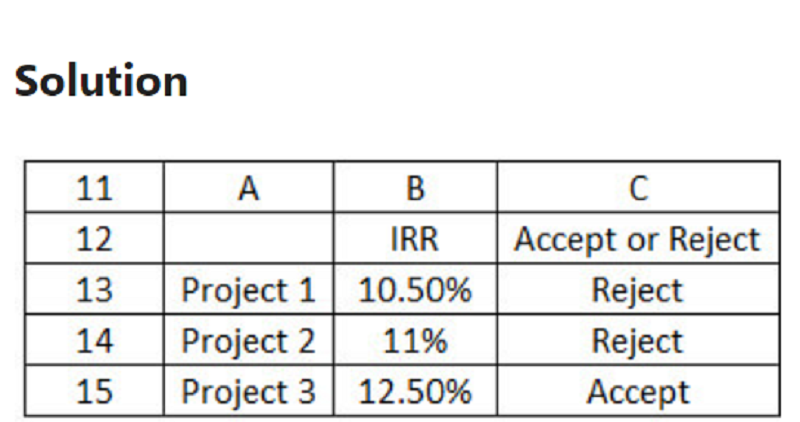Basic Excel
{"name":"Basic Excel", "url":"https://www.quiz-maker.com/QPREVIEW","txt":"Join our exciting quiz designed for Excel enthusiasts looking to assess their knowledge on basic functions and features. Whether you're a beginner or have some experience, this quiz serves as an engaging way to enhance your Excel mastery.Key Features:22 thought-provoking questionsInstant feedback on your performanceImprove your skills with challenging scenarios","img":"https:/images/course2.png"}
More Quizzes
QUIZ on MS Excel 2013
116186
Excel
6318
GTA 5 shark card codes [shark card code generator 2020]
100
Quiz „Războiul care mi-a schimbat viața”
1050
Professions in French - Free Job Title Vocabulary
201016777
Celebrity Wedding Trivia - Play Free
201019012
UK Slang - Test Your British Lingo
201022293
Harry Potter Boyfriend - Find Your Wizard Match
201016547
What Tree Am I - Free with Instant Results Online
201018848
Kapa Haka Pukana - Test Your Knowledge
201020686
Which Soccer Player Are You? Free - Instant Results
201018081
FITT Principle - Can It Apply to Any Workout?
201018848