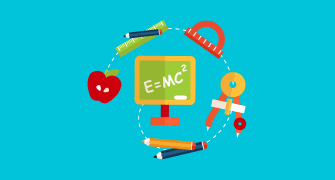3D Designing: Tools in TinkerCad
{"name":"3D Designing: Tools in TinkerCad", "url":"https://www.quiz-maker.com/QPREVIEW","txt":"Test your knowledge of TinkerCad tools with this engaging quiz! Designed for both beginners and those looking to refine their skills, this quiz will challenge you on essential features and techniques used in 3D design.Participate to:Enhance your understanding of TinkerCadChallenge your peersLearn and grow in your 3D design journey","img":"https:/images/course7.png"}
More Quizzes
Computer Club - External Memory
9421
Building Computer Learning Object
840
Infant Abduction
7454
Tamil Cinema Quiz
520
Professional Ethics Questions - Free Knowledge
201017037
Meniere's Disease NCLEX - Ear Disorders Practice
201018253
IQ Coding & Decoding - Free Pattern Logic Test
201021494
Ilvermorny House - Which House Are You?
201016565
Bony Landmarks - Free Anatomy Practice
201017352
Cottage Industry Definition - AP Human Geography
201018480
EDUC 1300 Final Exam Practice - Free Online Review
201016622
CDL Pre-Trip Inspection Practice Test - Free
201023142