Platform App Builder

Platform App Builder Quiz
Test your knowledge of Platform App Building with our engaging quiz designed to challenge your understanding and skills!
Covering topics such as sandbox types, change sets, testing environments, and deployment strategies, you'll get a comprehensive overview of the key concepts.
- 40 questions
- Multiple choice and checkbox formats
- Ideal for developers and administrators
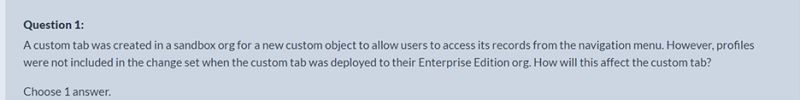
The visibility settings of tab will be set to Tab Hidden
The visibility settings of tab will be set to Default Off
The visibility settings of tab will be set to Tab Shown
The visibility settings of tab will be set to Default On
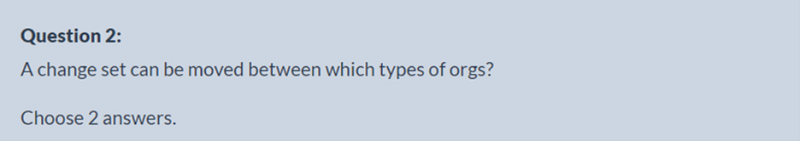
Any 2 sandboxes that belongs to the same Production org
A sandbox and the associated production org
Any sandbox to any prod organization
Any developer edition org to any sandbox org
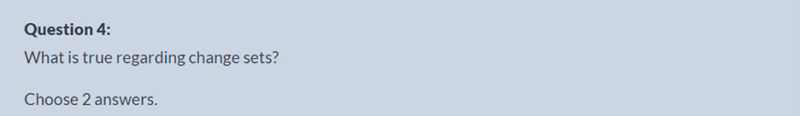
Change set can only be sent between orgs affliated with a production org
There are 2 types of change set Inbound and Outbound
Change sets support all types of components
Dependent components are usually added to change sets
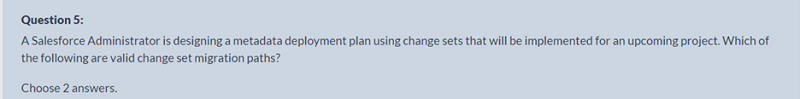
Production org to Developer
Developer to a Production org
Developer edition to a Developer pro
Developer to Developer edition
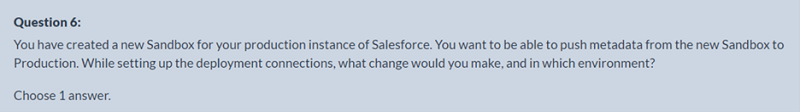
Specify Allow Inbound Change set in sandbox
Specify Allow Inbound Change set in Production
Specify Allow Deployment in Environment Hub
Specify Allow Outbound Change set in Production
Specify Allow Outbound Change set in sandbox
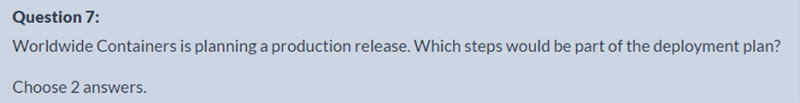
Update code in production if test coverage is not sufficient
Create change sets to migrate metadata
Manually configure metadata that is not supported by the metadata API
D. Ask users to avoid logging in during the scheduled release time
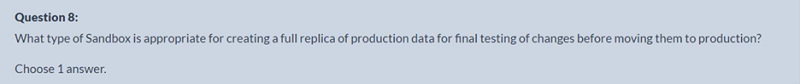
UAT sandbox
Pre-prod sandbox
Test Sandbox
Full copy
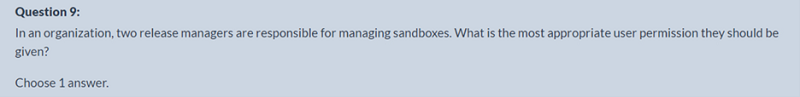
Manage sandbox
View All Data
Modify All Data
Manage environment
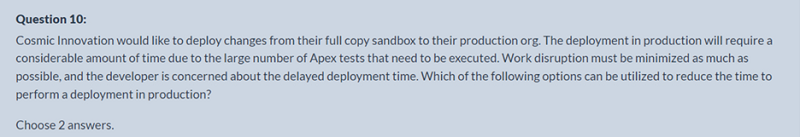
Perform a Quick Deployment
Choose the Run specified Tests option
Run Local Tests option
Choose Skip test execution option
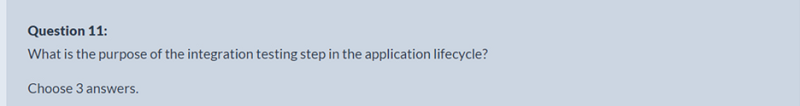
The test is done to ensure that there are no conflicts between changes made by different developers
If development is done in multiple sandboxes the integration environment is used to bring all changed together
Integration testing can be performed with other systems
The integration testing step is used to verify that sandbox metadata is in sync with prod
The test is performed to determine how well end-users adopt a new business process or feature
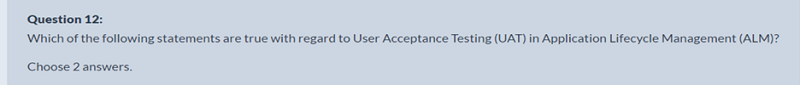
UAT can be used after aggregating all the assets that are created or modified during development
UAT is typically the only step that is required before deploying a release to the production environment
UAT is performed with continuous integration after the development is development
UAT involves testing the release with a small set of experienced people who provide feedback
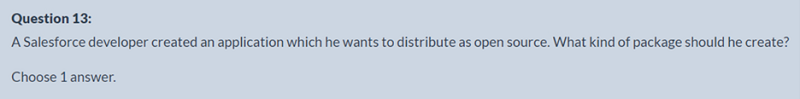
Open source package
None of these
Managed Package
Unmanaged Package
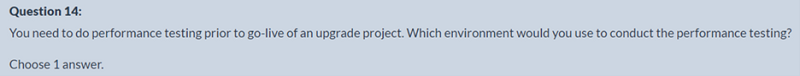
Production
Developer
Developer Pro
Full Copy
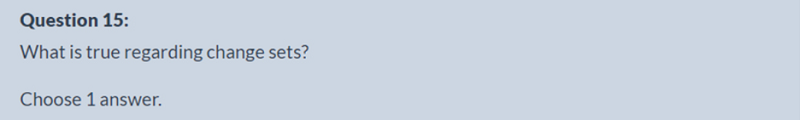
Change sets are always created in a sandbox organization and deployed in Production
If a change set deployment fails the entire transaction is rolled back
Validation a change set must be done before deploying
If a change set deployment is successful, it can be rolled back
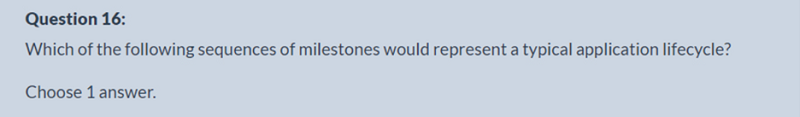
Development, Integration Testing, user Acceptance Testing, Staging, Production Migration
Development, User Acceptance Testing, Staging, Production Migration
Development, Training, Acceptance Testing, Staging, Production Migration
Development, user Acceptance Testing, Integration Testing ,Staging, Production Migration
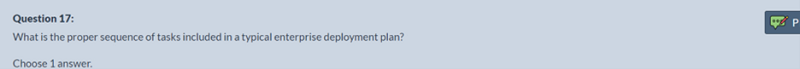
Announce Maintenance Window. Lock Out Users. Validate Change Sets. Deploy Change Sets. Perform Manual Changes, Verify Functional Changes.
Lock Out Users, Announce Maintenance Windows, Deploy Change Sets, Validate Change Sets, Perform Manual Changes, Verify Functional Changes, Unlock Users
Announce Maintenance Window, Validate Change Sets, Lock Out Users, Deploy Change Sets, Perform Manual Changes, Verify Functional Changes, Unlock Users
Announce Maintenance Window, Validate Change Sets, Unlock Users, Deploy Change Sets, Perform Manual Changes, Verify Functional Changes, Lock Out Users
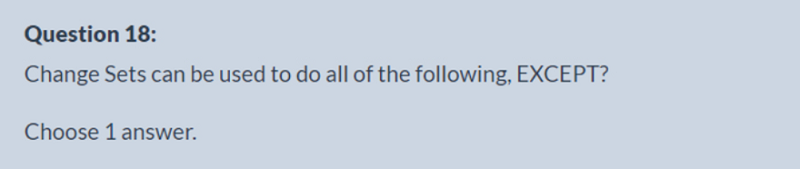
Deploy changes to rename a Custom Object in production
Deploy profile level settings for a component being deployed
Deploy changes to create a new Apex Class in production
Validate Dependencies that exist for a Custom object
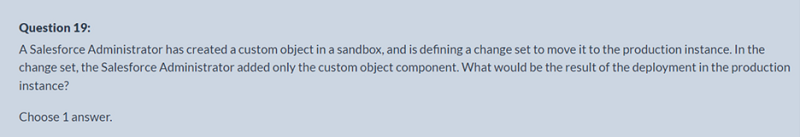
The custom object will be created without any custom fields
The custom object and associated fields will be created
It will result in an error
The custom object, associated fields, and page layouts will be created
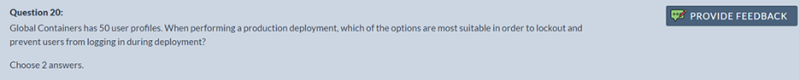
At the beginning of the deployment, change the login hours on each profile. At the end of the deployment, reset the login hours
At the beginning of the deployment, manually change the profile of each user to a maintenance profile. At the end of the deployment, reset each user’s profile.
At the beginning of the deployment, user Data Loader to freeze each user record except the System Administrator. At the end of the deployment, unfreeze the user records back.
At the beginning of the deployment, user Data loader to change the profile of each user except the System Administrator to maintenance profile. At the end of the deployment, update all user records with their original profile.
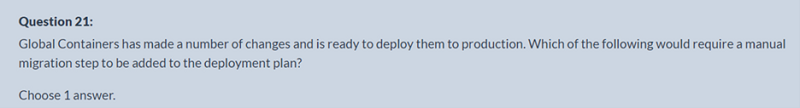
Workflow rules
Page Layouts
Custom object
Web-to-Lead
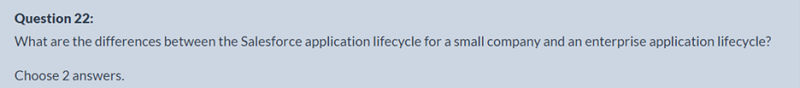
A small company may only have a production and one sandbox
All companies need a full copy sandbox for staging
A small company may complete development and testing in one sandbox
A small company is able to make programmatic customizations in production.
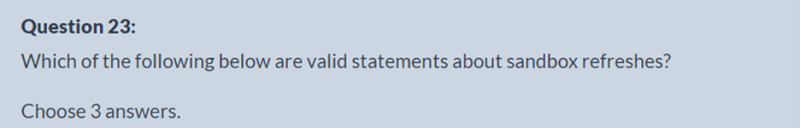
The refresh interval controls the duration of a sandbox refresh
Refreshes are executed immediately after a refresh request
A sandbox is refreshed to update the metadata and/or data from its source org
Sandboxes should be refresh prior to the development of a project
Sandbox refreshes may take hours, days, or more than a week
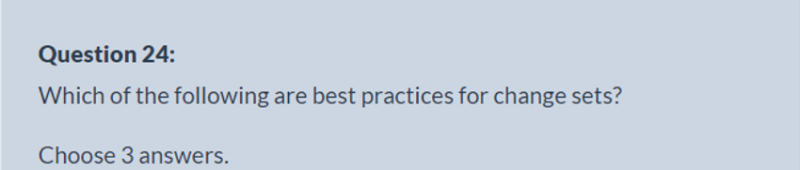
Deploy all dependent components
Add permissions and access settings to outbound change sets
Validate change sets before deployment
Rename components using change sets
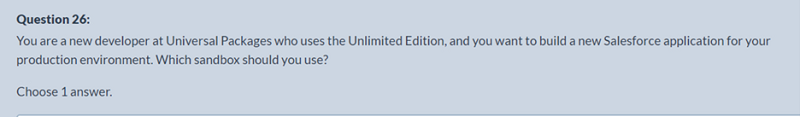
Full sandbox
Developer Sandbox
Developer Edition
Partner Developer Edition Sandbox
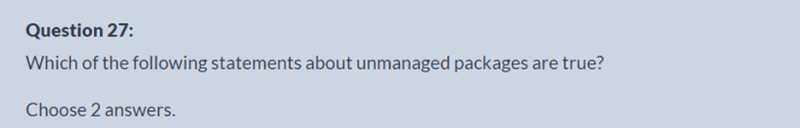
Unmanaged packages can be created in a Developer Edition org
Unmanaged packages can be distributed without 75% code coverage
Unmanaged packages are used to migrate components from sandbox to production
Unmanaged packages can be used to distribute open-source projects.
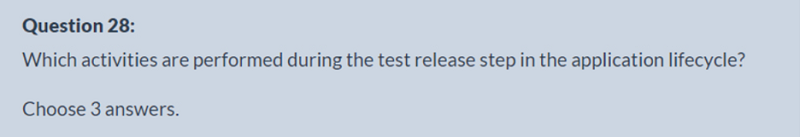
Development based on design specifications
Final regression testing in a staging environment
Integration testing
Stress and performance testing in a staging environment
Test deployment in a staging environment
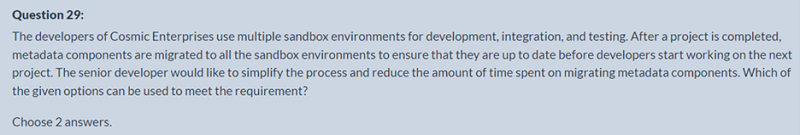
Sandbox can be cloned that the metadata component are available in another sandbox
An AppExchange application can be used to copy an existing sandbox
While creating a sandbox, an option to user an existing sandbox can be selected
A changes set can be created to move metadata components from one sandbox to another
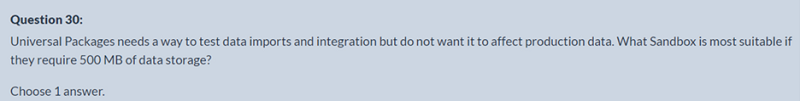
Developer Sandbox
Developer Pro Sandbox
Full sandbox
D. Partial Copy Sandbox
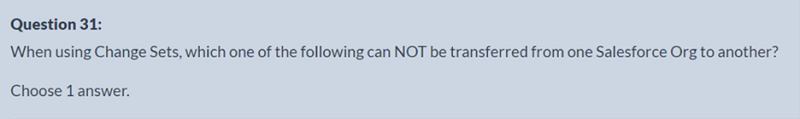
Apex class
Workflow rule
Contact field sets
Sharing rules
Account Records
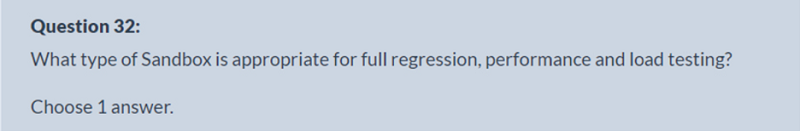
Test Sandbox
Partial Copy
Full Copy
Performance
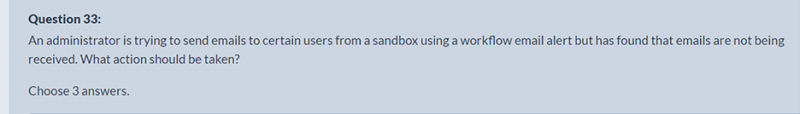
Check the email address
Check email deliverability setting
Check the email logs
Check the system logs
Check the workflow logs
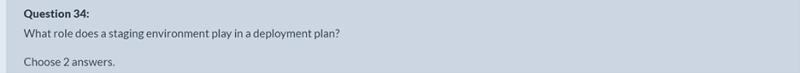
A staging environment will usually have a full set of production data, so business processes can be tested thoroughly
A staging environment allows a test deployment to be done in an environment similar to production
A staging environment required 75% test coverage, so test coverage can be confirmed
A staging environment will always have the exact same configuration and data as production so it is the best environment to test a deployment
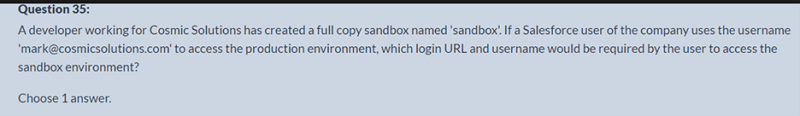
Https://login.salesforce.com, mark@cosmicsolutions.com
Https://sandbox.salesforce.com, mark@cosmicsolutions.com
Https://test.salesforce.com, mark@cosmicsolutions.com.sandbox
Https://login.salesforce.com, mark@cosmicsolutions.com.sandbox
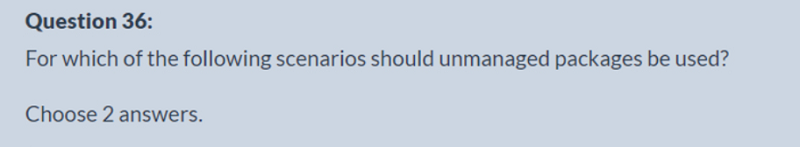
Distributing and selling applications to customers
One-time installation of the application in a single
Distributing open-source projects
Sandbox to production migration
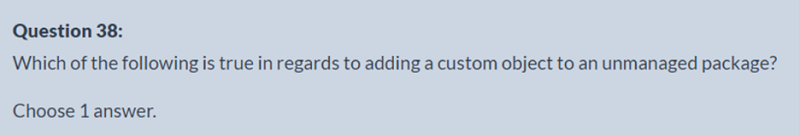
All of these
Its related trigger are also added to the package
Its page layouts are also added to the package
Its custom fields are also added to the package
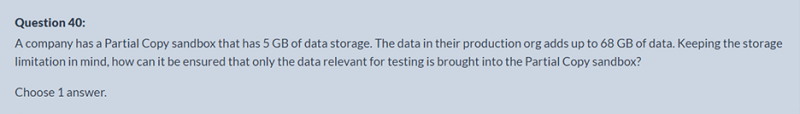
Change sets
Programmatic Change Set
Sandbox template
Sharing rules
{"name":"Platform App Builder", "url":"https://www.quiz-maker.com/QPREVIEW","txt":"Test your knowledge of Platform App Building with our engaging quiz designed to challenge your understanding and skills!Covering topics such as sandbox types, change sets, testing environments, and deployment strategies, you'll get a comprehensive overview of the key concepts.40 questionsMultiple choice and checkbox formatsIdeal for developers and administrators","img":"https:/images/course1.png"}
More Quizzes
CSSA QUIZ SAMPLE III
11610
Review Quiz in SQA
422134
100
Who Will Be First?
9413
Free: Is Your Boyfriend Protective or Controlling?
201023825
Ultimate Pikmin: Are You a Five-Man Napsack Master?
201024848
Master Mixtures and Solutions: 5th Grade Science
201024635
Foster's Home for Imaginary Friends: Which Character Are You?
201027002
Europe in the World
15824635
Free Animal Habitats: Test Your Knowledge
201028414
Ultimate David Gandy: Test Your Model Knowledge
201042292
Free Electrical Grounding and Cabling Best Practices
201026484



