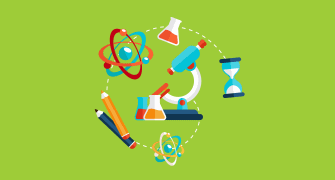Cad Shortcuts
{"name":"Cad Shortcuts", "url":"https://www.quiz-maker.com/QPREVIEW","txt":"Test your knowledge of CAD shortcuts with this quick and engaging quiz! Designed for those who want to improve their efficiency in call management, this quiz covers essential commands that can enhance your workflow.5 Multiple Choice QuestionsInstant Feedback on Your PerformancePerfect for both new and experienced CAD users","img":"https:/images/course6.png"}
More Quizzes
LCDPS ERT Certification Exam
1050
FDNY Probationary Firefighter Exam
19100
630
Você é uma pessoa criativa?
840
Free PBX Systems Knowledge Test
201024145
Moana Trivia Challenge: Test Your Disney Movie Knowledge
201029244
Which Philosopher Are You? Take the Free Existential
201031737
Test Your Satyr IQ: Half Goat, Half Man Mythology
201061733
Free Online Marketing & Product Knowledge
201023372
Free Telecommunications Services Knowledge
201021688
Free 2x2 Matrix by 1x2
201021842
Free CNA Chapter 1, 2 & 9 Exam Answers
201021999