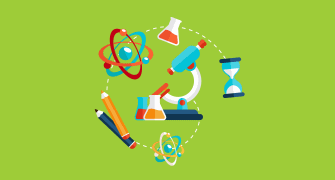Keyboard Shortcut Challenge
{"name":"Keyboard Shortcut Challenge", "url":"https://www.quiz-maker.com/QPREVIEW","txt":"Test your knowledge of popular keyboard shortcuts! This quiz will help you reinforce your understanding of essential commands used in various applications and browsers.With multiple-choice questions, you'll have the opportunity to:Brush up on your keyboard skillsLearn useful shortcutsChallenge yourself and have fun!","img":"https:/images/course6.png"}
More Quizzes
Keyboard Shortcut quiz
5220
Keyboard Shortcut Quiz
15822
What is a good daily affirmation for you?
1050
Do you know Jenna?
1268
Verb To Be - Free Grammar Practice
201016677
Guess My Name - Can We Guess Your Name?
201018882
Drum Brake Shoe Retainer - What Prevents Rotation
201017287
Movie Questions & Answers - Free Online Trivia
201021630
ServSafe Self-Service Rules - Raw Unpackaged Meat
201022114
7 Heavenly Virtues - Which Virtue Are You?
201018036
Hamlet Act 1 - Free Online Practice & Review
201015969
Which Kingdom Hearts Character Are You? Free
201017616