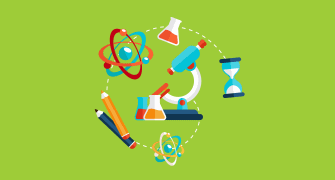Benchling Quiz
{"name":"Benchling Quiz", "url":"https://www.quiz-maker.com/QPREVIEW","txt":"Test your understanding of Benchling with this interactive quiz designed for lab professionals! Whether you're a beginner or an expert, this quiz will help reinforce your knowledge and improve your workflow.Key Features:10 insightful questionsMultiple choice formatInstant feedback on your answers","img":"https:/images/course6.png"}
More Quizzes
GENESIS LABS's QUIZZ
9415
Master Data Management
1050
Informatica MDM Match & Merge
10521
Site Safety
15813
Silver or Gold Jewelry - Which Suits You Best?
201016531
HR Trivia Questions - Free Compliance Online
201015844
What Fruit Am I? Take the Free Personality
201017060
Landolt C Test Online - Check Your Visual Acuity Free
201020149
What Celebrity Am I - Find Your Female Star Match
201018662
Dispensary Questions - Free Cannabis Knowledge Test
201016203
How Crazy Are You? Free Personality
201018902
Which Miraculous Kwami Are You? Free Personality
201018741