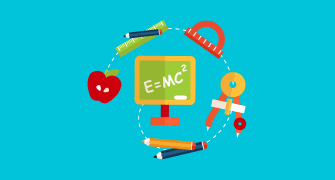Module 6: Chart of Accounts
{"name":"Module 6: Chart of Accounts", "url":"https://www.quiz-maker.com/QPREVIEW","txt":"Test your knowledge about the Chart of Accounts with this engaging 9-question quiz. Whether you're a beginner or an experienced user, this quiz will help reinforce your understanding of vital accounting concepts.Topics covered include: Finding your Chart of AccountsInactivating accountsUnderstanding account types and statuses","img":"https:/images/course7.png"}
More Quizzes
Bookkeeping 101
940
GROUP 5 ENTREP QUIZ
10531
Vilket polisyrke hade passat dig
8420
LEVEL 3: Test 3 >Surah Al-Alaq
1050
Simple Past Tense - Fill in the Blanks (Free)
201017145
Nicki Minaj - Test Your Fan Knowledge
201018237
Shinchan - Test Your Crayon Shin-chan Knowledge
201020710
The Animal in You - Discover Your Spirit Animal
201019026
Microaggression in the Workplace - Can You Spot Them?
201022991
5 Senses for Kids - Free Human Body Trivia
201020923
Toxic Trait: Discover Your Most Harmful Habit - Free
201017020
Extensive vs Intensive Properties - Chemistry
201023414