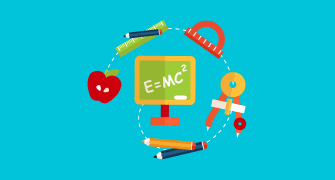InCharged Illustrator Assessment
{"name":"InCharged Illustrator Assessment", "url":"https://www.quiz-maker.com/QPREVIEW","txt":"Welcome to the InCharged Illustrator Assessment! This quiz is designed to test your knowledge of Adobe Illustrator and gauge your skills in graphic design.Prepare yourself to answer questions on: Tools and Shortcuts Color Modes and Settings Layer Management Typography File Formats","img":"https:/images/course7.png"}
More Quizzes
Adobe PS - Quiz 1
15824
Computer
281422
Stavmat 1-10
1470
Stress Test Review
201030
Billie Eilish - How Well Do You Know Her Music?
201018645
Is He Serious About Me? Free Relationship
201016622
The Great Gatsby Chapter 2 - Free Online
201019666
Am I Sensitive to Caffeine? Free Coffee Allergy
201018411
Garfield Personality - Which Character Are You?
201018335
Celebrity Twin - Which Star Are You Most Like?
201017688
Measurement Practice - Free with Answers
201017688
Track and Field Trivia - Fun Facts Challenge
201019758