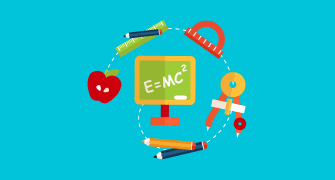Payroll Components
{"name":"Payroll Components", "url":"https://www.quiz-maker.com/QPREVIEW","txt":"Test your knowledge of payroll components with this engaging quiz designed for professionals in the field. Whether you're a beginner or an experienced payroll administrator, this quiz will challenge your understanding and application of payroll components.Key Features:10 multiple choice questionsImmediate feedback on your answersDetailed explanations of payroll processes","img":"https:/images/course7.png"}
More Quizzes
Adjustments Quiz
12614
Payroll Funds
10533
XPI 2019 II
42102
Vocab
15821
Hacker - Test Your Cybersecurity Knowledge (Free)
201021543
Cash Handling Knowledge Test for Employees - Free Online
201017847
Unicellular Extremophile Prokaryotes: Which Domain?
201019244
Epi - Test Your Epidemiology Knowledge Free
201023064
Am I Over My Ex - Free Self‑Check with Instant Results
201016584
Enrique y María Practice Answer Key - Free
201015939
Fashion Trivia - 201+ Questions With Answers (Free)
201015315
Home Economics Reviewer - Free Online Practice
201016584