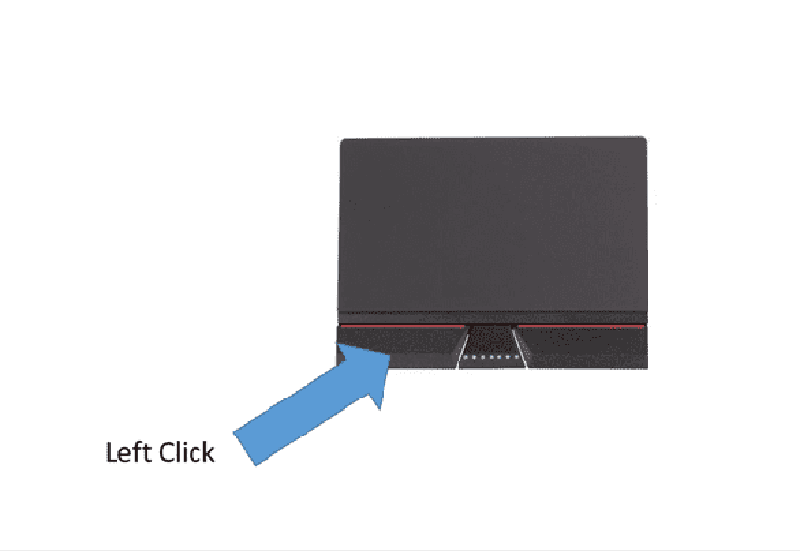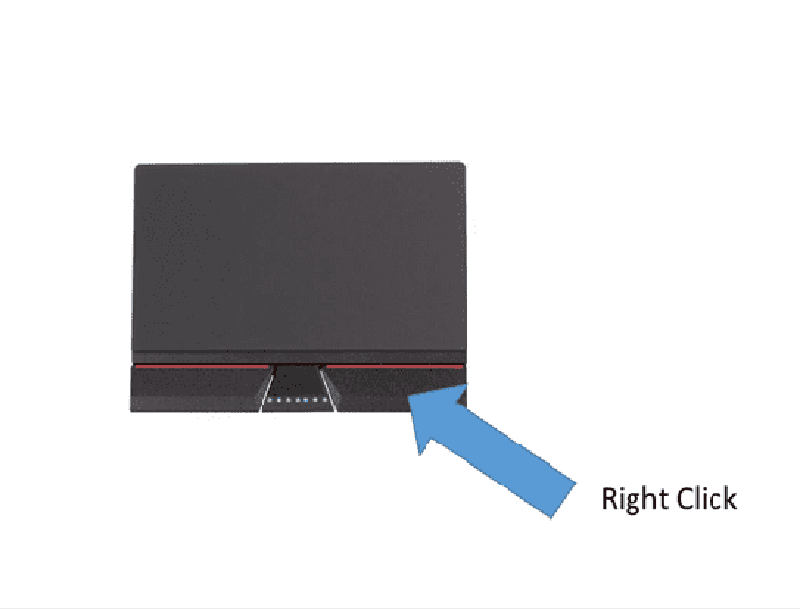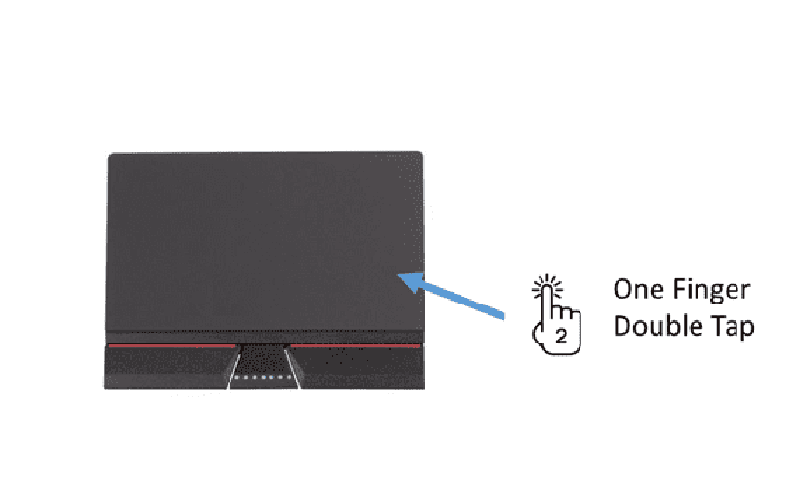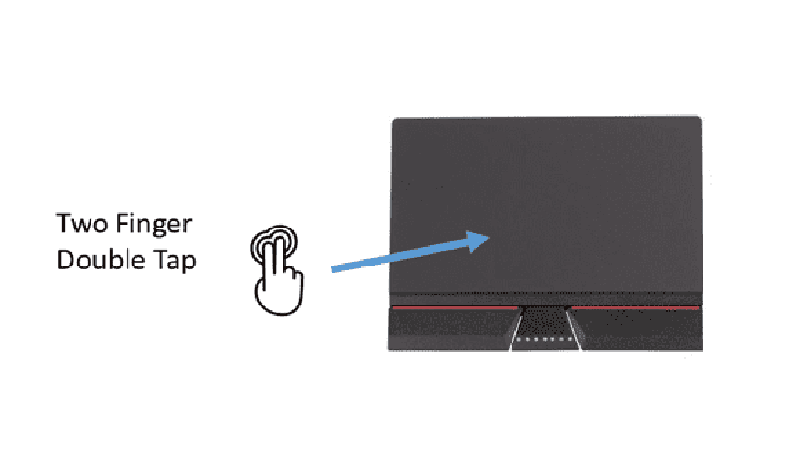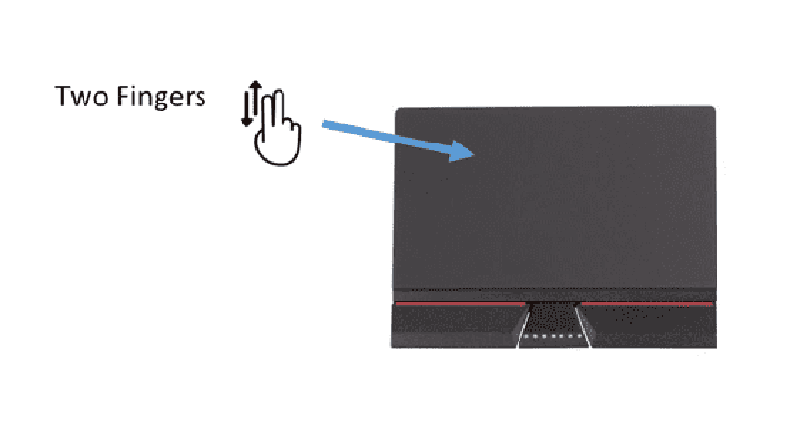Computer Club: TrackPad
{"name":"Computer Club: TrackPad", "url":"https://www.quiz-maker.com/QPREVIEW","txt":"Welcome to the TrackPad Quiz! Test your knowledge on how to effectively use a trackpad and improve your computer skills. Whether you're a beginner or a seasoned user, this quiz is designed to enhance your understanding of trackpad functionalities.In this quiz, you will learn about:Cursor movementsSelection techniquesHow to access optionsScrolling methods","img":"https:/images/course5.png"}
More Quizzes
Mouse and Keyboard Knowledge Quiz
6362
Getting Started
63144
Gynéco prof
108540
ORS AQUATIC
452231
Temple Grandin Movie - Free Online Trivia
201028822
Do I Have CTE - Free Self‑Assessment Online
201018453
Do I Talk Too Much? Free - Talkaholic Score
201021990
What Owl Are You? - Discover Your Spirit Guide
201019168
Catholic Marriage Compatibility Test - Free Online
201019359
Which Wizards of Waverly Place Character Are You?
201019456
Which Monster High Character Are You? Free
201019655
WW2 - Test Your World War II Knowledge
201019456