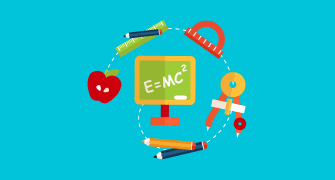Bootstrap
{"name":"Bootstrap", "url":"https://www.quiz-maker.com/QPREVIEW","txt":"Test your knowledge of Bootstrap with our engaging quiz! Whether you're a beginner or an experienced developer, this quiz will challenge your understanding of Bootstrap's components and styles.Multiple-choice questionsInstant feedback on answersLearn more about Bootstrap as you progress","img":"https:/images/course7.png"}
More Quizzes
Angular JS Quiz
1050
BOOTSTRAP
14712
Think You're An Animal Expert? Take Our Quiz Now!
1580
What is your favourite dish?
11616
Am I the Least Favorite Child? - Free Results
201017636
Inanimate Insanity - Test Your Knowledge
201018657
Which Bluey Character Are You? Take the Free
201016528
Should I Ask Her Out? - Find Your Best Next Move
201016584
Am I Sexually Attracted to My Partner? - Free
201016528
Mental Maths for Class 4 - Free Online Practice
201018054
Frida Kahlo Trivia - Test Your Art Knowledge
201020960
Take the Ultimate Top or Bottom - Reveal Your Role
201018200