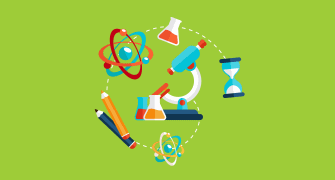Ooh Excel Friends!
{"name":"Ooh Excel Friends!", "url":"https://www.quiz-maker.com/QPREVIEW","txt":"Test your knowledge of Excel functions and troubleshooting with this engaging quiz designed for both beginners and advanced users. Whether you're looking to sharpen your skills or assess your understanding of crucial Excel concepts, this quiz has something for everyone.7 thought-provoking questionsMultiple choice and interactive formatsPerfect for self-assessment or friendly competition","img":"https:/images/course6.png"}
More Quizzes
Excel Training Rapid Quiz- 1st
16827
Excel
6318
Pravipis, gramatika
251263
Stranger Things Quiz
1266
NHL: Tough Hockey Trivia for Real Fans - Free
201018350
Patriots Trivia - Test Your New England Football Knowledge
201016932
Friends Nicknames for Girls - Which Suits You?
201017983
Wrestling IQ - Test Your Knowledge for Free
201016580
Am I Stubborn - Find Your Stubbornness Level (Free)
201017841
Free Fall Prevention Knowledge Test Online
201017772
Saved by the Bell Trivia - Test Your Bayside Knowledge
201020551
DC 3rd Class Engineer License Practice Test - Free Online
201020759