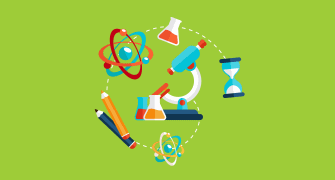Password Security For Middle School
{"name":"Password Security For Middle School", "url":"https://www.quiz-maker.com/QPREVIEW","txt":"Test your knowledge about password security and learn how to keep your online accounts safe! This quiz covers everything from weak passwords to two-factor authentication.Understand the importance of strong passwordsLearn how to manage and protect your passwordsDiscover the role of two-factor authentication","img":"https:/images/course6.png"}
More Quizzes
Passwords Quiz 2nd
74178
Student Workbook Exam
251222
Ain't No Thang but a Chicken Slang
1167
Phlebtomy quiz
43220
Festival: Which Festival Are You? - Free
201019316
Grammar True/False - Free Online Practice
201022935
Rock and Roll Trivia - Test Your Classic Rock Knowledge
201023243
Which Amphibia Character Are You? Take the Free
201018499
CAD Multiple Choice - Free Practice Questions
201024407
What to Watch on Netflix - Find Your Next Show
201022210
Everybody Hates Chris - Free Character Challenge
201018850
What Should I Do Tomorrow? Free for Activity Ideas
201018499