AZURE 104 PRACTICE 1
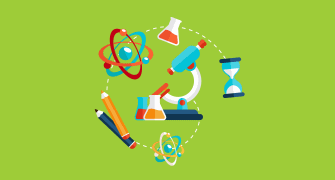
Azure 104 Certification Practice Quiz
Test your knowledge and preparation for the Azure Fundamentals exam with our comprehensive Azure 104 practice quiz. This quiz includes 57 questions covering various topics such as virtual networks, security groups, and site-to-site VPNs. Each question is designed to help you understand Azure concepts thoroughly.
Features of the quiz:
- Multiple choice and hotspot questions
- Real-world scenarios and practical applications
- Immediate feedback on answers
You have an Azure subscription that contains the resources in the following table.
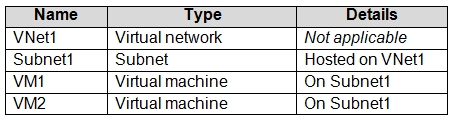
VM1 and VM2 are deployed from the same template and host line-of-business applications.
You configure the network security group (NSG) shown in the exhibit. (Click the Exhibit tab.)
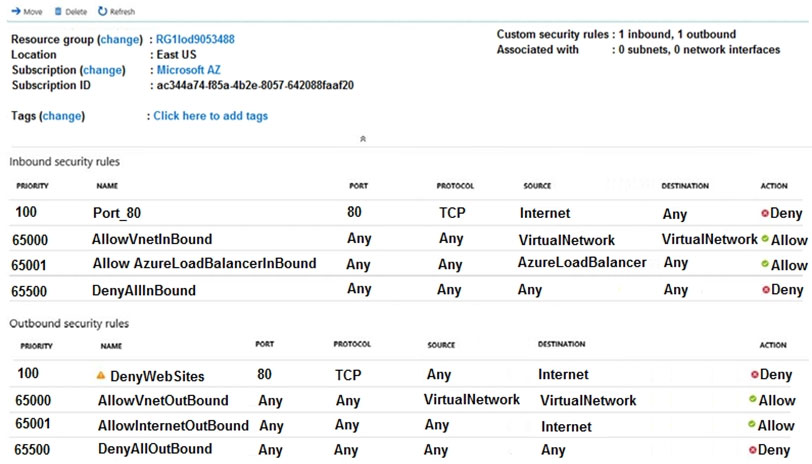
You need to prevent users of VM1 and VM2 from accessing websites on the Internet over TCP port 80.
What should you do?
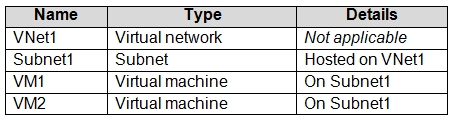
VM1 and VM2 are deployed from the same template and host line-of-business applications.
You configure the network security group (NSG) shown in the exhibit. (Click the Exhibit tab.)
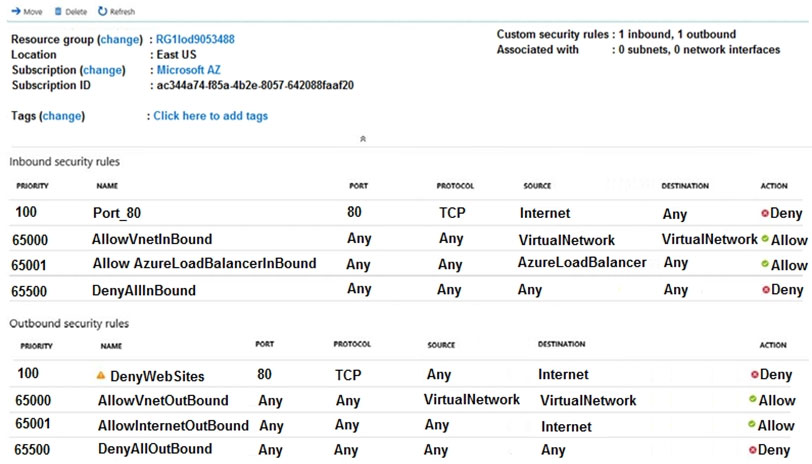
You need to prevent users of VM1 and VM2 from accessing websites on the Internet over TCP port 80.
What should you do?
Disassociate the NSG from a network interface
Change the Port_80 inbound security rule.
Associate the NSG to Subnet1.
Change the DenyWebSites outbound security rule.
You have an on-premises network that you plan to connect to Azure by using a site-so-site VPN.
In Azure, you have an Azure virtual network named VNet1 that uses an address space of 10.0.0.0/16 VNet1 contains a subnet named Subnet1 that uses an address space of 10.0.0.0/24.
You need to create a site-to-site VPN to Azure.
Which four actions should you perform in sequence? To answer, move the appropriate actions from the list of actions to the answer area and arrange them in the correct order.
NOTE: More than one order of answer choice is correct. You will receive credit for any of the correct orders you select.
Select and Place:
In Azure, you have an Azure virtual network named VNet1 that uses an address space of 10.0.0.0/16 VNet1 contains a subnet named Subnet1 that uses an address space of 10.0.0.0/24.
You need to create a site-to-site VPN to Azure.
Which four actions should you perform in sequence? To answer, move the appropriate actions from the list of actions to the answer area and arrange them in the correct order.
NOTE: More than one order of answer choice is correct. You will receive credit for any of the correct orders you select.
Select and Place:
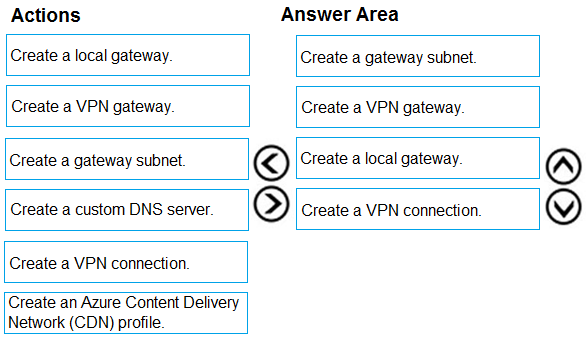
You have an on-premises network that you plan to connect to Azure by using a site-so-site VPN.
In Azure, you have an Azure virtual network named VNet1 that uses an address space of 10.0.0.0/16 VNet1 contains a subnet named Subnet1 that uses an address space of 10.0.0.0/24.
You need to create a site-to-site VPN to Azure.
Which four actions should you perform in sequence? To answer, move the appropriate actions from the list of actions to the answer area and arrange them in the correct order.
NOTE: More than one order of answer choice is correct. You will receive credit for any of the correct orders you select.
Select and Place:
In Azure, you have an Azure virtual network named VNet1 that uses an address space of 10.0.0.0/16 VNet1 contains a subnet named Subnet1 that uses an address space of 10.0.0.0/24.
You need to create a site-to-site VPN to Azure.
Which four actions should you perform in sequence? To answer, move the appropriate actions from the list of actions to the answer area and arrange them in the correct order.
NOTE: More than one order of answer choice is correct. You will receive credit for any of the correct orders you select.
Select and Place:
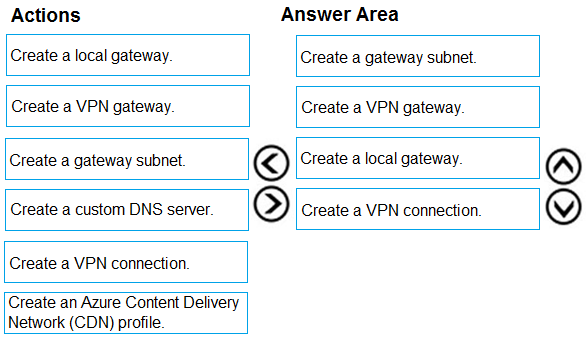
HOTSPOT -
You have an Azure virtual machine that runs Windows Server 2019 and has the following configurations:
✑ Name: VM1
✑ Location: West US
✑ Connected to: VNET1
✑ Private IP address: 10.1.0.4
✑ Public IP addresses: 52.186.85.63
✑ DNS suffix in Windows Server: Adatum.com
You create the Azure DNS zones shown in the following table.
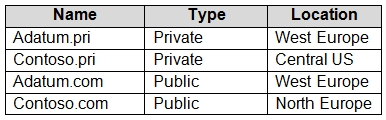
You need to identify which DNS zones you can link to VNET1 and the DNS zones to which VM1 can automatically register.
Which zones should you identify? To answer, select the appropriate options in the answer area.
NOTE: Each correct selection is worth one point.
Hot Area:
You have an Azure virtual machine that runs Windows Server 2019 and has the following configurations:
✑ Name: VM1
✑ Location: West US
✑ Connected to: VNET1
✑ Private IP address: 10.1.0.4
✑ Public IP addresses: 52.186.85.63
✑ DNS suffix in Windows Server: Adatum.com
You create the Azure DNS zones shown in the following table.
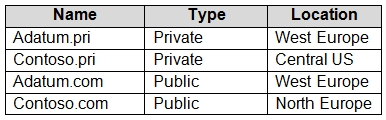
You need to identify which DNS zones you can link to VNET1 and the DNS zones to which VM1 can automatically register.
Which zones should you identify? To answer, select the appropriate options in the answer area.
NOTE: Each correct selection is worth one point.
Hot Area:
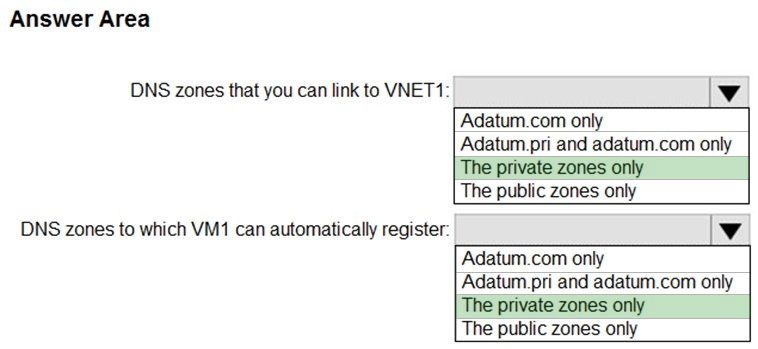
HOTSPOT -
You have an Azure virtual machine that runs Windows Server 2019 and has the following configurations:
✑ Name: VM1
✑ Location: West US
✑ Connected to: VNET1
✑ Private IP address: 10.1.0.4
✑ Public IP addresses: 52.186.85.63
✑ DNS suffix in Windows Server: Adatum.com
You create the Azure DNS zones shown in the following table.
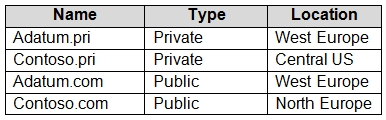
You need to identify which DNS zones you can link to VNET1 and the DNS zones to which VM1 can automatically register.
Which zones should you identify? To answer, select the appropriate options in the answer area.
NOTE: Each correct selection is worth one point.
Hot Area:
You have an Azure virtual machine that runs Windows Server 2019 and has the following configurations:
✑ Name: VM1
✑ Location: West US
✑ Connected to: VNET1
✑ Private IP address: 10.1.0.4
✑ Public IP addresses: 52.186.85.63
✑ DNS suffix in Windows Server: Adatum.com
You create the Azure DNS zones shown in the following table.
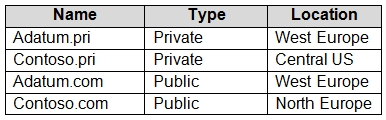
You need to identify which DNS zones you can link to VNET1 and the DNS zones to which VM1 can automatically register.
Which zones should you identify? To answer, select the appropriate options in the answer area.
NOTE: Each correct selection is worth one point.
Hot Area:
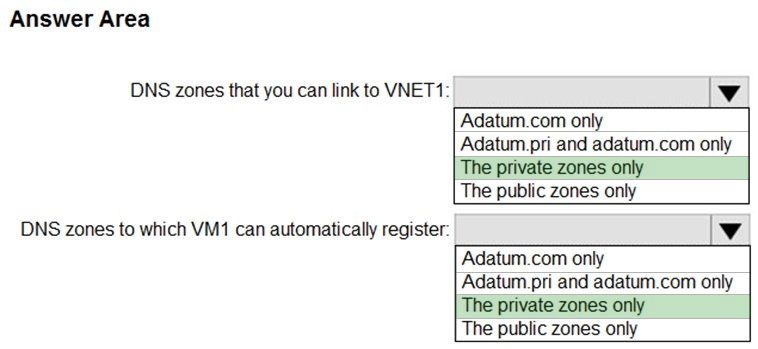
HOTSPOT -
You have an Azure subscription named Subscription1 that contains the virtual networks in the following table.
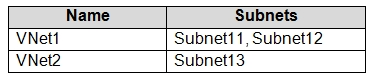
Subscription1 contains the virtual machines in the following table.
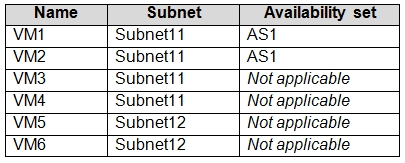
In Subscription1, you create a load balancer that has the following configurations:
✑ Name: LB1
✑ SKU: Basic
✑ Type: Internal
✑ Subnet: Subnet12
✑ Virtual network: VNET1
For each of the following statements, select Yes if the statement is true. Otherwise, select No.
NOTE: Each correct selection is worth one point.
Hot Area:
You have an Azure subscription named Subscription1 that contains the virtual networks in the following table.
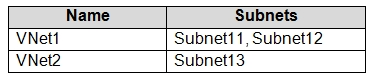
Subscription1 contains the virtual machines in the following table.
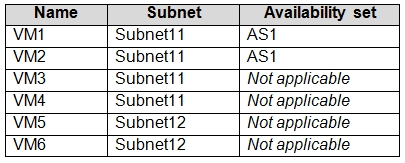
In Subscription1, you create a load balancer that has the following configurations:
✑ Name: LB1
✑ SKU: Basic
✑ Type: Internal
✑ Subnet: Subnet12
✑ Virtual network: VNET1
For each of the following statements, select Yes if the statement is true. Otherwise, select No.
NOTE: Each correct selection is worth one point.
Hot Area:
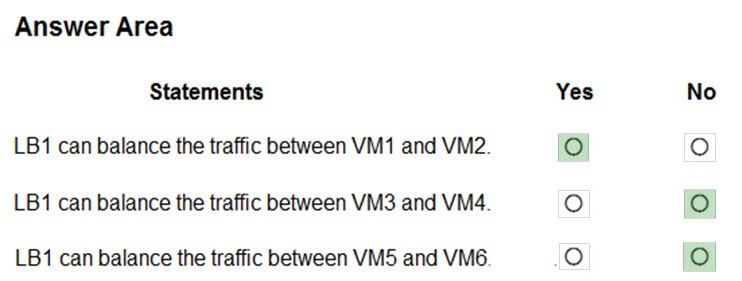
HOTSPOT -
You have an Azure subscription named Subscription1 that contains the virtual networks in the following table.
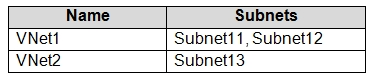
Subscription1 contains the virtual machines in the following table.
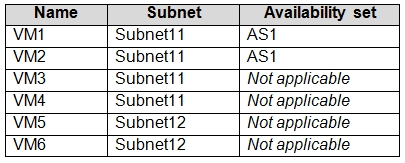
In Subscription1, you create a load balancer that has the following configurations:
✑ Name: LB1
✑ SKU: Basic
✑ Type: Internal
✑ Subnet: Subnet12
✑ Virtual network: VNET1
For each of the following statements, select Yes if the statement is true. Otherwise, select No.
NOTE: Each correct selection is worth one point.
Hot Area:
You have an Azure subscription named Subscription1 that contains the virtual networks in the following table.
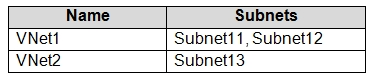
Subscription1 contains the virtual machines in the following table.
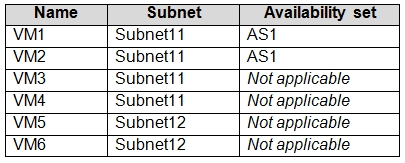
In Subscription1, you create a load balancer that has the following configurations:
✑ Name: LB1
✑ SKU: Basic
✑ Type: Internal
✑ Subnet: Subnet12
✑ Virtual network: VNET1
For each of the following statements, select Yes if the statement is true. Otherwise, select No.
NOTE: Each correct selection is worth one point.
Hot Area:
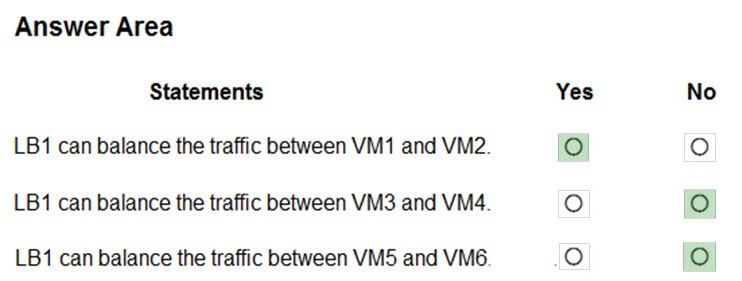
You have a public load balancer that balances ports 80 and 443 across three virtual machines.
You need to direct all the Remote Desktop Protocol (RDP) connections to VM3 only.
What should you configure?
You need to direct all the Remote Desktop Protocol (RDP) connections to VM3 only.
What should you configure?
An inbound NAT rule
A load balancing rule
A new public load balancer for VM3
A frontend IP configuration
Your company has an Azure subscription named Subscription1.
The company also has two on-premises servers named Server1 and Server2 that run Windows Server 2016. Server1 is configured as a DNS server that has a primary DNS zone named adatum.com. Adatum.com contains 1,000 DNS records.
You manage Server1 and Subscription1 from Server2. Server2 has the following tools installed:
✑ The DNS Manager console
✑ Azure PowerShell
✑ Azure CLI 2.0
You need to move the adatum.com zone to an Azure DNS zone in Subscription1. The solution must minimize administrative effort.
What should you use?
The company also has two on-premises servers named Server1 and Server2 that run Windows Server 2016. Server1 is configured as a DNS server that has a primary DNS zone named adatum.com. Adatum.com contains 1,000 DNS records.
You manage Server1 and Subscription1 from Server2. Server2 has the following tools installed:
✑ The DNS Manager console
✑ Azure PowerShell
✑ Azure CLI 2.0
You need to move the adatum.com zone to an Azure DNS zone in Subscription1. The solution must minimize administrative effort.
What should you use?
Azure CLI
Azure PowerShell
the Azure portal
The DNS Manager console
You have an Azure subscription that contains the resources shown in the following table.
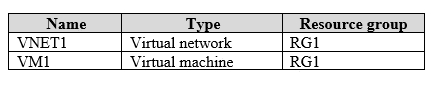
The Not allowed resource types Azure policy is assigned to RG1 and uses the following parameters:
Microsoft.Network/virtualNetworks
Microsoft.Compute/virtualMachines
In RG1, you need to create a new virtual machine named V2, and then connect VM2 to VNET1.
What should you do first?
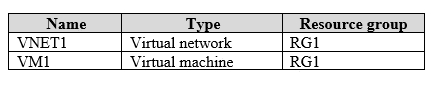
The Not allowed resource types Azure policy is assigned to RG1 and uses the following parameters:
Microsoft.Network/virtualNetworks
Microsoft.Compute/virtualMachines
In RG1, you need to create a new virtual machine named V2, and then connect VM2 to VNET1.
What should you do first?
Remove Microsoft.Network/virtualNetworks from the policy.
Create an Azure Resource Manager template.
Remove Microsoft.Compute/virtualMachines from the policy.
Add a subnet to VNET1.
You have an Azure subscription that contains a virtual network named VNET1. VNET1 contains the subnets shown in the following table.
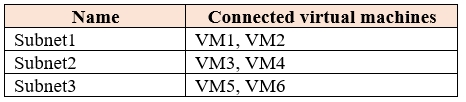
Each virtual machine uses a static IP address.
You need to create network security groups (NSGs) to meet following requirements:
✑ Allow web requests from the internet to VM3, VM4, VM5, and VM6.
✑ Allow all connections between VM1 and VM2.
✑ Allow Remote Desktop connections to VM1.
Prevent all other network traffic to VNET1.

What is the minimum number of NSGs you should create?
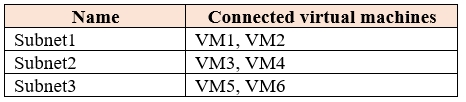
Each virtual machine uses a static IP address.
You need to create network security groups (NSGs) to meet following requirements:
✑ Allow web requests from the internet to VM3, VM4, VM5, and VM6.
✑ Allow all connections between VM1 and VM2.
✑ Allow Remote Desktop connections to VM1.
Prevent all other network traffic to VNET1.

What is the minimum number of NSGs you should create?
1
3
4
12
HOTSPOT -
You have a virtual network named VNet1 that has the configuration shown in the following exhibit.
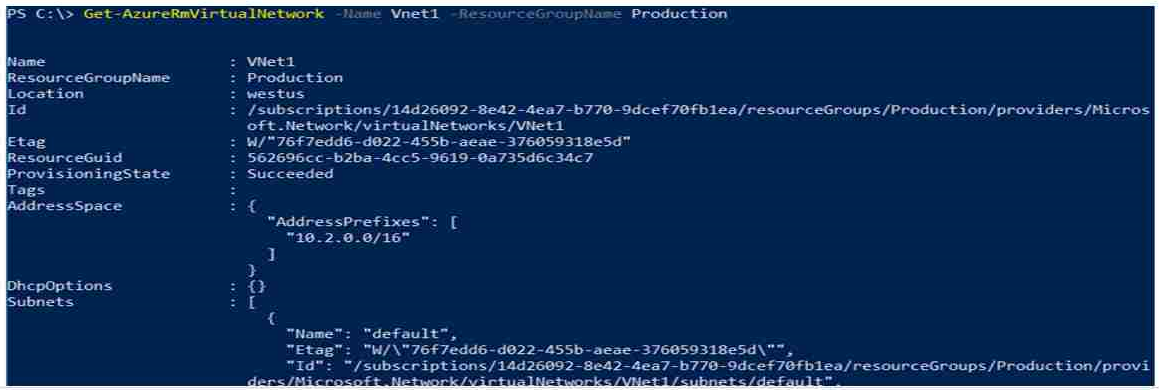
Use the drop-down menus to select the answer choice that completes each statement based on the information presented in the graphic.
NOTE: Each correct selection is worth one point.
Hot Area:
You have a virtual network named VNet1 that has the configuration shown in the following exhibit.
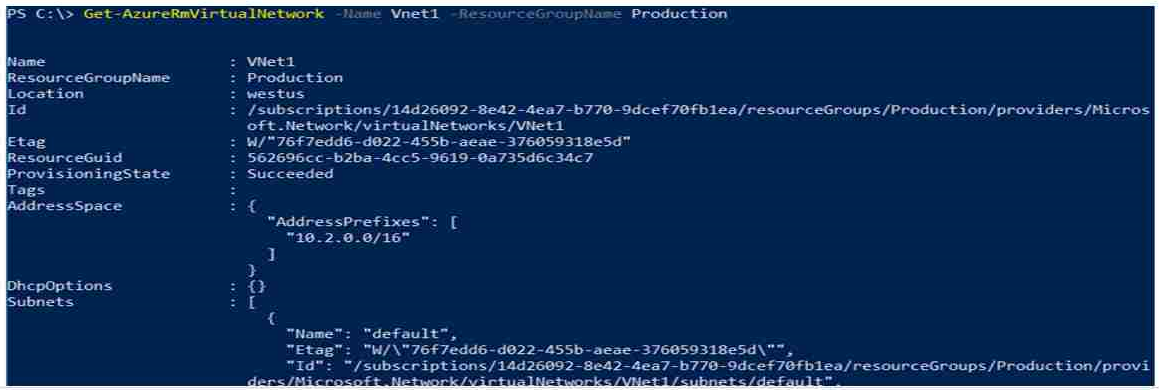
Use the drop-down menus to select the answer choice that completes each statement based on the information presented in the graphic.
NOTE: Each correct selection is worth one point.
Hot Area:

HOTSPOT -
You have a virtual network named VNet1 that has the configuration shown in the following exhibit.
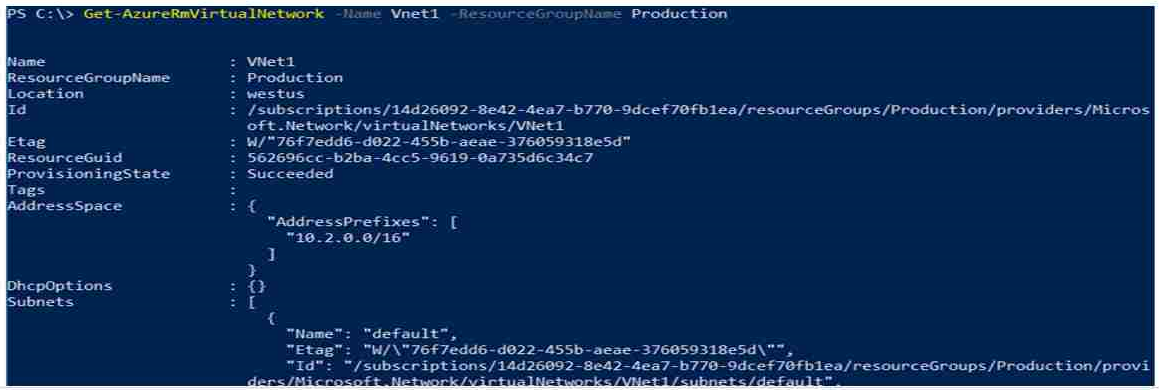
Use the drop-down menus to select the answer choice that completes each statement based on the information presented in the graphic.
NOTE: Each correct selection is worth one point.
Hot Area:
You have a virtual network named VNet1 that has the configuration shown in the following exhibit.
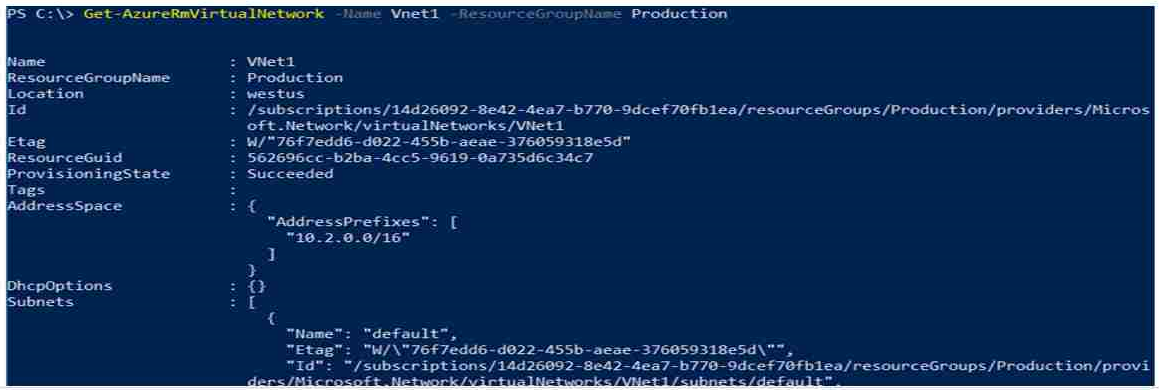
Use the drop-down menus to select the answer choice that completes each statement based on the information presented in the graphic.
NOTE: Each correct selection is worth one point.
Hot Area:

Note: This question is part of a series of questions that present the same scenario. Each question in the series contains a unique solution that might meet the stated goals. Some question sets might have more than one correct solution, while others might not have a correct solution.
After you answer a question in this section, you will NOT be able to return to it. As a result, these questions will not appear in the review screen.
You have an Azure subscription that contains the following resources:
✑ A virtual network that has a subnet named Subnet1
✑ Two network security groups (NSGs) named NSG-VM1 and NSG-Subnet1
✑ A virtual machine named VM1 that has the required Windows Server configurations to allow Remote Desktop connections
NSG-Subnet1 has the default inbound security rules only.
NSG-VM1 has the default inbound security rules and the following custom inbound security rule:
✑ Priority: 100
✑ Source: Any
✑ Source port range: *
✑ Destination: *
✑ Destination port range: 3389
✑ Protocol: UDP
✑ Action: Allow
VM1 has a public IP adddress and is connected to Subnet1. NSG1-VM1 is associated to the network interface of VM1. NSG-Subnet1 is associated to Subnet1.
You need to be able to establish Remote Desktop connections from the internet to VM1.
Solution: You add an inbound security rule to NSG-Subnet1 and NSG-VM1 that allows connections from the internet source to the VirtualNetwork destination for port range 3389 and uses the TCP protocol.
Does this meet the goal?
After you answer a question in this section, you will NOT be able to return to it. As a result, these questions will not appear in the review screen.
You have an Azure subscription that contains the following resources:
✑ A virtual network that has a subnet named Subnet1
✑ Two network security groups (NSGs) named NSG-VM1 and NSG-Subnet1
✑ A virtual machine named VM1 that has the required Windows Server configurations to allow Remote Desktop connections
NSG-Subnet1 has the default inbound security rules only.
NSG-VM1 has the default inbound security rules and the following custom inbound security rule:
✑ Priority: 100
✑ Source: Any
✑ Source port range: *
✑ Destination: *
✑ Destination port range: 3389
✑ Protocol: UDP
✑ Action: Allow
VM1 has a public IP adddress and is connected to Subnet1. NSG1-VM1 is associated to the network interface of VM1. NSG-Subnet1 is associated to Subnet1.
You need to be able to establish Remote Desktop connections from the internet to VM1.
Solution: You add an inbound security rule to NSG-Subnet1 and NSG-VM1 that allows connections from the internet source to the VirtualNetwork destination for port range 3389 and uses the TCP protocol.
Does this meet the goal?
Yes
No
Note: This question is part of a series of questions that present the same scenario. Each question in the series contains a unique solution that might meet the stated goals. Some question sets might have more than one correct solution, while others might not have a correct solution.
After you answer a question in this section, you will NOT be able to return to it. As a result, these questions will not appear in the review screen.
You have an Azure subscription that contains the following resources:
✑ A virtual network that has a subnet named Subnet1
✑ Two network security groups (NSGs) named NSG-VM1 and NSG-Subnet1
✑ A virtual machine named VM1 that has the required Windows Server configurations to allow Remote Desktop connections
NSG-Subnet1 has the default inbound security rules only.
NSG-VM1 has the default inbound security rules and the following custom inbound security rule:
✑ Priority: 100
✑ Source: Any
✑ Source port range: *
✑ Destination: *
✑ Destination port range: 3389
✑ Protocol: UDP
✑ Action: Allow
VM1 has a public IP adddress and is connected to Subnet1. NSG1-VM1 is associated to the network interface of VM1. NSG-Subnet1 is associated to Subnet1.
You need to be able to establish Remote Desktop connections from the internet to VM1.
Solution: You add an inbound security rule to NSG-Subnet1 and NSG-VM1 that allows connections from the internet source to the VirtualNetwork destination for port range 3389 and uses the UDP protocol.
Does this meet the goal?
After you answer a question in this section, you will NOT be able to return to it. As a result, these questions will not appear in the review screen.
You have an Azure subscription that contains the following resources:
✑ A virtual network that has a subnet named Subnet1
✑ Two network security groups (NSGs) named NSG-VM1 and NSG-Subnet1
✑ A virtual machine named VM1 that has the required Windows Server configurations to allow Remote Desktop connections
NSG-Subnet1 has the default inbound security rules only.
NSG-VM1 has the default inbound security rules and the following custom inbound security rule:
✑ Priority: 100
✑ Source: Any
✑ Source port range: *
✑ Destination: *
✑ Destination port range: 3389
✑ Protocol: UDP
✑ Action: Allow
VM1 has a public IP adddress and is connected to Subnet1. NSG1-VM1 is associated to the network interface of VM1. NSG-Subnet1 is associated to Subnet1.
You need to be able to establish Remote Desktop connections from the internet to VM1.
Solution: You add an inbound security rule to NSG-Subnet1 and NSG-VM1 that allows connections from the internet source to the VirtualNetwork destination for port range 3389 and uses the UDP protocol.
Does this meet the goal?
Yes
No
Note: This question is part of a series of questions that present the same scenario. Each question in the series contains a unique solution that might meet the stated goals. Some question sets might have more than one correct solution, while others might not have a correct solution.
After you answer a question in this section, you will NOT be able to return to it. As a result, these questions will not appear in the review screen.
You have an Azure subscription that contains the following resources:
✑ A virtual network that has a subnet named Subnet1
✑ Two network security groups (NSGs) named NSG-VM1 and NSG-Subnet1
✑ A virtual machine named VM1 that has the required Windows Server configurations to allow Remote Desktop connections
NSG-Subnet1 has the default inbound security rules only.
NSG-VM1 has the default inbound security rules and the following custom inbound security rule:
✑ Priority: 100
✑ Source: Any
✑ Source port range: *
✑ Destination: *
✑ Destination port range: 3389
✑ Protocol: UDP
✑ Action: Allow
VM1 has a public IP adddress and is connected to Subnet1. NSG1-VM1 is associated to the network interface of VM1. NSG-Subnet1 is associated to Subnet1.
You need to be able to establish Remote Desktop connections from the internet to VM1.
Solution: You add an inbound security rule to NSG-Subnet1 that allows connections from the Any source to the * destination for port range 3389 and uses the TCP protocol. You remove NSG-VM1 from the network interface of VM1.
Does this meet the goal?
After you answer a question in this section, you will NOT be able to return to it. As a result, these questions will not appear in the review screen.
You have an Azure subscription that contains the following resources:
✑ A virtual network that has a subnet named Subnet1
✑ Two network security groups (NSGs) named NSG-VM1 and NSG-Subnet1
✑ A virtual machine named VM1 that has the required Windows Server configurations to allow Remote Desktop connections
NSG-Subnet1 has the default inbound security rules only.
NSG-VM1 has the default inbound security rules and the following custom inbound security rule:
✑ Priority: 100
✑ Source: Any
✑ Source port range: *
✑ Destination: *
✑ Destination port range: 3389
✑ Protocol: UDP
✑ Action: Allow
VM1 has a public IP adddress and is connected to Subnet1. NSG1-VM1 is associated to the network interface of VM1. NSG-Subnet1 is associated to Subnet1.
You need to be able to establish Remote Desktop connections from the internet to VM1.
Solution: You add an inbound security rule to NSG-Subnet1 that allows connections from the Any source to the * destination for port range 3389 and uses the TCP protocol. You remove NSG-VM1 from the network interface of VM1.
Does this meet the goal?
Yes
No
You have five Azure virtual machines that run Windows Server 2016. The virtual machines are configured as web servers.
You have an Azure load balancer named LB1 that provides load balancing services for the virtual machines.
You need to ensure that visitors are serviced by the same web server for each request.
What should you configure?
You have an Azure load balancer named LB1 that provides load balancing services for the virtual machines.
You need to ensure that visitors are serviced by the same web server for each request.
What should you configure?
Floating IP (direct server return) to Disabled
Idle Time-out (minutes) to 20
Protocol to UDP
Session persistence to Client IP
You create an Azure VM named VM1 that runs Windows Server 2019.
VM1 is configured as shown in the exhibit. (Click the Exhibit tab.)
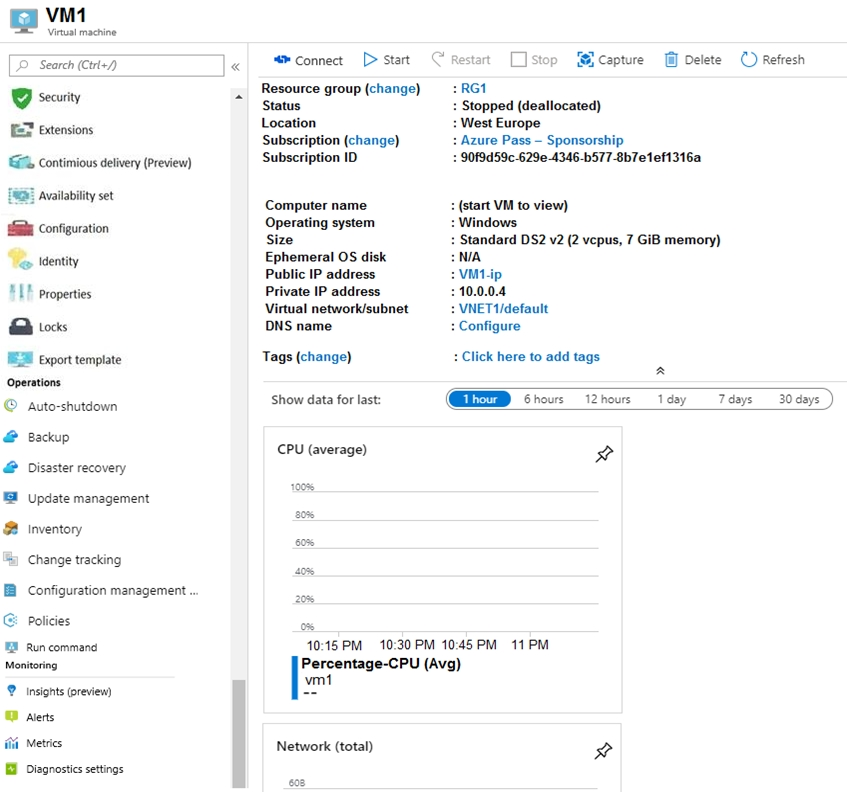
You need to enable Desired State Configuration for VM1.
What should you do first?
VM1 is configured as shown in the exhibit. (Click the Exhibit tab.)
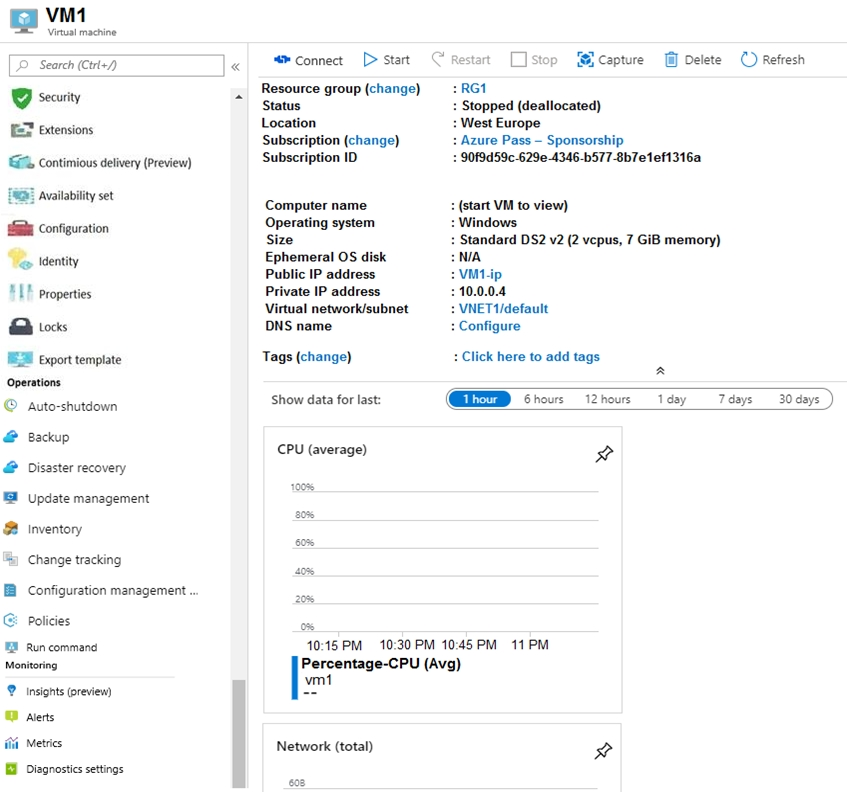
You need to enable Desired State Configuration for VM1.
What should you do first?
Connect to VM1.
Start VM1.
Capture a snapshot of VM1.
Configure a DNS name for VM1.
You have an Azure web app named webapp1.
You have a virtual network named VNET1 and an Azure virtual machine named VM1 that hosts a MySQL database. VM1 connects to VNET1.
You need to ensure that webapp1 can access the data hosted on VM1.
What should you do?
You have a virtual network named VNET1 and an Azure virtual machine named VM1 that hosts a MySQL database. VM1 connects to VNET1.
You need to ensure that webapp1 can access the data hosted on VM1.
What should you do?
Deploy an internal load balancer
Peer VNET1 to another virtual network
Connect webapp1 to VNET1
Deploy an Azure Application Gateway
HOTSPOT -
You have an Azure subscription that contains the resource groups shown in the following table.
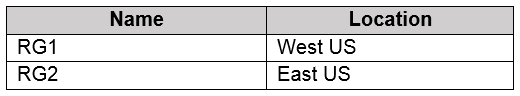
RG1 contains the resources shown in the following table.
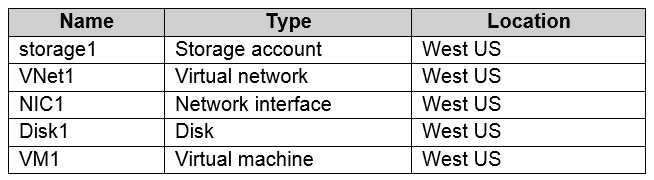
VM1 is running and connects to NIC1 and Disk1. NIC1 connects to VNET1.
RG2 contains a public IP address named IP2 that is in the East US location. IP2 is not assigned to a virtual machine.
For each of the following statements, select Yes if the statement is true. Otherwise, select No.
NOTE: Each correct selection is worth one point.
Hot Area:
You have an Azure subscription that contains the resource groups shown in the following table.
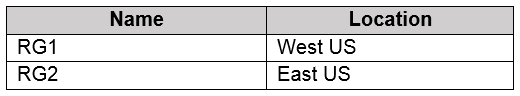
RG1 contains the resources shown in the following table.
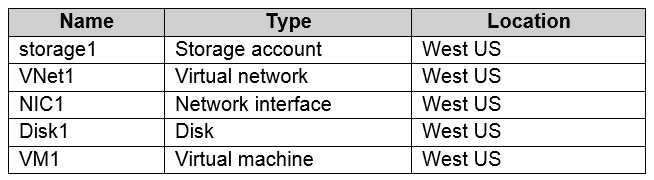
VM1 is running and connects to NIC1 and Disk1. NIC1 connects to VNET1.
RG2 contains a public IP address named IP2 that is in the East US location. IP2 is not assigned to a virtual machine.
For each of the following statements, select Yes if the statement is true. Otherwise, select No.
NOTE: Each correct selection is worth one point.
Hot Area:

HOTSPOT -
You have an Azure subscription that contains the resource groups shown in the following table.
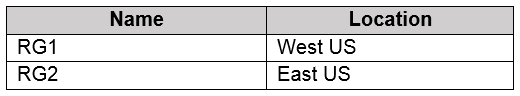
RG1 contains the resources shown in the following table.
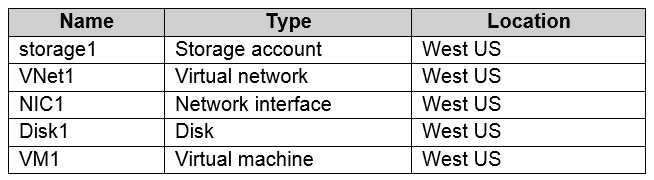
VM1 is running and connects to NIC1 and Disk1. NIC1 connects to VNET1.
RG2 contains a public IP address named IP2 that is in the East US location. IP2 is not assigned to a virtual machine.
For each of the following statements, select Yes if the statement is true. Otherwise, select No.
NOTE: Each correct selection is worth one point.
Hot Area:
You have an Azure subscription that contains the resource groups shown in the following table.
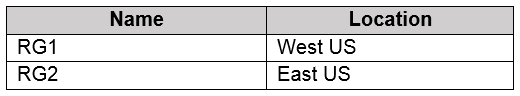
RG1 contains the resources shown in the following table.
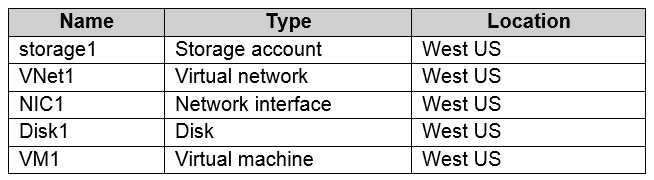
VM1 is running and connects to NIC1 and Disk1. NIC1 connects to VNET1.
RG2 contains a public IP address named IP2 that is in the East US location. IP2 is not assigned to a virtual machine.
For each of the following statements, select Yes if the statement is true. Otherwise, select No.
NOTE: Each correct selection is worth one point.
Hot Area:

DRAG DROP -
You have an Azure subscription that contains two virtual networks named VNet1 and VNet2. Virtual machines connect to the virtual networks.
The virtual networks have the address spaces and the subnets configured as shown in the following table.
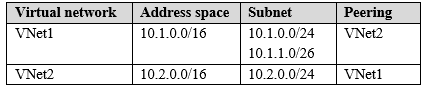
You need to add the address space of 10.33.0.0/16 to VNet1. The solution must ensure that the hosts on VNet1 and VNet2 can communicate.
Which three actions should you perform in sequence? To answer, move the appropriate actions from the list of actions to the answer area and arrange them in the correct order.
Select and Place:
You have an Azure subscription that contains two virtual networks named VNet1 and VNet2. Virtual machines connect to the virtual networks.
The virtual networks have the address spaces and the subnets configured as shown in the following table.
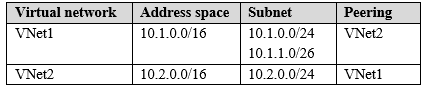
You need to add the address space of 10.33.0.0/16 to VNet1. The solution must ensure that the hosts on VNet1 and VNet2 can communicate.
Which three actions should you perform in sequence? To answer, move the appropriate actions from the list of actions to the answer area and arrange them in the correct order.
Select and Place:

DRAG DROP -
You have an Azure subscription that contains two virtual networks named VNet1 and VNet2. Virtual machines connect to the virtual networks.
The virtual networks have the address spaces and the subnets configured as shown in the following table.
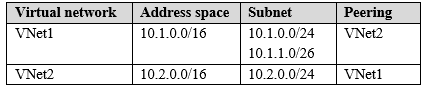
You need to add the address space of 10.33.0.0/16 to VNet1. The solution must ensure that the hosts on VNet1 and VNet2 can communicate.
Which three actions should you perform in sequence? To answer, move the appropriate actions from the list of actions to the answer area and arrange them in the correct order.
Select and Place:
You have an Azure subscription that contains two virtual networks named VNet1 and VNet2. Virtual machines connect to the virtual networks.
The virtual networks have the address spaces and the subnets configured as shown in the following table.
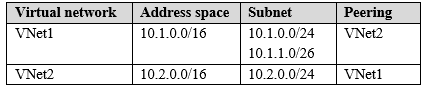
You need to add the address space of 10.33.0.0/16 to VNet1. The solution must ensure that the hosts on VNet1 and VNet2 can communicate.
Which three actions should you perform in sequence? To answer, move the appropriate actions from the list of actions to the answer area and arrange them in the correct order.
Select and Place:

You have an Azure subscription that contains the resources in the following table.
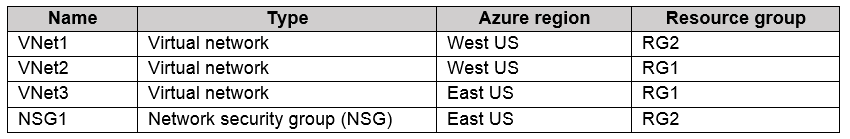
To which subnets can you apply NSG1?
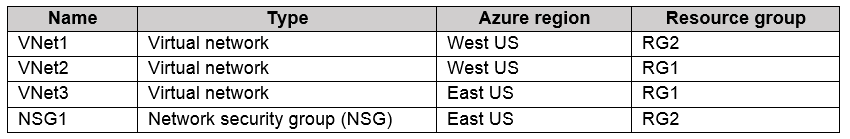
To which subnets can you apply NSG1?
the subnets on VNet1 only
the subnets on VNet2 and VNet3 only
The subnets on VNet2 only
the subnets on VNet3 only
The subnets on VNet1, VNet2, and VNet3
HOTSPOT -
You have an Azure subscription. The subscription contains virtual machines that run Windows Server 2016 and are configured as shown in the following table.
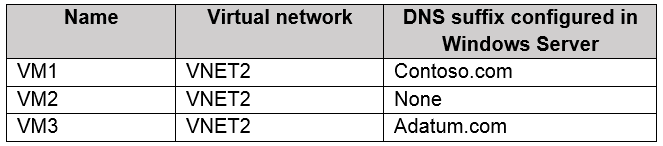
You create a public Azure DNS zone named adatum.com and a private Azure DNS zone named contoso.com.
You create a virtual network link for contoso.com as shown in the following exhibit.
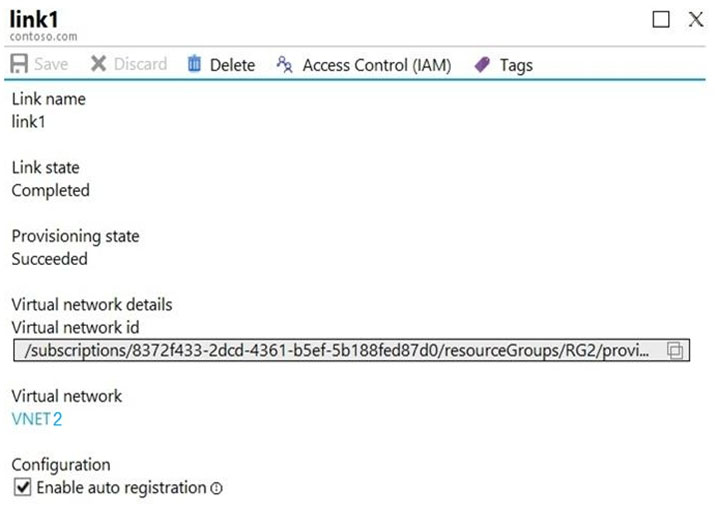
For each of the following statements, select Yes if the statement is true. Otherwise, select No.
NOTE: Each correct selection is worth one point.
Hot Area:
You have an Azure subscription. The subscription contains virtual machines that run Windows Server 2016 and are configured as shown in the following table.
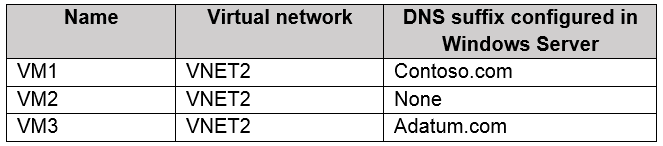
You create a public Azure DNS zone named adatum.com and a private Azure DNS zone named contoso.com.
You create a virtual network link for contoso.com as shown in the following exhibit.
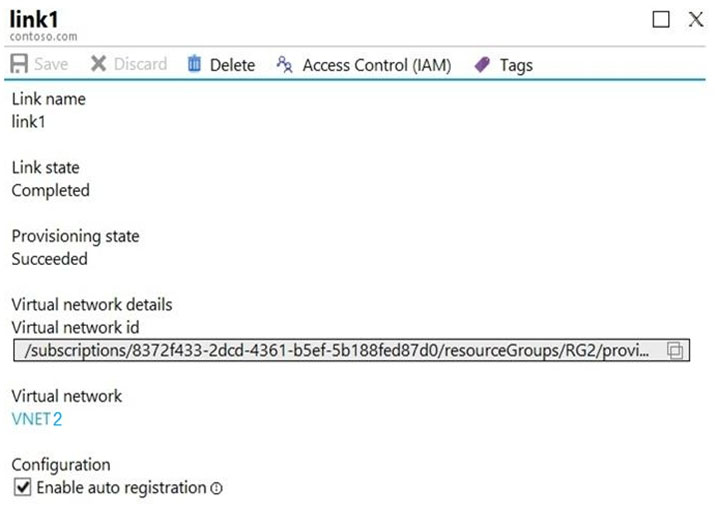
For each of the following statements, select Yes if the statement is true. Otherwise, select No.
NOTE: Each correct selection is worth one point.
Hot Area:
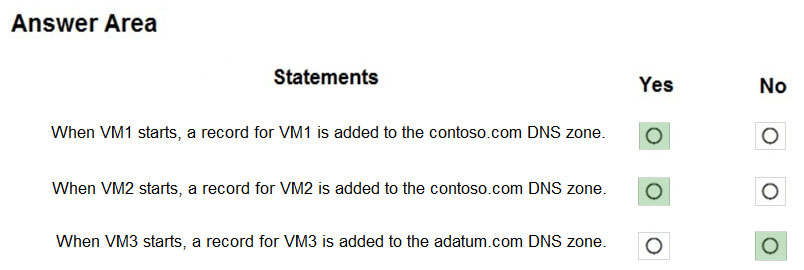
HOTSPOT -
You have an Azure subscription. The subscription contains virtual machines that run Windows Server 2016 and are configured as shown in the following table.
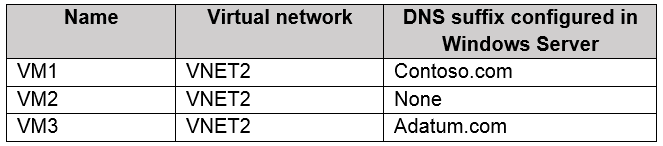
You create a public Azure DNS zone named adatum.com and a private Azure DNS zone named contoso.com.
You create a virtual network link for contoso.com as shown in the following exhibit.
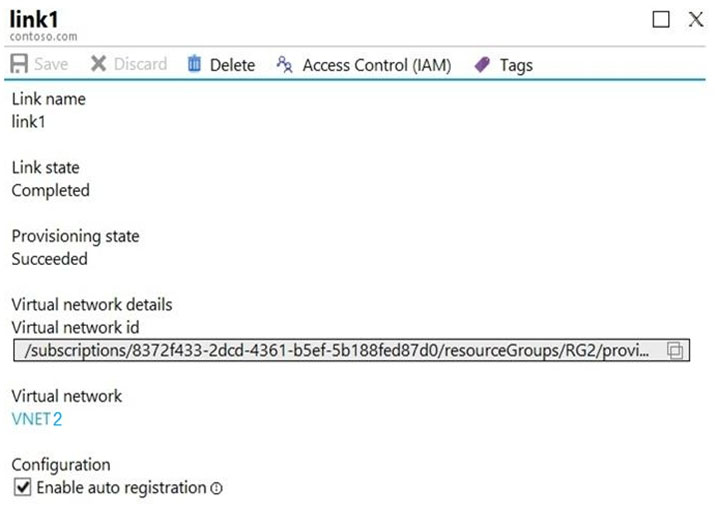
For each of the following statements, select Yes if the statement is true. Otherwise, select No.
NOTE: Each correct selection is worth one point.
Hot Area:
You have an Azure subscription. The subscription contains virtual machines that run Windows Server 2016 and are configured as shown in the following table.
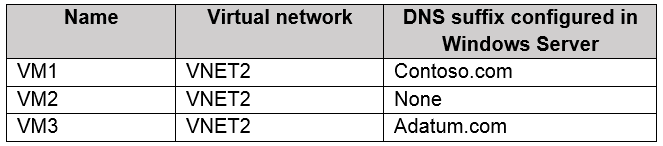
You create a public Azure DNS zone named adatum.com and a private Azure DNS zone named contoso.com.
You create a virtual network link for contoso.com as shown in the following exhibit.
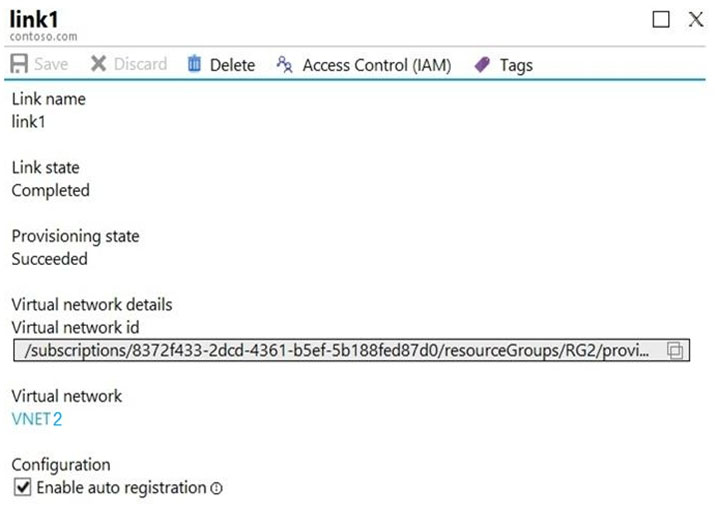
For each of the following statements, select Yes if the statement is true. Otherwise, select No.
NOTE: Each correct selection is worth one point.
Hot Area:
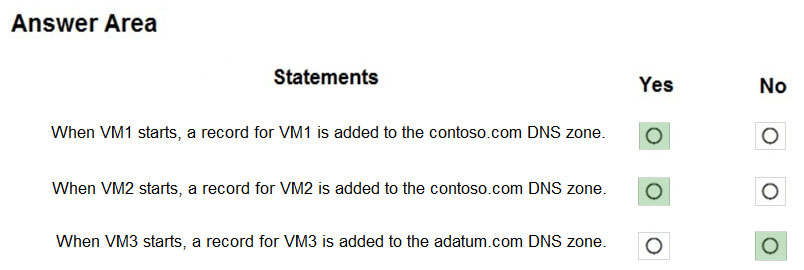
You have an Azure subscription named Subscription1 that contains two Azure virtual networks named VNet1 and VNet2. VNet1 contains a VPN gateway named
VPNGW1 that uses static routing. There is a site-to-site VPN connection between your on-premises network and VNet1.
On a computer named Client1 that runs Windows 10, you configure a point-to-site VPN connection to VNet1.
You configure virtual network peering between VNet1 and VNet2. You verify that you can connect to VNet2 from the on-premises network. Client1 is unable to connect to VNet2.
You need to ensure that you can connect Client1 to VNet2.
What should you do?
VPNGW1 that uses static routing. There is a site-to-site VPN connection between your on-premises network and VNet1.
On a computer named Client1 that runs Windows 10, you configure a point-to-site VPN connection to VNet1.
You configure virtual network peering between VNet1 and VNet2. You verify that you can connect to VNet2 from the on-premises network. Client1 is unable to connect to VNet2.
You need to ensure that you can connect Client1 to VNet2.
What should you do?
Download and re-install the VPN client configuration package on Client1.
Select Allow gateway transit on VNet1.
Select Allow gateway transit on VNet2.
Enable BGP on VPNGW1
Add a Desired State Configuration (DSC) extension to VM1.
You have an Azure subscription that contains a virtual network named VNet1. VNet1 contains four subnets named Gateway, Perimeter, NVA, and Production.
The NVA subnet contains two network virtual appliances (NVAs) that will perform network traffic inspection between the Perimeter subnet and the Production subnet.
You need to implement an Azure load balancer for the NVAs. The solution must meet the following requirements:
✑The NVAs must run in an active-active configuration that uses automatic failover.
✑ The NVAs must load balance traffic to two services on the Profuction subnet. The services have different IP addresses.
Which three actions should you perform? Each correct answer presents part of the solution.
NOTE: Each correct selection is worth one point.
The NVA subnet contains two network virtual appliances (NVAs) that will perform network traffic inspection between the Perimeter subnet and the Production subnet.
You need to implement an Azure load balancer for the NVAs. The solution must meet the following requirements:
✑The NVAs must run in an active-active configuration that uses automatic failover.
✑ The NVAs must load balance traffic to two services on the Profuction subnet. The services have different IP addresses.
Which three actions should you perform? Each correct answer presents part of the solution.
NOTE: Each correct selection is worth one point.
Add two load balancing rules that have HA Ports enabled and Floating IP disabled.
Add a frontend IP configuration, two backend pools, and a health probe.
Add two load balancing rules that have HA Ports and Floating IP enabled.
Deploy a standard load balancer.
Add a frontend IP configuration a backend pool, and a health probe.
You have the Azure virtual networks shown in the following table.
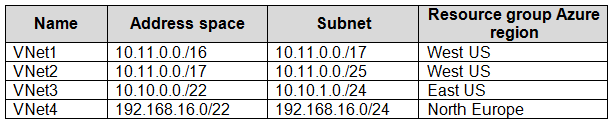
To which virtual networks can you establish a peering connection from VNet1?
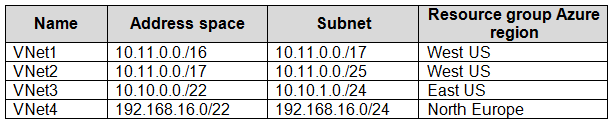
To which virtual networks can you establish a peering connection from VNet1?
VNet2 and VNet3 only
VNet2 only
VNet3 and VNet4 only
VNet2, VNet3, and VNet4
HOTSPOT -
You have an Azure virtual network named VNet1 that connects to your on-premises network by using a site-to-site VPN. VNet1 contains one subnet named
Sunet1.
Subnet1 is associated to a network security group (NSG) named NSG1. Subnet1 contains a basic internal load balancer named ILB1. ILB1 has three Azure virtual machines in the backend pool.
You need to collect data about the IP addresses that connects to ILB1. You must be able to run interactive queries from the Azure portal against the collected data.
What should you do? To answer, select the appropriate options in the answer area.
NOTE: Each correct selection is worth one point.
Hot Area:
You have an Azure virtual network named VNet1 that connects to your on-premises network by using a site-to-site VPN. VNet1 contains one subnet named
Sunet1.
Subnet1 is associated to a network security group (NSG) named NSG1. Subnet1 contains a basic internal load balancer named ILB1. ILB1 has three Azure virtual machines in the backend pool.
You need to collect data about the IP addresses that connects to ILB1. You must be able to run interactive queries from the Azure portal against the collected data.
What should you do? To answer, select the appropriate options in the answer area.
NOTE: Each correct selection is worth one point.
Hot Area:
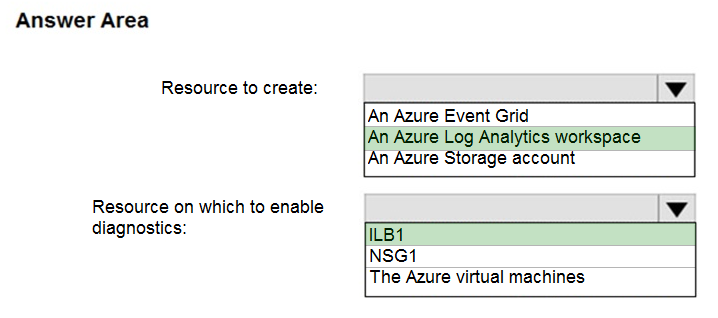
HOTSPOT -
You have an Azure virtual network named VNet1 that connects to your on-premises network by using a site-to-site VPN. VNet1 contains one subnet named
Sunet1.
Subnet1 is associated to a network security group (NSG) named NSG1. Subnet1 contains a basic internal load balancer named ILB1. ILB1 has three Azure virtual machines in the backend pool.
You need to collect data about the IP addresses that connects to ILB1. You must be able to run interactive queries from the Azure portal against the collected data.
What should you do? To answer, select the appropriate options in the answer area.
NOTE: Each correct selection is worth one point.
Hot Area:
You have an Azure virtual network named VNet1 that connects to your on-premises network by using a site-to-site VPN. VNet1 contains one subnet named
Sunet1.
Subnet1 is associated to a network security group (NSG) named NSG1. Subnet1 contains a basic internal load balancer named ILB1. ILB1 has three Azure virtual machines in the backend pool.
You need to collect data about the IP addresses that connects to ILB1. You must be able to run interactive queries from the Azure portal against the collected data.
What should you do? To answer, select the appropriate options in the answer area.
NOTE: Each correct selection is worth one point.
Hot Area:
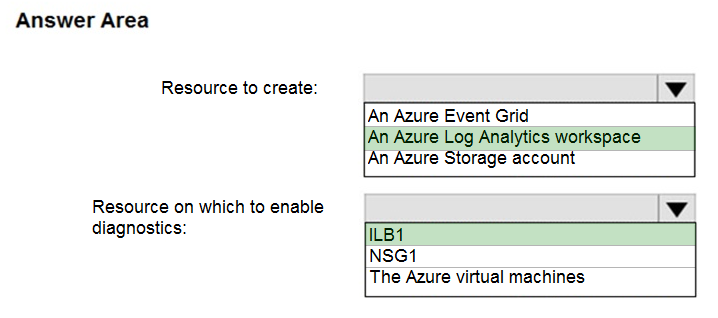
HOTSPOT -
You have Azure virtual machines that run Windows Server 2019 and are configured as shown in the following table.
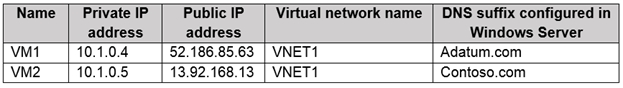
You create a private Azure DNS zone named adatum.com. You configure the adatum.com zone to allow auto registration from VNET1.
Which A records will be added to the adatum.com zone for each virtual machine? To answer, select the appropriate options in the answer area.
NOTE: Each correct selection is worth one point.
Hot Area:
You have Azure virtual machines that run Windows Server 2019 and are configured as shown in the following table.
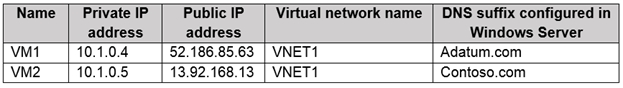
You create a private Azure DNS zone named adatum.com. You configure the adatum.com zone to allow auto registration from VNET1.
Which A records will be added to the adatum.com zone for each virtual machine? To answer, select the appropriate options in the answer area.
NOTE: Each correct selection is worth one point.
Hot Area:
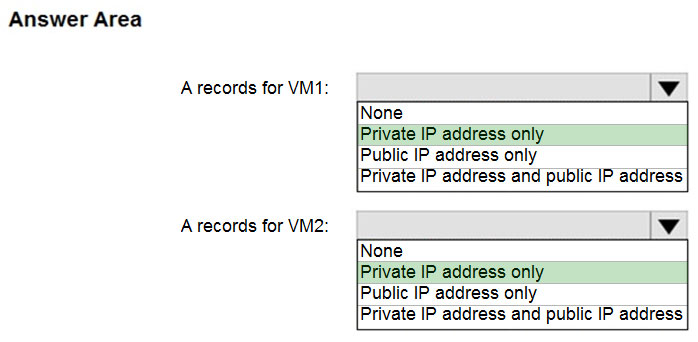
HOTSPOT -
You have Azure virtual machines that run Windows Server 2019 and are configured as shown in the following table.
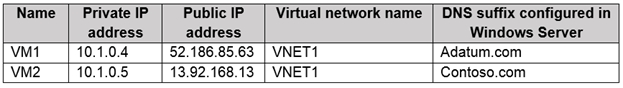
You create a private Azure DNS zone named adatum.com. You configure the adatum.com zone to allow auto registration from VNET1.
Which A records will be added to the adatum.com zone for each virtual machine? To answer, select the appropriate options in the answer area.
NOTE: Each correct selection is worth one point.
Hot Area:
You have Azure virtual machines that run Windows Server 2019 and are configured as shown in the following table.
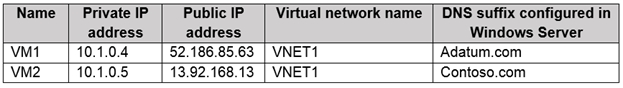
You create a private Azure DNS zone named adatum.com. You configure the adatum.com zone to allow auto registration from VNET1.
Which A records will be added to the adatum.com zone for each virtual machine? To answer, select the appropriate options in the answer area.
NOTE: Each correct selection is worth one point.
Hot Area:
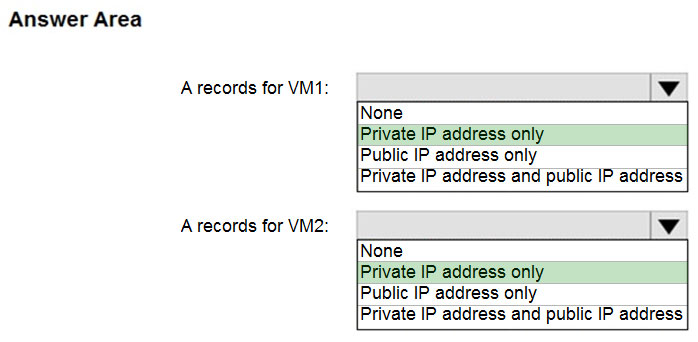
HOTSPOT -
You plan to deploy five virtual machines to a virtual network subnet.
Each virtual machine will have a public IP address and a private IP address.
Each virtual machine requires the same inbound and outbound security rules.
What is the minimum number of network interfaces and network security groups that you require? To answer, select the appropriate options in the answer area.
NOTE: Each correct selection is worth one point.
Hot Area:
You plan to deploy five virtual machines to a virtual network subnet.
Each virtual machine will have a public IP address and a private IP address.
Each virtual machine requires the same inbound and outbound security rules.
What is the minimum number of network interfaces and network security groups that you require? To answer, select the appropriate options in the answer area.
NOTE: Each correct selection is worth one point.
Hot Area:

HOTSPOT -
You plan to deploy five virtual machines to a virtual network subnet.
Each virtual machine will have a public IP address and a private IP address.
Each virtual machine requires the same inbound and outbound security rules.
What is the minimum number of network interfaces and network security groups that you require? To answer, select the appropriate options in the answer area.
NOTE: Each correct selection is worth one point.
Hot Area:
You plan to deploy five virtual machines to a virtual network subnet.
Each virtual machine will have a public IP address and a private IP address.
Each virtual machine requires the same inbound and outbound security rules.
What is the minimum number of network interfaces and network security groups that you require? To answer, select the appropriate options in the answer area.
NOTE: Each correct selection is worth one point.
Hot Area:

Your company has three offices. The offices are located in Miami, Los Angeles, and New York. Each office contains datacenter.
You have an Azure subscription that contains resources in the East US and West US Azure regions. Each region contains a virtual network. The virtual networks are peered.
You need to connect the datacenters to the subscription. The solution must minimize network latency between the datacenters.
What should you create?
You have an Azure subscription that contains resources in the East US and West US Azure regions. Each region contains a virtual network. The virtual networks are peered.
You need to connect the datacenters to the subscription. The solution must minimize network latency between the datacenters.
What should you create?
Three Azure Application Gateways and one On-premises data gateway
three virtual hubs and one virtual WAN
Three virtual WANs and one virtual hub
Three On-premises data gateways and one Azure Application Gateway
HOTSPOT -
You have an Azure subscription named Sub1.
You plan to deploy a multi-tiered application that will contain the tiers shown in the following table.
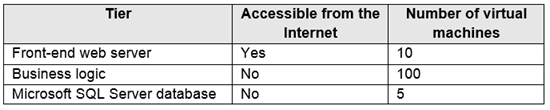
You need to recommend a networking solution to meet the following requirements:
✑ Ensure that communication between the web servers and the business logic tier spreads equally across the virtual machines.
✑ Protect the web servers from SQL injection attacks.
Which Azure resource should you recommend for each requirement? To answer, select the appropriate options in the answer area.
NOTE: Each correct selection is worth one point.
Hot Area:
You have an Azure subscription named Sub1.
You plan to deploy a multi-tiered application that will contain the tiers shown in the following table.
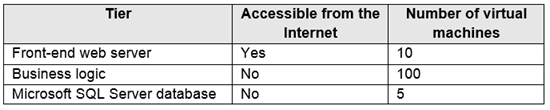
You need to recommend a networking solution to meet the following requirements:
✑ Ensure that communication between the web servers and the business logic tier spreads equally across the virtual machines.
✑ Protect the web servers from SQL injection attacks.
Which Azure resource should you recommend for each requirement? To answer, select the appropriate options in the answer area.
NOTE: Each correct selection is worth one point.
Hot Area:
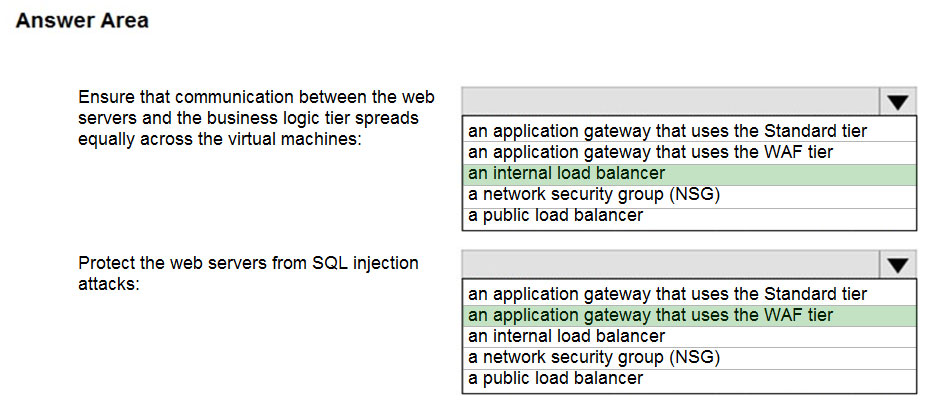
HOTSPOT -
You have an Azure subscription named Sub1.
You plan to deploy a multi-tiered application that will contain the tiers shown in the following table.
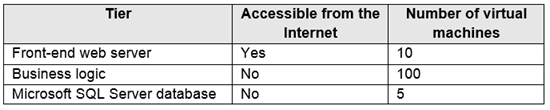
You need to recommend a networking solution to meet the following requirements:
✑ Ensure that communication between the web servers and the business logic tier spreads equally across the virtual machines.
✑ Protect the web servers from SQL injection attacks.
Which Azure resource should you recommend for each requirement? To answer, select the appropriate options in the answer area.
NOTE: Each correct selection is worth one point.
Hot Area:
You have an Azure subscription named Sub1.
You plan to deploy a multi-tiered application that will contain the tiers shown in the following table.
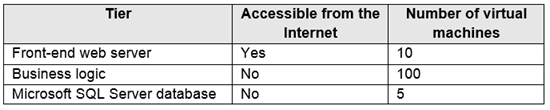
You need to recommend a networking solution to meet the following requirements:
✑ Ensure that communication between the web servers and the business logic tier spreads equally across the virtual machines.
✑ Protect the web servers from SQL injection attacks.
Which Azure resource should you recommend for each requirement? To answer, select the appropriate options in the answer area.
NOTE: Each correct selection is worth one point.
Hot Area:
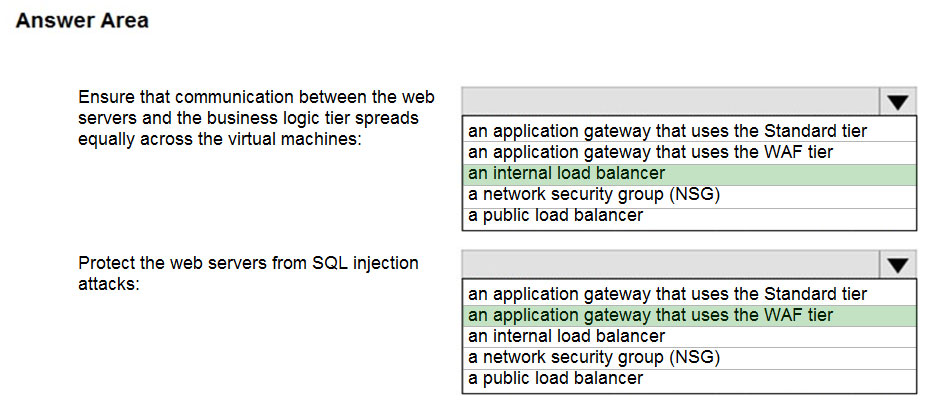
HOTSPOT -
You have an Azure subscription named Subscription1.
Subscription1 contains the virtual machines in the following table.
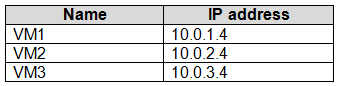
Subscription1 contains a virtual network named VNet1 that has the subnets in the following table.
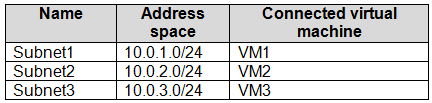
VM3 has multiple network adapters, including a network adapter named NIC3. IP forwarding is enabled on NIC3. Routing is enabled on VM3.
You create a route table named RT1 that contains the routes in the following table.
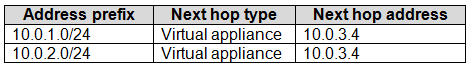
You apply RT1 to Subnet1 and Subnet2.
For each of the following statements, select Yes if the statement is true. Otherwise, select No.
NOTE: Each correct selection is worth one point.
Hot Area:
You have an Azure subscription named Subscription1.
Subscription1 contains the virtual machines in the following table.
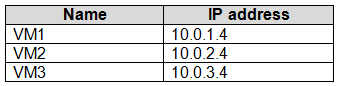
Subscription1 contains a virtual network named VNet1 that has the subnets in the following table.
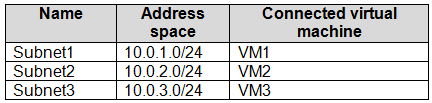
VM3 has multiple network adapters, including a network adapter named NIC3. IP forwarding is enabled on NIC3. Routing is enabled on VM3.
You create a route table named RT1 that contains the routes in the following table.
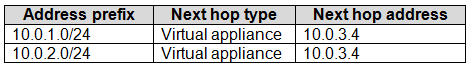
You apply RT1 to Subnet1 and Subnet2.
For each of the following statements, select Yes if the statement is true. Otherwise, select No.
NOTE: Each correct selection is worth one point.
Hot Area:
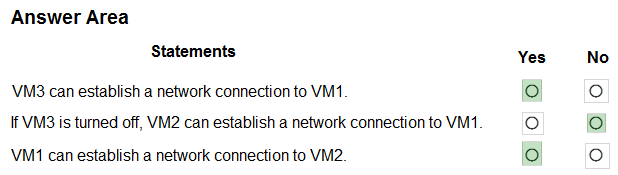
HOTSPOT -
You have an Azure subscription named Subscription1.
Subscription1 contains the virtual machines in the following table.
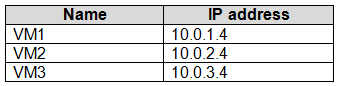
Subscription1 contains a virtual network named VNet1 that has the subnets in the following table.
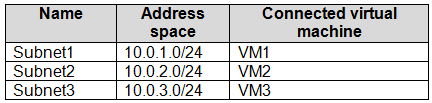
VM3 has multiple network adapters, including a network adapter named NIC3. IP forwarding is enabled on NIC3. Routing is enabled on VM3.
You create a route table named RT1 that contains the routes in the following table.
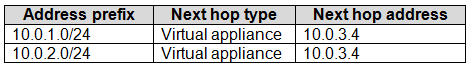
You apply RT1 to Subnet1 and Subnet2.
For each of the following statements, select Yes if the statement is true. Otherwise, select No.
NOTE: Each correct selection is worth one point.
Hot Area:
You have an Azure subscription named Subscription1.
Subscription1 contains the virtual machines in the following table.
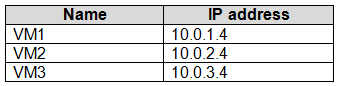
Subscription1 contains a virtual network named VNet1 that has the subnets in the following table.
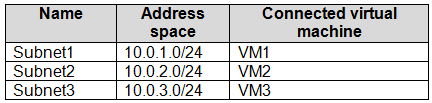
VM3 has multiple network adapters, including a network adapter named NIC3. IP forwarding is enabled on NIC3. Routing is enabled on VM3.
You create a route table named RT1 that contains the routes in the following table.
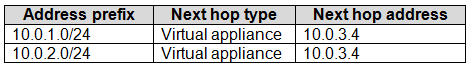
You apply RT1 to Subnet1 and Subnet2.
For each of the following statements, select Yes if the statement is true. Otherwise, select No.
NOTE: Each correct selection is worth one point.
Hot Area:
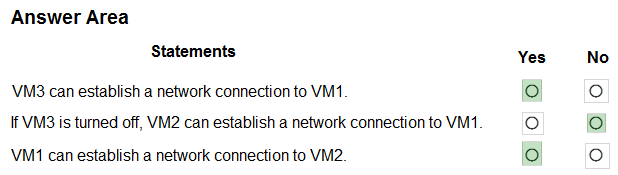
Your on-premises network contains an SMB share named Share1.
You have an Azure subscription that contains the following resources:
✑ A web app named webapp1
✑ A virtual network named VNET1
You need to ensure that webapp1 can connect to Share1.
What should you deploy?
You have an Azure subscription that contains the following resources:
✑ A web app named webapp1
✑ A virtual network named VNET1
You need to ensure that webapp1 can connect to Share1.
What should you deploy?
An Azure Application Gateway
An Azure Active Directory (Azure AD) Application Proxy
An Azure Virtual Network Gateway
HOTSPOT -
You have an Azure subscription that contains the virtual machines shown in the following table:
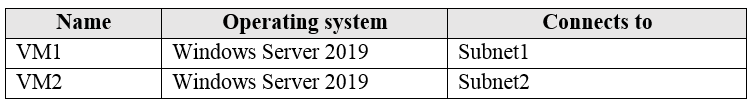
VM1 and VM2 use public IP addresses. From Windows Server 2019 on VM1 and VM2, you allow inbound Remote Desktop connections.
Subnet1 and Subnet2 are in a virtual network named VNET1.
The subscription contains two network security groups (NSGs) named NSG1 and NSG2. NSG1 uses only the default rules.
NSG2 uses the default rules and the following custom incoming rule:
✑ Priority: 100
✑ Name: Rule1
✑ Port: 3389
✑ Protocol: TCP
✑ Source: Any
✑ Destination: Any
✑ Action: Allow
NSG1 is associated to Subnet1. NSG2 is associated to the network interface of VM2.
For each of the following statements, select Yes if the statement is true. Otherwise, select No.
NOTE: Each correct selection is worth one point.
Hot Area:
You have an Azure subscription that contains the virtual machines shown in the following table:
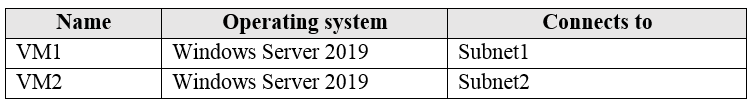
VM1 and VM2 use public IP addresses. From Windows Server 2019 on VM1 and VM2, you allow inbound Remote Desktop connections.
Subnet1 and Subnet2 are in a virtual network named VNET1.
The subscription contains two network security groups (NSGs) named NSG1 and NSG2. NSG1 uses only the default rules.
NSG2 uses the default rules and the following custom incoming rule:
✑ Priority: 100
✑ Name: Rule1
✑ Port: 3389
✑ Protocol: TCP
✑ Source: Any
✑ Destination: Any
✑ Action: Allow
NSG1 is associated to Subnet1. NSG2 is associated to the network interface of VM2.
For each of the following statements, select Yes if the statement is true. Otherwise, select No.
NOTE: Each correct selection is worth one point.
Hot Area:
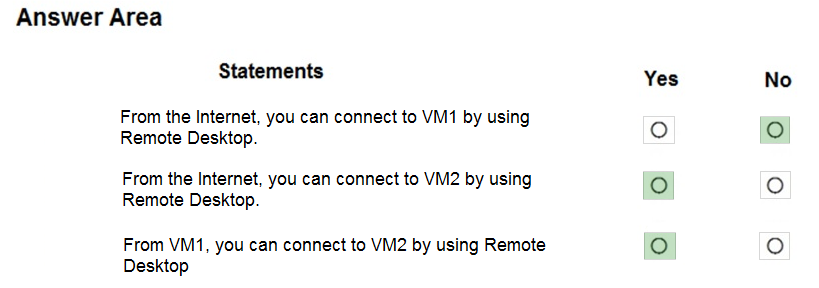
HOTSPOT -
You have an Azure subscription that contains the virtual machines shown in the following table:
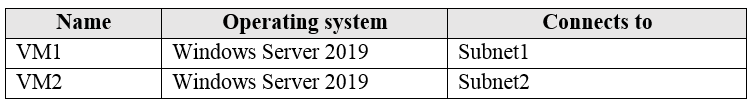
VM1 and VM2 use public IP addresses. From Windows Server 2019 on VM1 and VM2, you allow inbound Remote Desktop connections.
Subnet1 and Subnet2 are in a virtual network named VNET1.
The subscription contains two network security groups (NSGs) named NSG1 and NSG2. NSG1 uses only the default rules.
NSG2 uses the default rules and the following custom incoming rule:
✑ Priority: 100
✑ Name: Rule1
✑ Port: 3389
✑ Protocol: TCP
✑ Source: Any
✑ Destination: Any
✑ Action: Allow
NSG1 is associated to Subnet1. NSG2 is associated to the network interface of VM2.
For each of the following statements, select Yes if the statement is true. Otherwise, select No.
NOTE: Each correct selection is worth one point.
Hot Area:
You have an Azure subscription that contains the virtual machines shown in the following table:
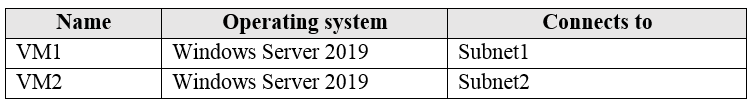
VM1 and VM2 use public IP addresses. From Windows Server 2019 on VM1 and VM2, you allow inbound Remote Desktop connections.
Subnet1 and Subnet2 are in a virtual network named VNET1.
The subscription contains two network security groups (NSGs) named NSG1 and NSG2. NSG1 uses only the default rules.
NSG2 uses the default rules and the following custom incoming rule:
✑ Priority: 100
✑ Name: Rule1
✑ Port: 3389
✑ Protocol: TCP
✑ Source: Any
✑ Destination: Any
✑ Action: Allow
NSG1 is associated to Subnet1. NSG2 is associated to the network interface of VM2.
For each of the following statements, select Yes if the statement is true. Otherwise, select No.
NOTE: Each correct selection is worth one point.
Hot Area:
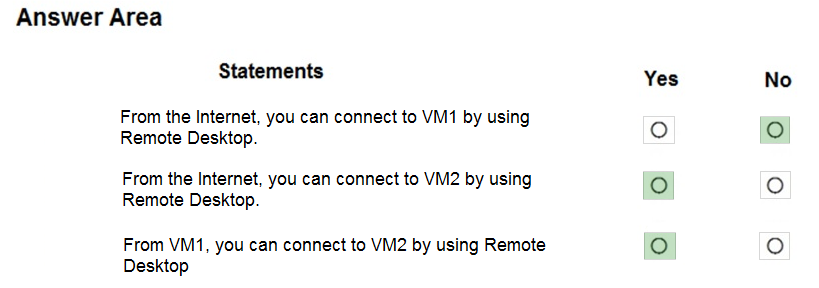
HOTSPOT -
You have a virtual network named VNET1 that contains the subnets shown in the following table:
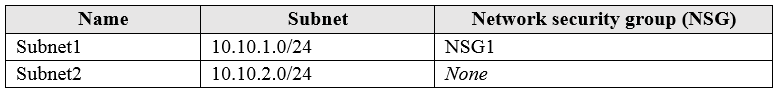
You have two Azure virtual machines that have the network configurations shown in the following table:
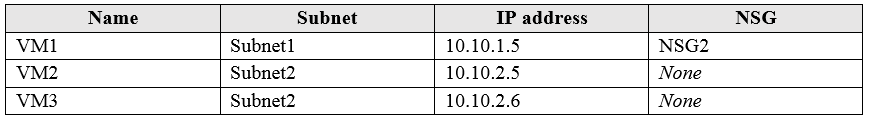
For NSG1, you create the inbound security rule shown in the following table:
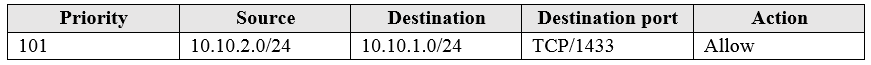
For NSG2, you create the inbound security rule shown in the following table:
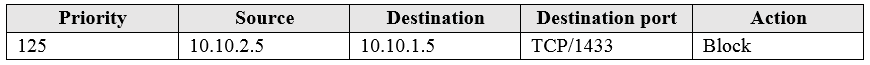
For each of the following statements, select Yes if the statement is true. Otherwise, select No.
NOTE: Each correct selection is worth one point.
Hot Area:
You have a virtual network named VNET1 that contains the subnets shown in the following table:
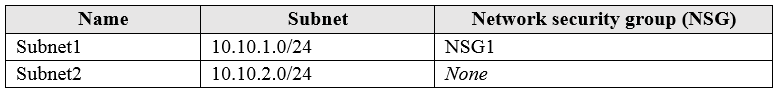
You have two Azure virtual machines that have the network configurations shown in the following table:
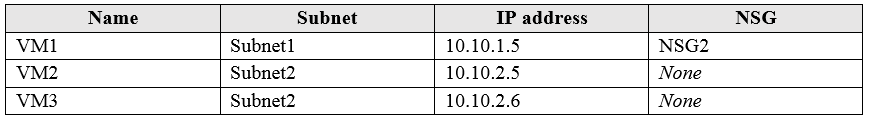
For NSG1, you create the inbound security rule shown in the following table:
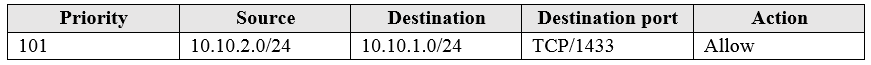
For NSG2, you create the inbound security rule shown in the following table:
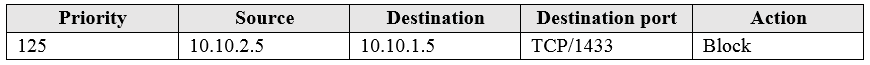
For each of the following statements, select Yes if the statement is true. Otherwise, select No.
NOTE: Each correct selection is worth one point.
Hot Area:

HOTSPOT -
You have a virtual network named VNET1 that contains the subnets shown in the following table:
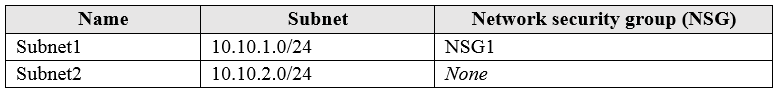
You have two Azure virtual machines that have the network configurations shown in the following table:
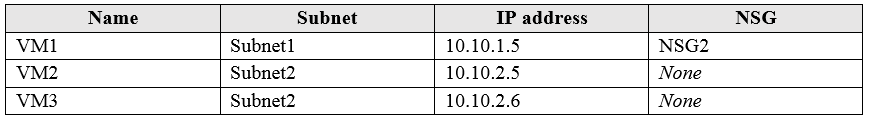
For NSG1, you create the inbound security rule shown in the following table:
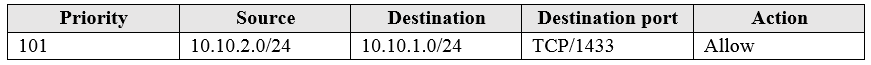
For NSG2, you create the inbound security rule shown in the following table:
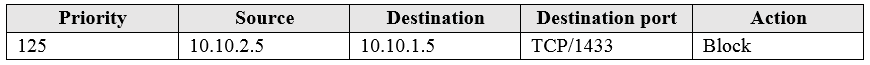
For each of the following statements, select Yes if the statement is true. Otherwise, select No.
NOTE: Each correct selection is worth one point.
Hot Area:
You have a virtual network named VNET1 that contains the subnets shown in the following table:
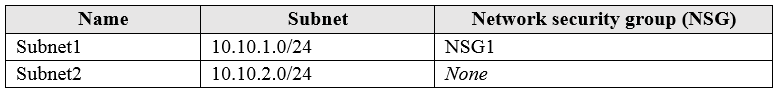
You have two Azure virtual machines that have the network configurations shown in the following table:
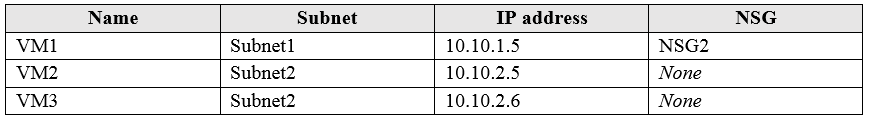
For NSG1, you create the inbound security rule shown in the following table:
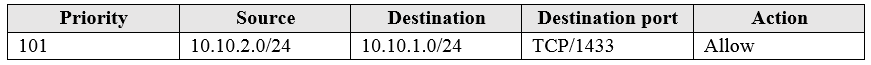
For NSG2, you create the inbound security rule shown in the following table:
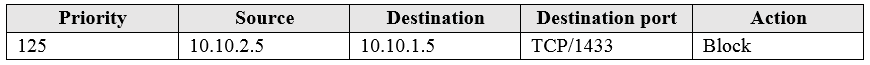
For each of the following statements, select Yes if the statement is true. Otherwise, select No.
NOTE: Each correct selection is worth one point.
Hot Area:

You have five Azure virtual machines that run Windows Server 2016. The virtual machines are configured as web servers.
You have an Azure load balancer named LB1 that provides load balancing services for the virtual machines.
You need to ensure that visitors are serviced by the same web server for each request.
What should you configure?
You have an Azure load balancer named LB1 that provides load balancing services for the virtual machines.
You need to ensure that visitors are serviced by the same web server for each request.
What should you configure?
Floating IP (direct server return) to Disabled
A health probe
Floating IP (direct server return) to Enabled
Session persistence to Client IP and protocol
HOTSPOT -
You have an Azure subscription that contains a virtual network named VNet1. VNet1 uses an IP address space of 10.0.0.0/16 and contains the subnets in the following table.
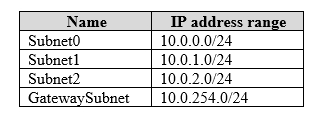
Subnet1 contains a virtual appliance named VM1 that operates as a router.
You create a routing table named RT1.
You need to route all inbound traffic from the VPN gateway to VNet1 through VM1.
How should you configure RT1? To answer, select the appropriate options in the answer area.
NOTE: Each correct selection is worth one point.
Hot Area:
You have an Azure subscription that contains a virtual network named VNet1. VNet1 uses an IP address space of 10.0.0.0/16 and contains the subnets in the following table.
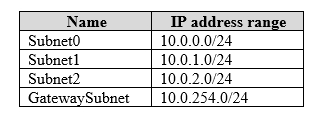
Subnet1 contains a virtual appliance named VM1 that operates as a router.
You create a routing table named RT1.
You need to route all inbound traffic from the VPN gateway to VNet1 through VM1.
How should you configure RT1? To answer, select the appropriate options in the answer area.
NOTE: Each correct selection is worth one point.
Hot Area:
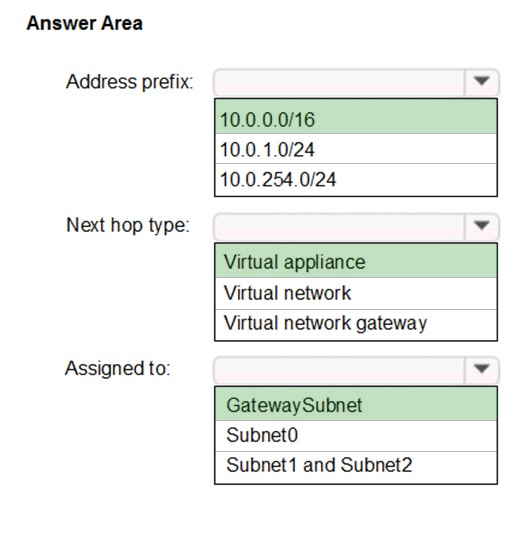
HOTSPOT -
You have an Azure subscription that contains a virtual network named VNet1. VNet1 uses an IP address space of 10.0.0.0/16 and contains the subnets in the following table.
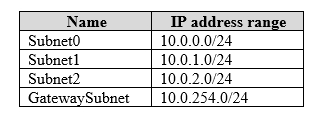
Subnet1 contains a virtual appliance named VM1 that operates as a router.
You create a routing table named RT1.
You need to route all inbound traffic from the VPN gateway to VNet1 through VM1.
How should you configure RT1? To answer, select the appropriate options in the answer area.
NOTE: Each correct selection is worth one point.
Hot Area:
You have an Azure subscription that contains a virtual network named VNet1. VNet1 uses an IP address space of 10.0.0.0/16 and contains the subnets in the following table.
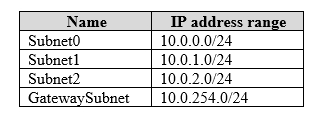
Subnet1 contains a virtual appliance named VM1 that operates as a router.
You create a routing table named RT1.
You need to route all inbound traffic from the VPN gateway to VNet1 through VM1.
How should you configure RT1? To answer, select the appropriate options in the answer area.
NOTE: Each correct selection is worth one point.
Hot Area:
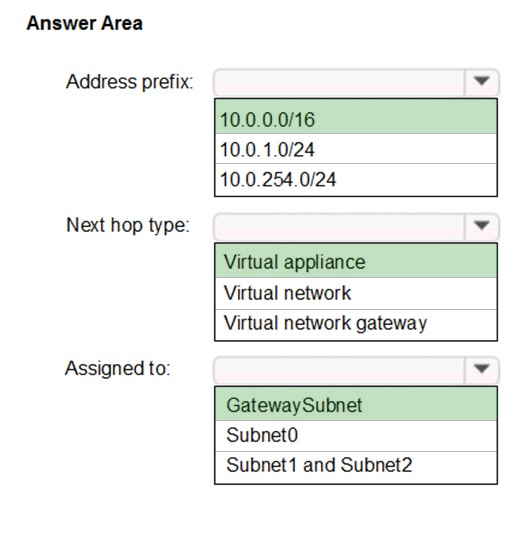
HOTSPOT -
You have an Azure subscription named Subscription1. Subscription1 contains the resources in the following table.
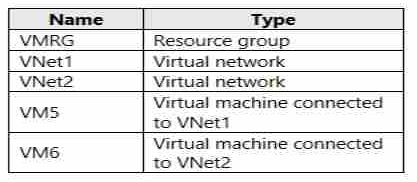
In Azure, you create a private DNS zone named adatum.com. You set the registration virtual network to VNet2. The adatum.com zone is configured is shown in the following exhibit.
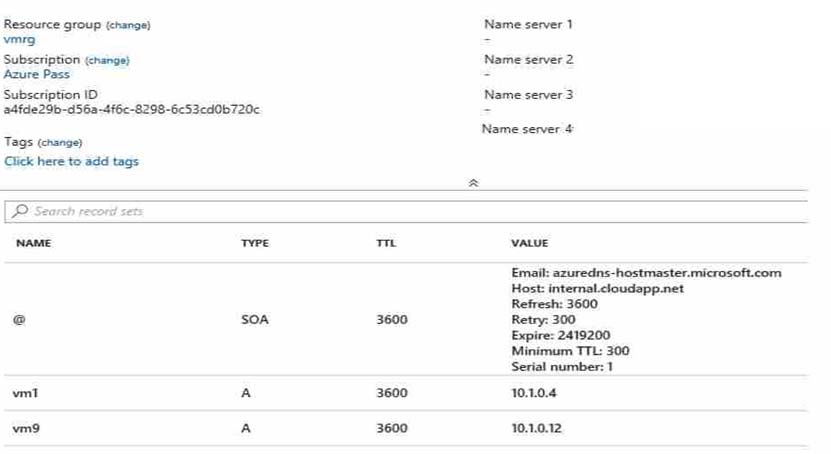
For each of the following statements, select Yes if the statement is true. Otherwise, select No.
NOTE: Each correct selection is worth one point.
Hot Area:
You have an Azure subscription named Subscription1. Subscription1 contains the resources in the following table.
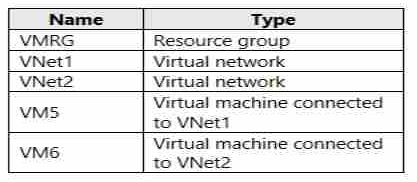
In Azure, you create a private DNS zone named adatum.com. You set the registration virtual network to VNet2. The adatum.com zone is configured is shown in the following exhibit.
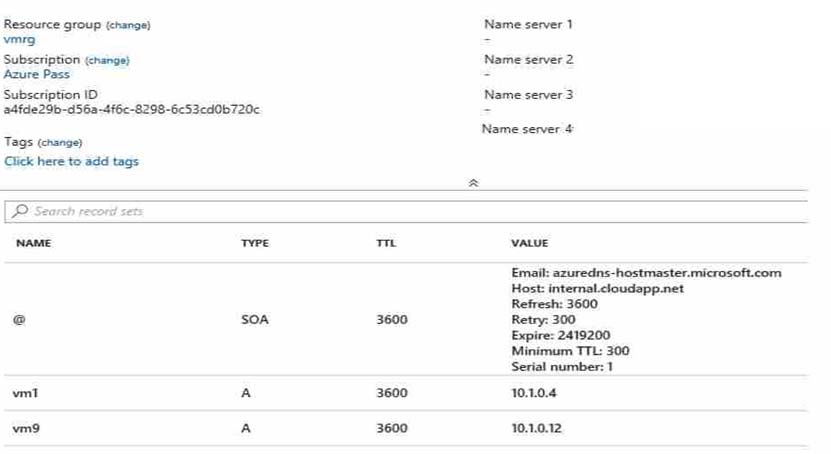
For each of the following statements, select Yes if the statement is true. Otherwise, select No.
NOTE: Each correct selection is worth one point.
Hot Area:
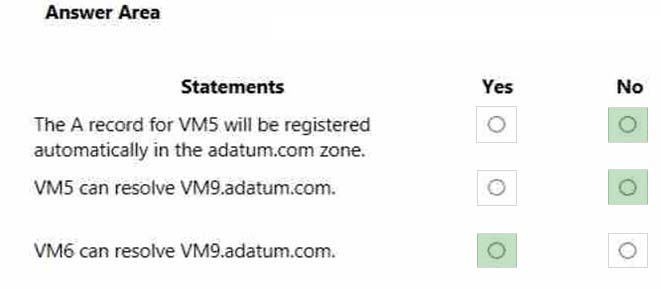
HOTSPOT -
You have an Azure subscription named Subscription1. Subscription1 contains the resources in the following table.
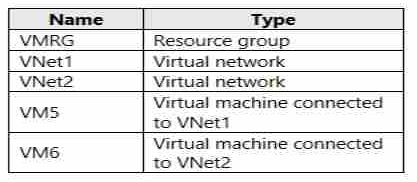
In Azure, you create a private DNS zone named adatum.com. You set the registration virtual network to VNet2. The adatum.com zone is configured is shown in the following exhibit.
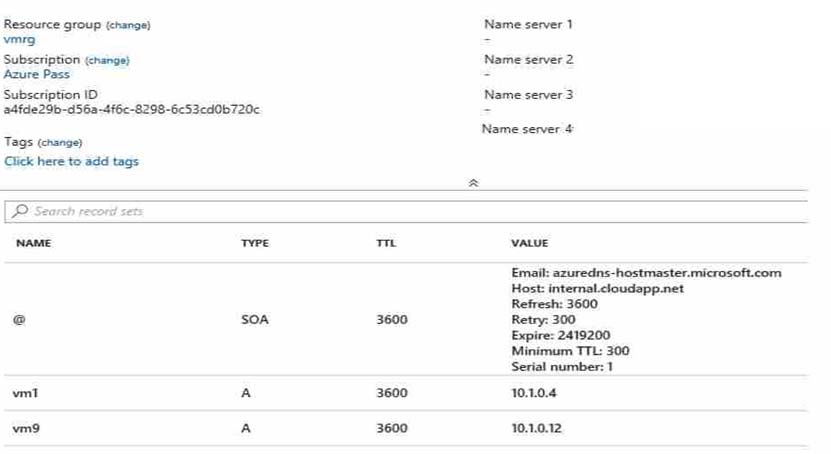
For each of the following statements, select Yes if the statement is true. Otherwise, select No.
NOTE: Each correct selection is worth one point.
Hot Area:
You have an Azure subscription named Subscription1. Subscription1 contains the resources in the following table.
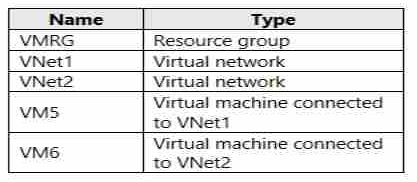
In Azure, you create a private DNS zone named adatum.com. You set the registration virtual network to VNet2. The adatum.com zone is configured is shown in the following exhibit.
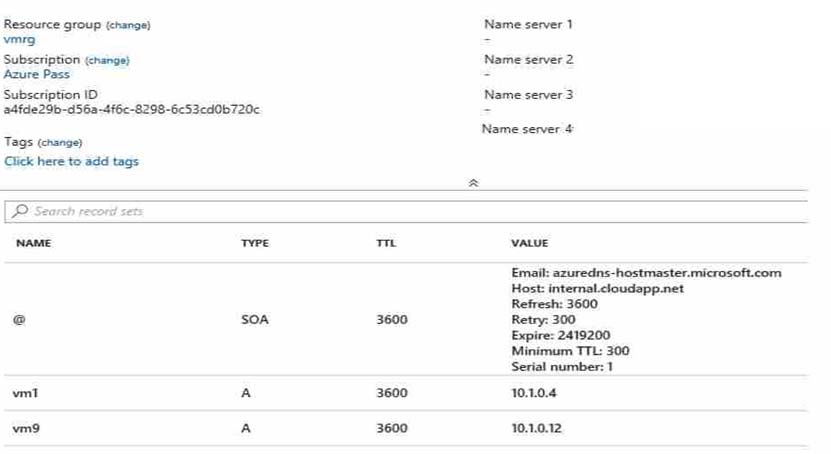
For each of the following statements, select Yes if the statement is true. Otherwise, select No.
NOTE: Each correct selection is worth one point.
Hot Area:
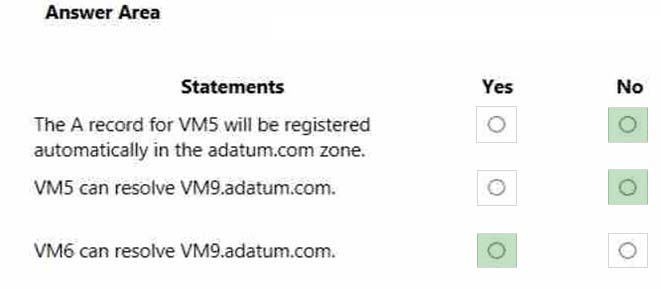
You have an Azure subscription that contains a policy-based virtual network gateway named GW1 and a virtual network named VNet1.
You need to ensure that you can configure a point-to-site connection from an on-premises computer to VNet1.
Which two actions should you perform? Each correct answer presents part of the solution.
NOTE: Each correct selection is worth one point.
You need to ensure that you can configure a point-to-site connection from an on-premises computer to VNet1.
Which two actions should you perform? Each correct answer presents part of the solution.
NOTE: Each correct selection is worth one point.
Add a service endpoint to VNet1
Reset GW1
Create a route-based virtual network gateway
Add a connection to GW1
Delete GW1
Add a public IP address space to VNet1
You have two Azure virtual networks named VNet1 and VNet2. VNet1 contains an Azure virtual machine named VM1. VNet2 contains an Azure virtual machine named VM2.
VM1 hosts a frontend application that connects to VM2 to retrieve data.
Users report that the frontend application is slower than usual.
You need to view the average round-trip time (RTT) of the packets from VM1 to VM2.
Which Azure Network Watcher feature should you use?
VM1 hosts a frontend application that connects to VM2 to retrieve data.
Users report that the frontend application is slower than usual.
You need to view the average round-trip time (RTT) of the packets from VM1 to VM2.
Which Azure Network Watcher feature should you use?
IP flow verify
Connection monitor
NSG flow logs
Connection troubleshoot
Note: This question is part of a series of questions that present the same scenario. Each question in the series contains a unique solution that might meet the stated goals. Some question sets might have more than one correct solution, while others might not have a correct solution.
After you answer a question in this section, you will NOT be able to return to it. As a result, these questions will not appear in the review screen.
You have an Azure subscription that contains 10 virtual networks. The virtual networks are hosted in separate resource groups.
Another administrator plans to create several network security groups (NSGs) in the subscription.
You need to ensure that when an NSG is created, it automatically blocks TCP port 8080 between the virtual networks.
Solution: You configure a custom policy definition, and then you assign the policy to the subscription.
Does this meet the goal?
After you answer a question in this section, you will NOT be able to return to it. As a result, these questions will not appear in the review screen.
You have an Azure subscription that contains 10 virtual networks. The virtual networks are hosted in separate resource groups.
Another administrator plans to create several network security groups (NSGs) in the subscription.
You need to ensure that when an NSG is created, it automatically blocks TCP port 8080 between the virtual networks.
Solution: You configure a custom policy definition, and then you assign the policy to the subscription.
Does this meet the goal?
Yes
No
Note: This question is part of a series of questions that present the same scenario. Each question in the series contains a unique solution that might meet the stated goals. Some question sets might have more than one correct solution, while others might not have a correct solution.
After you answer a question in this section, you will NOT be able to return to it. As a result, these questions will not appear in the review screen.
You have an Azure subscription that contains 10 virtual networks. The virtual networks are hosted in separate resource groups.
Another administrator plans to create several network security groups (NSGs) in the subscription.
You need to ensure that when an NSG is created, it automatically blocks TCP port 8080 between the virtual networks.
Solution: You assign a built-in policy definition to the subscription.
Does this meet the goal?
After you answer a question in this section, you will NOT be able to return to it. As a result, these questions will not appear in the review screen.
You have an Azure subscription that contains 10 virtual networks. The virtual networks are hosted in separate resource groups.
Another administrator plans to create several network security groups (NSGs) in the subscription.
You need to ensure that when an NSG is created, it automatically blocks TCP port 8080 between the virtual networks.
Solution: You assign a built-in policy definition to the subscription.
Does this meet the goal?
Yes
No
Note: This question is part of a series of questions that present the same scenario. Each question in the series contains a unique solution that might meet the stated goals. Some question sets might have more than one correct solution, while others might not have a correct solution.
After you answer a question in this section, you will NOT be able to return to it. As a result, these questions will not appear in the review screen.
You have an Azure subscription that contains 10 virtual networks. The virtual networks are hosted in separate resource groups.
Another administrator plans to create several network security groups (NSGs) in the subscription.
You need to ensure that when an NSG is created, it automatically blocks TCP port 8080 between the virtual networks.
Solution: From the Resource providers blade, you unregister the Microsoft.ClassicNetwork provider.
Does this meet the goal?
After you answer a question in this section, you will NOT be able to return to it. As a result, these questions will not appear in the review screen.
You have an Azure subscription that contains 10 virtual networks. The virtual networks are hosted in separate resource groups.
Another administrator plans to create several network security groups (NSGs) in the subscription.
You need to ensure that when an NSG is created, it automatically blocks TCP port 8080 between the virtual networks.
Solution: From the Resource providers blade, you unregister the Microsoft.ClassicNetwork provider.
Does this meet the goal?
Yes
No
You have an Azure subscription named Subscription1 that contains an Azure virtual network named VNet1. VNet1 connects to your on-premises network by using
Azure ExpressRoute.
You need to connect VNet1 to the on-premises network by using a site-to-site VPN. The solution must minimize cost.
Which three actions should you perform? Each correct answer presents part of the solution.
NOTE: Each correct selection is worth one point.
Azure ExpressRoute.
You need to connect VNet1 to the on-premises network by using a site-to-site VPN. The solution must minimize cost.
Which three actions should you perform? Each correct answer presents part of the solution.
NOTE: Each correct selection is worth one point.
Create a gateway subnet.
Create a VPN gateway that uses the Basic SKU.
Create a connection.
Create a local site VPN gateway.
Create a VPN gateway that uses the VpnGw1 SKU.
You have an Azure subscription that contains the resources in the following table.
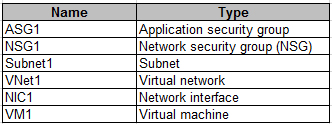
Subnet1 is associated to VNet1. NIC1 attaches VM1 to Subnet1.
You need to apply ASG1 to VM1.
What should you do?
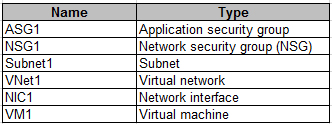
Subnet1 is associated to VNet1. NIC1 attaches VM1 to Subnet1.
You need to apply ASG1 to VM1.
What should you do?
Associate NIC1 to ASG1.
Modify the properties of ASG1.
Modify the properties of NSG1.
You have the Azure virtual network named VNet1 that contains a subnet named Subnet1. Subnet1 contains three Azure virtual machines. Each virtual machine has a public IP address.
The virtual machines host several applications that are accessible over port 443 to users on the Internet.
Your on-premises network has a site-to-site VPN connection to VNet1.
You discover that the virtual machines can be accessed by using the Remote Desktop Protocol (RDP) from the Internet and from the on-premises network.
You need to prevent RDP access to the virtual machines from the Internet, unless the RDP connection is established from the on-premises network. The solution must ensure that all the applications can still be accessed by the Internet users.
What should you do?
The virtual machines host several applications that are accessible over port 443 to users on the Internet.
Your on-premises network has a site-to-site VPN connection to VNet1.
You discover that the virtual machines can be accessed by using the Remote Desktop Protocol (RDP) from the Internet and from the on-premises network.
You need to prevent RDP access to the virtual machines from the Internet, unless the RDP connection is established from the on-premises network. The solution must ensure that all the applications can still be accessed by the Internet users.
What should you do?
Modify the address space of the local network gateway
Create a deny rule in a network security group (NSG) that is linked to Subnet1
Remove the public IP addresses from the virtual machines
Modify the address space of Subnet1
You run Network Watcher again as shown in the following exhibit.
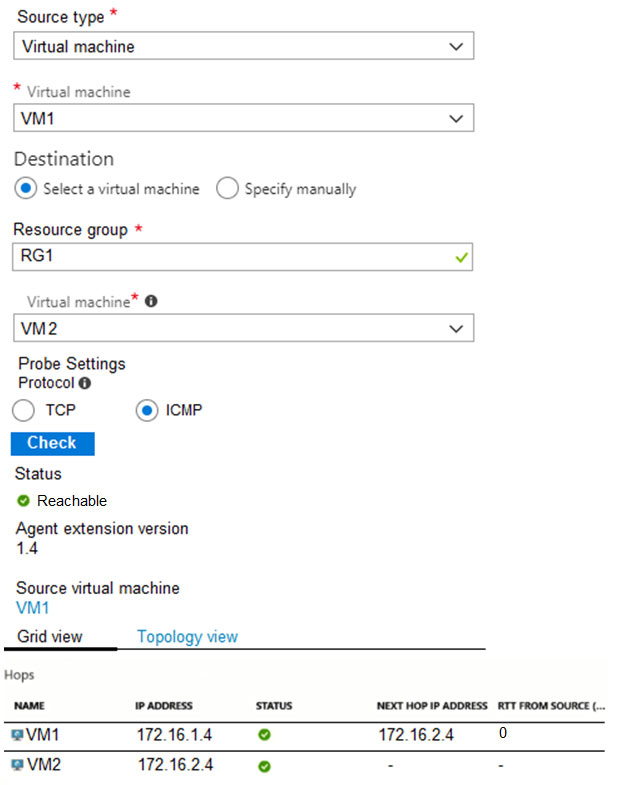
For each of the following statements, select Yes if the statement is true. Otherwise, select No.
NOTE: Each correct selection is worth one point.
Hot Area:
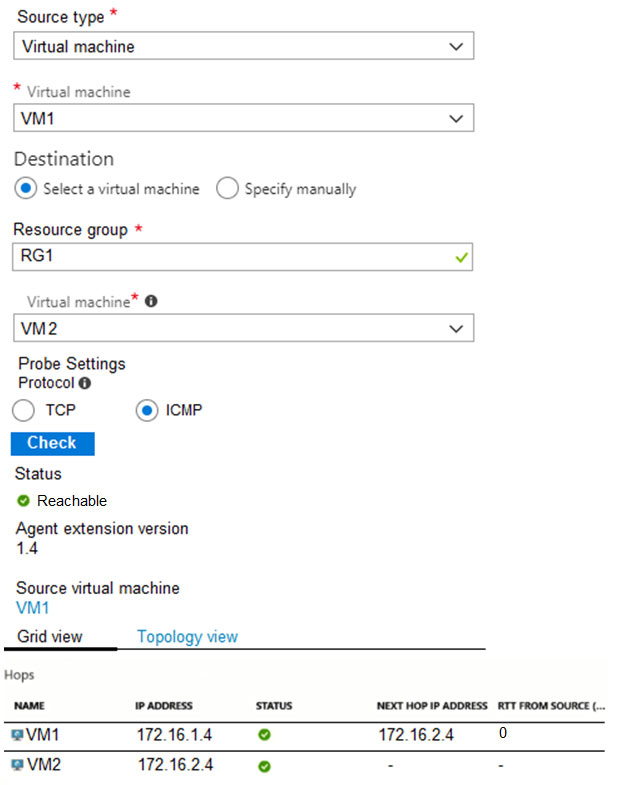
For each of the following statements, select Yes if the statement is true. Otherwise, select No.
NOTE: Each correct selection is worth one point.
Hot Area:

You run Network Watcher again as shown in the following exhibit.
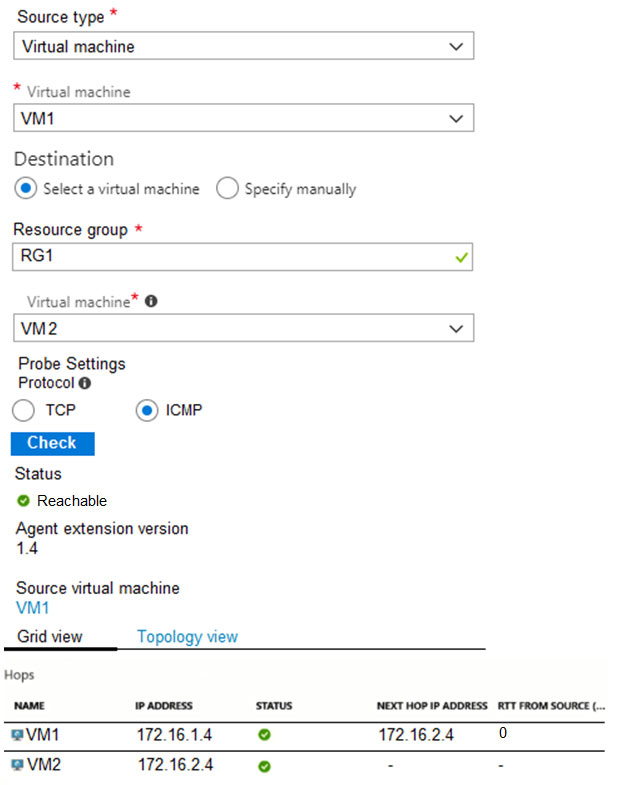
For each of the following statements, select Yes if the statement is true. Otherwise, select No.
NOTE: Each correct selection is worth one point.
Hot Area:
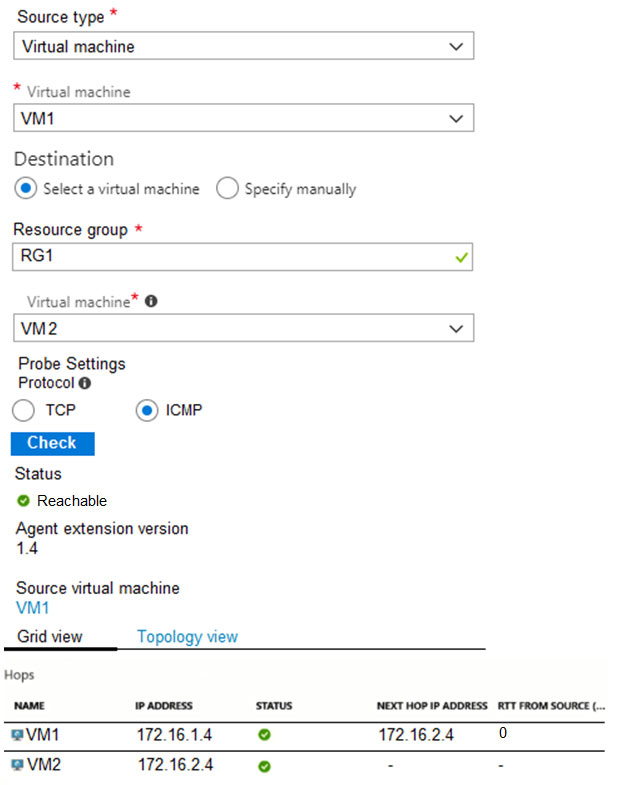
For each of the following statements, select Yes if the statement is true. Otherwise, select No.
NOTE: Each correct selection is worth one point.
Hot Area:

You have the Azure virtual machines shown in the following table.
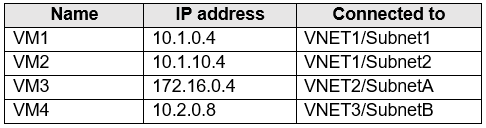
A DNS service is installed on VM1.
You configure the DNS servers settings for each virtual network as shown in the following exhibit.
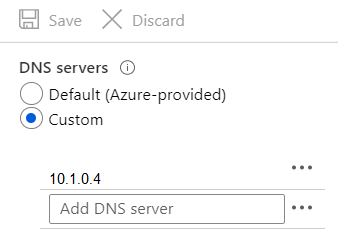
You need to ensure that all the virtual machines can resolve DNS names by using the DNS service on VM1.
What should you do?
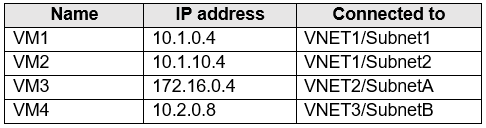
A DNS service is installed on VM1.
You configure the DNS servers settings for each virtual network as shown in the following exhibit.
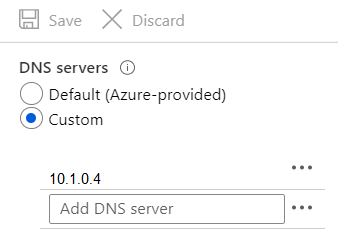
You need to ensure that all the virtual machines can resolve DNS names by using the DNS service on VM1.
What should you do?
Configure a conditional forwarder on VM1
Add service endpoints on VNET1
Add service endpoints on VNET2 and VNET3
Configure peering between VNET1, VNET2, and VNET3
You have an Azure subscription named Subscription1. Subscription1 contains a virtual machine named VM1.
You have a computer named Computer1 that runs Windows 10. Computer1 is connected to the Internet.
You add a network interface named Interface1 to VM1 as shown in the exhibit. (Click the Exhibit tab.)
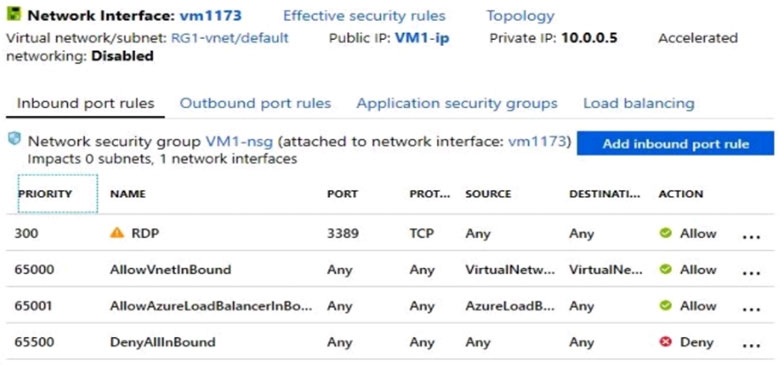
From Computer1, you attempt to connect to VM1 by using Remote Desktop, but the connection fails.
You need to establish a Remote Desktop connection to VM1.
What should you do first?
You have a computer named Computer1 that runs Windows 10. Computer1 is connected to the Internet.
You add a network interface named Interface1 to VM1 as shown in the exhibit. (Click the Exhibit tab.)
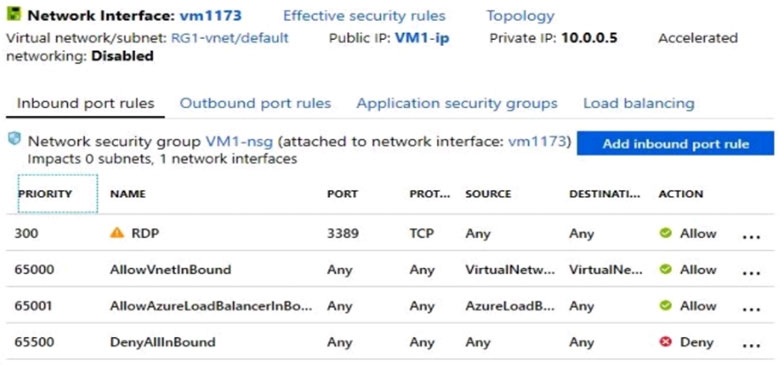
From Computer1, you attempt to connect to VM1 by using Remote Desktop, but the connection fails.
You need to establish a Remote Desktop connection to VM1.
What should you do first?
Change the priority of the RDP rule.
Attach a network interface.
Delete the DenyAllInBound rule.
Start VM1.
Note: This question is part of a series of questions that present the same scenario. Each question in the series contains a unique solution that might meet the stated goals. Some question sets might have more than one correct solution, while others might not have a correct solution.
After you answer a question in this section, you will NOT be able to return to it. As a result, these questions will not appear in the review screen.
You have an Azure subscription that contains 10 virtual networks. The virtual networks are hosted in separate resource groups.
Another administrator plans to create several network security groups (NSGs) in the subscription.
You need to ensure that when an NSG is created, it automatically blocks TCP port 8080 between the virtual networks.
Solution: You create a resource lock, and then you assign the lock to the subscription.
Does this meet the goal?
After you answer a question in this section, you will NOT be able to return to it. As a result, these questions will not appear in the review screen.
You have an Azure subscription that contains 10 virtual networks. The virtual networks are hosted in separate resource groups.
Another administrator plans to create several network security groups (NSGs) in the subscription.
You need to ensure that when an NSG is created, it automatically blocks TCP port 8080 between the virtual networks.
Solution: You create a resource lock, and then you assign the lock to the subscription.
Does this meet the goal?
Yes
No
Note: This question is part of a series of questions that present the same scenario. Each question in the series contains a unique solution that might meet the stated goals. Some question sets might have more than one correct solution, while others might not have a correct solution.
After you answer a question in this section, you will NOT be able to return to it. As a result, these questions will not appear in the review screen.
You have a computer named Computer1 that has a point-to-site VPN connection to an Azure virtual network named VNet1. The point-to-site connection uses a self-signed certificate.
From Azure, you download and install the VPN client configuration package on a computer named Computer2.
You need to ensure that you can establish a point-to-site VPN connection to VNet1 from Computer2.
Solution: You join Computer2 to Azure Active Directory (Azure AD)
Does this meet the goal?
After you answer a question in this section, you will NOT be able to return to it. As a result, these questions will not appear in the review screen.
You have a computer named Computer1 that has a point-to-site VPN connection to an Azure virtual network named VNet1. The point-to-site connection uses a self-signed certificate.
From Azure, you download and install the VPN client configuration package on a computer named Computer2.
You need to ensure that you can establish a point-to-site VPN connection to VNet1 from Computer2.
Solution: You join Computer2 to Azure Active Directory (Azure AD)
Does this meet the goal?
Yes
No
Note: This question is part of a series of questions that present the same scenario. Each question in the series contains a unique solution that might meet the stated goals. Some question sets might have more than one correct solution, while others might not have a correct solution.
After you answer a question in this section, you will NOT be able to return to it. As a result, these questions will not appear in the review screen.
You have a computer named Computer1 that has a point-to-site VPN connection to an Azure virtual network named VNet1. The point-to-site connection uses a self-signed certificate.
From Azure, you download and install the VPN client configuration package on a computer named Computer2.
You need to ensure that you can establish a point-to-site VPN connection to VNet1 from Computer2.
Solution: You modify the Azure Active Directory (Azure AD) authentication policies.
Does this meet the goal?
After you answer a question in this section, you will NOT be able to return to it. As a result, these questions will not appear in the review screen.
You have a computer named Computer1 that has a point-to-site VPN connection to an Azure virtual network named VNet1. The point-to-site connection uses a self-signed certificate.
From Azure, you download and install the VPN client configuration package on a computer named Computer2.
You need to ensure that you can establish a point-to-site VPN connection to VNet1 from Computer2.
Solution: You modify the Azure Active Directory (Azure AD) authentication policies.
Does this meet the goal?
Yes
No
Note: This question is part of a series of questions that present the same scenario. Each question in the series contains a unique solution that might meet the stated goals. Some question sets might have more than one correct solution, while others might not have a correct solution.
After you answer a question in this section, you will NOT be able to return to it. As a result, these questions will not appear in the review screen.
You have an Azure subscription named Subscription1. Subscription1 contains a resource group named RG1. RG1 contains resources that were deployed by using templates.
You need to view the date and time when the resources were created in RG1.
Solution: From the Subscriptions blade, you select the subscription, and then click Resource providers.
Does this meet the goal?
After you answer a question in this section, you will NOT be able to return to it. As a result, these questions will not appear in the review screen.
You have an Azure subscription named Subscription1. Subscription1 contains a resource group named RG1. RG1 contains resources that were deployed by using templates.
You need to view the date and time when the resources were created in RG1.
Solution: From the Subscriptions blade, you select the subscription, and then click Resource providers.
Does this meet the goal?
Yes
No
You have an Azure subscription that contains the resources shown in the following table.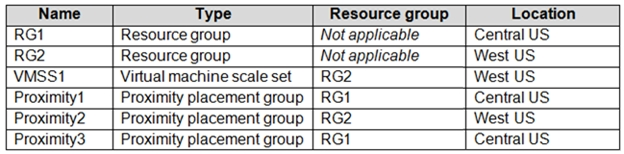
You need to configure a proximity placement group for VMSS1.
Which proximity placement groups should you use?
Proximity2 only
Proximity1, Proximity2, and Proximity3
Proximity1 only
Proximity1 and Proximity3 only
You create the following resources in an Azure subscription:
✑ An Azure Container Registry instance named Registry1
✑ An Azure Kubernetes Service (AKS) cluster named Cluster1
You create a container image named App1 on your administrative workstation.
You need to deploy App1 to Cluster1.
What should you do first?
✑ An Azure Container Registry instance named Registry1
✑ An Azure Kubernetes Service (AKS) cluster named Cluster1
You create a container image named App1 on your administrative workstation.
You need to deploy App1 to Cluster1.
What should you do first?
Run the docker push command.
Create an App Service plan.
Run the az acr build command.
Run the az aks create command.
You have an Azure Kubernetes Service (AKS) cluster named AKS1.
You need to configure cluster autoscaler for AKS1.
Which two tools should you use? Each correct answer presents a complete solution.
NOTE: Each correct selection is worth one point.
You need to configure cluster autoscaler for AKS1.
Which two tools should you use? Each correct answer presents a complete solution.
NOTE: Each correct selection is worth one point.
The kubectl command
The az aks command
the Set-AzVm cmdlet
The Azure portal
The Set-AzAks cmdlet
You have an Azure subscription named Subscription1 that contains the resources shown in the following table.
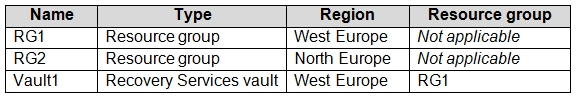
You create virtual machines in Subscription1 as shown in the following table.
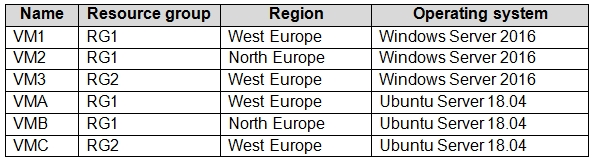
You plan to use Vault1 for the backup of as many virtual machines as possible.
Which virtual machines can be backed up to Vault1?
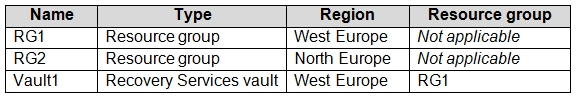
You create virtual machines in Subscription1 as shown in the following table.
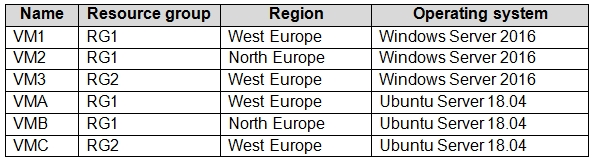
You plan to use Vault1 for the backup of as many virtual machines as possible.
Which virtual machines can be backed up to Vault1?
VM1 only
VM3 and VMC only
VM1, VM2, VM3, VMA, VMB, and VMC
VM1, VM3, VMA, and VMC only
VM1 and VM3 only
HOTSPOT -
You have an Azure subscription named Subscription1.
In Subscription1, you create an alert rule named Alert1.
The Alert1 action group is configured as shown in the following exhibit.
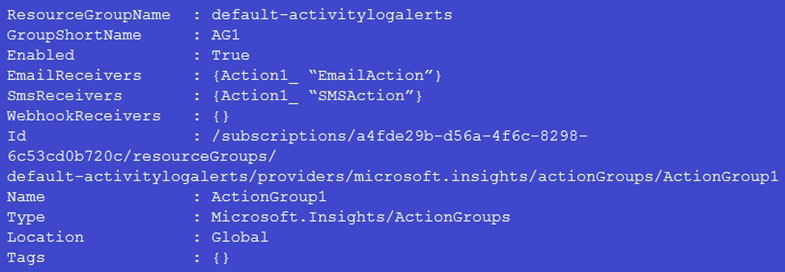
Alert1 alert criteria triggered every minute.
Use the drop-down menus to select the answer choice that completes each statement based on the information presented in the graphic.
NOTE: Each correct selection is worth one point.
Hot Area:
You have an Azure subscription named Subscription1.
In Subscription1, you create an alert rule named Alert1.
The Alert1 action group is configured as shown in the following exhibit.
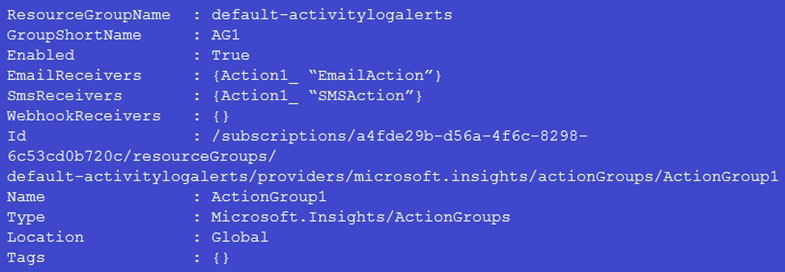
Alert1 alert criteria triggered every minute.
Use the drop-down menus to select the answer choice that completes each statement based on the information presented in the graphic.
NOTE: Each correct selection is worth one point.
Hot Area:
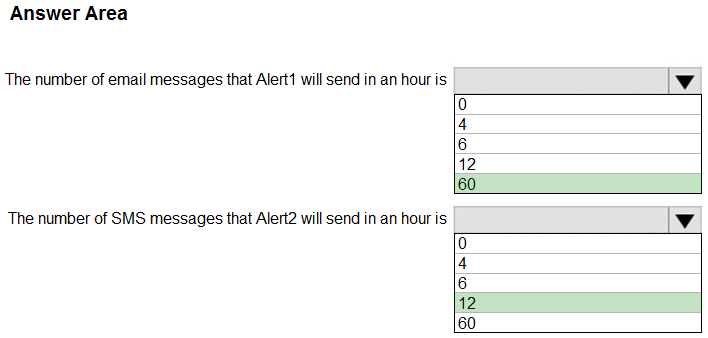
HOTSPOT -
You have an Azure subscription named Subscription1.
In Subscription1, you create an alert rule named Alert1.
The Alert1 action group is configured as shown in the following exhibit.
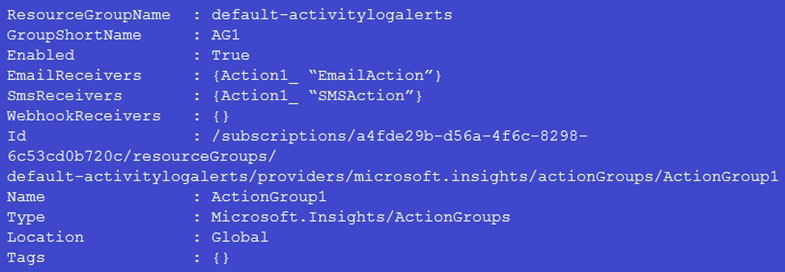
Alert1 alert criteria triggered every minute.
Use the drop-down menus to select the answer choice that completes each statement based on the information presented in the graphic.
NOTE: Each correct selection is worth one point.
Hot Area:
You have an Azure subscription named Subscription1.
In Subscription1, you create an alert rule named Alert1.
The Alert1 action group is configured as shown in the following exhibit.
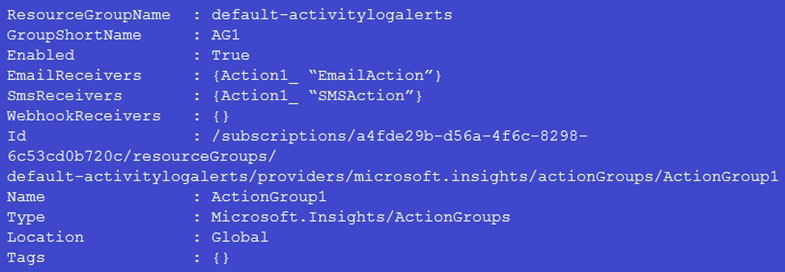
Alert1 alert criteria triggered every minute.
Use the drop-down menus to select the answer choice that completes each statement based on the information presented in the graphic.
NOTE: Each correct selection is worth one point.
Hot Area:
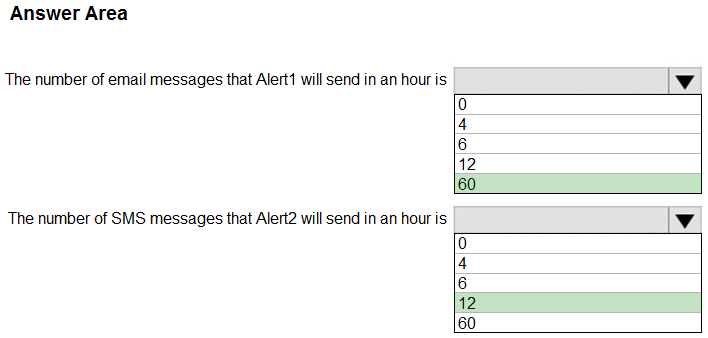
HOTSPOT -
You have an Azure subscription named Subscription1 that contains the following resource group:
✑ Name: RG1
✑ Region: West US
✑ Tag: "tag1": "value1"
You assign an Azure policy named Policy1 to Subscription1 by using the following configurations:
✑ Exclusions: None
✑ Policy definition: Append tag and its default value
✑ Assignment name: Policy1
✑ Parameters:
- Tag name: Tag2
- Tag value: Value2
After Policy1 is assigned, you create a storage account that has the following configurations:
✑ Name: storage1
✑ Location: West US
✑ Resource group: RG1
✑ Tags: "tag3": "value3"
You need to identify which tags are assigned to each resource.
What should you identify? To answer, select the appropriate options in the answer area.
NOTE: Each correct selection is worth one point.
Hot Area:
You have an Azure subscription named Subscription1 that contains the following resource group:
✑ Name: RG1
✑ Region: West US
✑ Tag: "tag1": "value1"
You assign an Azure policy named Policy1 to Subscription1 by using the following configurations:
✑ Exclusions: None
✑ Policy definition: Append tag and its default value
✑ Assignment name: Policy1
✑ Parameters:
- Tag name: Tag2
- Tag value: Value2
After Policy1 is assigned, you create a storage account that has the following configurations:
✑ Name: storage1
✑ Location: West US
✑ Resource group: RG1
✑ Tags: "tag3": "value3"
You need to identify which tags are assigned to each resource.
What should you identify? To answer, select the appropriate options in the answer area.
NOTE: Each correct selection is worth one point.
Hot Area:
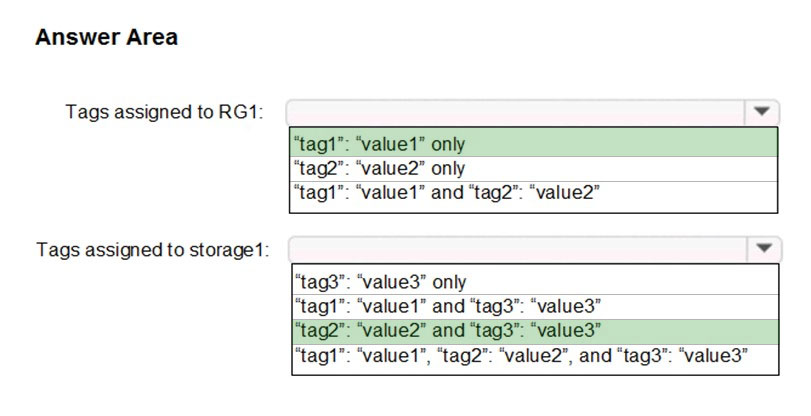
HOTSPOT -
You have an Azure subscription named Subscription1 that contains the following resource group:
✑ Name: RG1
✑ Region: West US
✑ Tag: "tag1": "value1"
You assign an Azure policy named Policy1 to Subscription1 by using the following configurations:
✑ Exclusions: None
✑ Policy definition: Append tag and its default value
✑ Assignment name: Policy1
✑ Parameters:
- Tag name: Tag2
- Tag value: Value2
After Policy1 is assigned, you create a storage account that has the following configurations:
✑ Name: storage1
✑ Location: West US
✑ Resource group: RG1
✑ Tags: "tag3": "value3"
You need to identify which tags are assigned to each resource.
What should you identify? To answer, select the appropriate options in the answer area.
NOTE: Each correct selection is worth one point.
Hot Area:
You have an Azure subscription named Subscription1 that contains the following resource group:
✑ Name: RG1
✑ Region: West US
✑ Tag: "tag1": "value1"
You assign an Azure policy named Policy1 to Subscription1 by using the following configurations:
✑ Exclusions: None
✑ Policy definition: Append tag and its default value
✑ Assignment name: Policy1
✑ Parameters:
- Tag name: Tag2
- Tag value: Value2
After Policy1 is assigned, you create a storage account that has the following configurations:
✑ Name: storage1
✑ Location: West US
✑ Resource group: RG1
✑ Tags: "tag3": "value3"
You need to identify which tags are assigned to each resource.
What should you identify? To answer, select the appropriate options in the answer area.
NOTE: Each correct selection is worth one point.
Hot Area:
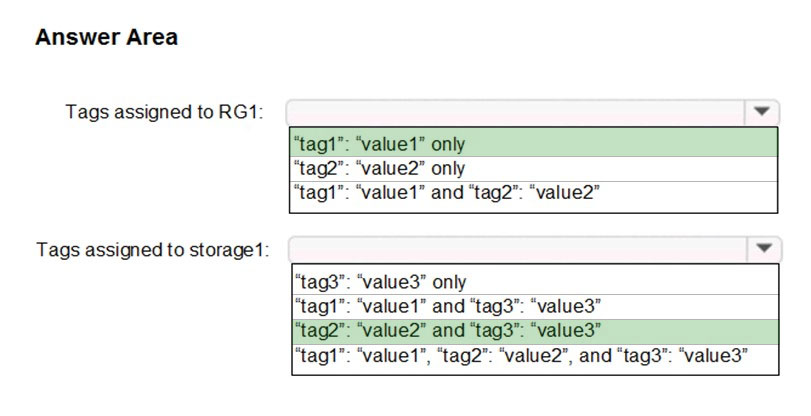
HOTSPOT -
You have Azure subscriptions named Subscription1 and Subscription2.
Subscription1 has following resource groups:
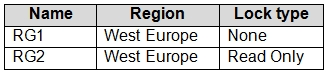
RG1 includes a web app named App1 in the West Europe location.
Subscription2 contains the following resource groups:
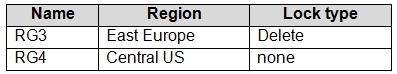
For each of the following statements, select Yes if the statement is true. Otherwise, select No.
NOTE: Each correct selection is worth one point.
Hot Area:
You have Azure subscriptions named Subscription1 and Subscription2.
Subscription1 has following resource groups:
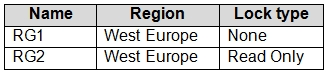
RG1 includes a web app named App1 in the West Europe location.
Subscription2 contains the following resource groups:
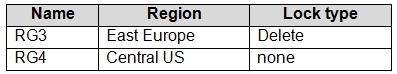
For each of the following statements, select Yes if the statement is true. Otherwise, select No.
NOTE: Each correct selection is worth one point.
Hot Area:

Change the DenyWebSites outbound security rule.
Change the Port_80 inbound security rule.
Disassociate the NSG from a network interface.
Associate the NSG to Subnet1.
{"name":"AZURE 104 PRACTICE 1", "url":"https://www.quiz-maker.com/QPREVIEW","txt":"Test your knowledge and preparation for the Azure Fundamentals exam with our comprehensive Azure 104 practice quiz. This quiz includes 57 questions covering various topics such as virtual networks, security groups, and site-to-site VPNs. Each question is designed to help you understand Azure concepts thoroughly.Features of the quiz:Multiple choice and hotspot questionsReal-world scenarios and practical applicationsImmediate feedback on answers","img":"https:/images/course6.png"}
More Quizzes
Cloud Computing Concepts
16830
DS-623 cloud computing
1135632
ESP 6: Aralin 7 (Term 2): Pagtupad sa mga Batas Pambansa at Pandaigdigan
5226
Who knows Zab?!
12629
Estate Planning Knowledge - Free Online
201016353
Lab Safety for Middle School - Can You Pass?
201017913
AA Trivia - Alcoholics Anonymous Questions & Answers
201020262
Possessive Adjectives - Free English Grammar Practice
201018507
Medical Terminology Plurals - Pneumothorax & More
201018744
Dean Winchester Haircut Name - Free
201016870
Regular Show - How Well Do You Know the Characters?
201020066
Michael Myers Trivia - Free Horror Movie Challenge
201022942

