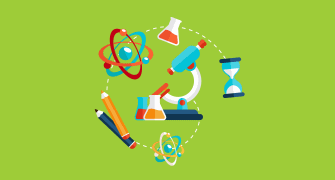Excel Mastery Quiz
{"name":"Excel Mastery Quiz", "url":"https://www.quiz-maker.com/QPREVIEW","txt":"Test your knowledge of Microsoft Excel with our engaging 10-question quiz! Designed for those looking to sharpen their skills, this quiz covers essential shortcuts, features, and formatting techniques.Whether you're a beginner or an advanced user, challenge yourself and see how much you really know about Excel!Questions on formulas and shortcutsMultiple choice formatLearn while you play","img":"https:/images/course6.png"}
More Quizzes
Lesson 9
4270
Excel
6318
CHE FILOSOFO SEI?
1050
Transform Your Body Naturally With Green Coffee 5K ! Take The Quiz And Discover Your Path To Healthy Weight Loss !
1050
The Next Step: What Character Are You?
201017918
Sci‑Fi Trivia - Test Your Knowledge for Free
201015934
Do I Have Separation Anxiety With My Boyfriend?
201017777
Classic Literature Trivia - Free Online Challenge
201020888
Regular Show Girl - Which Character Are You?
201018590
STP (CCNA 5.4.2 Module) - Free Practice
201017708
Everfi Employment & Taxes Answers - Free Practice
201017056
Peripheral Vascular Disease NCLEX - Free PAD Practice
201021917