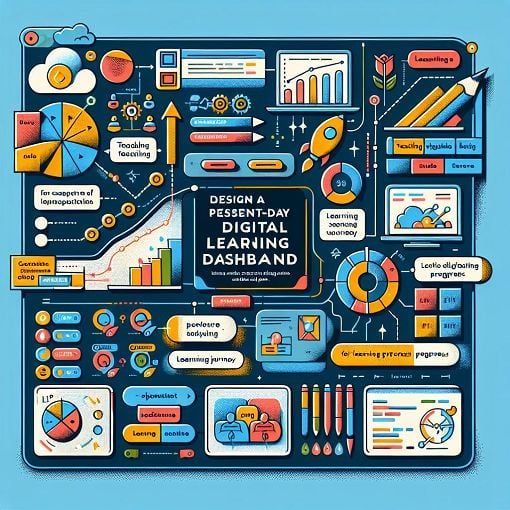ClinCapture Training 2.x
{"name":"ClinCapture Training 2.x", "url":"https://www.quiz-maker.com/QPREVIEW","txt":"Welcome to the ClinCapture Training Quiz! This quiz is designed to test your knowledge and understanding of ClinCapture 2.x functionalities. Whether you are a beginner or an experienced user, this quiz will help solidify your grasp on essential features and best practices.Key Features:Multiple-choice questionsTrue\/False questionsInstant feedback on your answers","img":"https://cdn.poll-maker.com/104-5108797/img-oug9pddtn3lwdwezhst1ndmv.jpg"}
More Quizzes
TransCelerate Q4 Reg Council Quiz
10517
Source Review
7420
How well do you know Eli?
10517
Primary 3 English (FW2) Day 2 CBT 3 (tklesson.com)
1050
HBCU: Test Your Knowledge (Free Online)
201017478
Epi - Test Your Epidemiology Knowledge Free
201030175
Mathematical Representations Quick Check - Free
201017551
What Book Genre Should I Read Next? Free
201021951
History IQ Test - Free Timed Challenge
201018594
Wrestling IQ - Test Your Knowledge for Free
201018507
Battle of the Sexes Questions - Free Online
201025554
1960s Trivia - Test Your Knowledge of the Sixties
201027998