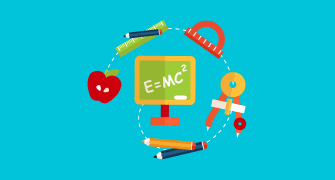Server Ch.3
{"name":"Server Ch.3", "url":"https://www.quiz-maker.com/QPREVIEW","txt":"Test your knowledge on server management with our comprehensive quiz! This quiz is designed to challenge your understanding of important server components and configurations, ensuring you are well-equipped to manage your server effectively.Key features of the quiz:20 multiple-choice questionsFocus on practical server administration scenariosInstant feedback on your answers","img":"https:/images/course7.png"}
More Quizzes
Server Ch.3
201034
Server Ch.10
201038
Cyber Security Quiz
10521
James Lind MC Middleton
520
Peeta or Gale - Which Hunger Games Team Are You?
201017828
Level 2 English - Free Grammar & Vocabulary Practice
201020632
Which Land of Stories Character Are You? Free
201018260
2010 Yankees Roster - Test Your Player Knowledge
201021058
Chad Test - Are You a Chad or Beta? Free Online
201018260
Erythromycin & Macrolide Antibiotic Names - Free
201020529
What Vibe Do I Give Off? Free to Reveal Your Aura
201016570
Which Kuroko's Basketball Character Are You? Free
201018335