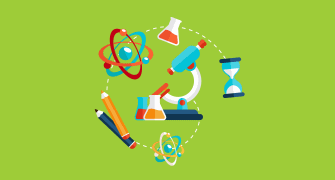GUI Quiz 2
{"name":"GUI Quiz 2", "url":"https://www.quiz-maker.com/QPREVIEW","txt":"Test your knowledge of Regular Expressions (RegEx) with our engaging quiz designed for both beginners and advanced users. Dive into the world of pattern matching and JavaScript programming as you tackle various questions that challenge your understanding. In this quiz, you will explore: RegEx syntax and capturing groups Common character classes and their meanings JavaScript snippets and their modifications Applications in data extraction","img":"https:/images/course6.png"}
More Surveys
Chapter 2 Meaningful Names & Chapter 3 Functions
10511
Linting rules
10510
Behavioral & Structural Design Pattern Quiz Quiz
10516
Test automation training - entry knowledge check
10525
Design Patterns Quiz
10524
The Scrum Framework
1477
CS FOLDER PROJECT
1589
ISTQB Test
11616
Agile Maturity Test
1050
Designer Qualification
16847
360 CEO
1268
PMR -Qualification Questionnaire
1268