GCM 360

GCM 360 Colour Management Quiz
Test your knowledge in colour management with our comprehensive GCM 360 quiz! This quiz features 70 questions that cover key concepts in colour theory, ICC profiles, and colour difference calculations.
Whether you're a student, teacher, or just passionate about colour science, this quiz is designed to challenge your understanding and enhance your expertise.
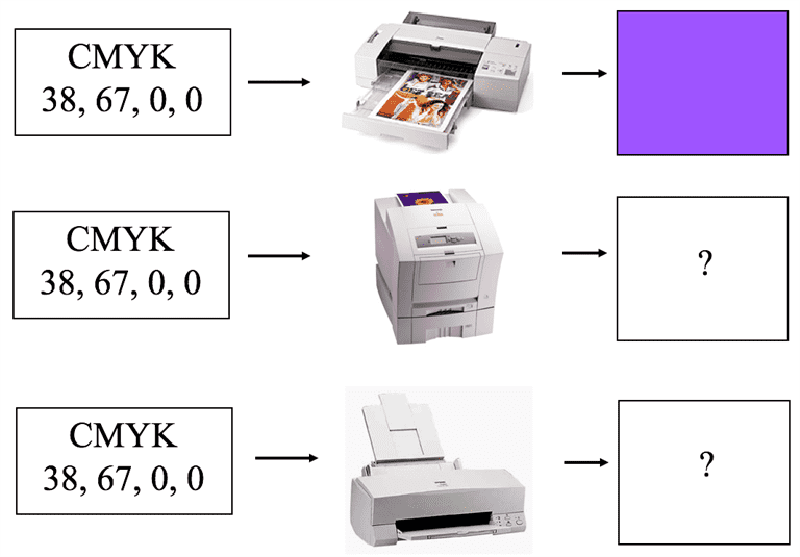
In a practical test, I take an image with CMYK values of 38, 67, 0, 0 and print the image directly on 3 different printers.Which of the following is a correct statement?
If the CMYK values are the same, the colours will be an exact match.
The colours will be red, but will not be an exact match.
The colours will all be purple, but will not be an exact match.
To get an exact colour match it is necessary to work with RGB values.
In the colour management lecture I showed the class 3 sheets of a reddish image. These sheets were printed on 3 different devices that we have in GCM. The colour of the 3 sheets did not match because? (Select all that apply)
The digital file was different.
The paper used in each printer was different.
The ink/toner used in each printer was different.
They were printed with Mac OS X.
They were printed with Windows 7. (Windows 7 does not support ICC profiles).
What does ICC stand for?
International Color Council
International Color Consortium
Intermediate Color Consortium
Inter-Color Council
When printing to the Xerox 700 in the GCM basement the pixel values in one part of the image are CMYK - 23, 45, 50, 0. In order to get the same colour when printing to the Epson 4800 inkjet printer on the 3rd floor, we would need to use the same pixel values.
True
False
An ICC profile can be used on all major software OS.
True
False
A customer requires a colour accurate inkjet proof of the intended press run. The inkjet proofer is controlled by a RIP. What is the order of profiles that should be used in the RIP?
Digital camera profile, Offset press profile, Inkjet proofer profile
Digital camera profile, Inkjet proofer profile, Offset press profile
Offset press profile, Inkjet proofer profile, Digital camera profile
Offset press profile, Inkjet proofer profile, Digital camera profile
To color manage an original to a reproduction from a digital camera to an inkjet printer, which ICC profiles are needed?
Offset press profile
Digital camera profile
Inkjet printer profile
Scanner profile
Scanners and cameras generally have a gamut that is smaller than we can reproduce in print.
True
False
In a colour managed workflow, a user seeks to view a color-accurate image from a digital camera on their iMac. Which of the following profiles are needed to accomplish this task. Select all that apply.
Digital camera profile
Printer profile
IMac monitor profile
Press profile

Use this image for the next 4 questions. Identify the color of the sample from the 1st spectral graph.
Red
Magenta
Blue
Cyan
Identify the color of the sample from the 2nd spectral graph.
Cyan
Red
Green
Magenta
Identify the color of the sample from the 5th spectral graph.
White
Black
Yellow
Grey
Identify the color of the sample from the 6th spectral graph.
Magenta
Green
Blue
Cyan
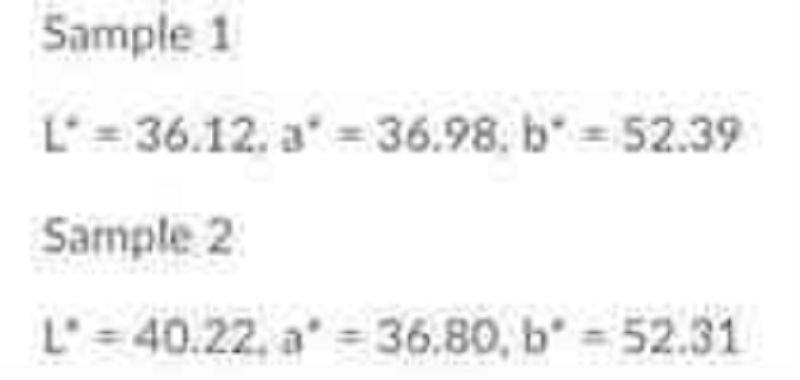
In the class a student measured the following L*a*b values for two colours. Calculate the ∆E∗ab for these measurements.
6.20
3.50
4.10
5.00
The best Delta E equation to use today is ∆E∗ab
True
False
�E∗ab is not perfect, it is more accurate for some colours and less accurate for others.
True
False
The CIEDE2000 equation adjusts itself depending on the colours under consideration.
True
False
Which of the following are advantages of having a numerical method for specification of colour difference?
Allows us to use words like "too warm", "too blue", etc.
Allows for easy setting of pass/fail criterion.
Allows for easy communication of colour difference.
�E∗ab equation adjusts itself depending on the colours under consideration.
True
False
The CIEDE2000 and ∆E∗ab calculations, may be similar for some colours and different for others.
True
False
�E∗ab = 2, is considered a just-noticeable colour difference.
True
False
The human observer is very sensitive to colour differences in which of the following? (Select all that apply.)
Small areas of colour
Mid-tone gray
Very saturated colours
Large uniform areas
Highly saturated colours
Near neutral colours
Skin tones
A paper sample was measured, the white of the paper had L*a*b* values of 95, 3, -9. This paper probably contained OBAs.
True
False

Use this image for the following four questions. Which spectrophotometer matches with 1
X-Rite i1iO
X-Rite i1Pro2
X-Rite eXact
X-Rite iSis2
Which spectrophotometer matches with 2
X-Rite i1iO
X-Rite i1Pro2
X-Rite eXact
X-Rite iSis2
Which spectrophotometer matches with 3
X-Rite i1iO
X-Rite i1Pro2
X-Rite eXact
X-Rite iSis2
Which spectrophotometer matches with 4
X-Rite i1iO
X-Rite i1Pro2
X-Rite eXact
X-Rite iSis2
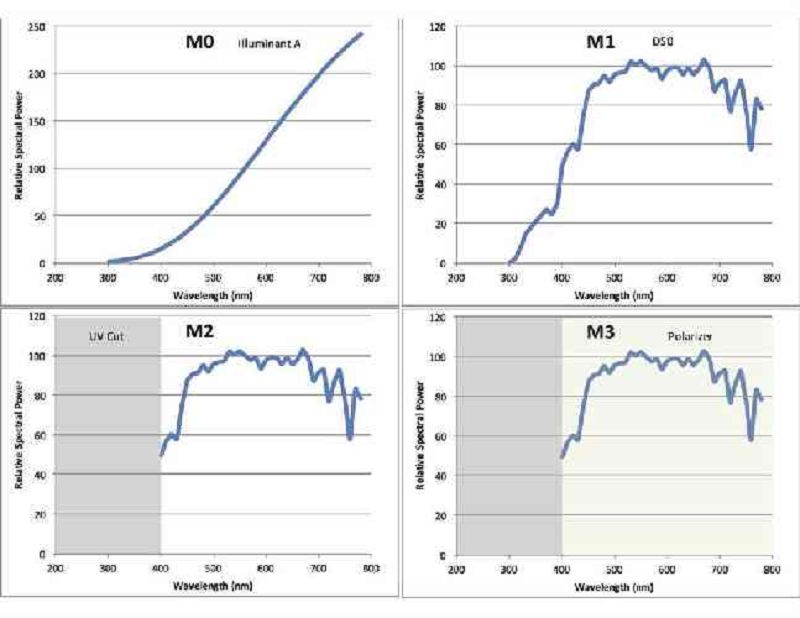
Use this image for the following four questions. Match the mode with the correct description.
A mode that removes UV light from the measurement.
M1
M2
M3
M0
Match the mode with the correct description.
The "D50-mode", the main mode recommended for use today.
M1
M2
M3
M0
Match the mode with the correct description.
Legacy mode, the UV component is not specified, any configuration is allowed.
M1
M2
M3
M0
Match the mode with the correct description.
Mode for measuring metallic inks and wet press sheets.
M1
M2
M3
M0
An X-Rite COLORMUNKI colorimeter has a price of approximately
$10-$20
$100-$200
$1000-$2000
$10,000 - $20,000
What can a spectrophotometer measure/report?
Spectral data
L*a*b*
Density
All of the above
An X-Rite i1Pro2 spectrophotometer has a price of approximately
$10-$20
$100-$200
$1000-$2000
$10,000 - $20,000
In colour management it is useful to have a spectrophotometer because we can use it to measure spectral data, from which we can compute all other color metrics.
True
False
What can a densitometer measure/report?
Density
Spectral data
L*a*b*
Density + L*a*b*
What can a colorimeter measure/report?
Density
Spectral data
L*a*b*
Density + L*a*b*

The image shows the screen of the Techkon SpectroDens spectrophotometer. Which ISO 13655 setting is being used for the measurement?
D50
2 degree
M1
L*a*b*
All of the following profiles are valid profiles for a digital camera. Which of the following are recommended for use with digital cameras? (Select all that apply)
Adobe RGB
SRGB
Nikon D3200
Canon EOS Rebel
Most professional cameras can create a JPEG file or a RAW file. There is no real difference between these image types.
True
False
A camera RAW image is not ready to be directly viewed. To view a RAW image in Photoshop, we must first process the image using Photoshop's Camera Raw dialog.
True
False
There are a number of differences between colour management for a scanner and colour management for a digital camera. Which of the following are true statements? (Select all that apply.)
The original in each case has a very different dynamic range.
Custom profiling is not recommended for digital cameras.
The final resulting image in both cases can be an RGB image.
The original in each case has a very similar dynamic range.
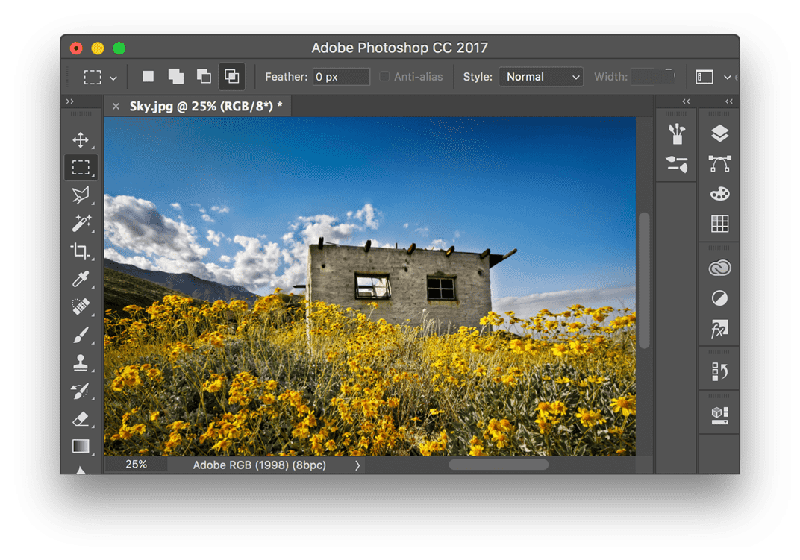
This image in Photoshop has a profile associated with it. We could get this result in two ways either via the internal camera processing, or via Photoshop's Camera Raw process. The image shown could have been achieved with either process.
True
False
Which of the following are correct statements? (Select all that apply.)
D50 on a monitor can be achieved by lowering the output of the red, green and blue channels.
The iMacs we used in the lab, in HEI 302, are able to achieve a D50 setting.
D50 on a monitor can be achieved by lowering the output of the green and blue channels.
A monitor in D50 mode, will most likely look darker than a monitor in "native" state.
Most monitors today cannot be calibrated to D50.
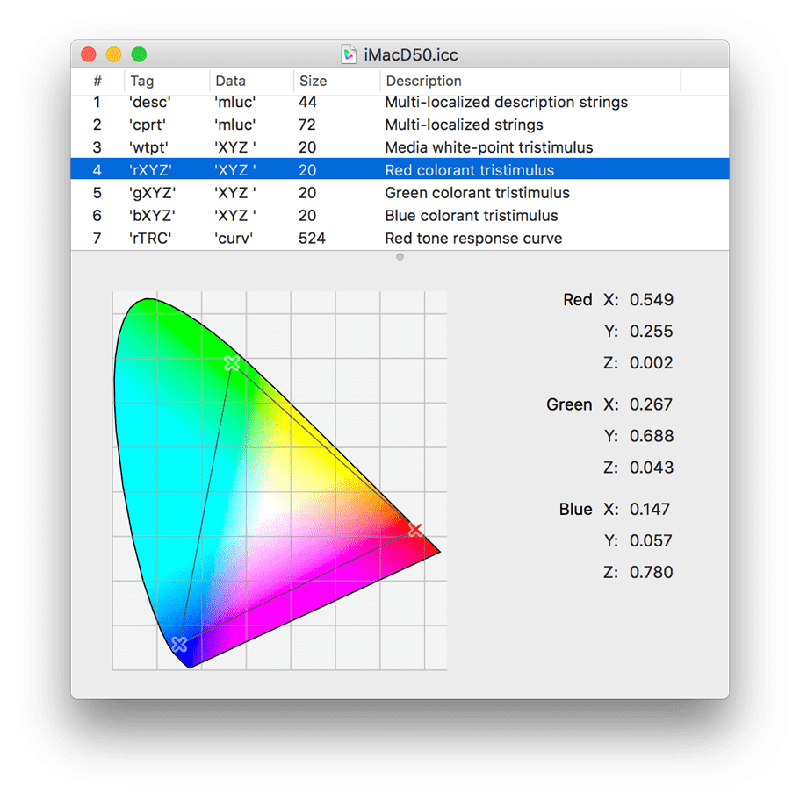
Use the Yxy colour system for your answer. Here is a profile for an iMac monitor in HEI 302. The red element has x,y coordinates of x, 0.32. What is x? (Use 2 decimal points as shown.)
1.00
0.50
0.68
0.90
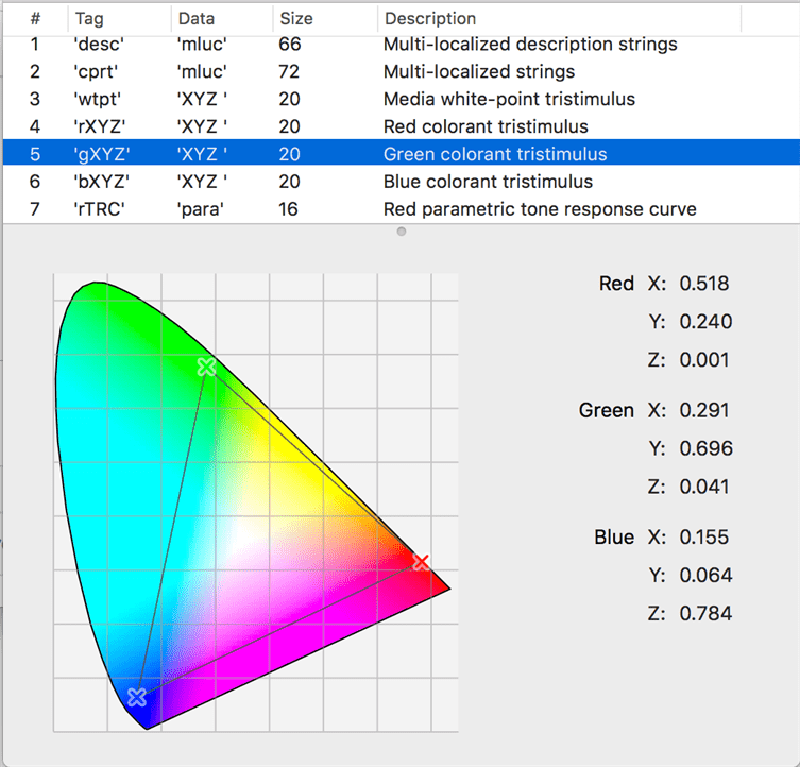
The image shows a tag of a monitor profile. Based on the Yxy diagram only (not calculation), what is the colour of this monitor's green element?
X,y of 0.68, 0.28
X,y of 0.15, 0.15
X,y of 0.68, 0.32
X,y of 0.28, 0.68
When making a monitor profile there are three main parameters to consider (set). Which of the following is not considered?
RGB
Luminance/Brightness
White point
Gamma
Photoshop allows you to preview the effect of printing an image. To preview the colour change that may happen on printing, we can simulate the effect using which Photoshop dialog?
Edit>Assign Profile
Image>Mode CMYK Color
View>Proof Setup
Edit>Convert to Profile

Use this image for the following three questions. Based on this Photoshop print dialog for press proofing, match the number with the correct profile descriptor. What is 1?
Proofer (printer) profile
Press (simulation) profile
Source profile
What is 2?
Proofer (printer) profile
Press (simulation) profile
Source profile
What is 3?
Proofer (printer) profile
Press (simulation) profile
Source profile
A client sends you an RGB image and asks you to convert it to CMYK for them. They have told you the required CMYK colour space. Using Photoshop, what is the best way to convert the image from RGB to CMYK?
Using File>Save As
Using Image>Mode>CMYK Color
Using Edit>Convert to Profile
It is not possible to convert from RGB to CMYK
What is GRACoL?
Commercial offset lithography on coated #1 stock (USA)
Web offset publication printing on #5 uncoated paper (USA)
Web offset publication printing on #3 uncoated paper (USA)
Printing process on premium coated paper
What is SWOP #3?
Commercial offset lithography on coated #1 stock (USA)
Web offset publication printing on #5 uncoated paper (USA)
Web offset publication printing on #3 uncoated paper (USA)
Printing process on premium coated paper
What is SWOP #5?
Commercial offset lithography on coated #1 stock (USA)
Web offset publication printing on #5 uncoated paper (USA)
Web offset publication printing on #3 uncoated paper (USA)
Printing process on premium coated paper
What is FOGRA51?
Commercial offset lithography on coated #1 stock (USA)
Web offset publication printing on #5 uncoated paper (USA)
Web offset publication printing on #3 uncoated paper (USA)
Printing process on premium coated paper
What is Fiery XF?
A workflow
A RIP
A printer driver
A DFE
Fogra 49 is a reference printing condition for which type of printing process?
Commercial offset lithography on #1 coated stock
Web offset publication printing on #3 uncoated stock
Web offset publication printing on #5 uncoated stock
Coated art paper, laminated with matte OPP film
Toronto printer, Mi5, subscribes to the G7 process.
True
False
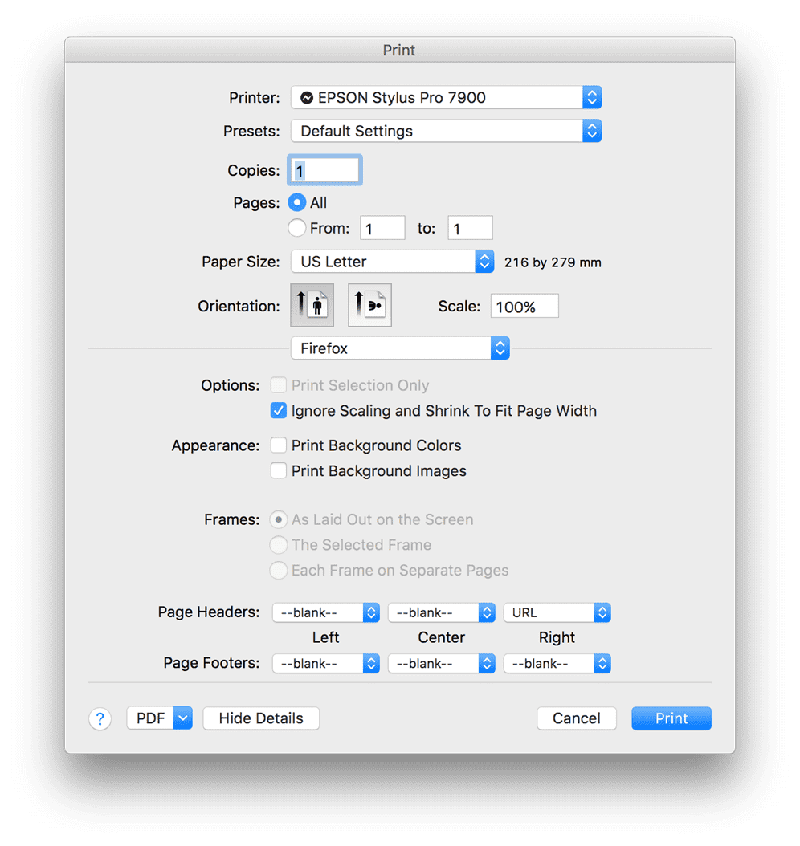
This is a print dialog on my mac laptop. What type of print process would this dialog represent?
A workflow
A printer driver
A RIP
A DFE
Photoshop offers a choice between doing real conversions and a simulation of the conversion. Nearly every process in Photoshop can be done in real and also in simulation. View>Proof Colors is a real conversion of image data.
True
False
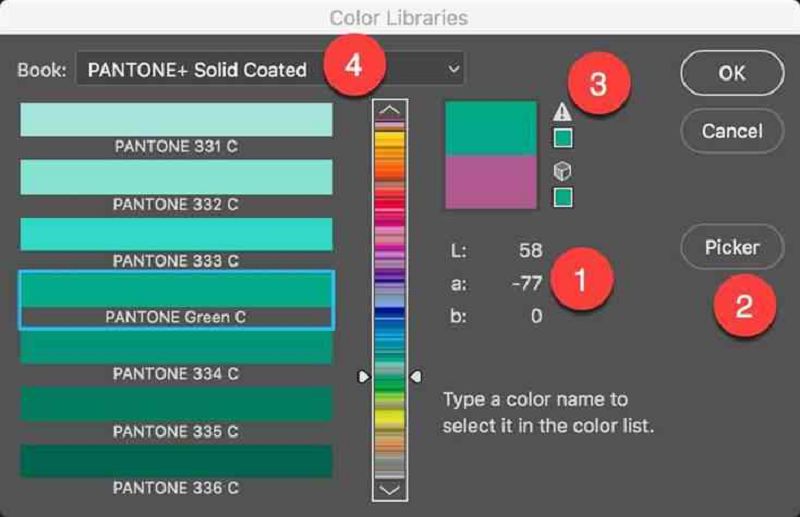
When selecting a spot colour, Photoshop CC can warn the user that the selected colour is out of gamut. The spot colour selected in this dialog is out of gamut. Which of the following is the warning symbol for an out of gamut spot colour?
1
2
3
4
In Photoshop CC (and in all colour management operations), every image must have a profile. If an image in Photoshop is "Untagged"......
....it will not be colour managed.
....it will be converted to CMYK.
....it will use the Working Space profile.
...it will not use any ICC profile.
In Photoshop CC, the Convert to Profile dialog is used to assign, or re-assign, a source or input profile to an image.
True
False

This image was opened in Photoshop CC. Which of the following are correct statements? (Select all that apply.)
The image is an RGB image.
The image is using the Working Space profile.
The image colours appear as if they were printed on a commercial offset printing process.
The image is being viewed with "Proof Colors" on.
What is the name of the new Pantone guide for expanded gamut printing?
FORMULA GUIDE
COLOR BRIDGE (Uncoated)
COLOR BRIDGE (Coated)
EXTENDED GAMUT
The Epson Stylus Pro 7900 printer has which of the following ink sets? (We are not counting light inks, black inks or white inks.)
CMYK only
CMYK+O
CMYK+OG
CMYK+OGV
The commercial edition of the Epson SureColor P9000 printer has which of the following ink sets? (We are not counting light inks, black inks or white inks.)
CMYK only
CMYK+O
CMYK+OG
CMYK+OGV
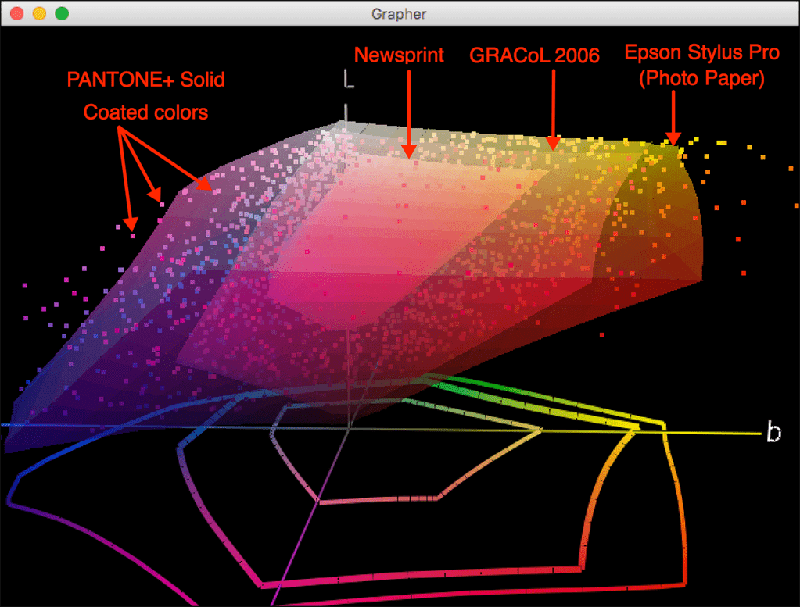
This image, in L*a*b*, shows the Pantone+ Solid Coated colours and different printer gamuts. Which of the following statements is true?
The Epson Stylus Pro series uses inks that expand the gamut beyond CMYK.
The Epson Stylus Pro printer is able to simulate all the Pantone colours.
The gamut of a newsprint process can simulate a considerable number of spot colours.
The GRACoL print process is able to simulate the most Pantone colours.
{"name":"GCM 360", "url":"https://www.quiz-maker.com/QPREVIEW","txt":"Test your knowledge in colour management with our comprehensive GCM 360 quiz! This quiz features 70 questions that cover key concepts in colour theory, ICC profiles, and colour difference calculations.Whether you're a student, teacher, or just passionate about colour science, this quiz is designed to challenge your understanding and enhance your expertise.","img":"https:/images/course2.png"}
More Quizzes
Training Pre-Questionaire: Color Management
10515
COMPUTER GRAPHICS-1151CS125
940
What band would love to have you on tour with them?
740
IPA TEST
20100
Ninja Turtles Names and Colors - Can You Name All 4?
201018556
Forensic Science Trivia - Free Online
201023020
Ninjago: Which Character Are You? - Free
201016615
Sensing vs Intuition Test - Are You a Sensor or Intuitive?
201018556
GTA 4: Story & Main Character Knowledge
201021738
Is My Dog Happy? - Free Canine Mood Check
201016615
Current Affairs with Answers (Free)
201016673
Script - Free Screenwriting Practice Questions
15815294