Microsoft 70-463 Practice Questions 2
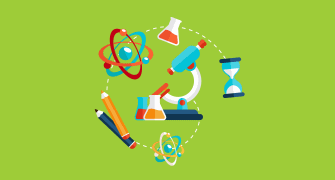
SQL Server Integration Services (SSIS) Certification Quiz
Test your knowledge and proficiency in SQL Server Integration Services (SSIS) with our comprehensive practice quiz. Designed for database administrators, developers, and anyone involved in data integration tasks, this quiz covers a broad range of topics relevant to SSIS and SQL Server 2012.
Join us and challenge yourself with questions related to:
- Package Configurations
- Data Flow Transformations
- Integration Services Catalog Management
- Fuzzy Lookup Methods
- Transaction Management
For multichoice questions the points are divided among the correct answers.
For multichoice questions the points are divided among the correct answers.
You have recently created an SQL Server Integration Services (SSIS) project catalog that contains two Environments. A single Environment Variable, named ConnectionString, of type string is specified by each environment. The project also has a project Connection Manager configured to link up with the data warehouse.
You have been instructed to make sure that deployed packages are executed using any of the specified Environments.
Which of the following suitably describes an Environment Variable?
You are hosting a training exercise for Lead2pass.com’s junior database developers. You are currently discussing an EventHandlerClass property that is used to retrieve or configure a value that indicates whether the container participates in transactions.
Which of the following is the EventHandlerClass property that you are discussing?
You are running a training exercise for Microsoft SQL Server 2012 junior administrators.
You are discussing the effects of setting IsolationLevel transaction property of a Data Flow task to Chaos.
Which of the following suitably describes the effect?
You are in the process of creating a SQL Server Integration Services (SSIS) package. The package will be configured to import data into a SQL Azure hosted data warehouse.
You have decided to make use of the Environment Variable package configuration as part of your solution.
Which of the following is TRUE with regards to the Environment Variable package configuration?
You are hosting a training exercise for Microsoft SQL Server 2012 administrators.
You are currently discussing the Fuzzy Lookup transformation.
Which of the following is TRUE with regards to the Fuzzy Lookup similarity threshold setting? (Choose all that apply.)
You plan to deploy new SSIS packages to the server. The SSIS packages use the Project Deployment Model together with parameters and Integration Services environment variables. You need to configure the SQL Server environment to support these packages.
What should you do?
You need to enable separate processing streams for a subset of rows based on the source product code.
Which data flow transformation should you use?
ABC.com makes use of Microsoft SQL Server 2012 in their environment.
You are running a training exercise for Microsoft SQL Server 2012 junior administrators.
You are discussing the use of Slowly Changing Dimension Transformation Outputs. One of the output options causes Derived Column transformations to create columns for the expired row and the current row indicators.
Which option is the output that causes this?
You are running a training exercise for Microsoft SQL Server 2012 junior developers.
You are discussing the ValidateExternalMetaData property for a data flow.
Which of the following represents the data type for this property?
You need to identify the authenticated user responsible for starting the package each time it failed in the past.
Where can you find this information?
The package includes custom scripts that must be upgraded.
You need to upgrade the package to SQL Server 2012.
Which tool should you use?
The fact table has approximately 1 billion rows and is dimensioned by product, sales date, and sales time of day.
The database administrator is concerned about the growth of the database. Users report poor reporting performance against this database. Reporting requirements have recently changed and the only remaining report that uses this fact table reports sales by product name, sale month, and sale year. No other reports will be created against this table.
You need to reduce the report processing time and minimize the growth of the database.
What should you do?
The first table contains sales per month and the second table contains orders per day.
Referential integrity must be enforced declaratively.
You need to design a solution that can join a single time dimension to both fact tables.
What should you do?
The data warehouse will be a data source for an Analysis Services cube.
The data warehouse contains two fact tables:
– factSales, used to record daily sales by software title
– factTarget, used to record the monthly sales targets by software category
Reports must be developed against the warehouse that reports sales by software title, category and subcategory, and sales targets.
You need to design the software title dimension. The solution should use as few tables as possible while supporting all the requirements.
What should you do?
You need to design a table structure to ensure that certain users can see sales data for only certain districts. Some users must be permitted to see sales data from multiple districts.
What should you do?
You use a Merge Join transformation to join the data.
You need to ensure that the Merge Join transformation works correctly without additional transformations.
What should you do?
(Each answer presents a part of the solution. Choose all that apply.)
You need to add the Environment to the project.
Which stored procedure should you use?
You need to run the package from the command prompt.
Which command should you use?
Your solution must minimize deployment and development efforts.
What should you do?
One of the steps in each package accesses an FTP site to download sales transaction data.
You create project parameters to store the username and password that are used to access the FTP site.
You need to ensure that the username and password values are encrypted when they are deployed.
What should you do?
You need to ensure that more accurate matches are made by the Fuzzy Lookup transformation without degrading performance.
What should you do?
A month later, you install SQL Server 2012 Integration Services (SSIS).
You must develop an SSIS project and deploy it to the server by using the Project Deployment model. Operations Log records that are outside the configured retention period must be cleaned automatically.
You need to create the SSIS catalog on the production server.
What should you do? (Each correct answer presents part of the solution. Choose all that apply.)
All the appropriate permissions are granted. DQS users are experiencing issues connecting to the new Data Quality Server.
You need to enable users to connect to the new server.
Which Surface Area Configuration property should you enable?
You need to ensure that package logging occurs.
Your solution must minimize deployment and development efforts.
What should you do?
Invalid rows are discarded by the package but must be logged to a CSV file for auditing purposes.
You need to establish the best technique to log these invalid rows while minimizing the amount of development effort.
What should you do?
One of the steps in each package accesses an FTP site to download data files.
You create project parameters to store the username and password that are used to access the FTP site.
You need to ensure that the username and password values are encrypted when they are deployed.
What should you do?
At other times, the package is started manually by a database administrator by using the Object Explorer in SQL Server Management Studio.
You need to identify the authenticated user responsible for starting the package each time it executes.
How can you find this information?
A month later, you install SQL Server 2012 Integration Services (SSIS).
You must develop an SSIS project and deploy it to the server by using the Project Deployment model. Operations log records that are outside the configured retention period must be cleaned automatically.
You need to create the SSIS catalog on the production server and ensure that the operations log cleaning requirement is met.
What should you do?
(Each correct answer presents part of the solution. Choose all that apply.)
The package includes custom scripts that must be upgraded.
You need to upgrade the package to SQL Server 2012.
Which tool should you use?
You need to ensure that the custom object is deployed on the test environment correctly.
What should you do?
Which setting should you select from the OLE DB Connection manager?
In Excel, under Master Data, which command should you use/click on?
Which step is not one of the steps in the process?
The minimum and maximum dates for the datetime columns in the source data. The minimum, maximum, and average values for numeric columns in the source data.
You need to use the appropriate profile type in the Data Profiling task. Which profile type should you use in the Data Profiling Task Editor?
Auditing information for compliance and business user acceptance Tracking and unique identification of records for troubleshooting and error correction
What should you do?
All the user information for a given Active Directory group must be downloaded to a SQL Server table.
The download process must traverse the Active Directory hierarchy recursively.
You need to configure the package to meet the requirements by using the least development effort. What should you use?
.NET Common Language Runtime (CLR) integration in SQL Server must not be enabled.
The Connection Managers used in the package must be configurable without editing and redeploying the package.
The deployment procedure must be automated as much as possible.
Performance must be maximized.
You need to set up a deployment strategy that meets the requirements. What should you do?
You are developing a SQL Server Integration Services (SSIS) package. The data source for the data flow task is a table that has been configured as a change data capture (CDC) table. You are using a CDC Source component to obtain the CDC data. The CDC Source component has the following requirements:
The output must include metadata columns that indicate which source columns have changed.
The output must return only one change row per source row that is modified in the current CDC processing range.
You need to configure the CDC Source component. Which CDC processing mode should you select?
After a package is ready for deployment, your team must hand over the process to junior IT personnel.
The process must guarantee that when a package has been validated, that same package (and all its dependencies) is deployed to production.
The process must be repeatable and reliable and must be executed with the least administrative and training effort by junior IT personnel.
You need to use the most appropriate deployment unit to satisfy the company policies, while minimizing issues such as incorrect version or configuration. Which type of deployment unit should you use?