ElesDump1

MuleSoft Mastery Quiz
Test your knowledge of MuleSoft with our comprehensive quiz designed for developers, architects, and integration enthusiasts. Challenge yourself with multiple choice questions covering a range of topics related to MuleSoft's fun
- Covering key concepts and error handling
- Designed for all levels of expertise
- Immediate feedback on your performance
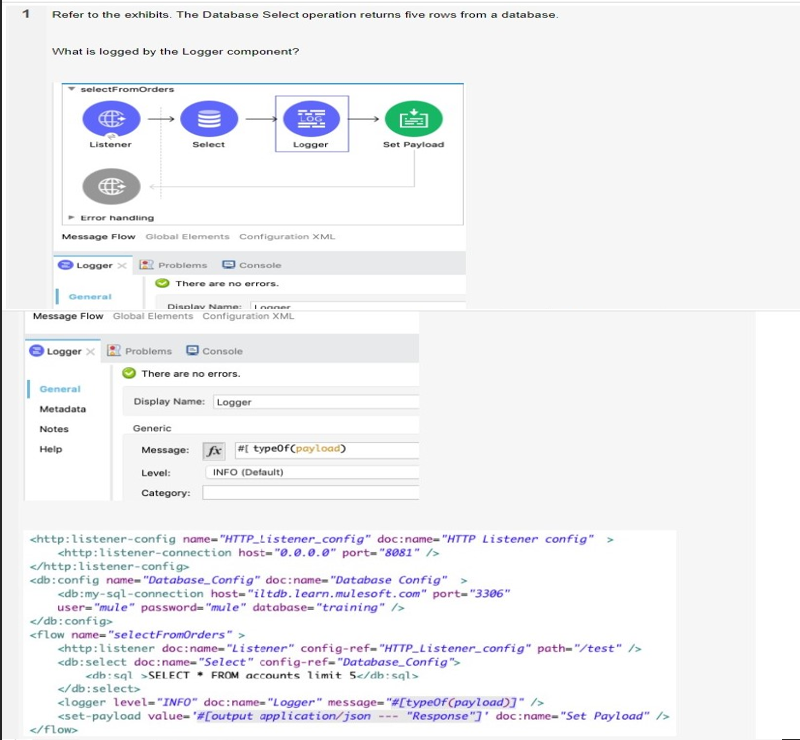
"Object"
"LinkedHashMap"
"CaseInsensitiveHashMap"
"Array"
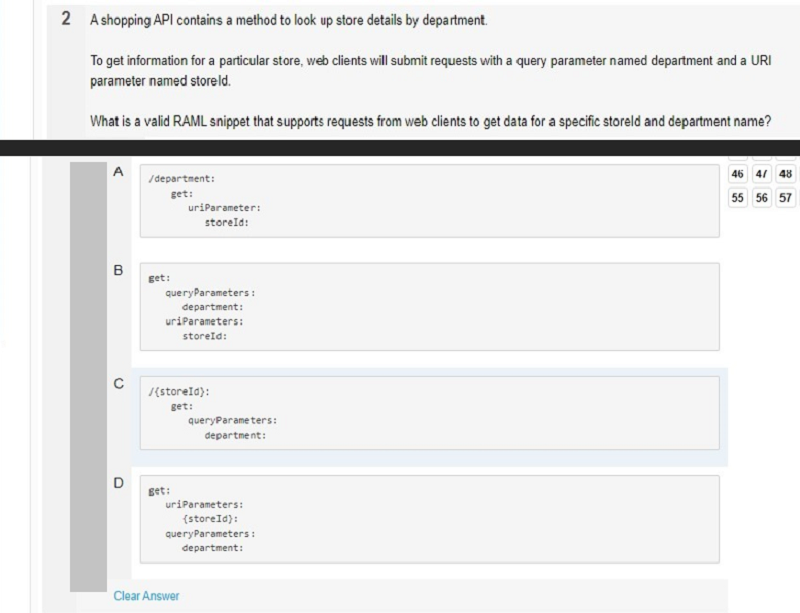
0%
0
0%
0
0%
0
0%
0
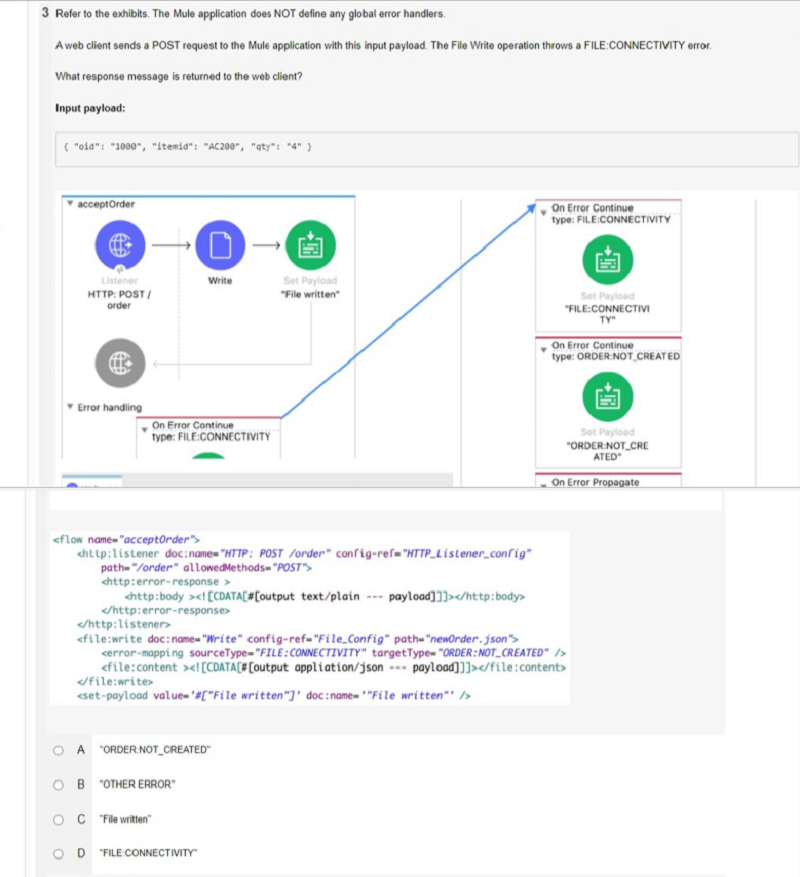
"ORDER:NOT_CREATED"
"OTHER ERROR"
"File written"
"FILE CONNECTIVITY"
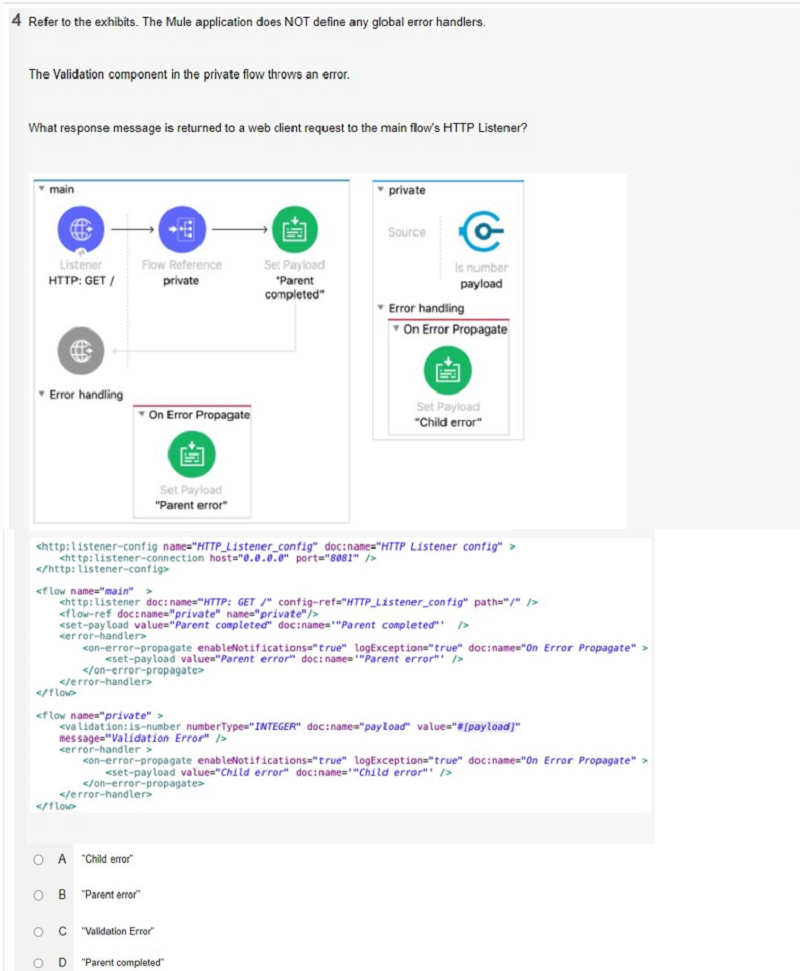
"Child error"
"Parent Error"
"Validation Error"
"Parent completed"
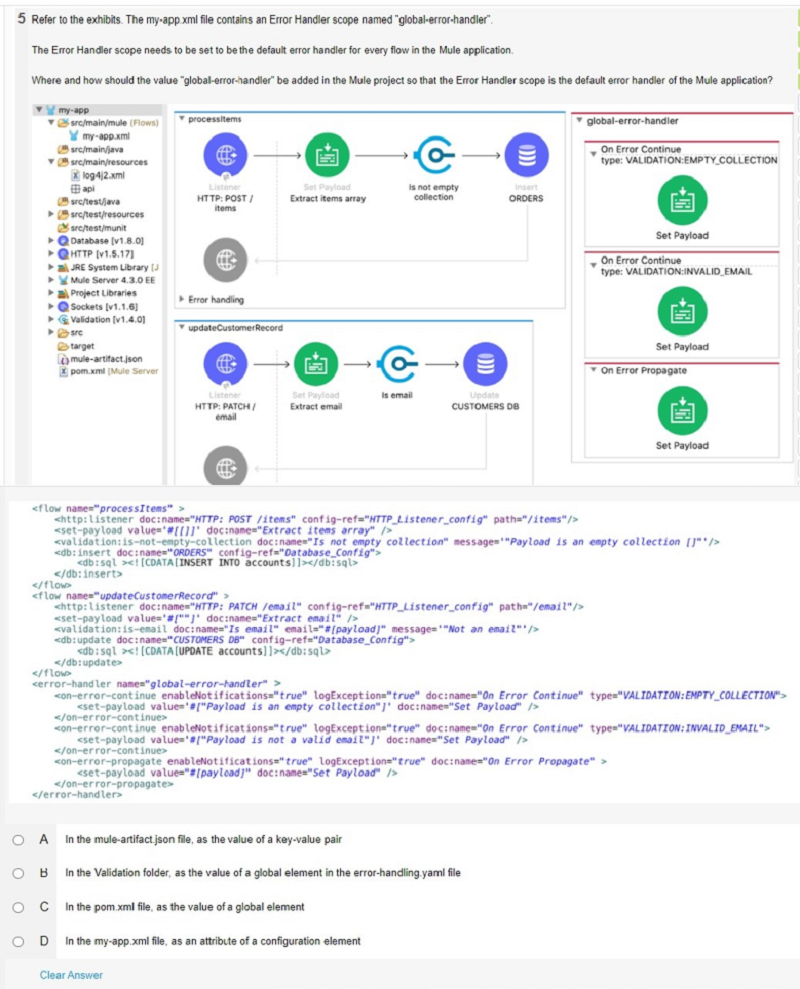
In the mule-artifact json file, as the value of a key-value pair
In the Validation folder, as the value of a global element in the error-handling.yaml file
In the pom.xml file, as the value of a global element
In the my-app.xml file, as an attribute of a configuration element
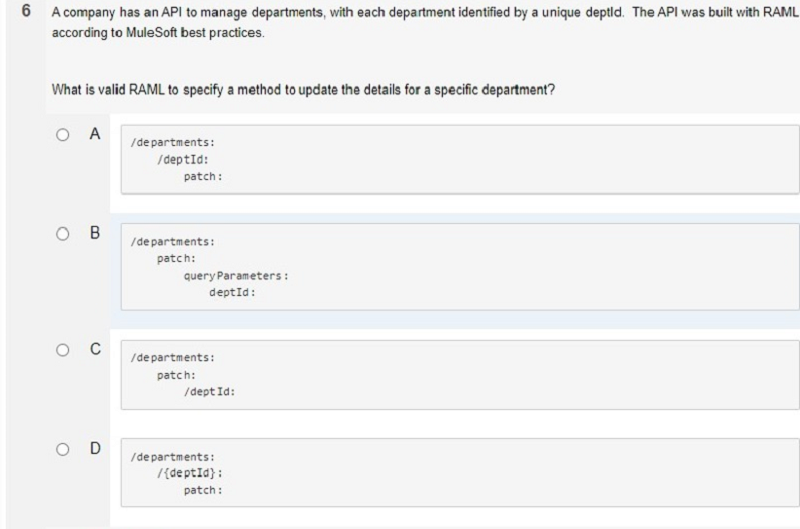
0%
0
0%
0
0%
0
0%
0
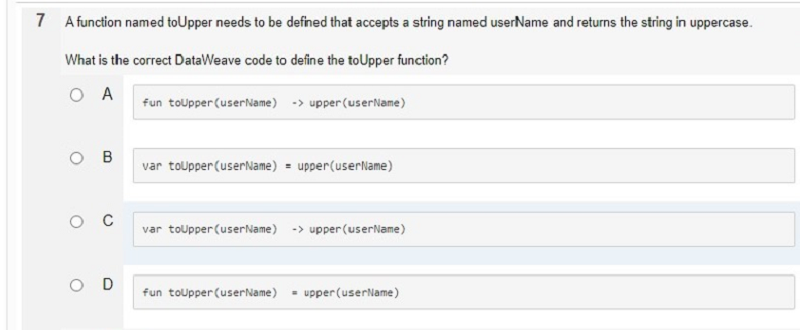
Fun toUpper(userName) -> upper(userName)
Var toUpper(userName) = upper(userName)
Var toUpper(userName) -> upper(userName)
Fun toUpper(userName) = upper(userName)
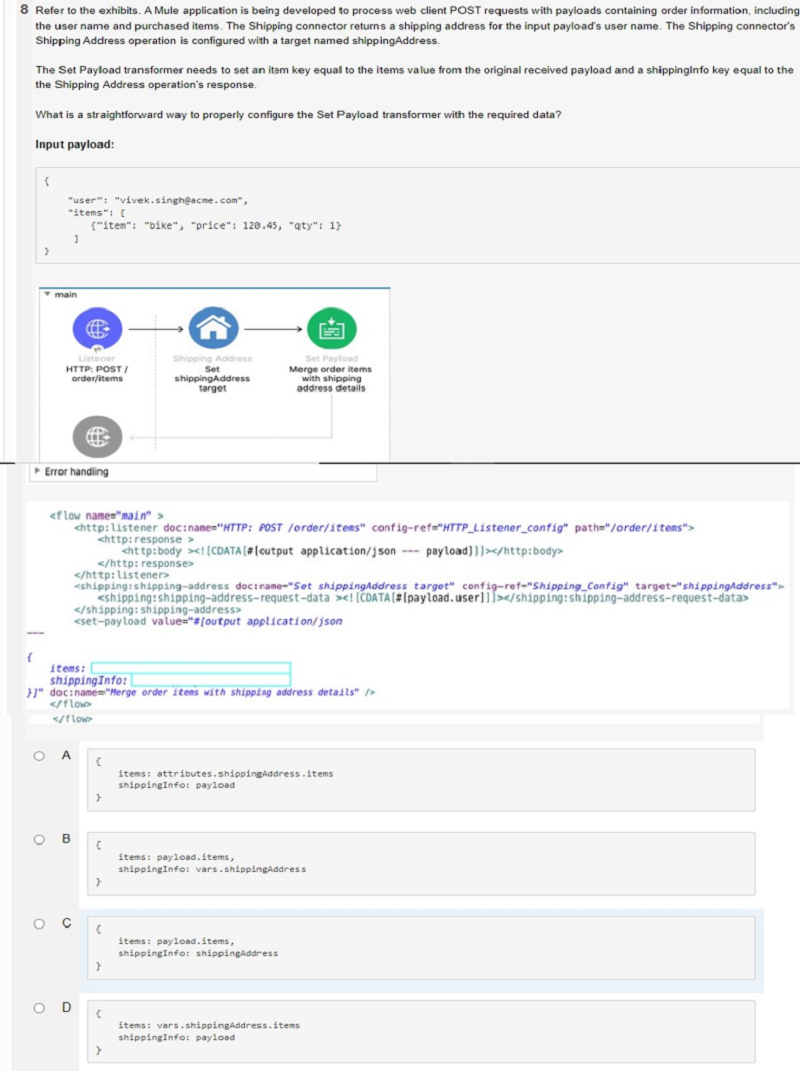
0%
0
0%
0
0%
0
0%
0
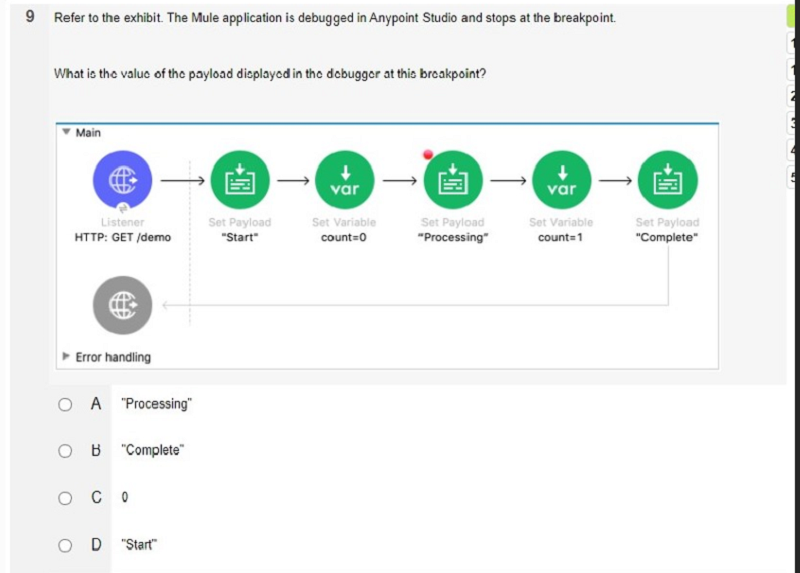
"Processing"
"Complete"
()
"Start"
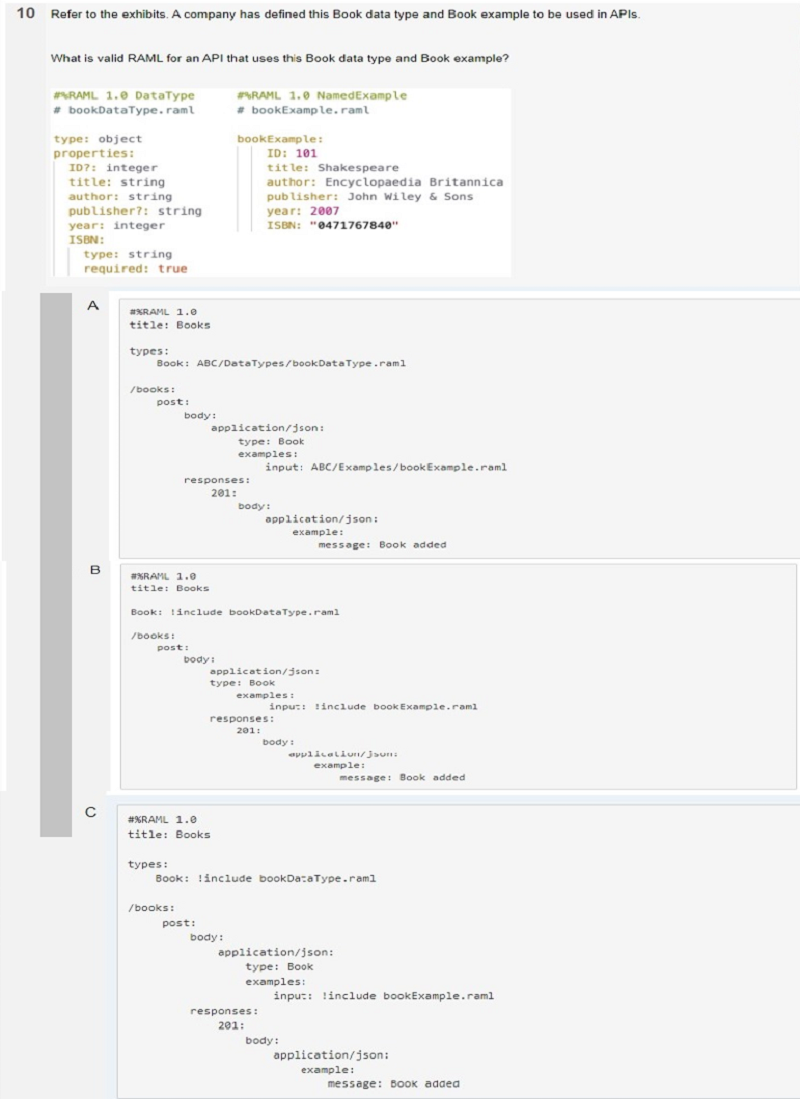
0%
0
0%
0
0%
0
0%
0
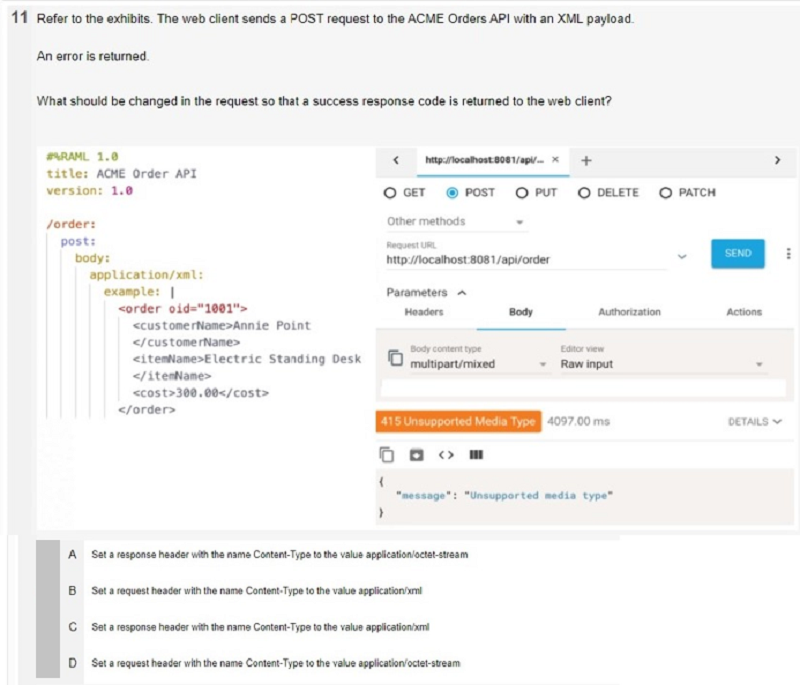
Set a response header with the name Content-Type to the value application/octet-stream
Set a request header with the name Content-Type to the value application/xml
Set a response header with the name Content-Type to the value application/xml
Set a request header with the name Content-Type to the value application/octet-stream
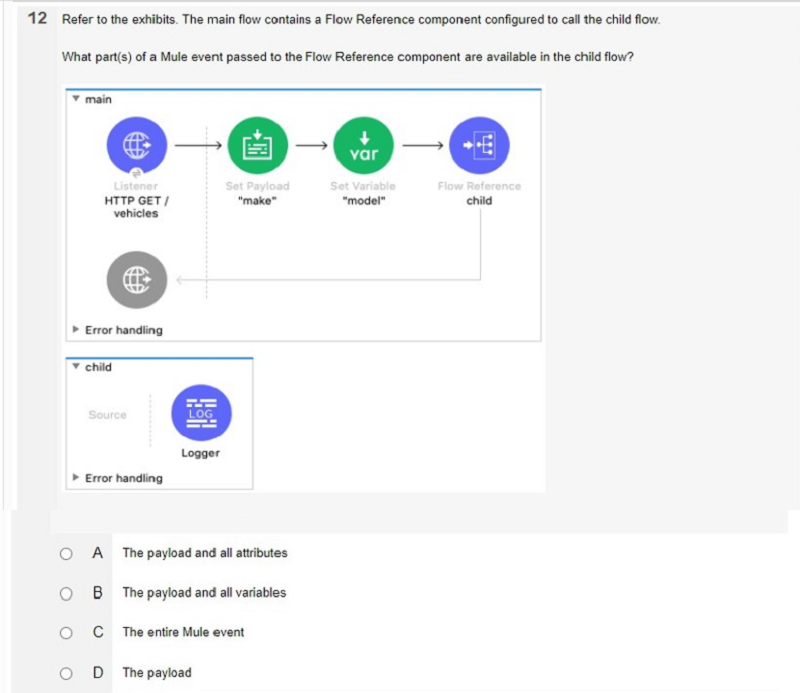
The payload and all attributes
The payload and all variables
The entire Mule event
The payload
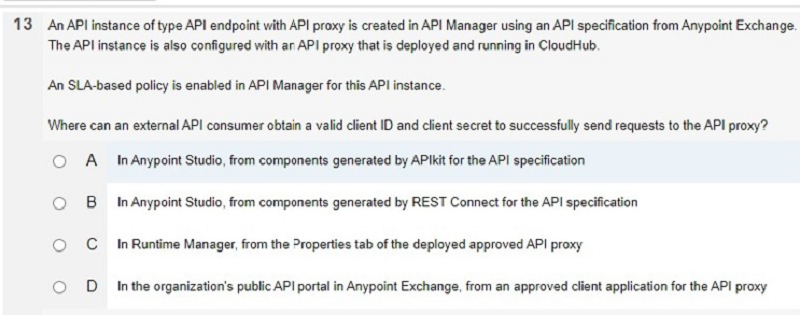
A
B
C
D
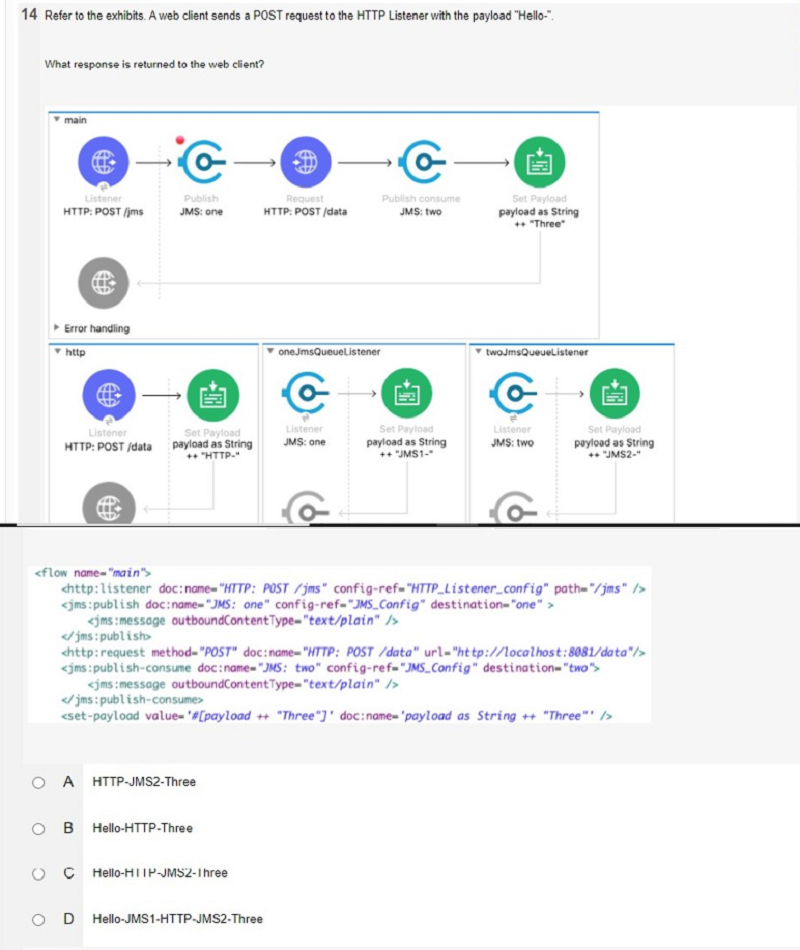
HTTP-JMS2-Three
Hello-HTTP-Three
Hello-HTTP-JMS2-Three
Hello-JMS1-HTTP-JMS2-Three
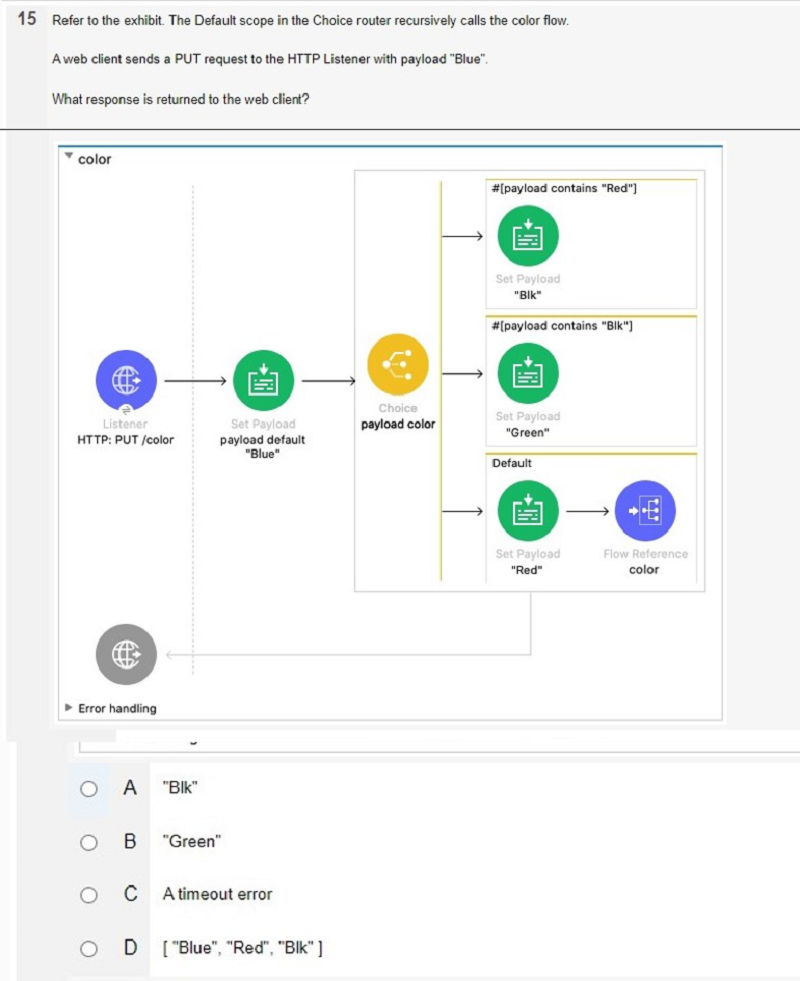
"Blk"
"Green"
A timeout error
["Blue", "Red", "Blk"]
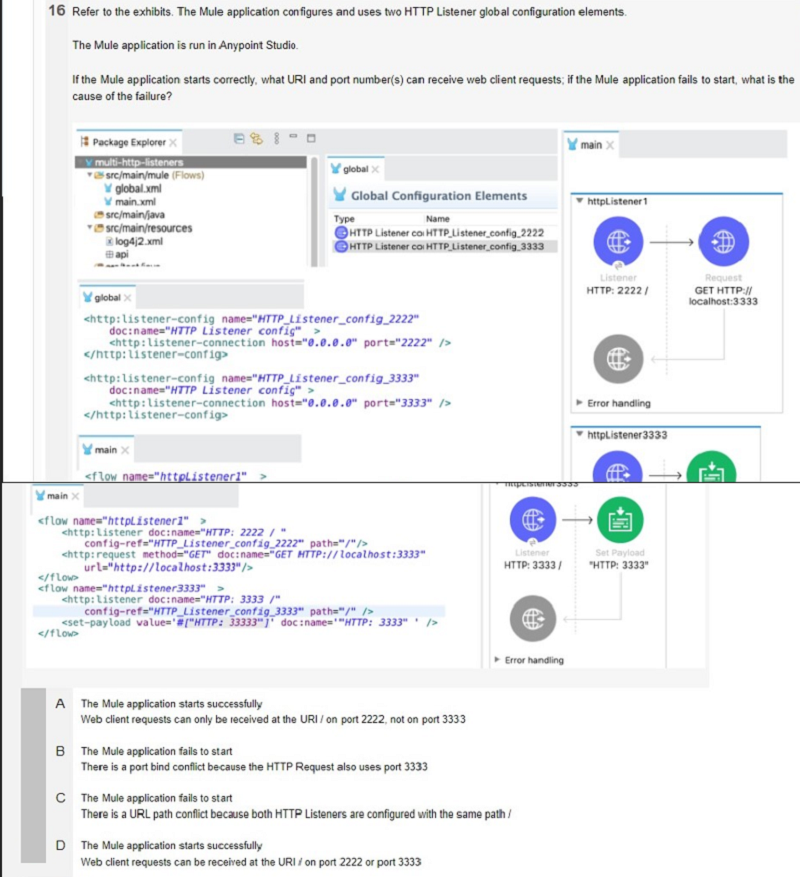
The Mule application starts successfully. Web client requests can only be received at the URI / on port 2222, not on port 3333
The Mule application fails to start. There is a port bind conflict because the HTTP Request also uses port 3333
The Mule application fails to start. There is a URL path conflict because both HTTP Listeners are configured with the same path /
The Mule application starts successfully. Web client requests can be received at the URI / on port 2222 or port 3333
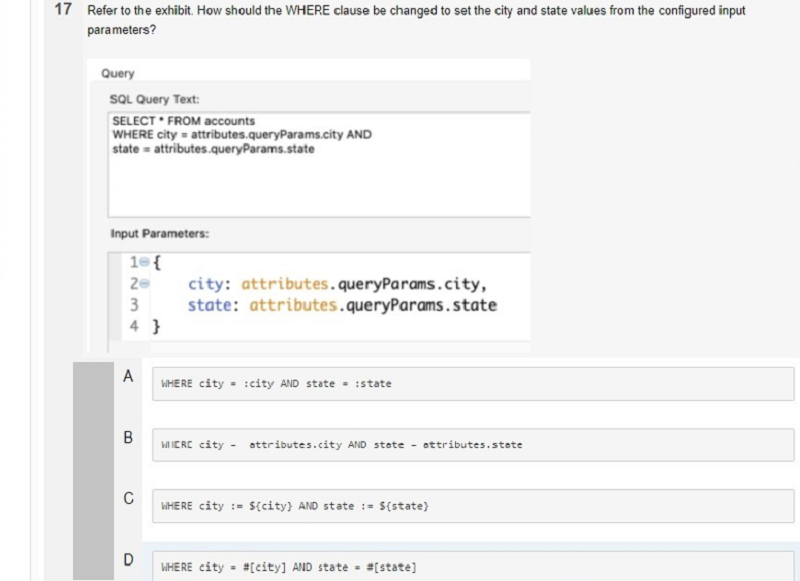
WHERE city = :city AND state = :state
WHERE city - attributes.city AND state - attributes.state
WHERE city := ${city} AND state := ${state}
WHERE city = #[city] AND state = #[state]
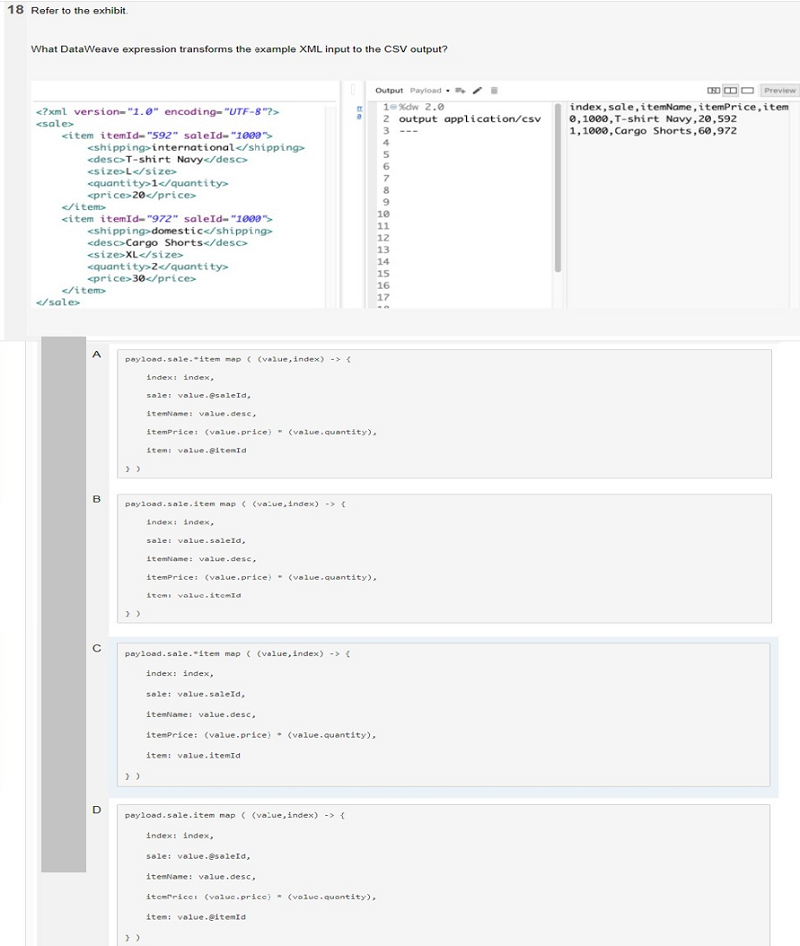
0%
0
0%
0
0%
0
0%
0
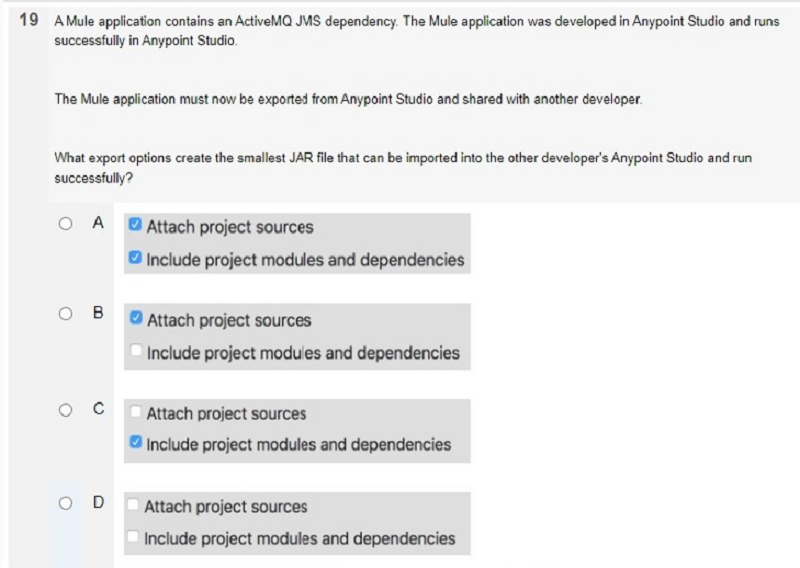
0%
0
0%
0
0%
0
0%
0
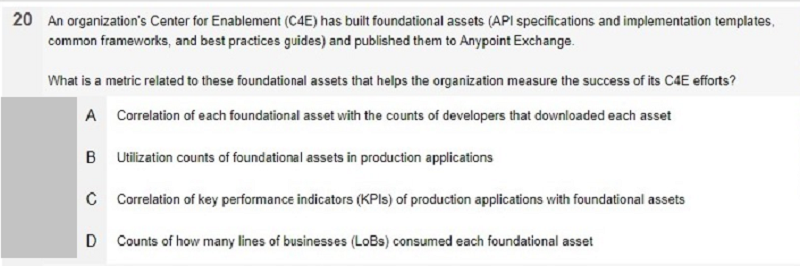
Correlations of each foundational asset with the counts of developers that downloaded each asset
Utilization counts of foundational assets in production applications
Correlation of key performance indicators (KPIs) of production applications with foundational assets
Counts of how many lines of business (LoBs) consumed each foundational asset
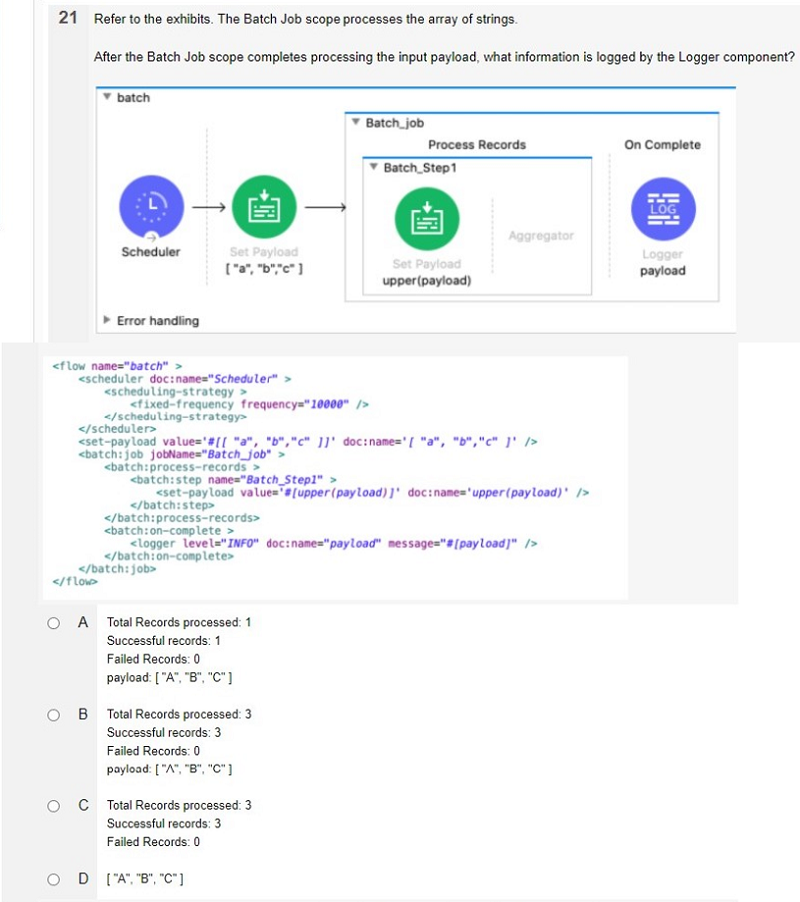
0%
0
0%
0
0%
0
0%
0
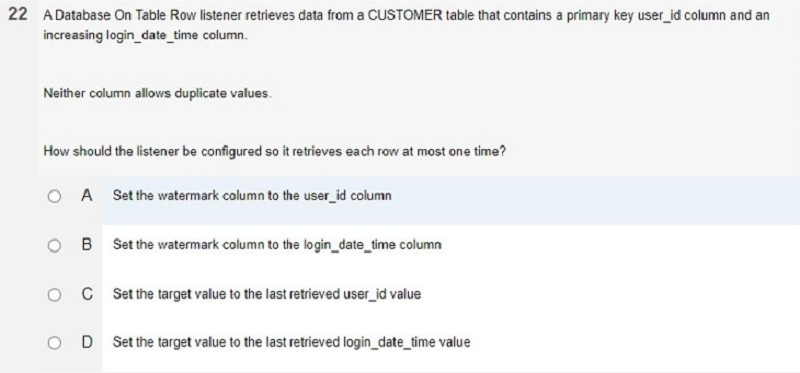
Set the watermark column to the user_id column
Set the watermark column to the login_date_time column
Set the target value to the last retrieved user_id value
Set the target value to the last retrieved login_date_time value
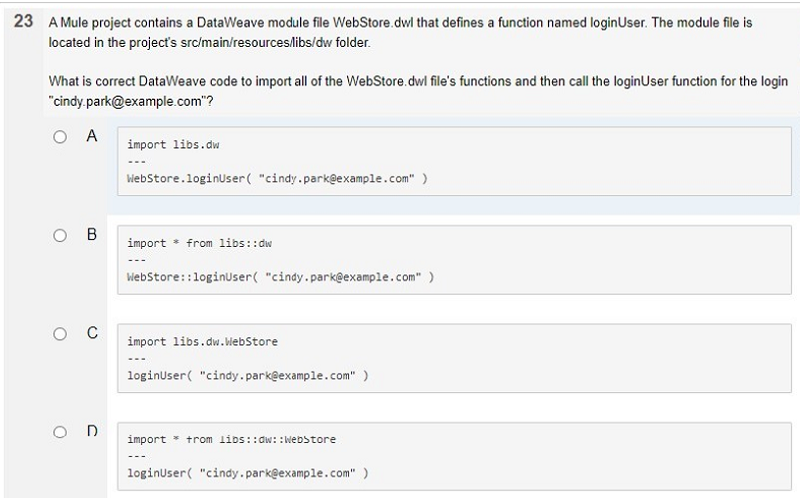
0%
0
0%
0
0%
0
0%
0
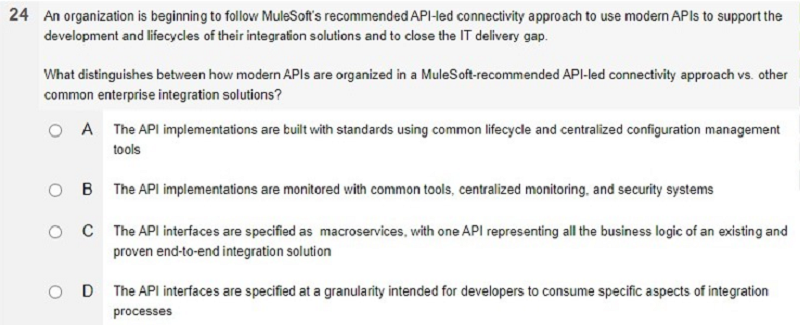
The API implementation are built with standards using common lifecycle and centralized configuration management tools
The API implementations are monitored with common tools, centralized monitoring and security systems
The API interfaces are specified as macroservices with one API representing all the business logic of an existing and proven end to end solution
The API interfaces are specified at a granularity intended for developers to consume specific aspect of integration processes
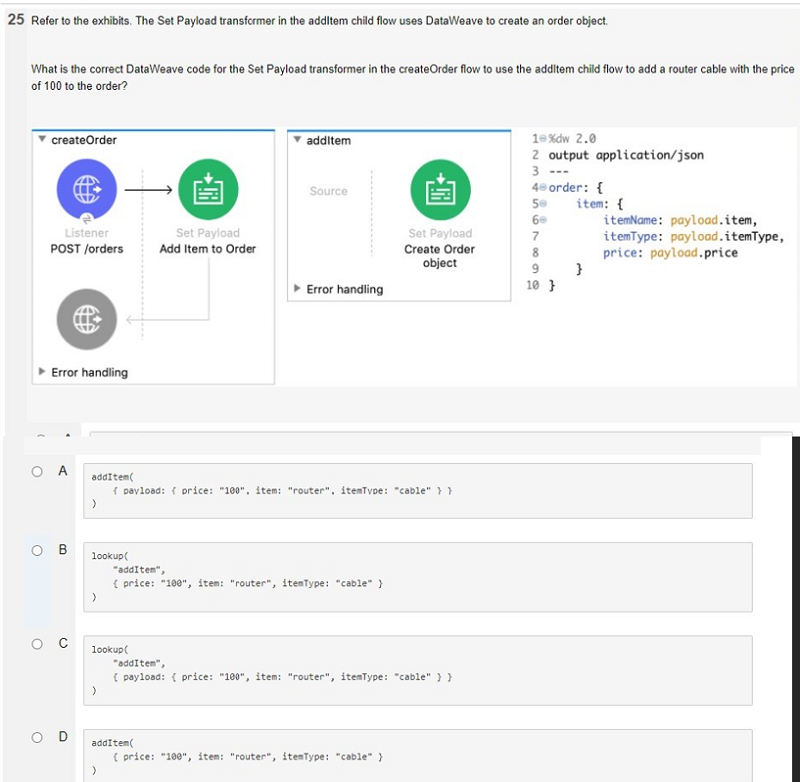
0%
0
0%
0
0%
0
0%
0
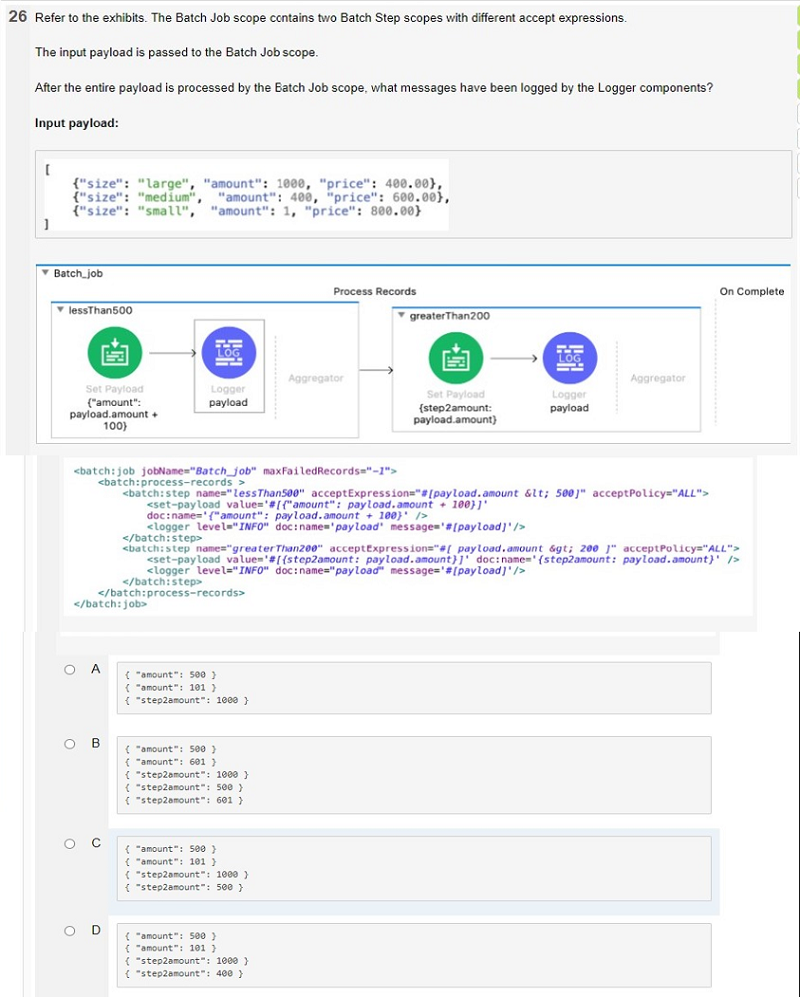
0%
0
0%
0
0%
0
0%
0
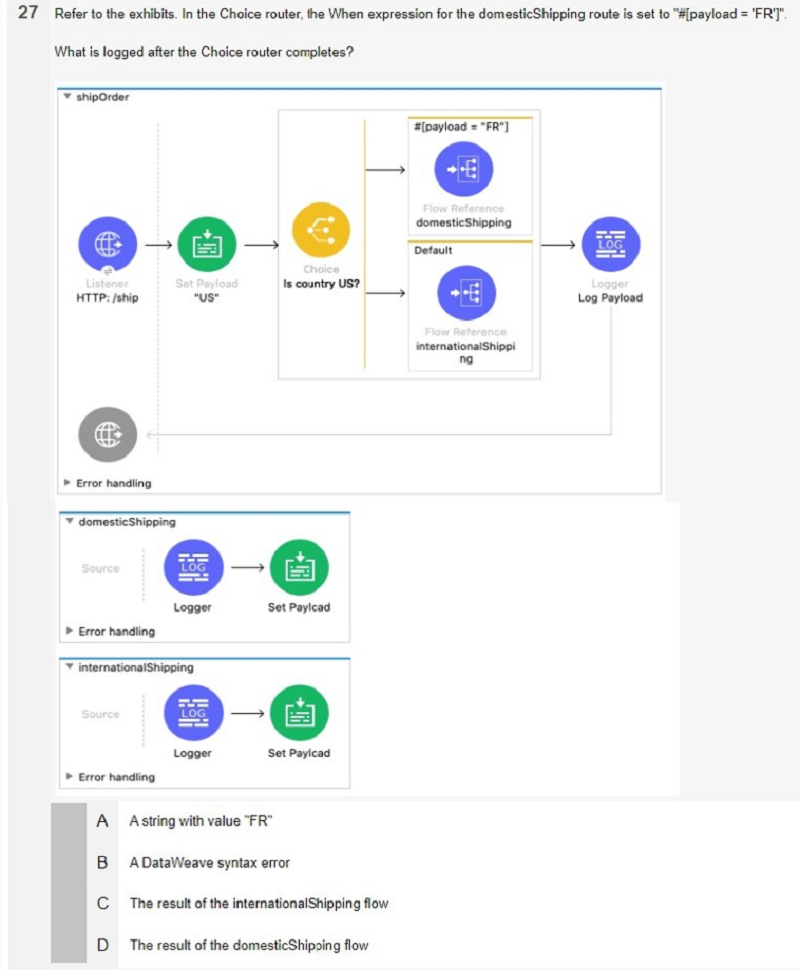
A String with value "FR"
A DataWeave syntax error
The result of the internationalShipping flow
The result of the domesticShipping flow
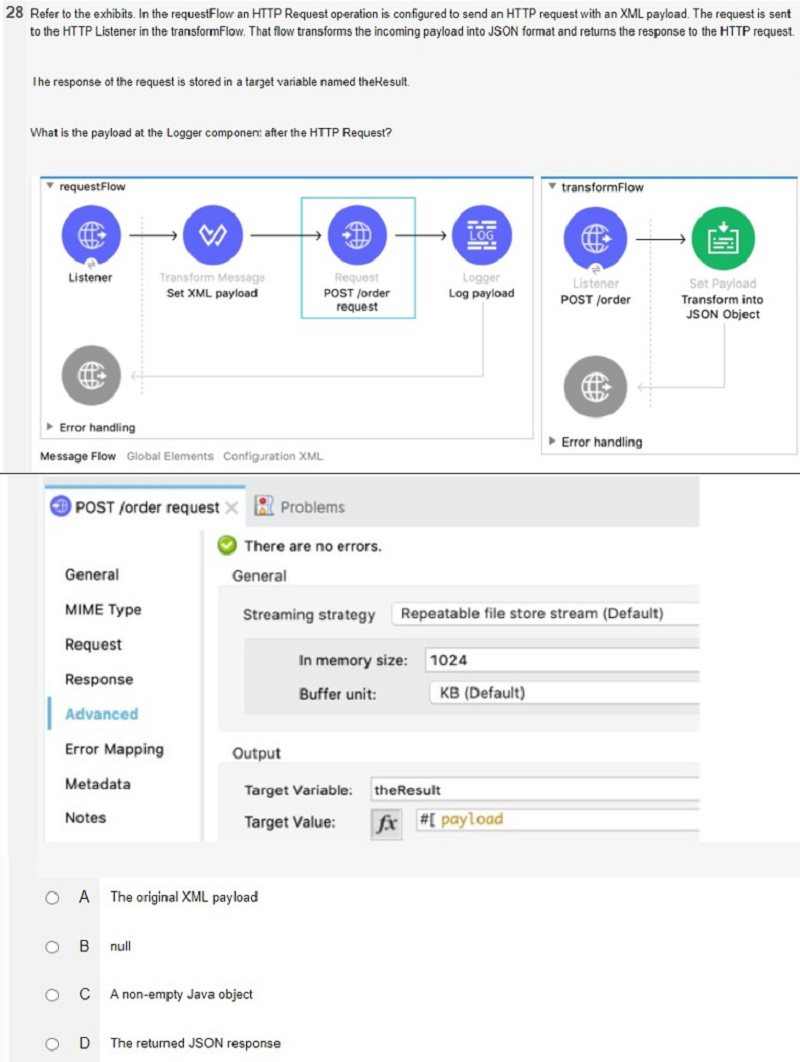
The original XML payload
Null
A non-empty Java object
The returned JSON response
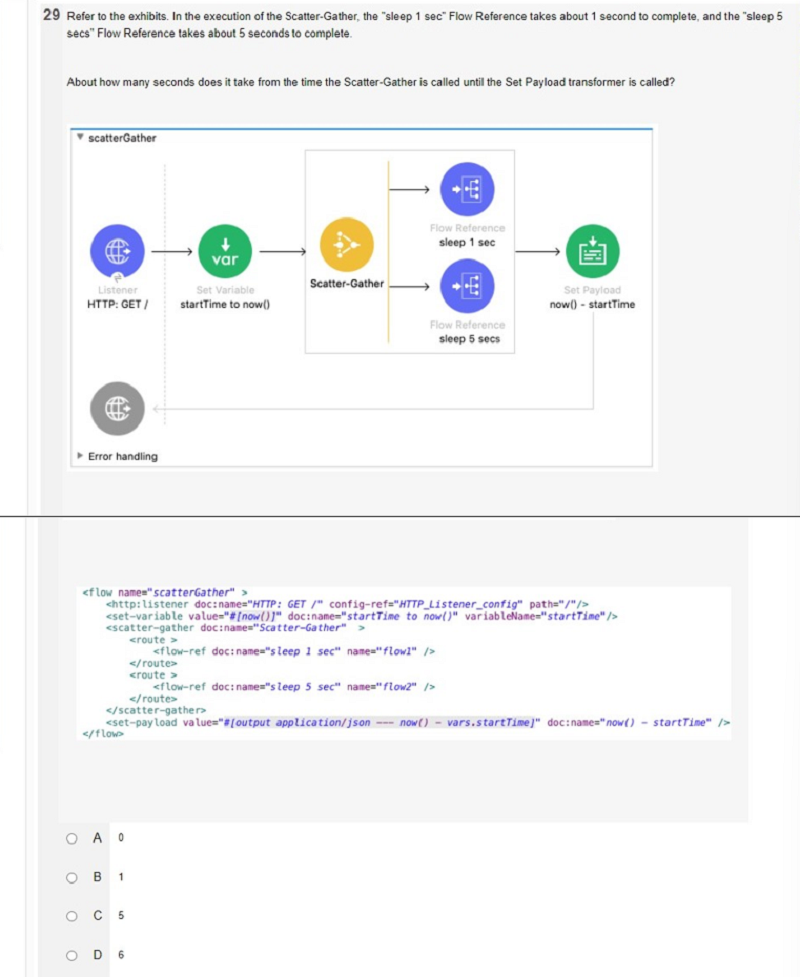
0
1
5
6
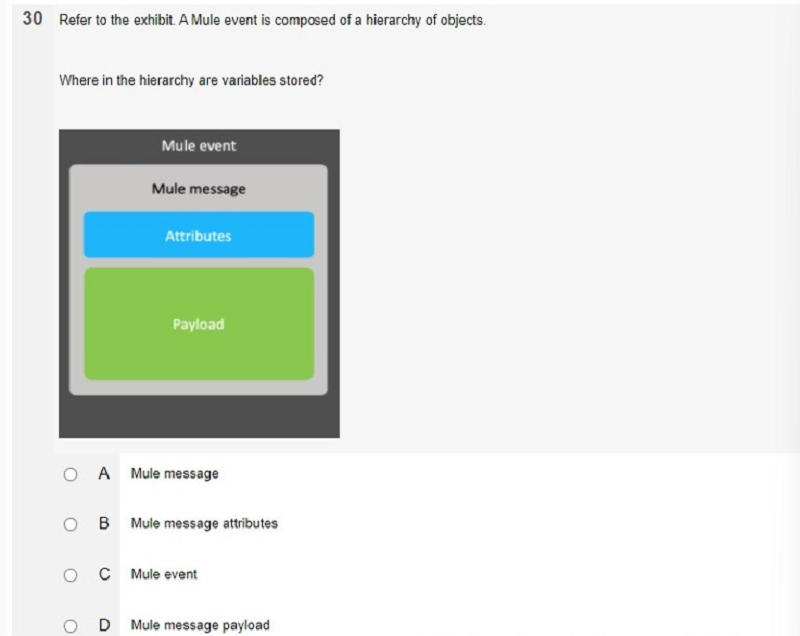
Mule Message
Mule message attributes
Mule event
Mule message payload
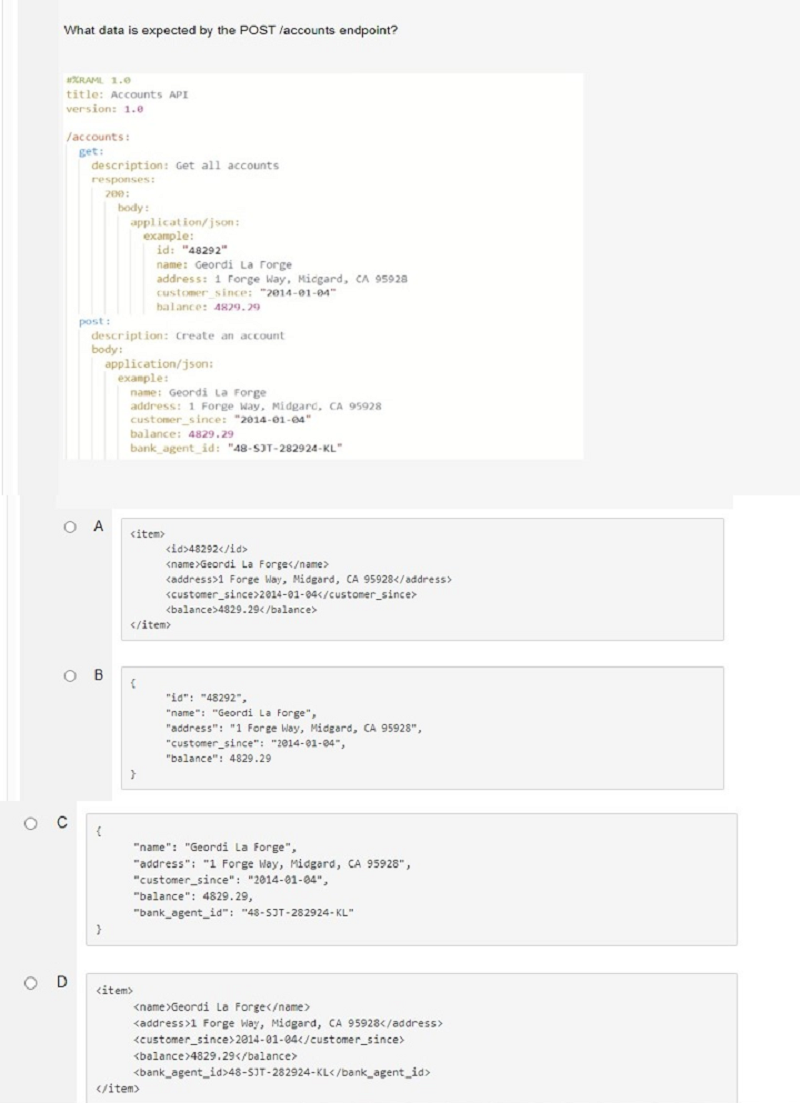
0%
0
0%
0
0%
0
0%
0
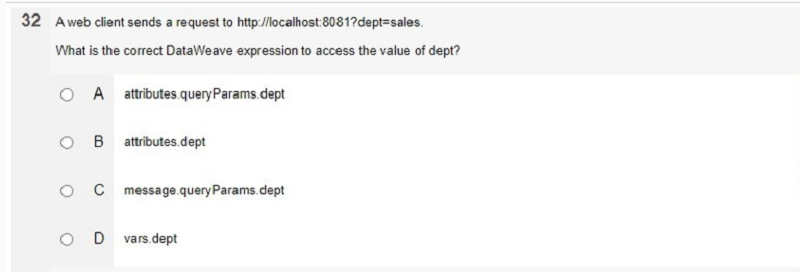
Attributes.queryParams.dept
Attributes.dept
Message.queryParams.dept
Vars.dept
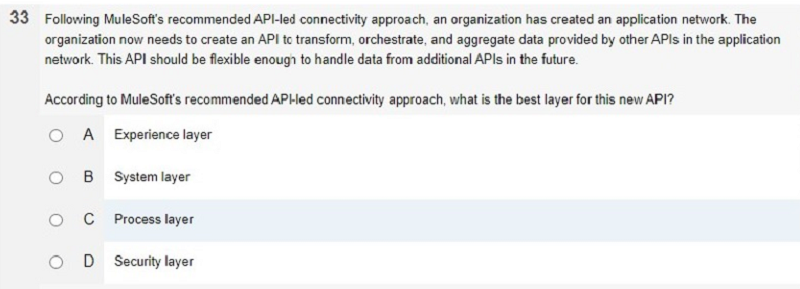
Experience layer
System layer
Process layer
Security layer
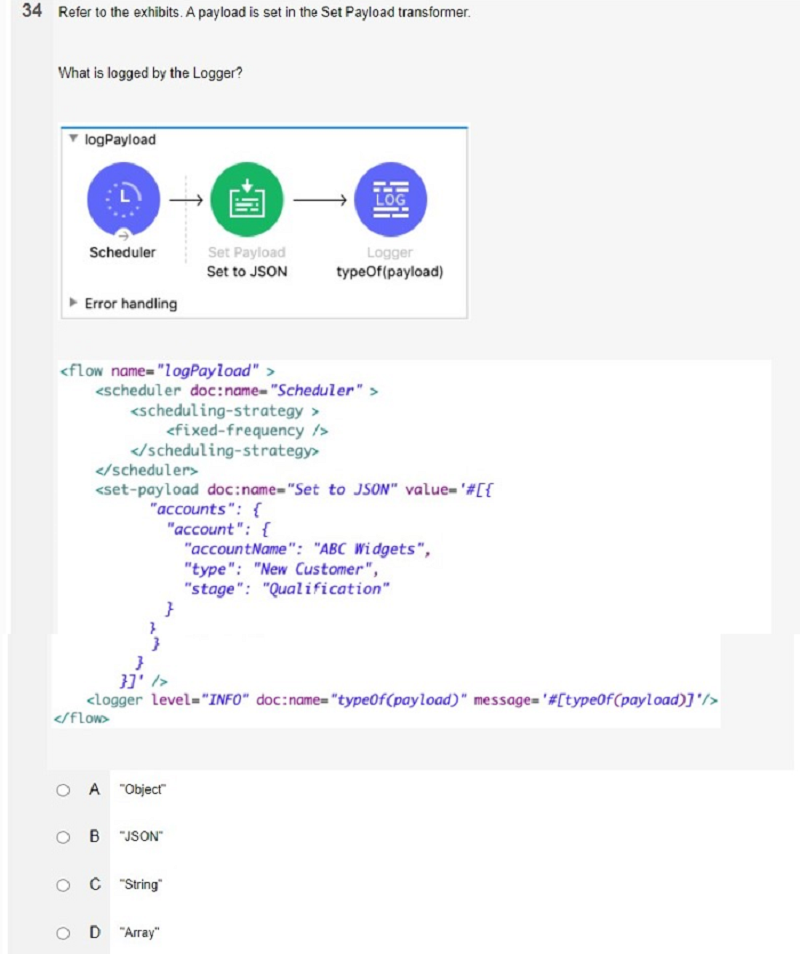
"Object"
"JSON"
"String"
"Array"
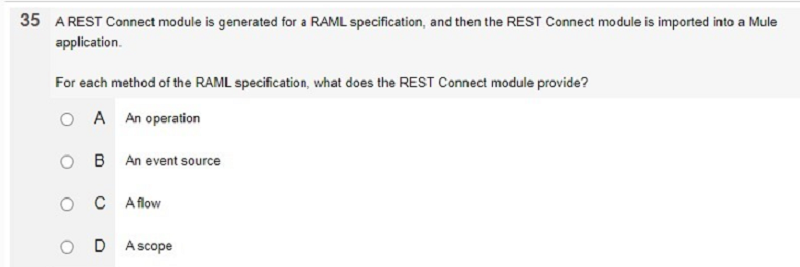
An operation
An event source
A flow
A scope
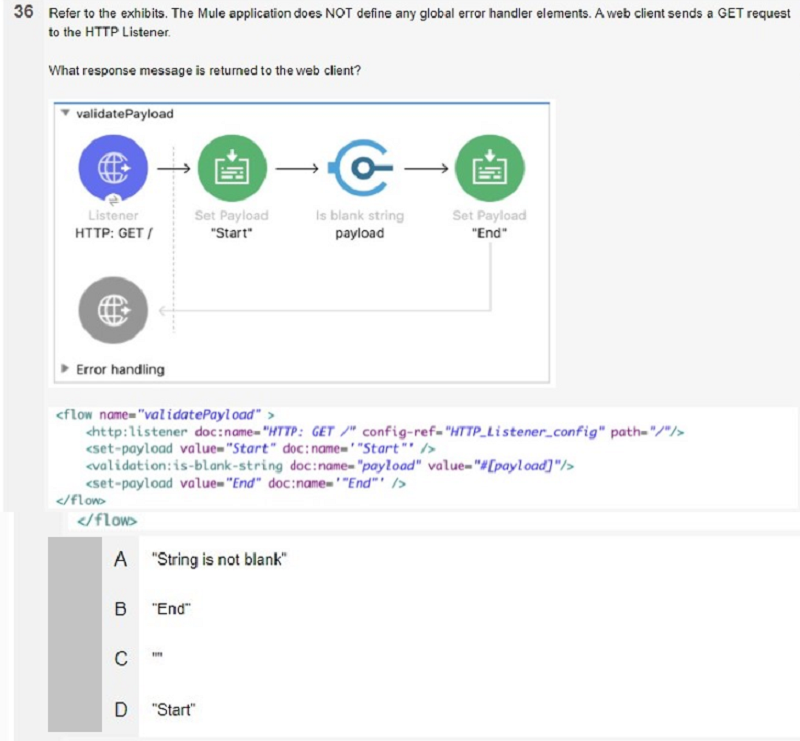
"String is not blank"
"End"
""
"Start"
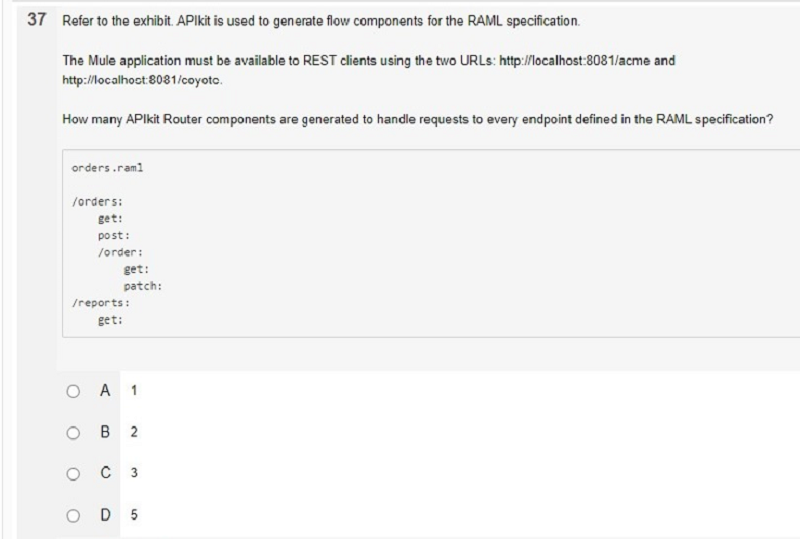
1
2
3
5
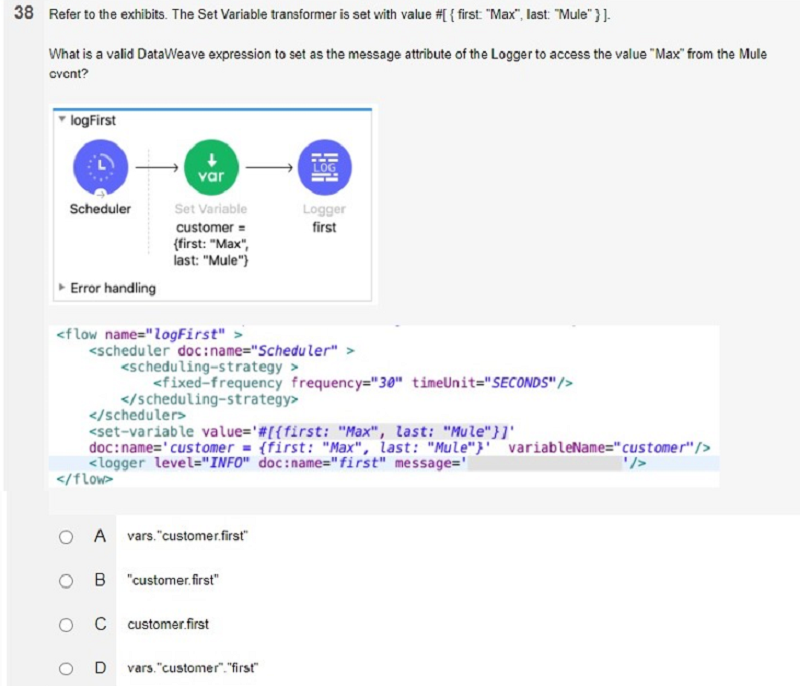
Vars."customer.first"
"customer.first"
Customer.first
Vars."customer"."first"
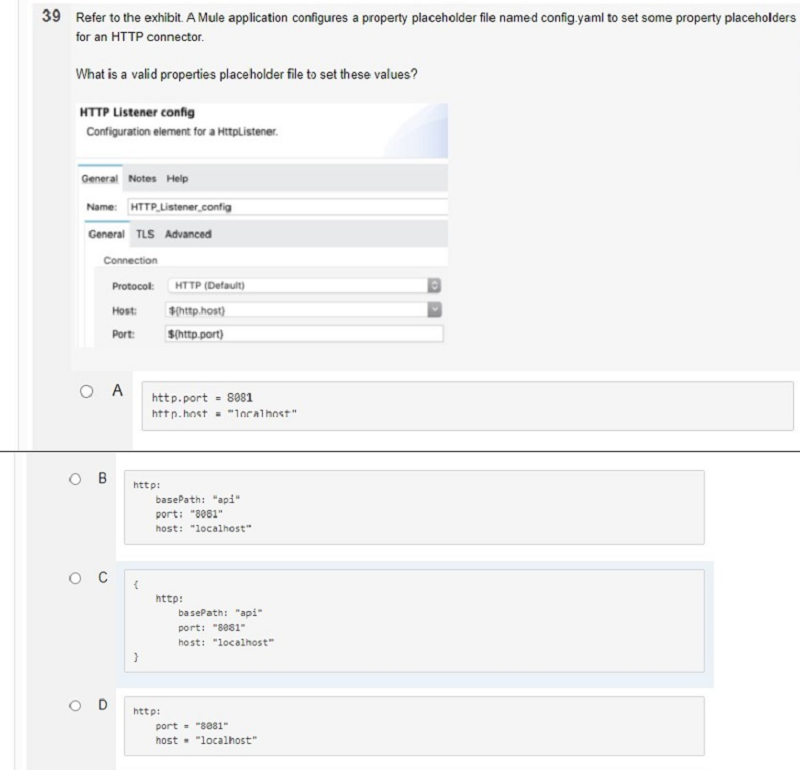
0%
0
0%
0
0%
0
0%
0
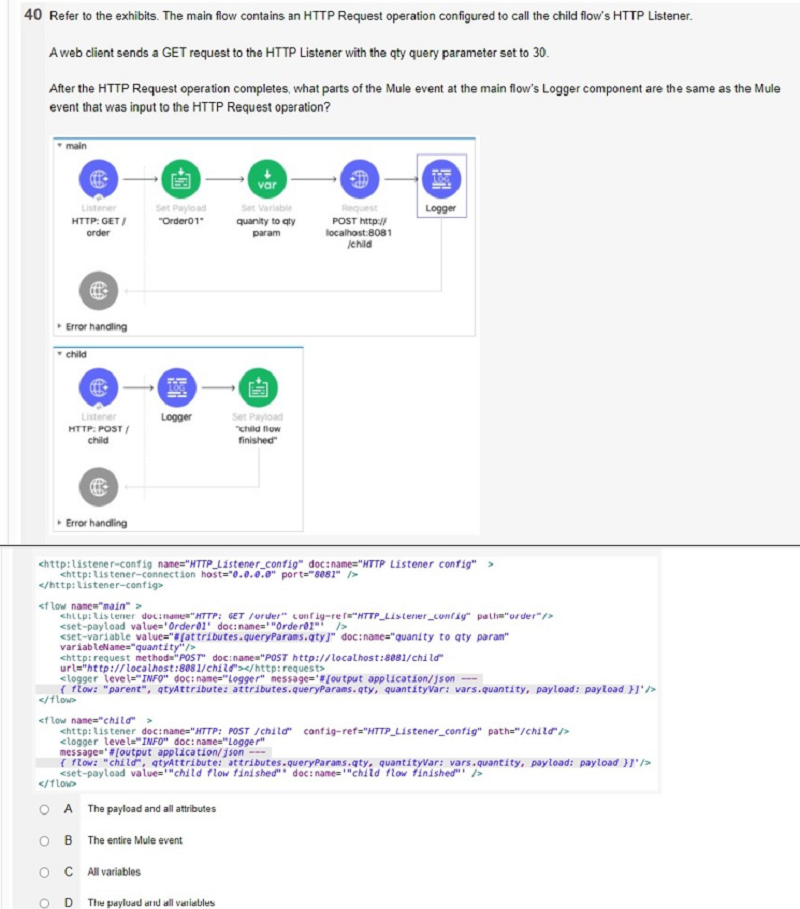
The payload and all attributes
The entire Mule event
All variables
The payload and all variables
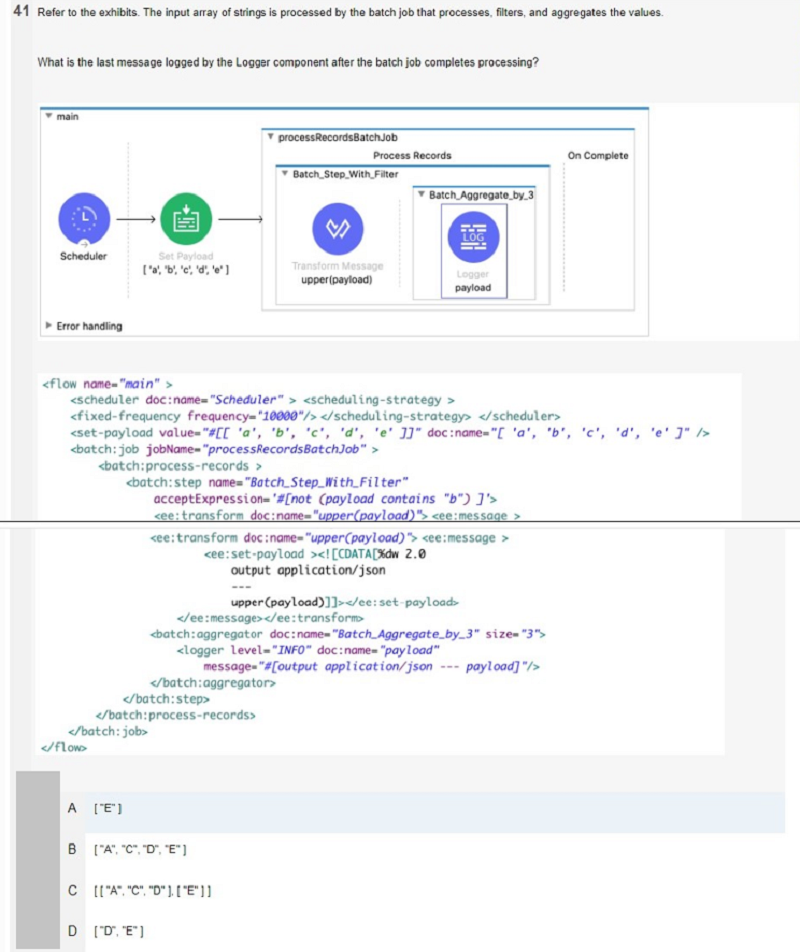
["E"]
["A","C","D","E"]
[["A","C","D"],["E"]]
["D","E"]
What is the output type of the DataWeave flatten function?
Java
Map
Object
Array
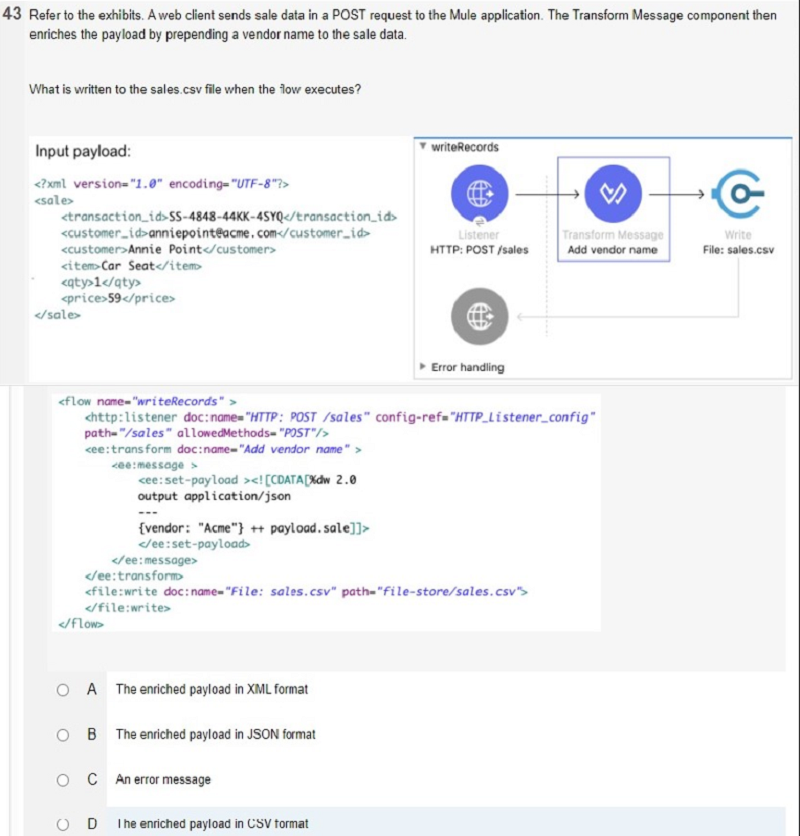
The enriched payload in XML format
The enriched payload in JSON format
An error message
The enriched payload in CSV format
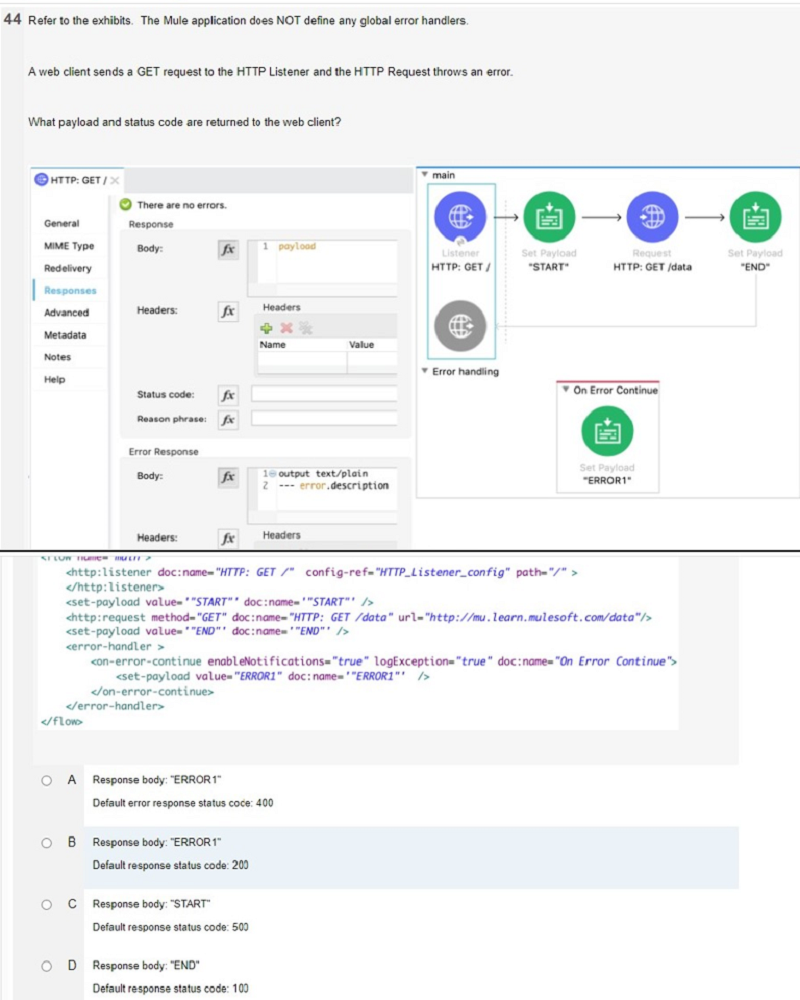
0%
0
0%
0
0%
0
0%
0
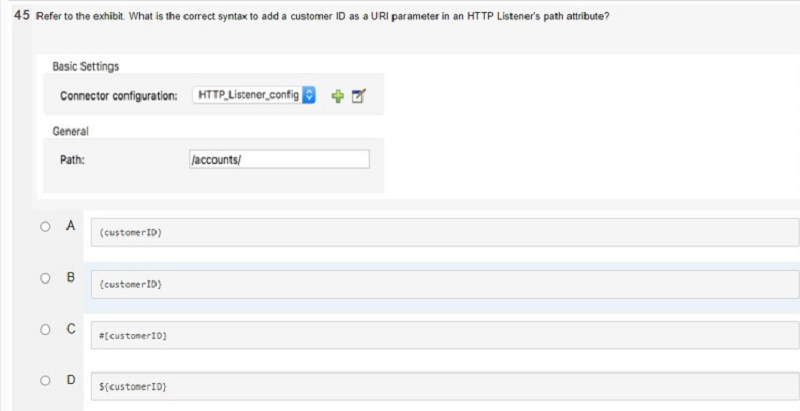
(customerID)
{customerID}
#[customerID]
${customerID}
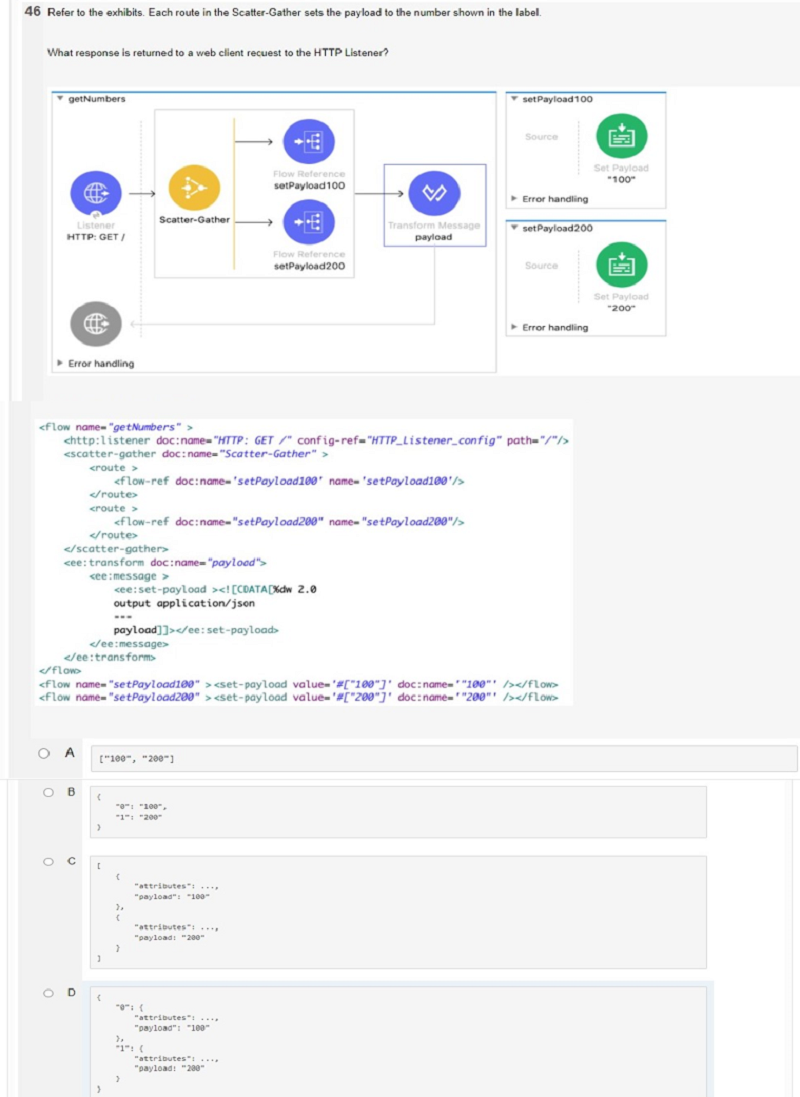
0%
0
0%
0
0%
0
0%
0
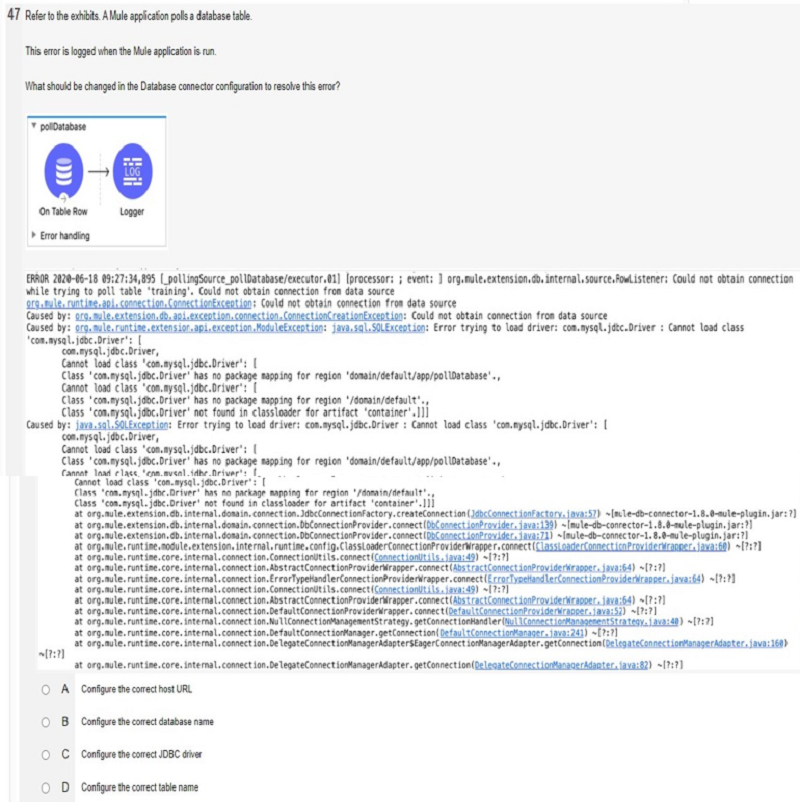
Configure the correct host URL
Configure the correct database name
Configure the correct JDBC driver
Configure the correct table name
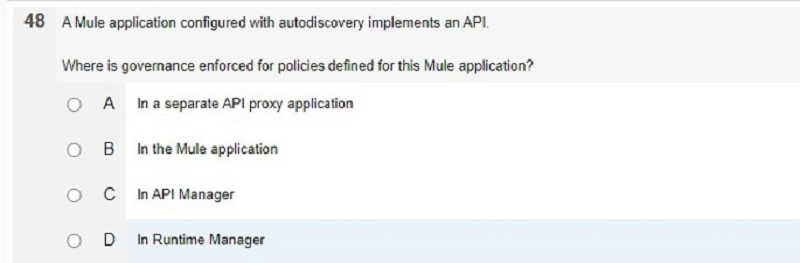
A Mule application configured with autodiscovery implements an API. Where is governance enforced for policies defined for this Mule application?
In a separate API proxy application
In the Mule application
In API Manager
In Runtime Manager
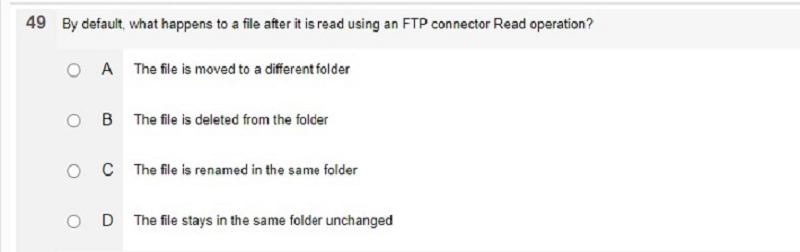
The file is moved to a different folder
The file is deleted from the folder
The file is renamed in the same folder
The file stays in the same folder unchanged
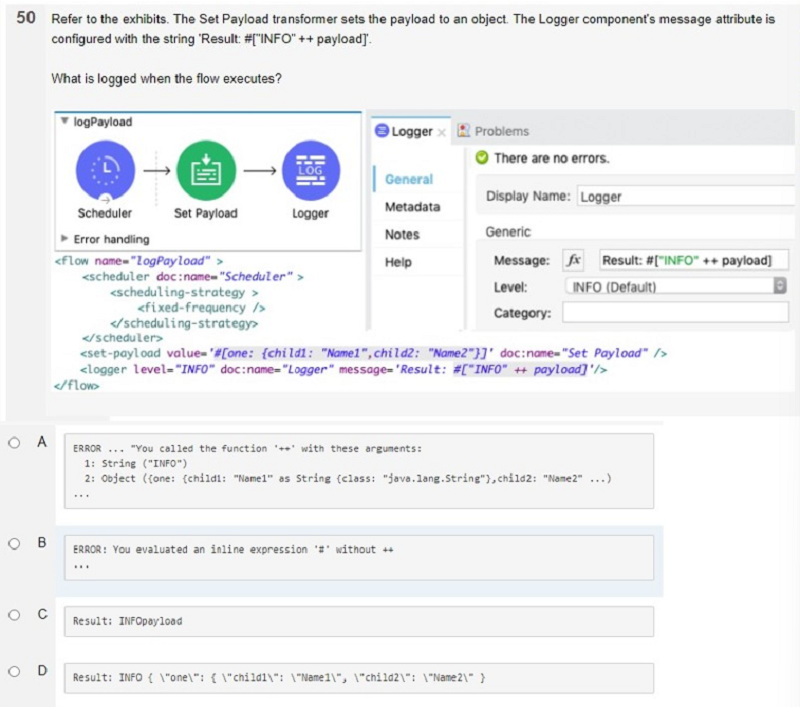
0%
0
0%
0
0%
0
0%
0
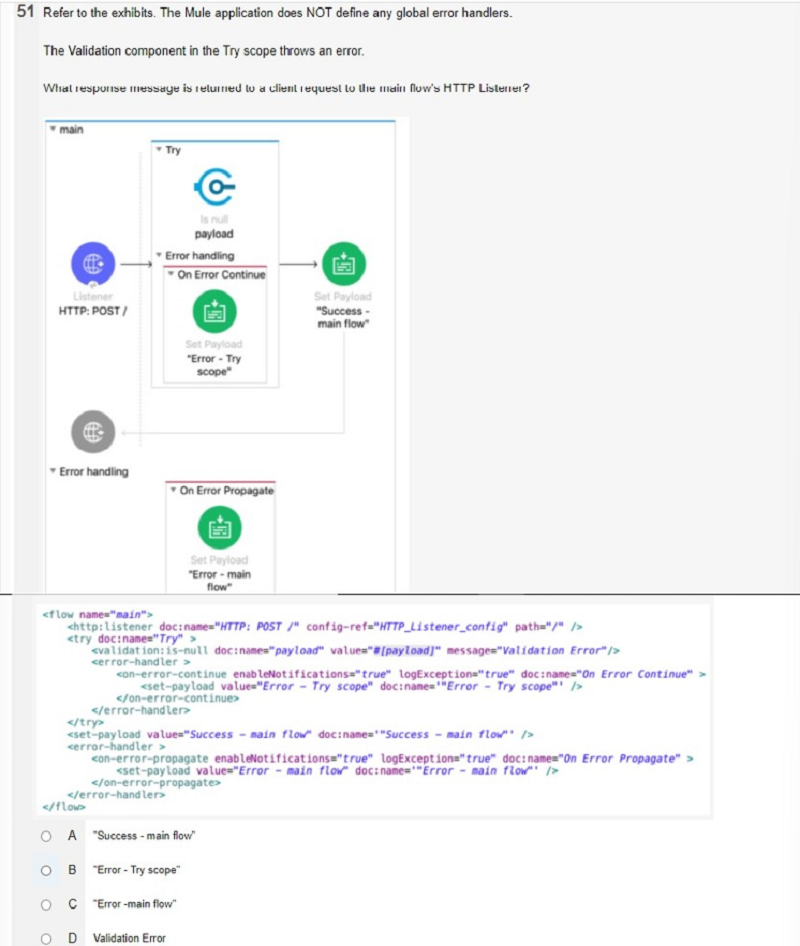
"Success - main flow"
"Error - Try scope"
"Error - main flow"
Validation Error
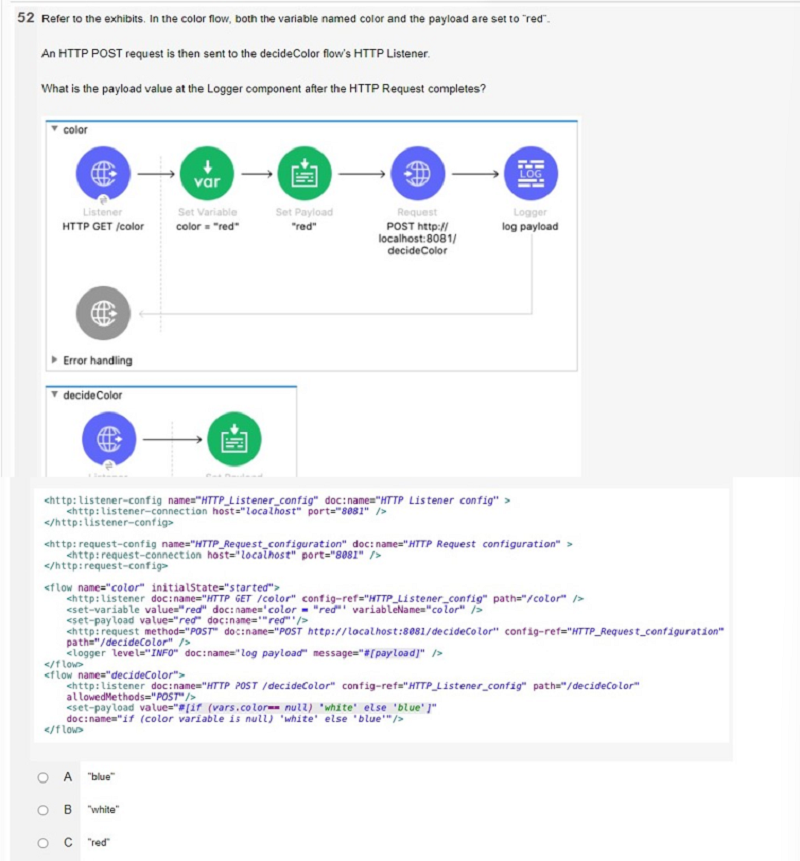
"blue"
"white"
"red"
"Error Message"
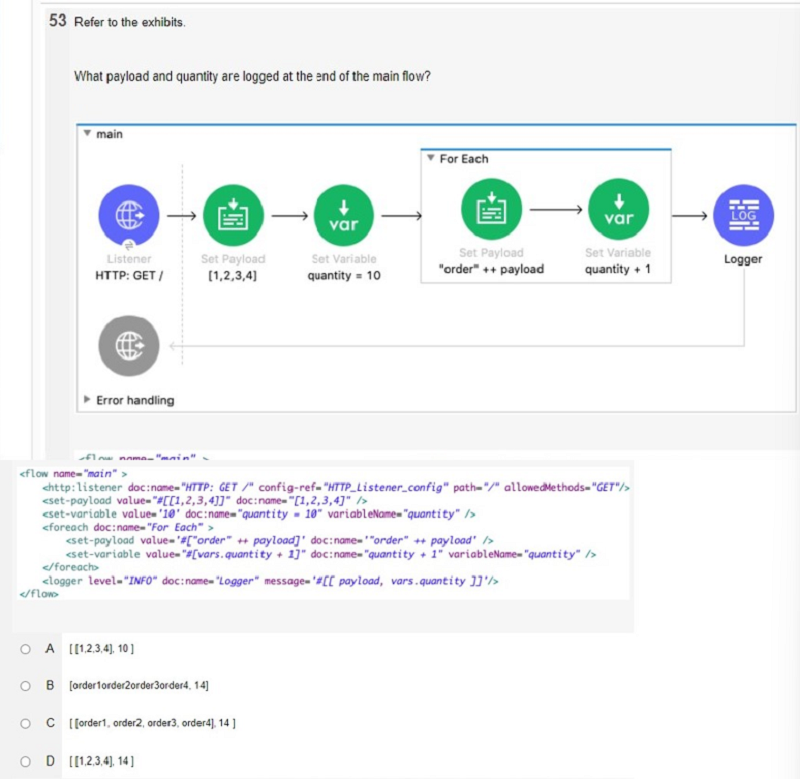
[[1,2,3,4], 10 ]
[order1order2order3order4, 14]
[[order1, order2, order3, order4], 14]
[[1,2,3,4], 14 ]
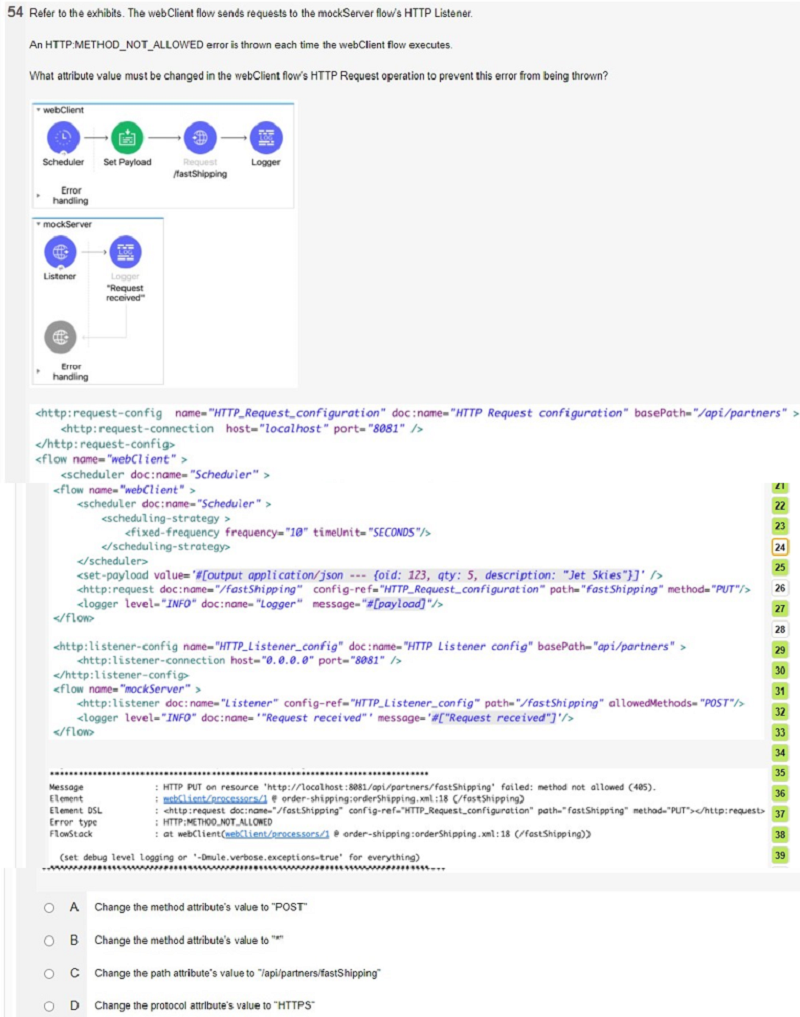
Change the method attribute's value to "POST"
Change the method attribute's value to "*"
Change the path attribute's value to "/api/partners/fastShipping"
Change the protocol attribute's values to "HTTPS"
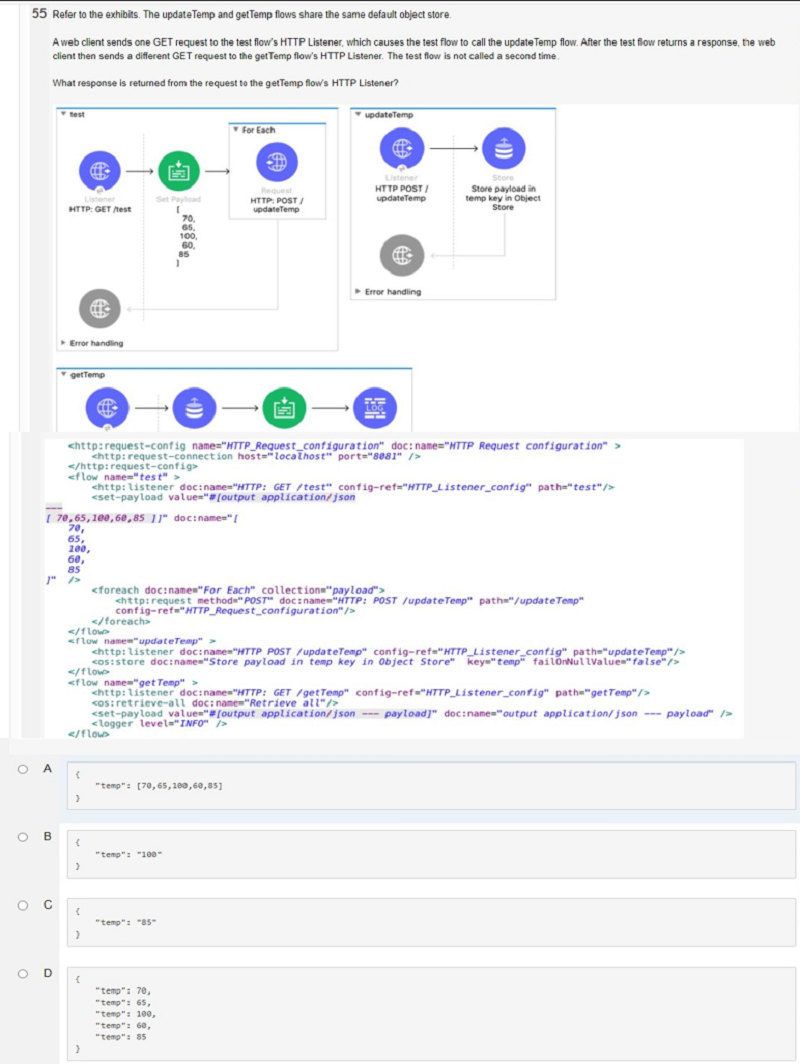
0%
0
0%
0
0%
0
0%
0
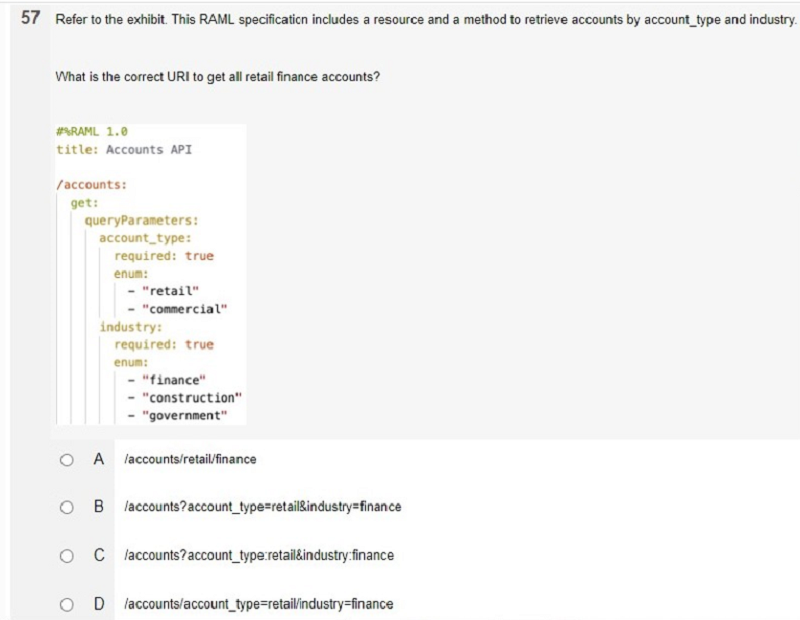
/accounts/retail/finance
/accounts?account_type=retail&industry=finance
/accounts?account_type:retail&industry:finance
/accounts/account_type=retail&industry=finance
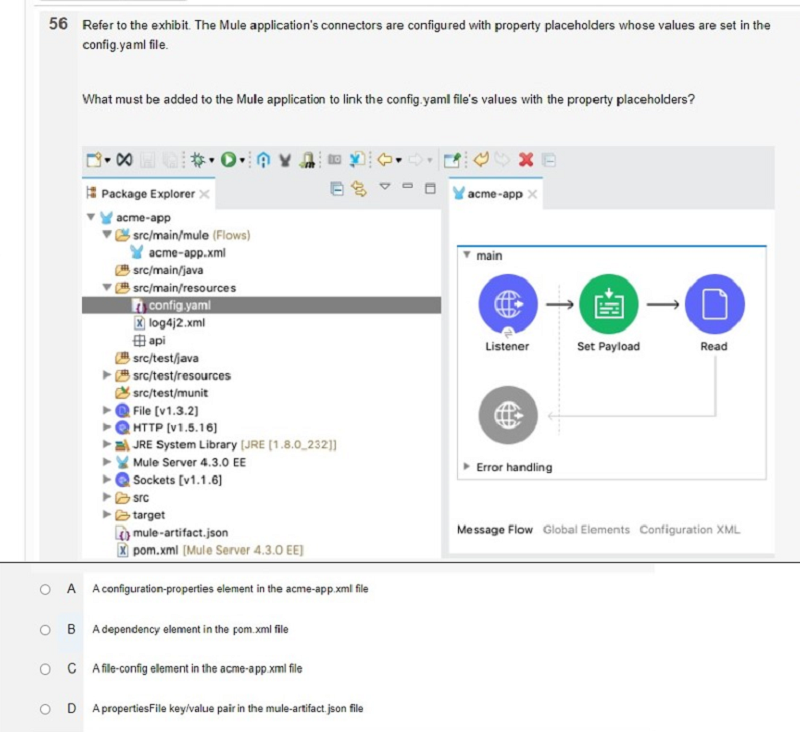
A configuration-properties element in the acme-app.xml file
A dependency element in the pom.xml file
A file-config element in the acme-app.xml file
A propertiesFile key/value pair in the mule-artifact.json file
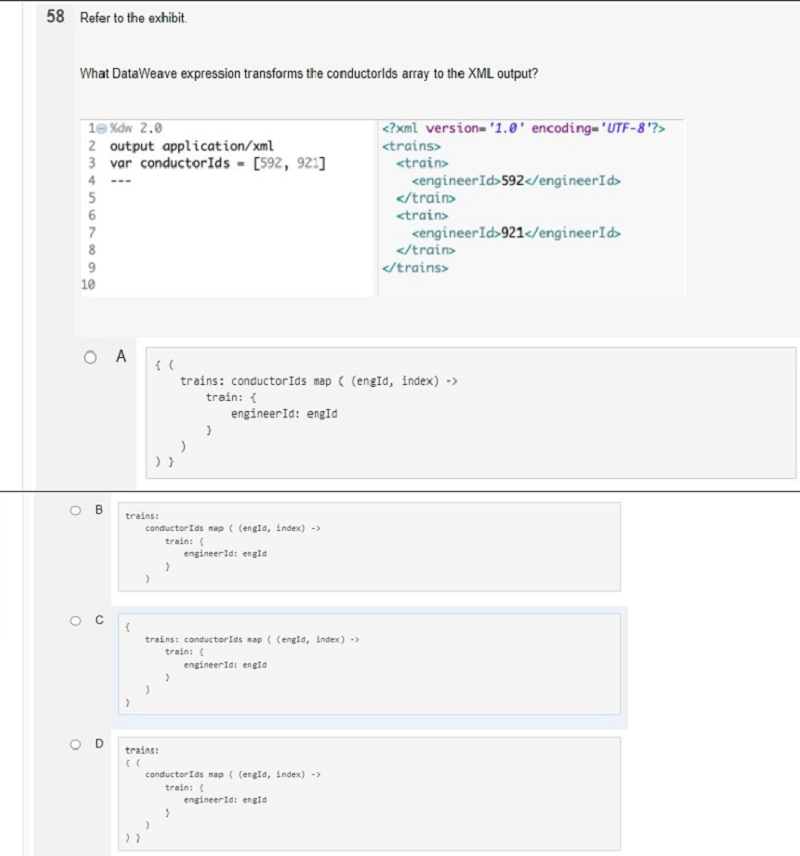
0%
0
0%
0
0%
0
0%
0
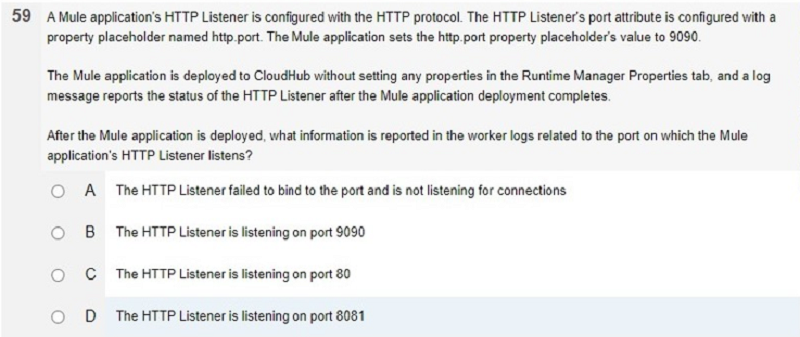
The HTTP Listener failed to bind to the port and is not listening for connections
The HTTP Listener is listening on port 9090
The HTTP Listener is listening on port 80
The HTTP Listener is listening on port 8081
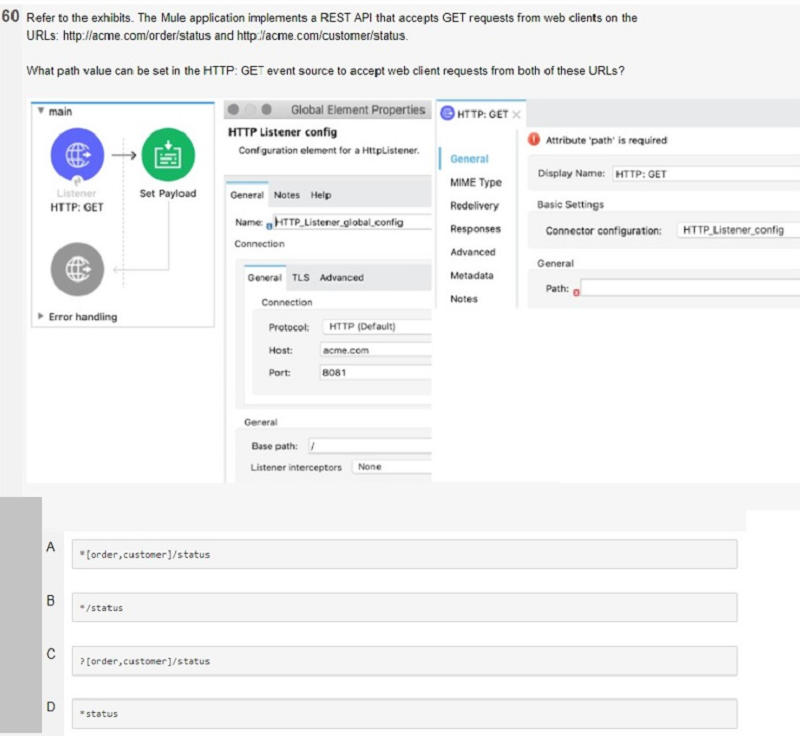
*[order,customer]/status
*/status
?[order,customer]/status
*status
{"name":"ElesDump1", "url":"https://www.quiz-maker.com/QPREVIEW","txt":"Test your knowledge of MuleSoft with our comprehensive quiz designed for developers, architects, and integration enthusiasts. Challenge yourself with multiple choice questions covering a range of topics related to MuleSoft's functionalities and best practices.Covering key concepts and error handlingDesigned for all levels of expertiseImmediate feedback on your performance","img":"https:/images/course8.png"}
More Quizzes
Catalyst Exam
45220
71_80
10510
Kolera
10510
Friday Fun
1059
Test Your Knowledge on USAF NCO Work Requirements
201034801
Free 8th Grade Linear Equations
201023560
Free 2019 Int'l AP Stats MCQ Practice Exam
201028313
Symbolic Logic
15832970
How Playful Am I? Discover Your Playfulness Style
201024986
Free Judicial Branch In A Flash
201023560
Ultimate Texas Counties: Can You Name All 254?
201056886
Free Clinical Research Compliance Knowledge Test
201028926