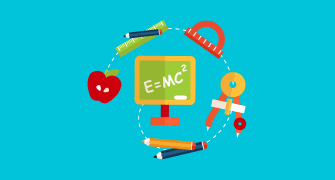Day Case Epic Recovery/Discharge Quiz
{"name":"Day Case Epic Recovery\/Discharge Quiz", "url":"https://www.quiz-maker.com/QPREVIEW","txt":"Test your knowledge on the vital aspects of patient recovery and discharge using the Epic system. This quiz is designed for healthcare professionals who need to ensure they are up-to-date with the necessary protocols.10 multiple choice questionsImmediate feedback on answersEnhance your understanding of Epic documentation","img":"https:/images/course7.png"}
More Quizzes
Daily Weights / I&O's
5245
IV Cannualtion
7416
Who's Most Likely To?
11614
Politeness quiz
1050
The Alchemist Part 2 - Free Study Guide Practice
201017180
Computer Vision - Deep Learning Practice (Free)
15815685
Which Creature Are You? - Free Spirit Animal
201019078
The Cell - Chapter 6: A Tour of the Cell
201019513
China Trivia Questions - Free to Test Your Knowledge
201022164
All About Me - 20 Questions to Reveal Your Type
201018511
Water Cycle - Free Practice Online
201015985
Pyromaniac Test - Am I a Pyromaniac? Free Online
201018669