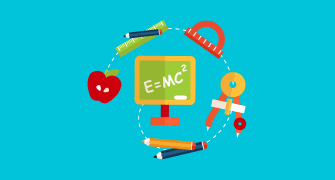Weekly KB quiz 11-13-16 (Responses only accepted until 11-27-16)
{"name":"Weekly KB quiz 11-13-16 (Responses only accepted until 11-27-16)", "url":"https://www.quiz-maker.com/QPREVIEW","txt":"Test your knowledge and skills in patient experience with our engaging Weekly Patient Experience Quiz! This quiz is designed for front office assistants and patient experience specialists to refresh their understanding of best practices and procedures.By participating, you'll:Enhance your knowledge about patient visits and documentation.Understand key processes in handling patient data.Prepare yourself for real-world scenarios in the periop department.","img":"https:/images/course7.png"}
More Quizzes
~Clinical Questions Review~
15822
Howard
10541
Chapter 19
10518
Are you a storyteller or what stories are made of?
Take this quiz to find out which Peter Pan character you are!
420
Free IP Addressing and Protocols
201027130
Current Lit in Equine Med Surg
15832470
Free Online Unbreakable Kimmy Schmidt Character
201023913
What Chess Piece Am I? Discover Your Chess Persona
201025170
Dem Gov in a Global Setting
15831666
Free MMPI-2 Online Test - Uncover Your Personality Today
201030544
Free Cardiac Auscultation: Identify Heart Sounds Now
201027403
How to Summon Bloody Mary: Are You Brave Enough?
201032062