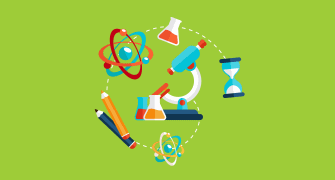WFBS-SVC Admin quiz
{"name":"WFBS-SVC Admin quiz", "url":"https://www.quiz-maker.com/QPREVIEW","txt":"Test your knowledge of the WFBS-SVC Admin features with our engaging quiz! Whether you are a seasoned admin or just starting out, this quiz is designed to challenge your understanding and reinforce important concepts related to WFBS-SVC.Key Features:7 carefully curated questionsMultiple choice, checkboxes, and ranking formatsScores provided for correct answers","img":"https:/images/course6.png"}
More Quizzes
Test 2 Part 1(revisit)
1587
Cybersecurity Knowledge Challenge
1059
Insect or not?
420
Motor Finance Quiz
10554
Think Win-Win Means? Free to Test Your Habit 4 IQ
201027422
Which Twilight Female Character Are You? Take the Free
201025879
Master the Linear Equation - Solve 18x 5/9 & More!
201028282
Geography of the Age of Absolutism in Europe
201049179
Challenge Your Chemistry: Particles in Solution
201025879
Waste Water Treatment: Test Your Plant Ops Skills
201023926
Which Immortal Instruments Character Are You? Free
201026883
Can You Master Jule-Art Inc Forklift Safety? Take the!
201051432