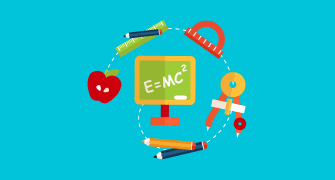Question on PowerPoint - take the quiz
{"name":"Question on PowerPoint - take the quiz", "url":"https://www.quiz-maker.com/QPREVIEW","txt":"Take our engaging quiz to evaluate your PowerPoint knowledge! Whether you're a beginner or an advanced user, this quiz covers essential features and shortcuts that every PowerPoint user should know. Challenge yourself with questions like:Shortcuts to duplicate slidesAnimation techniquesFile formats compatible with PowerPoint","img":"https:/images/course7.png"}
More Quizzes
PowerPoint Quiz
10533
Microsoft PowerPoint
201022
Which Rick and Morty Character Should You Date?
631387
ICLS Surprise Quiz
10563
What Type of Male Am I? - Find Your Archetype
201016586
Are We a Good Match - Free Compatibility Check
201016999
Blonde Test: Which Shade Is Right for You?
201018210
Meteorology - Test Your Weather Knowledge (Free)
201016999
Signs You Have Wide Hips - Find Out Your Body Shape
201018284
Designer Handbag - Which One Should You Buy? (Free)
201018136
5th Grade Volume Worksheets - Free Practice
201016474
Flight Attendant - Cabin Crew Practice Questions
201015941