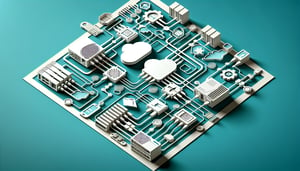16.8.3 Application Layer Services Quiz
Quick, free application layer protocols practice. Instant results.

This quiz helps you check your grasp of application layer services, from HTTP and DNS to SMTP and DHCP, and match each service to the right port and transport. After you finish, try a broader network protocols quiz, sharpen port knowledge with the port numbers quiz, or review basics in the ip networking fundamentals quiz.
Study Outcomes
- Understand Core Application Layer Protocols -
Gain clarity on the functions of HTTP, DNS, SMTP, and other key protocols that enable web browsing, email, and domain name resolution.
- Identify Peer-to-Peer Network Traits -
Select the correct traits in response to "what are two characteristics of peer-to-peer networks? Choose two" questions and understand how peer nodes share resources without central servers.
- Distinguish TCP-Based Services -
Answer "which three application layer protocols use TCP? Choose three" prompts by matching protocols like HTTP, FTP, and SMTP to their reliable transport requirements.
- Apply OSI Layer 7 Concepts -
Navigate the 16.8.3 application layer services quiz to strengthen your knowledge of OSI layer 7 functionalities and network service interactions.
- Analyze Real-World Protocol Usage -
Map common network services - such as web hosting, file transfer, and email delivery - to their corresponding application layer protocols in practical scenarios.
- Evaluate Your Proficiency -
Use the common application layer protocols quizizz to assess your strengths and identify areas for improvement in understanding application layer services.
Cheat Sheet
- HTTP/HTTPS Basics -
According to Kurose & Ross (7th ed.) and IETF RFC 2616, HTTP is a stateless, text-based request/response protocol using methods like GET, POST, PUT, and DELETE. A handy mnemonic such as "Please Give Pizza Directly" can help you recall GET, POST, PUT, DELETE. Remember that HTTPS wraps HTTP in TLS (RFC 5246) on port 443 to secure traffic.
- Domain Name System (DNS) Resolution -
DNS, defined in RFCs 1034 and 1035, translates human-readable domains to IP addresses using recursive and iterative queries; you can visualize recursion like calling a senior colleague until resolution. Caching at each DNS server speeds up lookups, reducing latency and query loads (per ICANN best practices). Practice by tracing "dig" command outputs to see root, TLD, and authoritative steps.
- SMTP, POP3, and IMAP Protocols -
SMTP (RFC 5321) on TCP port 25 handles email sending and relay, while POP3 (RFC 1939) and IMAP (RFC 3501) on ports 110/995 and 143/993 pull messages from mailboxes. IMAP supports multiple folder syncs and server-side searching, unlike the simpler download-and-delete model of POP3; remember "I Manage All Posts" for IMAP's capabilities. Testing with Telnet can help you see SMTP handshakes and IMAP mail retrieval in action.
- Peer-to-Peer Network Characteristics -
Peer-to-peer (P2P) networks are decentralized and scalable, lacking a central server, which enhances resilience and distributes load among peers (per IEEE Communications surveys). Two key characteristics include resource sharing among nodes and equal peer roles, improving fault tolerance. Try contrasting BitTorrent's swarm model to client-server designs to internalize how P2P heightens availability.
- TCP-Based Application Layer Protocols -
Understanding which application layer protocols use TCP is vital for common application layer protocols quizizz review; HTTP, FTP (RFC 959), and SMTP reliably transmit data over TCP's connection-oriented service. Use the mnemonic "Hot Fast Sushi" (HTTP, FTP, SMTP) to instantly recall these three core TCP-based protocols. Remember that TCP's flow control and congestion management ensure ordered, error-checked delivery for these services.