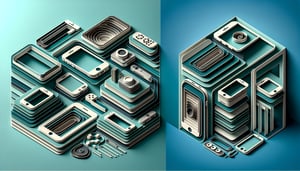Phone Storage Calculator: How Much Space Do You Need?
Quick, free quiz to show how much phone storage you need. Instant results.

This phone storage calculator quiz helps you figure out how much space you need based on your photos, apps, and videos. Get a clear size suggestion and simple tips to free space, then try our phone quiz to find the right model, or explore the iPad quiz and a quick MacBook quiz if you're comparing devices.
Profiles
- The Streamlined Saver (64GB) -
Perfect for minimalists who stick to essential apps and a handful of photos. If you're still asking "how much phone storage do I need," this 64GB option covers core needs - tip: optimize phone storage by archiving old media to the cloud.
- The All-Rounder (128GB) -
Ideal smartphone storage size for balanced users juggling social apps, snapshots, and short videos. Use a smartphone storage calculator to track your usage and stay within phone storage requirements without breaking a sweat.
- The Media Buff (256GB) -
Great for music lovers, casual gamers, and photo fanatics who download media regularly. Run your own smartphone storage calculator to confirm this mid-range pick fits your habits - back up to cloud services to keep your favorite files safe.
- The Archivist (512GB) -
Built for serious photographers and videographers who shoot in high-res or 4K. When advanced phone storage requirements are key, this size ensures you can capture every moment - sync to external drives to safeguard large projects.
- The Content Creator (1TB+) -
The ultimate best phone storage for photos, apps, and heavy editing on the go. If you power through video editing and multi-tasking, this hero storage size answers "how much phone storage do I need" with plenty of breathing room - consider a premium cloud plan for seamless workflows.