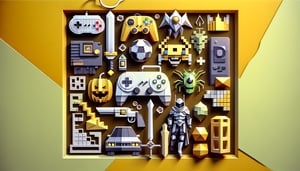Sims 2 quiz: How well do you know The Sims 2?
Quick, free Sims trivia to test your knowledge. Instant results.

This Sims 2 quiz helps you test what you remember about The Sims 2, from Pleasantview to PlantSims, aliens, and cowplants. After you finish, try a broader video game quiz, build skills with a gaming knowledge quiz, or dive into video game history trivia today.
Study Outcomes
- Understand Pleasantview secrets -
Identify key characters, relationships, and hidden storylines from Pleasantview as featured in our Sims trivia questions.
- Analyze PlantSims mysteries -
Trace the life cycle stages, unique traits, and transformation triggers of PlantSims highlighted in The Sims 2 trivia.
- Recall expansion pack highlights -
Recognize major gameplay additions, neighborhood features, and hidden content from various Sims 2 expansion packs.
- Identify quirky game mechanics -
Spot classic Sims 2 twists, cheats, and mechanics that contribute to the franchise's enduring charm and replayability.
- Evaluate your sims trivia mastery -
Assess your overall knowledge of The Sims 2 trivia, uncover strengths, and pinpoint areas for further exploration.
Cheat Sheet
- Pleasantview Family Lineages -
Pleasantview launched with three main households - Goth, Pleasant, and Broke - each with interwoven backstories. Use the mnemonic "GPB" (Goth Pleasant Broke) to remember their legacy roles. According to the official EA Game Manual (2004) and The Sims Wiki, understanding these lineages unlocks hidden neighborhood events.
- PlantSims Life Cycle -
PlantSims progress through four unique stages: Seedling, Young PlantSim, Mature PlantSim, and Musical PlantSim. Recall the rhyme "Seed, Grow, Bloom, Tune" to track each phase. This sequence is detailed in the official Sims 2 Prima Strategy Guide and on The Sims Wiki's PlantSims entry.
- Aspirations & Career Paths -
The Sims 2 offers six core aspirations (Knowledge, Family, Romance, Fortune, Popularity, Pleasure) driving Sim behavior and rewards. A quick tip: match your Sim's aspiration icon color to the corresponding career dress code for faster promotions. Career stats and aspiration points are documented in the Sims 2 Careers Guide from EA's support site.
- Build & Buy Mode Shortcuts -
Learn hotkeys like F5/F6 to switch between build and buy modes instantly, boosting creative flow. Remember "B for Build, U for bUy," which you'll find in the EA Sims 2 Keyboard Shortcuts PDF. Mastering these commands speeds up lot customization and challenge completion.
- Expansion Pack Content Unlocks -
Each Sims 2 expansion (e.g., Nightlife, Open for Business) adds specific gameplay mechanics and items - collect them all to tackle trivia across 8 packs. Keep a checklist of unique objects (like Goth Robotics parts from Seasons) to jog your memory. Official patch notes on the EA Help Center outline every expansion's unlockable content.