Adobe Premiere Pro quiz: Certification practice test
Quick, free Premiere Pro certification practice test. Instant results.
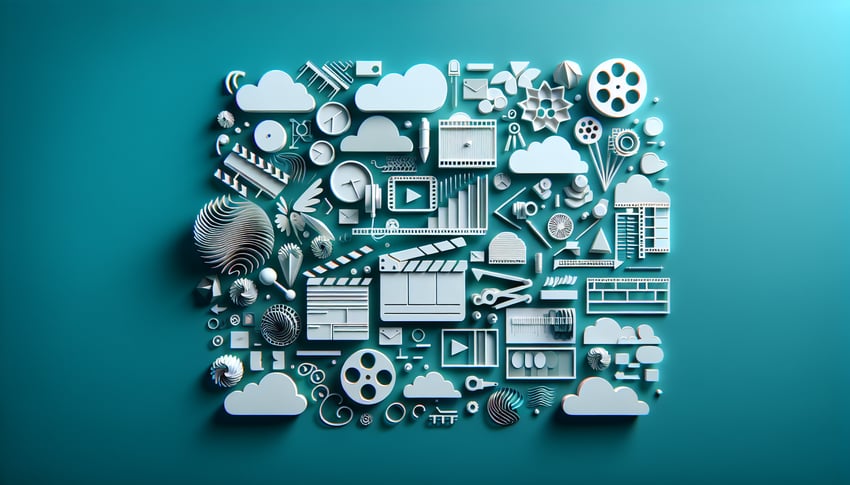
This Adobe Premiere Pro quiz helps you check your editing, color, audio, and export skills for the certification exam. Answer quick questions that mirror real workflow steps and see where to improve before test day. Want to sharpen other tools too? Try our Adobe Photoshop certification practice test and our illustrator certification practice test to keep your skills strong.
Study Outcomes
- Understand Exam Structure -
Identify the format, question types, and time-management strategies used in the Adobe Premiere Pro certification practice test to approach each section with confidence.
- Apply Advanced Timeline Editing -
Use tools like razor cuts, trimming, and nested sequences to solve real-world editing scenarios featured in our premiere pro certification practice test.
- Master Effects and Transitions -
Implement and customize video effects, transitions, and keyframes to achieve professional-grade results as tested in the Adobe Premiere certification practice test.
- Evaluate Color Correction Techniques -
Leverage the Lumetri Color panel to perform primary and secondary corrections, ensuring your edits meet the color-accuracy standards covered in the practice test.
- Optimize Editing Workflow -
Incorporate keyboard shortcuts, proxy workflows, and timeline organization methods to increase speed and efficiency on the adobe premiere pro certification practice test.
- Analyze Media Management -
Organize, import, and manage assets effectively using bins, metadata, and project settings to reflect best practices in the adobe premiere pro certification practice test free environment.
Cheat Sheet
- Master Timeline Editing Tools -
Review core trimming techniques - ripple, roll, slip, and slide edits - to streamline your cuts, referencing Adobe's official user guide. A helpful mnemonic is "RRS S" (Ripple, Roll, Slip, Slide) so you'll ace the adobe premiere pro certification practice test's timeline scenarios.
- Navigate Effects and Transitions -
Study the Effects Control Panel workflow to adjust parameters precisely and stack nested sequences for complex transitions, as recommended in Adobe's Premiere Pro documentation. Experiment with presets in the premiere pro certification practice test environment to build muscle memory.
- Color Correction with Lumetri -
Understand waveform, vectorscope, and histogram scopes from the Lumetri panel to balance exposure and hue; think "RGB Hues" (Red, Green, Blue - Highlight, Undershoot) to remember steps, aligning with standards from the National Association of Broadcasters (NAB). Applying a basic three-point color grade in Lumetri will boost your confidence on the adobe premiere certification practice test.
- Export Settings and Codecs -
Familiarize yourself with H.264 vs. ProRes codecs and their impact on file size and quality, using guidelines from industry hubs like the NAB Show. Running a practice export with 1080p at 24 fps settings ensures you'll meet exam-like criteria on the adobe premiere pro certification practice test free edition.
- Optimize Workflow with Shortcuts -
Memorize top 10 keyboard shortcuts (e.g., C for Razor, V for Selection) using flashcards, drawing on best practices from academic courses in film editing. Efficient shortcut use can shave minutes off your timeline tasks during the adobe premiere pro certification practice test.







