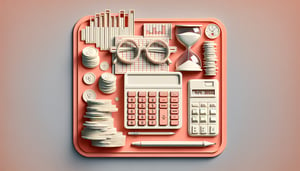QuickBooks Quiz: Test Your Skills with Practical Questions
Quick, free QuickBooks practice test. Instant results and explanations.

This QuickBooks quiz helps you practice everyday tasks, spot gaps in your bookkeeping, and learn with instant feedback and clear answers. If you want more fundamentals before you dive deeper, try our accounting principles test and accounting quiz to build a stronger base and improve your score.
Study Outcomes
- Assess QuickBooks Proficiency -
Evaluate your mastery of core features by answering targeted quickbooks test questions and identifying areas that need further practice.
- Navigate QuickBooks Online -
Demonstrate your ability to locate and use essential tools such as invoicing, expense tracking, and bank reconciliation within the platform.
- Apply Accounting Concepts -
Reinforce real-world principles like debits, credits, and transaction categorization through practical quickbooks practice test scenarios.
- Interpret Financial Reports -
Develop skills to read and analyze key reports - including profit & loss statements and balance sheets - using quickbooks test questions and answers pdf-style examples.
- Boost Test-Taking Confidence -
Build speed and accuracy under exam conditions, preparing you for certification or on-the-job challenges with an engaging quickbooks online test.
Cheat Sheet
- Chart of Accounts Fundamentals -
Understanding how to set up and categorize accounts is key for the quickbooks test. The Chart of Accounts, as defined in Intuit's official QuickBooks guidelines, organizes your assets, liabilities, income, and expenses so you can accurately record transactions and run reports. A handy mnemonic is ALIE: Assets, Liabilities, Income, Expenses to remember the order when scanning your accounts.
- Accurate Transaction Recording -
Practice entering different types of transactions - sales receipts, invoices, bills, and journal entries - to tackle quickbooks questions confidently. Use sample data or the free quickbooks practice test files from community.intuit.com to simulate real-world scenarios. Remember the golden rule: Debit on the left, credit on the right when balancing each entry.
- Bank and Credit Card Reconciliation -
Reconciling statements monthly is critical to ensure your books match your bank's records and prepare for your quickbooks online test. University accounting departments stress the three-way match method - compare the bank statement, QuickBooks register, and receipts - to catch discrepancies early. A simple tip: flag unmatched transactions as "Reviewed" to avoid duplication.
- Report Generation and Analysis -
Familiarize yourself with creating Profit & Loss, Balance Sheet, and Cash Flow reports for the quickbooks test. Official Intuit University programs note that customizing report dates and filters helps answer scenario-based quickbooks test questions and answers pdf. Pro tip: save frequently used report templates to save time during your exam.
- Keyboard Shortcuts and Efficiency Hacks -
Knowing shortcuts like Ctrl + A for opening the Chart of Accounts and Ctrl + Y for transaction history can save precious time on a timed quickbooks practice test. Create a cheat sheet of 5 - 10 shortcuts to memorize before your quickbooks online test. An entertaining mnemonic like "A A Y" (Accounts, Activity, Yesterday) helps lock shortcuts in memory.