CPU Quiz: Check Your Processor and Memory Basics
Quick, free processor and memory quiz. Instant results.
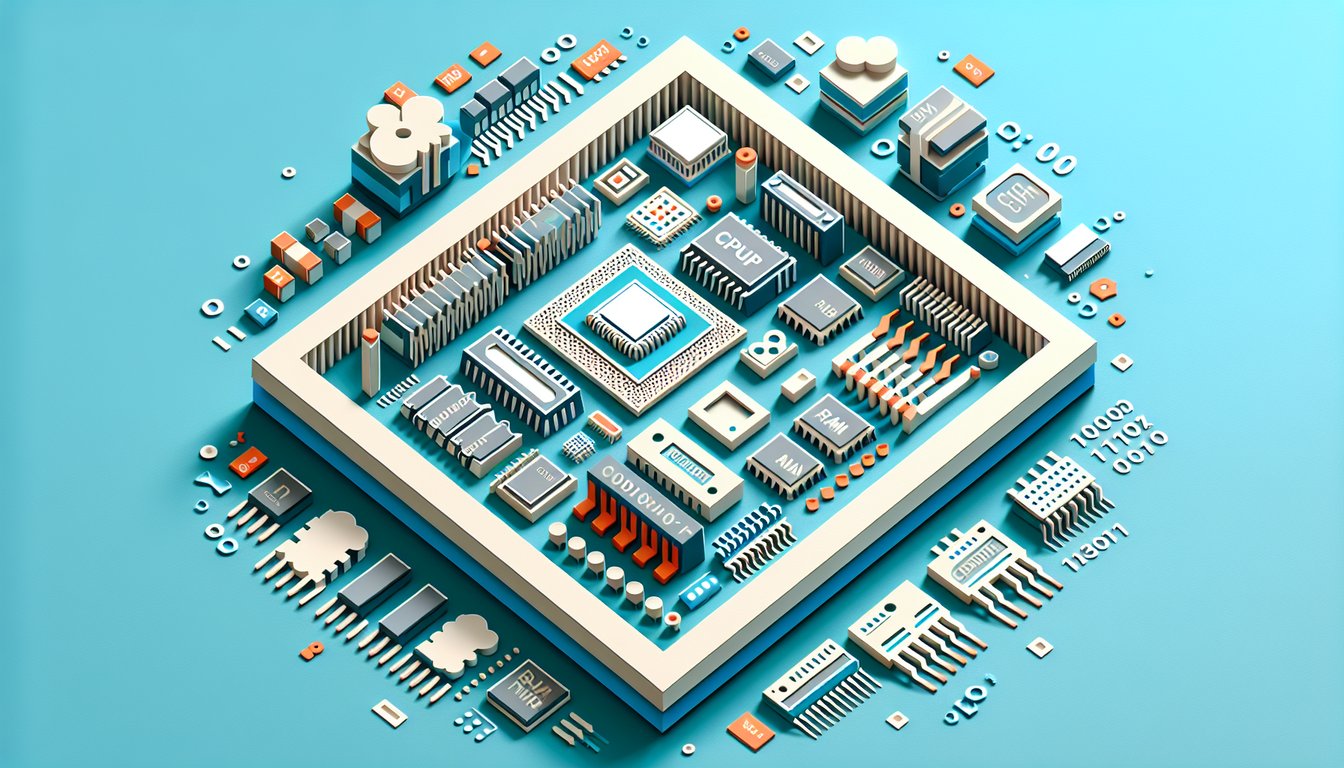
This CPU quiz helps you check how processors and memory work, from cores and cache to RAM types. To go deeper, try our ram quiz for memory specifics, a computer components quiz to review parts across the system, or the broader computer hardware quiz to round out your knowledge.
Study Outcomes
- Understand CPU fundamentals -
After completing the quiz, you will be able to summarize the core functions of a CPU and confidently answer questions like "what is CPU short answer."
- Differentiate memory types -
You will be able to distinguish between various memory modules (RAM, cache, ROM) and explain their roles in system performance.
- Analyze CPU and memory interactions -
You will be able to describe how processors and memory work together to execute programs efficiently.
- Apply memory management concepts -
You will be able to identify common memory management techniques and troubleshoot basic memory issues.
- Evaluate hardware knowledge -
You will be able to assess your hardware skills through scored feedback and pinpoint areas for further learning.
- Recall computer hardware trivia -
You will be able to answer CPU & memory quiz questions with confidence and use trivia to reinforce your knowledge.
Cheat Sheet
- CPU: What It Is & Why It Matters -
The CPU (central processing unit) is the "brain" of a computer, executing instructions from programs in cycles. For a short answer, it interprets and processes data to perform tasks, from simple math to complex simulations. Remember: without a CPU, nothing moves - think "Central Power Unit" as a mnemonic for its core role.
- Clock Speed, Cores & Threads -
Clock speed (measured in GHz) indicates how many cycles a CPU can perform per second, while cores and threads determine how many tasks run in parallel. More cores and threads mean better multitasking, so a quad-core CPU with hyper-threading can handle eight threads at once. When studying for your cpu and memory quiz, compare MHz vs. GHz and note that higher isn't always better without sufficient cores and thread support.
- RAM vs. ROM Essentials -
RAM (volatile memory) holds data for active processes, whereas ROM (non-volatile) stores firmware that boots your system. In memory quiz questions, recall that DDR memory generations (DDR3, DDR4, DDR5) boost bandwidth and lower latency with each iteration. A handy trick: "Volatile RAM Drops," meaning the data drops when power stops, unlike ROM's steady read-only state.
- Memory Hierarchy & Cache Strategies -
Systems use a hierarchy - registers, L1/L2/L3 cache, main memory, then storage - to balance speed and size. Caches use policies like LRU (Least Recently Used) to keep frequently accessed data close to the CPU, cutting down on costly main-memory fetches. For cpu memory trivia, remember: L1 is fastest but smallest, while L3 is slower but much larger.
- Performance Formula: CPI, IC & Clock Rate -
CPU time = (Instruction Count × CPI) ÷ Clock Frequency, where CPI is cycles per instruction. By reducing instructions or CPI, or boosting frequency, you improve performance - an essential concept in any computer hardware quiz. Practice with real examples: if IC=1e9, CPI=2, and frequency=2GHz, then CPU time = (1e9×2)/2e9 = 1 second.







