Filmmaking Quiz: Test Your Cinema Knowledge
Quick, free cinema knowledge quiz. Instant results.
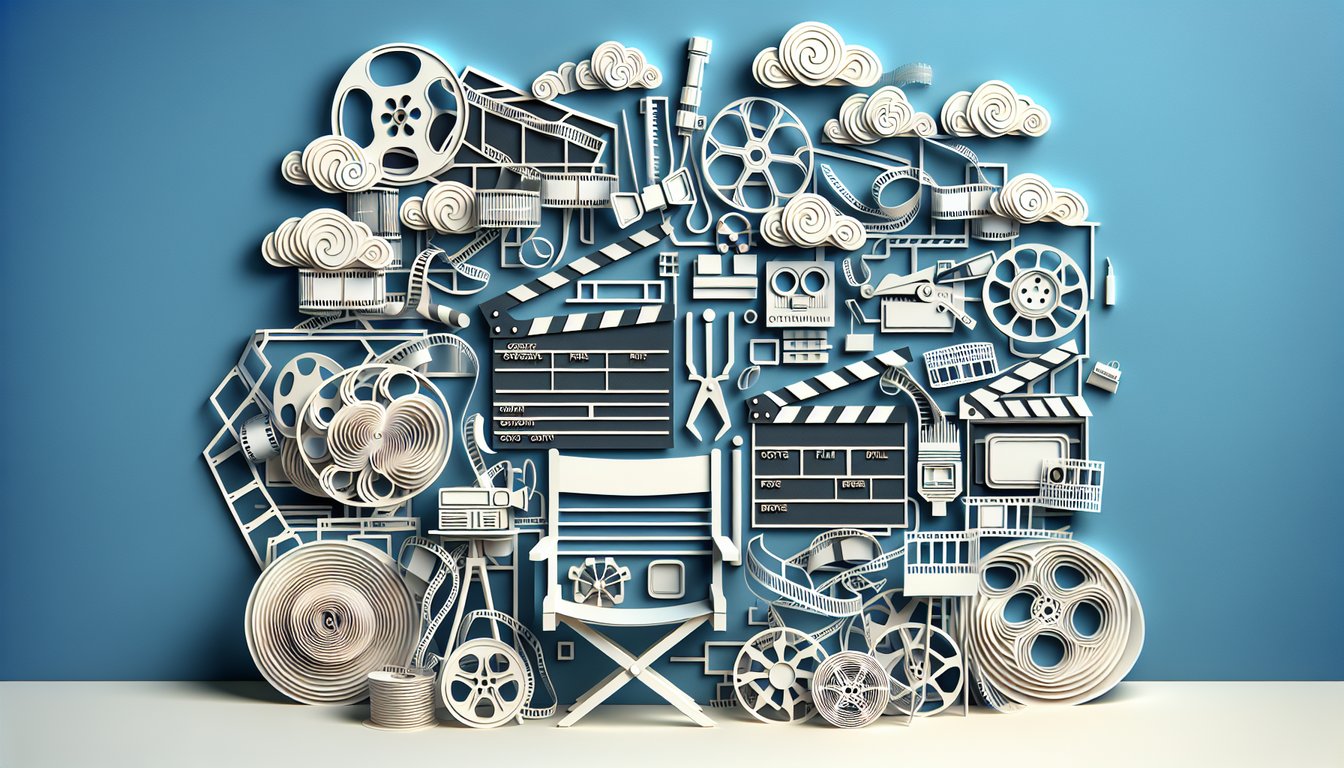
This filmmaking quiz helps you check your grasp of directing, editing, cinematography, and on-set roles with clear questions and instant feedback. Want more to explore? Tackle a broader general movie quiz, or try a focused cinema quiz to test your screen knowledge from classics to modern hits.
Study Outcomes
- Analyze Camera Techniques -
Apply insights from the filmmaking questions to identify and differentiate between shot types, camera angles, and movement styles.
- Apply Lighting Strategies -
Use practical tips from the filmmaker quiz to select and implement lighting setups that enhance mood, depth, and visual clarity.
- Evaluate Editing Techniques -
Assess editing styles and transitions to understand how pacing and continuity shape the final narrative.
- Understand Visual Storytelling -
Interpret how framing, composition, and shot progression contribute to compelling narratives and audience engagement.
- Recall Film Production Terminology -
Learn and remember industry-standard terms to confidently discuss and collaborate on a film set or during post-production.
- Assess Post-Production Workflow -
Gauge your understanding of editing, sound design, and color grading processes that complete a professional film project.
Cheat Sheet
- Composition and the Rule of Thirds -
Mastering the rule of thirds helps you frame shots like a pro by dividing the frame into a 3×3 grid and placing key elements along the lines. This simple guideline, backed by visual studies at USC School of Cinematic Arts, makes your scenes more balanced and engaging. Think of the grid like a tic-tac-toe board - align your subject where the lines intersect for instant visual interest.
- Three-Point Lighting Basics -
The three-point lighting setup uses a key light, fill light, and backlight to sculpt your subject and control shadows, as recommended by the American Society of Cinematographers. A common 2:1 key-to-fill ratio keeps your subjects well-lit without looking flat, giving depth and dimension to every shot. Remember KEF: Key, Fill, and Backlight for Efficient Framing.
- 180-Degree Rule and Continuity -
The 180-degree rule ensures consistent screen direction by keeping the camera on one side of an imaginary line between characters, a standard taught in SMPTE guides. Crossing this axis can confuse viewers, so always plan your shot list to maintain clear spatial relationships. Mnemonic: "Stay on your side to let the story glide."
- Editing Techniques: L-Cuts and J-Cuts -
L-cuts and J-cuts smoothly transition audio and visuals by extending sound from one scene into the next, a staple in film schools like the New York Film Academy. Using an L-cut lets dialogue from Scene A continue over Scene B's visuals, while a J-cut starts the next scene's audio early. Practice these in Adobe Premiere Pro or Avid to keep your storytelling dynamic and immersive.
- Color Grading and LUTs -
Color grading refines mood and tone by adjusting contrast, hue, and saturation in post-production, following best practices from DaVinci Resolve's official training. Apply a technical LUT (Lookup Table) to standardize your footage, then tweak primary and secondary corrections to match your director's vision. A handy mnemonic: "Lift the Blacks, Tame the Highlights, Boost the Mids."







