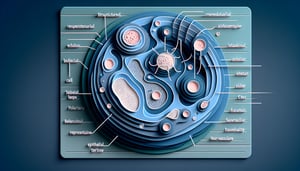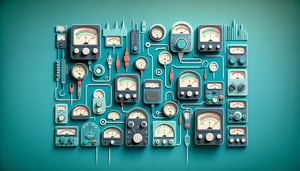Which statement about XML is true? Quick quiz
Quick, free XML true or false quiz. Instant results.

This short quiz helps you spot which statements about XML are true while you review tags, syntax, structure, and common pitfalls. Get instant results, then sharpen your markup skills with our html tag quiz, or check a broader logic question in which statement is true.
Study Outcomes
- Understand Core XML Concepts -
Learn the fundamental principles of Extensible Markup Language, including its purpose, structure, and how it differs from other markup languages.
- Identify Well-Formed XML Documents -
Recognize and validate proper XML syntax by examining tags, nesting rules, and document hierarchies.
- Differentiate XML from HTML -
Analyze key distinctions between XML's extensibility and HTML's predefined tags to apply the correct language in web development scenarios.
- Evaluate XML Statements -
Assess various assertions about XML to determine which statements accurately reflect its capabilities and limitations.
- Apply XML Review Techniques -
Use quiz-based practice to reinforce XML knowledge, identify gaps, and prepare for interviews or certification exams.
Cheat Sheet
- Well-Formed Structure -
A well-formed XML document must have exactly one root element, properly nested child elements, and matching start-end tags as defined by the W3C XML 1.0 specification. XML is case-sensitive - so <Data> and <data> are treated as separate tags - which is a common trick when deciding which of the following is true about XML. Proper structure ensures any parser can read the document without errors.
- Well-Formed vs. Valid XML -
Being well-formed refers solely to correct syntax, whereas a valid XML document also conforms to a DTD or XML Schema (W3C). Use a declaration or an <xs:schema> reference to enforce element order, data types, and value constraints. Remember "form first, then validate" as a mnemonic to keep study points clear.
- Namespaces for Unambiguous Tags -
XML namespaces, declared with an xmlns attribute, prevent naming conflicts by qualifying element and attribute names (W3C Namespaces in XML). For example, <book xmlns:dc="http://purl.org/dc/elements/1.1/"><dc:title>…</dc:title></book> separates Dublin Core metadata. Recall "prefix:name" is the pattern to spot in an XML review test.
- Character Encoding Declaration -
XML supports Unicode, allowing global character sets; you specify encoding in the prolog, e.g., (W3C). If encoding is omitted, UTF-8 is the default under the XML specification. Keep "UTF first" as a simple tip when matching questions about encoding in a basic XML quiz.
- Self-Describing and Extensible Tags -
Unlike HTML, XML has no predefined tags; you define your own element names to describe data, making it both machine- and human-readable (MDN Web Docs). For instance, <invoice> and <item price="9.99"> convey business logic without ambiguity. This extensibility is a core concept in an XML knowledge check or any basic XML quiz.