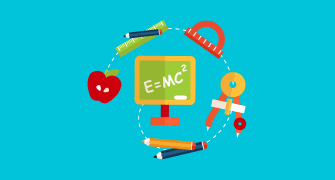Weekly KB quiz 6-19-16 (Responses only accepted until 73-16)
{"name":"Weekly KB quiz 6-19-16 (Responses only accepted until 73-16)", "url":"https://www.quiz-maker.com/QPREVIEW","txt":"Test your knowledge on the essential processes involved in handling transport requests and patient record management in Epic. This quiz focuses on key operational procedures that are crucial for Radiology technicians, EVS managers, and support staff. Quickly assess your understanding of transport and bed status management.Evaluate how to properly direct incident reports for customer issues.Learn the best practices for managing patient records in Epic.","img":"https:/images/course7.png"}
More Quizzes
Weekly KB quiz 10-2-16 (Responses only accepted until 10-16-16)
5219
Radiant Trivia 2
10533
True or false? 1 in 6 children in MN are hungry?
100
Nutriton
740
Kahhoot.it Practice for Students - Free Online
201017624
10 Questions About Ancient Rome - Free History
201021947
Mandated Reporter Training - Free Knowledge Check
201019519
10th Grade Trivia: Syllabus Knowledge Check - Free
201021298
Roommate Compatibility - Find Your Best Match
201020582
Sterilization - Test Your CSSD Skills (Free)
201026590
When Will I Die - Find Out Your Life Expectancy
201018505
Construction Material Handling Safety - Free
201023738