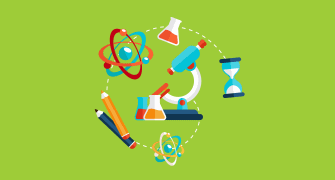Photoshop
{"name":"Photoshop", "url":"https://www.quiz-maker.com/QPREVIEW","txt":"Test your knowledge of Photoshop with our engaging quiz! Whether you're a beginner or a seasoned designer, this quiz will help you assess your understanding of key concepts and tools.10 multiple choice questionsInstant feedback on your answersLearn while you play!","img":"https:/images/course6.png"}
More Quizzes
Adobe PS - Quiz 1
15824
PS certification exam video quiz
10521
COLONIALISM AND THE CITY
320
Are You A Evil Wizard Or Good?
520
Skyrim - Are You the Ultimate Dragonborn? (Free)
201019327
Which Statement Describes Binary Star Systems? Free
201017175
Percy Jackson Chapter 2 - The Lightning Thief
201020664
Stroke Volume & Heart Anatomy - Test Your Knowledge
201019504
Will My Relationship Last? - Free Instant Results
201016867
FDNY F-60 Fire Guard Practice Test with Answers - Free
201017175
Am I a Diva? Free - Discover Your Inner Diva
201018201
Korean Skincare - Test Your K‑Beauty Knowledge
201017840