King saud IT 101
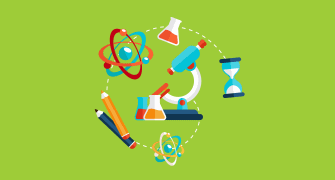
King Saud IT 101 Quiz
Test your knowledge of fundamental IT concepts with our King Saud IT 101 Quiz! This quiz is designed to evaluate your understanding of computer hardware, software, MS Word fun
Key Features:
- 72 multiple-choice questions
- Covers essential IT topics
- Easy to navigate
______ is an electronic device that is programmed to take input, process that input based on instructions, and give the user the output.
System Software
Supercomputer
Computer
System Unit
A _______is extremely fast and expensive computer that can execute millions of instructions in less time
System Software
Supercomputer
Computer
System Unit
The Motherboard, Central Processing Unit (CPU), and Memory Unit are just a few of the electrical components that are stored in the ____
System Software
Supercomputer
Computer
System Unit
_____ is in between the computer hardware and the application software. Users do not interact directly with it as it runs in the background
System Software
Supercomputer
Computer
System Unit
_____is also known as the heart of the computer.
CPU
Motherboard
Screen
Mouse
_____is named as the brain of the computer.
CPU
Motherboard
Keyboard
Printer
____executes all the arithmetic and logical operations such as basic addition, subtraction, multiplication, division and comparisons (+, -, *, /, <, >, = =).
CD
CU
ALU
DVD
_____is like an execution unit which controls the rest of the computer instructions and coordinates with other devices in the queues.
CD
CU
ALU
DVD
Permanent data and information storage is accomplished through ________ storage
Primary
Secondary
Input
Output
A _________________allows you to create documents, save them digitally, show them on screens, edit them by typing instructions and characters, and print them out on papers
Ribbon
Smart Lookup
Word processor
Tell me box
Insertion Point
_____ includes a set of commands located below different tabs, which is divided into groups, having logically related commands.
Ribbon
Smart Lookup
Word processor
Tell me box
Insertion Point
The _______ is the blinking vertical line in the Work Area
Ribbon
Smart Lookup
Word processor
Tell me box
Insertion Point
______ allows you to do the things quickly and efficiently, keeping you free from remembering and locating the commands in various tabs & ribbons.
Ribbon
Smart Lookup
Word processor
Tell me box
Insertion Point
Using the _______, you may obtain defnitions, Wikipedia pages and related searches.
Ribbon
Smart Lookup
Word processor
Tell me box
Insertion Point
Create a New Document
CTRL + O
CTRL + S
CTRL + N
CTRL + P
CTRL + W
Save a Document
CTRL + O
CTRL + S
CTRL + N
CTRL + P
CTRL + W
Open a Document
CTRL + O
CTRL + S
CTRL + N
CTRL + P
CTRL + W
Close a Document
CTRL + O
CTRL + S
CTRL + N
CTRL + P
CTRL + W
Print a Document
CTRL + O
CTRL + S
CTRL + N
CTRL + P
CTRL + W
______ commands allow you to adjust and enhance the appearance of your text, such as font, font size, bold, italic, underlining etc.
Clipboard
Page Break
Format Painter
Font-Group
_______ enables you to copy objects from a document and paste them anywhere in the same document or in another Office document
Clipboard
Page Break
Format Painter
Font-Group
______ Command is used to copy the formatting applied to a section of text to another section of text.
Clipboard
Page Break
Format Painter
Font-Group
The _________ command is used to end the current page at the cursor position and move the cursor to the next page.
Clipboard
Page Break
Format Painter
Font-Group
The Format Painter command is used to copy the formatting applied to a section of text to another section of text.
True
False
MS Word 2016, after inserting a table, you cannot insert additional rows or columns in the table
True
False
Combining two or more cells together into one cell is called splitting cells
True
False
________ is a set of formatting choices that include a set of theme colors, a set of theme fonts (including heading and body text fonts), and a set of theme effects (including lines and fill effects).
Document theme
Layout
Outline
Margins
Watermark
Print-Layout
________ command enables you to add see-through text, such as “Confdential” or “Urgent” behind the content on the page
Document theme
Layout
Outline
Margins
Watermark
Print-Layout
_______are the blank areas of space around the edge of your document.
Document theme
Layout
Outline
Margins
Watermark
Print-Layout
______ tab allows you to customize the way your document’s page is set up. It helps you to change orientation, page size, margins, indentation, line spacing, etc
Document theme
Layout
Outline
Margins
Watermark
Print-Layout
______ View allows you to create an outline of a document and shows the content as a bulleted list. In the Outline view, a contextual tab Outlining appears with various outline tools
Document theme
Layout
Outline
Margins
Watermark
Print-Layout
In _________view, the margins and other formatting elements like page breaks and paragraph breaks are shown in a manner that is consistent with the printed output
Document theme
Layout
Outline
Margins
Watermark
Print-Layout
Document formatting contains the predefined document formats, which can help to enhance the appearance of the whole document
True
False
A document theme is a set of formatting choices that include a page margin, orientation and page size.
True
False
You cannot remove a watermark text from a document
True
False
The outline view is the default view when you create a new document. This view is often used to work with standard documents, such as letters, brochures, reports, etc.
True
False
A _______ displays the topics of the entire document in a list format and facilitates easy location of topics.
Hyperlinking
Proofreading
Bookmark
Table of Contents
_________ enables you to quickly jump to the marked locations within the document instead of scrolling through many pages of your document
Hyperlinking
Proofreading
Bookmark
Table of Contents
Create a linked text in your document for accessing a web-page, marked places in the document (headings, bookmarks)
Hyperlinking
Proofreading
Bookmark
Table of Contents
___________ is reviewing your work attentively to identify and correct problems, as well as recommending alternative wording for improved flow and readability.
Hyperlinking
Proofreading
Bookmark
Table of Contents
The Footnote or Endnote Command helps you to insert additional notes about words/phrases either at the end of each page or at the end of the document.
True
False
The Links group consists of commands that enable you to create table of content, footnotes and endnotes.
True
False
Bookmark is a process to create a link in your document for quick access to webpages and fles
True
False
Red Wavy Underline is flagged to show the spelling errors
True
False
_________ is a single page of a presentation, created with the Presentation Graphics application.
Slide Area
Save As
.pptx
Slide
_________is the actual slide where you can add objects such as Text, Pictures, Tables, Charts, Videos, etc
Slide Area
Save As
.pptx
Slide
By default, the presentation is saved with ___________ extension.
Slide Area
Save As
.pptx
Slide
The Presentation can be saved in di!erent formats like PowerPoint Template, PowerPoint Show, MPEG-4 video format, JPEG format using _________ command
Slide Area
Save As
.pptx
Slide
A PowerPoint template is a pattern or blueprint of a slide or group of slides that you save as .potx
True
False
View Buttons are used to switch between the views of the presentation I.e., Normal, Slide Sorter, Reading and Slide Show view.
True
False
Slide Thumbnails Pane is not used to rearrange, delete, hide, duplicate and add new slides in the presentation.
True
False
You cannot hide a slide(s) in a PowerPoint presentation
True
False
________ Command enables you to record the activities on the screen along with the Audio.
Screen Recording
Transitions
Timing group
Animations
_________ are basically visual effects that can be applied to a complete slide rather than individual elements on a slide
Screen Recording
Transitions
Timing group
Animations
_________ of the Transition tab contains the commands that enable you to specify the duration of the transition and transition sounds and to control the slide entrance.
Screen Recording
Transitions
Timing group
Animations
_______ in PowerPoint are special visual or sound effects that can be applied to elements present on a slide such as text, shape, image, icon, etc
Screen Recording
Transitions
Timing group
Animations
Transitions are basically visual e!ects that can be applied to a complete slide rather than individual elements on a slide.
True
False
The Effect Options command in transition tab, enables you to specify the duration of the.
True
False
The Hyperlink command allows you to create links to the websites, other files, or other slides in the same presentation
True
False
Action buttons are built-in shapes you can add to a presentation and set to link to another slide, play a sound or perform a similar action.
True
False
_____ displays a single screen of information showing text, images or other objects along with associated transitions and animations during a presentation.
Theme
Slide Show
Normal View
Slide Master
________ is a predefined combination of colors, fonts, and effects
Theme
Slide Show
Normal View
Slide Master
______ is the top slide in a hierarchy of slides that stores information about the theme and slide layouts of a presentation, including the background, color, fonts, effects, placeholder sizes, and positioning.
Theme
Slide Show
Normal View
Slide Master
______ is the default view, where you create and edit slides. You can also move slides in the Slide Navigation pane on the left.
Theme
Slide Show
Normal View
Slide Master
Outline view shows your slide text in outline form and allows you to quickly edit your slide text and view the content of multiple slides at once.
True
False
In Notes Page View, you'll see a thumbnail version of each slide. You can drag and drop slides to reorder them quickly
True
False
Shift + F5 is the Keyboard shortcut to start presentation from the beginning.
True
False
Handout Master Tab is used to edit the appearance of presentation handouts, including the layout, headers and footers, and background.
True
False
To present a slide show online, you need to have a Microsoft account.
True
False
When you save a presentation as video, the default time spent on each slide is 15 seconds.
True
False
After creating a presentation, you change your presentation into a different format, such as PDF, PPS and Word-based handouts.
True
False
You can export your presentation as video in PowerPoint.
True
False
{"name":"King saud IT 101", "url":"https://www.quiz-maker.com/QPREVIEW","txt":"Test your knowledge of fundamental IT concepts with our King Saud IT 101 Quiz! This quiz is designed to evaluate your understanding of computer hardware, software, MS Word functionalities, and more.Key Features:72 multiple-choice questionsCovers essential IT topicsEasy to navigate","img":"https:/images/course6.png"}
More Quizzes
Online Test For Bin sachivalay clerk PART-2 [Computer](www.e-edugujarat.tk)
105823
Introduction to Information System
105110
Finance formulas f vlad
8415
Monster Encounter Personality Quiz
5221
Repaso Lección 2 - Free Spanish Practice
201017433
Altimeter Reading - Free Online Practice
201017239
Basketball IQ Test - Free NBA Knowledge Challenge
201020460
Integers Practice Test: Add, Subtract, Multiply & Divide
201015981
Red Sox Trivia - Test Your Boston Baseball Knowledge
201017368
Real Estate Trivia Questions - Free Online
201021433
Friendship Style - Are You a Butterfly or Firefly?
201018662
Werewolf vs Werecat - Reveal Your Beast Form
201018905