Hci
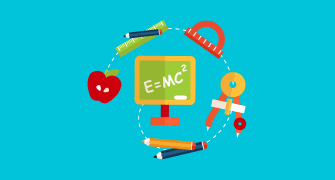
Human-Computer Interaction Quiz
Test your knowledge of Human-Computer Interaction (HCI) principles with our comprehensive quiz! Designed for learners and enthusiasts alike, this quiz features 50 questions covering key concepts, methods, and important terminologies in the field of HCI.
Challenge yourself and explore topics including:
- User-Centered Design
- Usability Engineering
- Prototyping Methods
- Cognitive Ergonomics
- Interactive Systems
1. Is a discipline concerned with the design, evaluation and implementation of interactive computing systems for human use and with the study of major phenomena surrounding them.
A) Usability
B) Human-Computer Interaction (HCI)
C) User interface (UI) design
D) Computer systems
2. Is the process designers use to build interfaces in software or computerized devices, focusing on looks or style.
A) Usability
B) Human-Computer Interaction (HCI)
C) User interface (UI) design
D) Computer systems
3. Affect every person.
A)Usability
B) Human-Computer Interaction (HCI)
C) User interface (UI) design
D) Computer systems
4. Is a method in the progress of software and systems, which includes user contribution from the inception of the process and assures the effectiveness of the product through the use of a usability requirement and metrics.
A) Interactive Systems
B) Usability Engineering
C) Usability Function
D) Interactive System Design
5. It is a mode is a human communication channel and emphasis on simultaneous use of multiple channels for input and output.
A) Multimodality
B) Hypertext
C) Direct manipulation
D) Computer Supported Cooperative Work (CSCW)
6. Means that the HCI design of the system supports the user’s cognitive and ergonomic limitations and is easy to use and learn. It is about building a system that takes account of the users' capabilities and limitations.
A) Usability
B) Human-Computer Interaction (HCI)
C) User interface (UI) design
D) Computer systems
7. Prototyping establish requirements
A) Run-time issues
B) users "see" functionality
C) graphical interface
D) Computer systems
8.Sketches of interactive design can later be produced into ____
A) graphical interface
B) users "see" functionality
C) user-interface
D) run-time issues
9. A golden rule of design.
A) understand your materials
B) understand your user
C) understand your workspace
D) understand your society
10. “The secret to having good ideas is to have ideas” – Bill.
A) many
B) few
C) limited
D) plenty
11. Invites person to use it properly.
A) Good Design
B) Bad Design
12 The human user of any system is the focus of the design process. Planning and implementation is done with the user in mind, and is made to t the user, not the other way around.
A) the process
B) the design
C) the interface
D) the system
13. Describes human-centered design processes for interactive systems
A) User-Centered Design
B) ISO 13407
C) Hi Fidelity Prototype
D) Prototyping
14. A as it uses manual procedures like sketching in a paper.
A) Low Fidelity Prototype
B) Medium Fidelity Prototype
C) Hi Fidelity Prototype
D) Prototyping
15. Known as the end-user of a program and the others they work or communicate with.
A) Computer
B) Human
C) Interaction
D) Interface
16. The machine the program runs on and split between clients & servers.
A) Computer
B) Human
C) Interaction
D) Interface
17. User tells the computer what they want and computer communicates results.
A) Computer
B) Human
C) Interaction
D) Interface
18. Study of the physical characteristics of interaction.
A) Auditory Interaction
B) Context
C) Ergonomics
D) Natural Language
19. Computer Generated World + Real World.
A) Augmented Reality
B) Virtual Reality
C) Real Environment
D) Virtual Environment
20. Computer Generated World
A) Augmented Reality
B) Virtual Reality
C) Real Environment
D) Virtual Environment
21. Norman’s model concentrates on user’s view of the _.
A) interaction
B) interface
C) design
D) system
22. New arrive, creating a new perception of the human—computer relationship.
A) computer networks
B) computer Interaction
C) computing technologies
D) computer systems
23 user’s expectation of changed system state ≠ actual presentation of this state
A) Gulf of Execution
B) Gulf of Evaluation
24. Are computer systems characterized by significant amounts of interaction between humans and the computer.
A) Interactive Systems
B) Usability Engineering
C) Usability Function
D) Interactive System Design
25.The shows that every phase depends on each other to serve the purpose of designing and product creation.
A) Interactive Systems
B) Usability Engineering
C) Usability Function
D) Interactive System Design
26. It thus refers to the features of the entire process of abstracting, implementing & testing hardware and software products.
A) Interactive Systems
B) Usability Engineering
C) Usability Function
D) Interactive System Design
27. The completeness with which users achieve their goals.
A) Effectiveness
B) Efficiency
C) Usability
D) Satisfaction
28. The competence used in using the resources to effectively achieve the goals.
A) Effectiveness
B) Efficiency
C) Usability
D) Satisfaction
29. The ease of the work system to its users.
A) Effectiveness
B) Efficiency
C) Usability
D) Satisfaction
30. An interactive system designer should_____this diversity.
A) review
B) remember
C) reconcile
D) recognize
31. - the methodical study on the interaction between people, products, and environment based on experimental assessment.
A) Usability Study
B) Usability Testing
C) Acceptance Testing
D) Software Tool
32. - the scientific evaluation of the stated usability parameters as per the user’s requirements, competencies, prospects, safety and satisfaction.
A) Usability Study
B) Usability Testing
C) Acceptance Testing
D) Software Tool
33. - is a testing procedure that is performed by the users as a final checkpoint before signing o from a vendor.
A) Usability Study
B) Usability Testing
C) Acceptance Testing
D) Software Tool
34. An approach to UI development and system development.
A) User-Centered Design
B) ISO 13407
C) Hi Fidelity Prototype
D) Prototyping
35. A is a programmatic software used to create, maintain, or otherwise support other programs and applications.
A) Usability Study
B) Usability Testing
C) Acceptance Testing
D) Software Tool
36. The methods used to specify the GUI.
A) State Charts
B) Transition Diagram
C) Grammars
D) Specification Methods
37. Written Instructions or Expressions that a program would understand.
A) State Charts
B) Transition Diagram
C) Grammars
D) Specification Methods
38. Set of nodes and links that can be displayed in text, link frequency, state diagram, etc.
A) State Charts
B) Transition Diagram
C) Grammars
D) Specification Methods
39. Chart methods developed for simultaneous user activities and external actions.
A)State Charts
B) Transition Diagram
C) Grammars
D) Specification Methods
40. Is a subject in language technology that has the objective of understanding human movement via mathematical procedures.
A) Gesture Recognition
B) Touch Screen
C) Keyboard
D) Speech Recognition
41. Tools to develop a quick sketch of GUI.
A) Interface Mockup Tools
B) Software Engineering Tools
C) Interface Building Tools
42. Tools to evaluate the correctness and completeness of programs.
A) Interface Mockup Tools
B) Software Engineering Tools
C) Evaluation Tools
D) Interface Building Tools
43. Design methods that help in designing command languages, data-entry structures, and widgets.
A) Interface Mockup Tools
B) Software Engineering Tools
C) Evaluation Tools
D) Interface Building Tools
44. Uses an organization of keys/buttons that serves as a mechanical device for a computer.
A) Gesture Recognition
B) Touch Screen
C) Keyboard
D) Speech Recognition
45. The technology of transcribing spoken phrases into written text is _.
A) Gesture Recognition
B) Touch Screen
C) Keyboard
D) Speech Recognition
46.user’s formulation of actions ≠ actions allowed by the system
A) Gulf of Execution
B) Gulf of Evaluation
47. Is the time taken by a device to respond to a request.
A) Transmission time
B) Wait time
C) Response time
D) Service time
48. Is another type of software engineering models that can have a complete range of functionalities of the projected system.
A) Low Fidelity Prototype
B) Medium Fidelity Prototype
C) Hi Fidelity Prototype
D) Prototyping
49. A simulates all the functionalities of the system in a design.
A) Low Fidelity Prototype
B) Medium Fidelity Prototype
C) Hi Fidelity Prototype
D) Prototyping
50. A involves some but not all procedures of the system.
A) Low Fidelity Prototype
B) Medium Fidelity Prototype
C) Hi Fidelity Prototype
D) Prototyping
{"name":"Hci", "url":"https://www.quiz-maker.com/QPREVIEW","txt":"Test your knowledge of Human-Computer Interaction (HCI) principles with our comprehensive quiz! Designed for learners and enthusiasts alike, this quiz features 50 questions covering key concepts, methods, and important terminologies in the field of HCI.Challenge yourself and explore topics including:User-Centered DesignUsability EngineeringPrototyping MethodsCognitive ErgonomicsInteractive Systems","img":"https:/images/course7.png"}
More Quizzes
Software Engineering (H2)
221112
Dell Quiz
10523
Bio Basis of Behavior CH2
1580
Lezárult a csoportkör
1050
Verbals Test - Free English Grammar Practice
201015949
Universal Studios Hollywood Trivia - Free Online
201016829
Italy Trivia Questions - Free to Test Your Knowledge
201023527
What Hunger Games Character Am I? Catching Fire - Free
201016596
Irritable Male Syndrome - Test Your Knowledge
201018149
What Are Two Print Server Functions? (Choose Two)
201017520
Witchcraft in Salem CommonLit Practice
201016949
Honors Biology 9th Grade Practice Test - Free Online
201017133