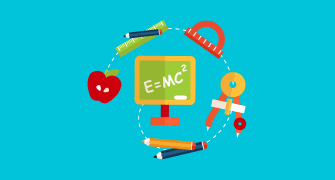Super Users CX Quiz
{"name":"Super Users CX Quiz", "url":"https://www.quiz-maker.com/QPREVIEW","txt":"Welcome to the Super Users CX Quiz! Test your knowledge and understanding of customer experience and sales processes.Engage with thought-provoking questions designed to challenge your expertise:Sales StagesQuote ManagementOpportunity HandlingAccount Creation","img":"https:/images/course7.png"}
More Quizzes
TCE - Client Journey
211025
Customer Interaction
5241
Current Affairs Quiz
1050
Plasma
840
Ultimate Travel Trivia: Test Your Hotel & Travel IQ
201033828
Think You Know Lil Wayne? Ultimate Rapper Trivia
201024134
Think You Know Viruses? Take the Ultimate Virus Now
201026635
Free Middle Class Knowledge
201027714
Take Our ROTTmntzes to Discover Your Ninja Turtle Kin
201033378
Railroad Conductor Certification Online: Free Practice
201025890
Take Our Immunization: Multiple Choice Vaccine Trivia
201050337
Think You Know Outsiders Ch 8 Summary? Take the!
201065368