Pro Tools 110

Pro Tools 110 Quiz
Test your knowledge of Pro Tools with our comprehensive 65-question quiz! Whether you're an aspiring audio engineer or a seasoned professional, this quiz covers essential concepts and tools related to Pro Tools.
Key Features:
- Multiple choice and checkbox questions
- Covers a range of topics from track types to audio settings
- Assess your understanding of digital recording and editing
Why is the sample rate of a digital recording important? Select all that apply.
Determines levels of undo
Determines dynamic range
Determines frequency range
Affects size of file
Pro Tools Studio supports surround mixing.
True
False
What dialog box lets you choose the audio device to use for Pro Tools playback/recording (such as a USB microphone, an audio interface, or your computer's built-in speakers)?
Playback Engine
Click/Countoff
Preferences
New Tracks
Import Audio
The ______ menu enables you to turn individual features on and off.
Options
Window
Edit
Video
Which type of track CANNOT contain a clip?
MIDI
Instrument
Audio
Aux
Holding [Option] while dragging a clip with the Grabber will ______ the clip.
Duplicate
Copy
Select
Rename
Zoom tool shortcut key:
F6
F7
F8
F9
F10
F5
Trim tool shortcut key:
F6
F7
F8
F9
F10
F5
Selector tool shortcut key:
F6
F7
F8
F9
F10
F5
Grabber tool shortcut key:
F6
F7
F8
F9
F10
F5
Scrub tool shortcut key:
F6
F7
F8
F9
F10
F5
Pencil tool shortcut key:
F6
F7
F8
F9
F10
F5
What kind of microphone requires phantom power?
Dynamic
Condenser
Ribbon
If the input level is clipping on a track, you can turn down the track's fader to reduce the recording input level.
True
False

What is the name of the outlined control?
Tab to Transient
Tap Tempo
Conductor Track
MIDI Merge
Countoff
Click
How many ticks are in a quarter note?
4
16
192
960
44100
What is the function of the [TAB] key when Tab to Transient is disabled?
Advances edit cursor through clip boundaries
Toggles between Mix and Edit windows
Opens Spot dialog
Separates clip at cursor
Moves clip forward by grid increment
Meters on Audio tracks are pre-fader.
True
False
The inserts on a Master Fader track are affected by the track's volume fader.
True
False

This plugin is stereo.
True
False
When using compressors, the parameter that determines the amplitude at which compression will start is called the ______.
Q
Ratio
Threshold
Gain
Band
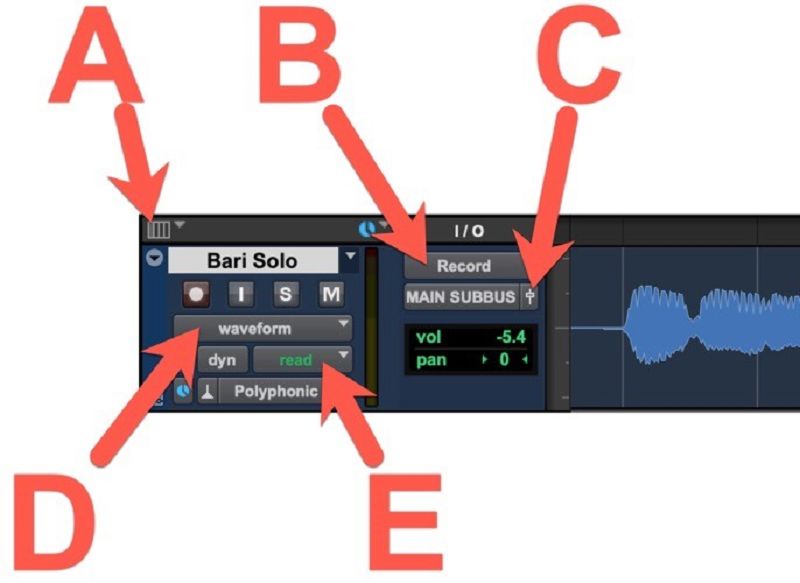
From which control can you change your track view to see volume automation?
A
B
C
D
E
20) Which of the following is a way to create a complete archived duplicate of your session, including audio and video media?
File > Save
File > Save As
File > Save Copy In
File > Export Session
File > Export Session Info as Text
The Hardware Buffer setting in the Playback Engine dialog box affects audio tracks that are record-enabled.
True
False
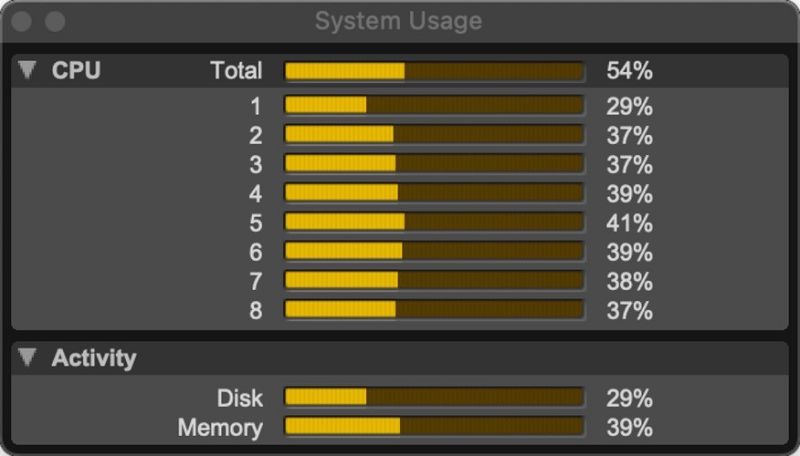
Based on the image shown, which must be true?
The session's bit depth is 25-bit
The system includes HDX cards
The session's sample rate is 48kHz
The session has Loop Playback enabled
The session's Playback Cache size is "Normal"
The CPU has 12 cores
Which value CANNOT be changed in the Session Setup window?
Sample rate
Audio format
Bit depth
Interleaved status
Session start
The shortcut to select a field on the main counter is ______ on the numeric keypad.
*
+
/
\
Enter
To save a UI preset, hold the modifier ______ while clicking on the desired preset button.
Opt
Cmd
Shift + Ctrl
Shift + Cmd
Using your computer's numpad, what is the shortcut to CREATE a Window Configuration?
. [number] +
. [number] *
. [number] /
. [number] Enter
Using your computer's numpad, what is the shortcut to RECALL a Window Configuration?
. [number] +
. [number] *
. [number] /
. [number] Enter
Both Basic and Routing Folders contain mute and solo controls.
True
False
How can you scroll to a track?
Shift + F
Shift + S
Opt + Shift + P
Cmd + [click track name]
Shift + Ctrl + [click track name]
Clicking the lit [S] Track Status Indicator will un-solo any tracks in the session.
True
False
Click and hold ______ to audition a clip in the clip list.
Opt
Ctrl
Cmd
Shift + Ctrl
Which of the following describes a clip group?
A collection of clips created when using Loop Record
A set of clips of all the same type (audio, MIDI, or video)
A collection of all subset clips corresponding to a given whole-file clip
A set of clips that share the same base name (such as Vox_01, Vox_02, and Vox_02-01)
A collection of audio, MIDI, or video clips that is grouped together to facilitate selection and manipulation
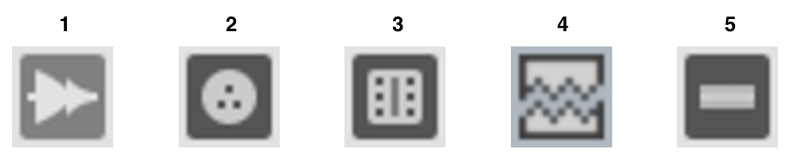
What type of clip group is number 1?
Audio
MIDI
Mixed Multitrack
Varispeed
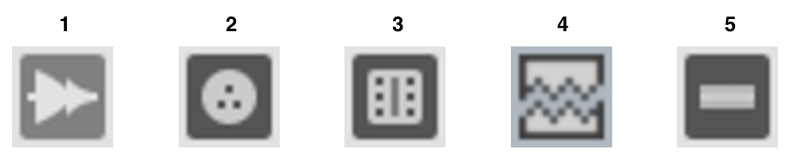
What type of clip group is number 2?
MIDI
Audio
Instrument
Non-Contiguous
Mixed Multitrack
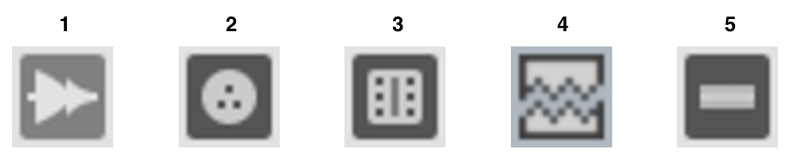
What type of clip group is number 3?
VCA
Aux
Video
Non-contiguous
Mixed Multitrack
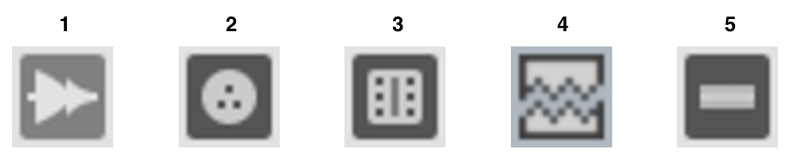
What type of clip group is number 4?
Error
Non-Contiguous
Video
Mixed Multitrack
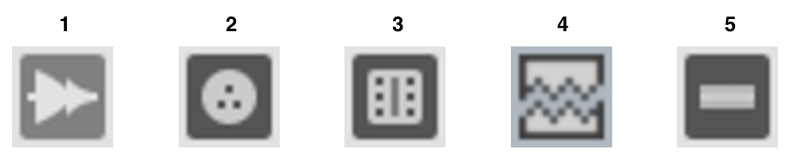
What type of clip group is number 5?
Track
Danger
Video
Non-Contiguous
Mixed Multitrack
The shortcut for "track commit" is...
Shift + Opt + P
Shift + Opt + C
Shift + Opt + Cmd + B
The shortcut for "bounce track" is...
Shift + Opt + P
Shift + Opt + C
Shift + Opt + Cmd + B
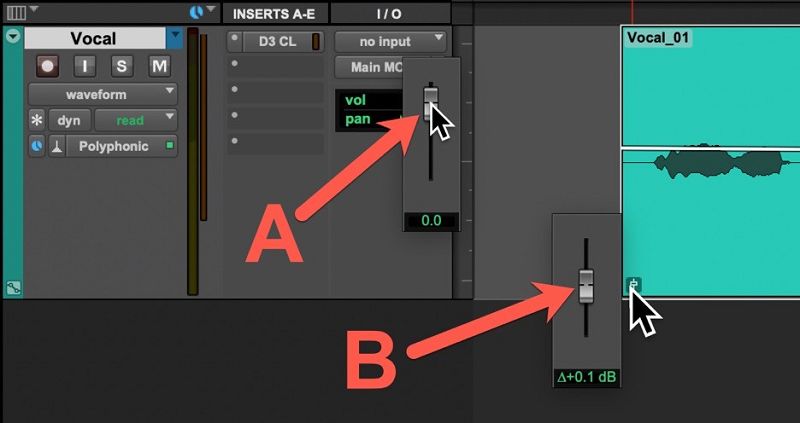
Which control will change the level being sent to the compressor?
A
B
Which modifier can you use to ADD an event to a ruler (such as a new Tempo change, Meter change, or Marker)?
Ctrl
Cmd
Opt
Shift
Select all that apply: Which of the following Pencil tool modes CAN be used to create tempo changes by drawing in the Tempo ruler?
Freehand
Square
S-Curve
Parabolic
Linear
Triangle
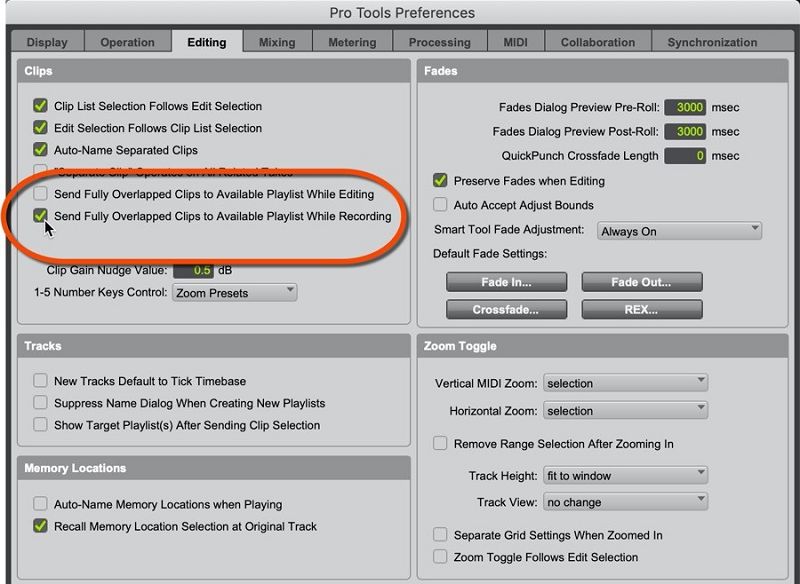
When might the indicated preferences affect Pro Tools' behavior?
When recording to an empty playlist
When recording to a playist containing pre-existing clips
When writing volume automation to a track
When recording with MIDI merge
When exporting clips from a session
What modifier overrides Grid Mode?
Cmd
Ctrl
Opt
Tab
Shift
What tool will be active when positioning the Smart Tool in the center of a clip in the top half of a track?
Fade
Grabber
Pencil
Selector
Trim
Crossfade
What tool will be active when positioning the Smart Tool at either end of a clip in the top half of a track?
Fade
Grabber
Pencil
Selector
Trim
Crossfade
What tool will be active when positioning the Smart Tool at either end of a clip in the top half of a track?
Fade
Grabber
Pencil
Selector
Trim
Crossfade
What tool will be active when positioning the Smart Tool at either end of a clip in the middle of a track?
Fade
Grabber
Pencil
Selector
Trim
Crossfade
What tool will be active when positioning the Smart Tool at either end of a clip in the bottom of a track?
Fade
Grabber
Pencil
Selector
Trim
Crossfade
What tool will be active when positioning the Smart Tool in the middle of a clip in the top half of a track?
Fade
Grabber
Pencil
Selector
Trim
Crossfade
What tool will be active when positioning the Smart Tool in the middle of a clip in the bottom half of a track?
Fade
Grabber
Pencil
Selector
Trim
Which modifier can you hold while nudging to move ONLY the start of a clip?
Opt
Tab
Shift
Cmd
Ctrl
The ______ window only shows MIDI and Instrument tracks in its tracks list.
Edit
Mix
Score editor
Transport
MIDI editor
Which of the following is an example of a Foley effect?
Space lasers
A car's squealing tires
An orchestral stab
Footsteps on concrete
The swish of a basketball through a net
What modifier, when used with the Grabber tool, snaps a clip to the Edit cursor?
Tab
Shift
Ctrl
Opt
Cmd
Which modifier, when held, enables you to mirror the outputs of a bus?
Tab
Shift
Ctrl
Cmd
Opt
Pressing the up/down arrow keys will transpose MIDI notes up or down.
True
False
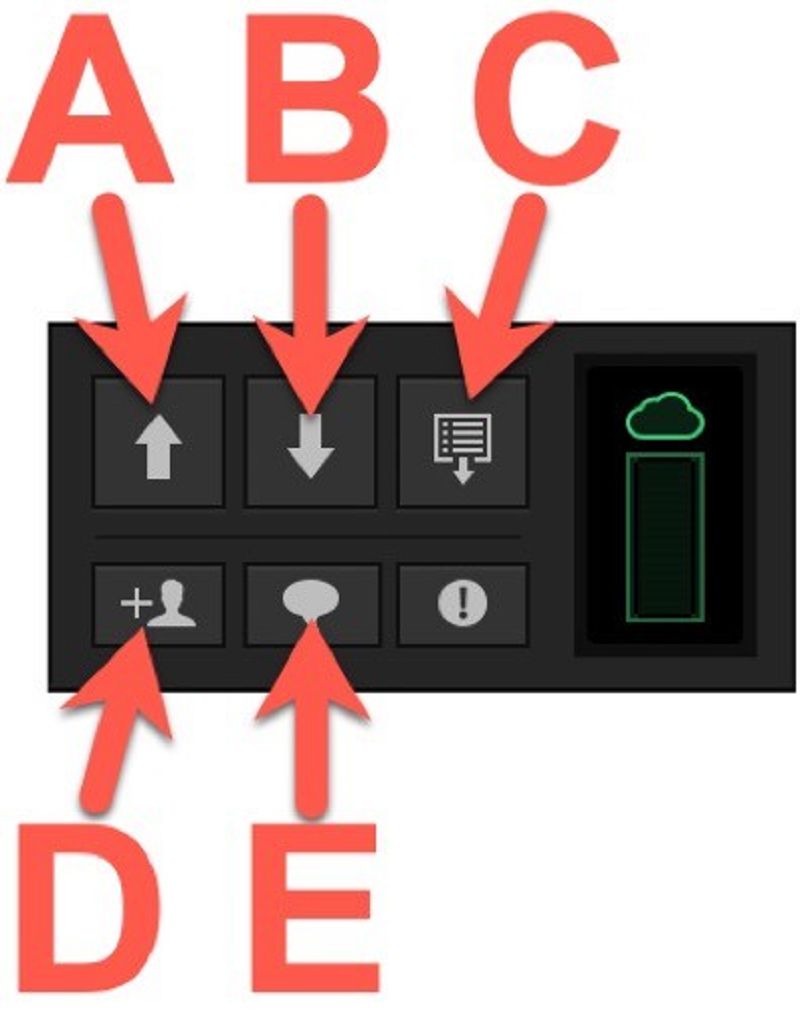
When using a Pro Tools Project, which button would you click to download shared tracks? (I don't know why this one is so huge)
A
B
C
D
E
LTC is transmitted via ______ signal.
MIDI
Audio
Video
Holding the ______ key will enable you to move an active group member's fader without affecting other faders in that group.
Ctrl
Cmd
Shift
Opt
If you want to preserve more of a transient, set your compressor's attack to...
Slow
Fast
{"name":"Pro Tools 110", "url":"https://www.quiz-maker.com/QPREVIEW","txt":"Test your knowledge of Pro Tools with our comprehensive 65-question quiz! Whether you're an aspiring audio engineer or a seasoned professional, this quiz covers essential concepts and tools related to Pro Tools.Key Features:Multiple choice and checkbox questionsCovers a range of topics from track types to audio settingsAssess your understanding of digital recording and editing","img":"https:/images/course1.png"}
More Quizzes
PT.110 Ch.10
13619
PT.110 Ch.4
15836
Hard Math
6321
Random Quick Fire
10510
Am I Having a Heart Attack? Free Warning Signs
201018550
Ouran High School Host Club: Which Boy Are You?
201016611
Which Smurf Are You? Free Character
201016611
Chubby Belly - What's Your Belly Type?
201017088
Vampire - Which Vampire Type Are You?
201017278
What Color Should I Dye My Hair? Free - Find Your Shade
201016611
Which Footballer Are You - Free Soccer Player Match
201018098
Naruto Genin Exam - Ultimate Ninja Trivia
201017027