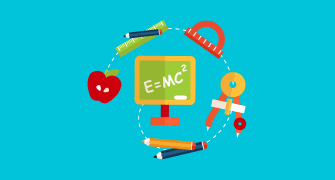Computer Lab Safety Quiz
{"name":"Computer Lab Safety Quiz", "url":"https://www.quiz-maker.com/QPREVIEW","txt":"Welcome to the Computer Lab Safety Quiz! This interactive quiz is designed to test your knowledge about safe practices and essential guidelines when using computers in a lab environment.Whether you're a student, teacher, or just someone interested in maintaining a safe computer workspace, this quiz covers vital information such as:Proper behavior in the classroomSafety around computersHealth ergonomicsEmergency procedures","img":"https:/images/course7.png"}
More Quizzes
Lab Safety & Workplace Safety Practices Quiz
11642
Tech
420
Which KARR member are you?
1050
Creative writing and the other forms of writing
10550
Which Tokyo Mew Mew Character Are You?
201017085
Macbeth Act 2 - Study Guide Questions (Free)
201017339
When vs While - Free English Grammar Practice
201022211
Am I a Lukewarm Christian? Free Self-Assessment
201016609
Jumanji Riddles - Can You Crack Them All?
201020510
What Are Justin Bieber Fans Called?
201016609
Canada Trivia Questions - Free to Test Your Knowledge
201017603
Am I Ugly Test - Free Attractiveness Self-Check
201018947