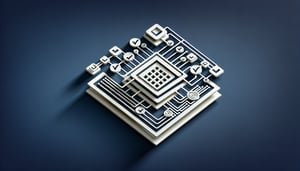11.6.4 module quiz: Switch Security Configuration
Quick, free switch security practice quiz with 20 questions. Instant results.
Editorial: Review CompletedUpdated Aug 24, 2025

This quiz helps you practice switch security configuration in module 11.6.4 and spot gaps before the test. Work through 20 quick questions on port security, SSH, DHCP snooping, BPDU guard, and Layer 2 threats. For related study, try the vlan quiz, the switch acl quiz, and the firewall configuration quiz.
Study Outcomes
- Define fundamental concepts and protocols for securing network switches.
- Identify potential vulnerabilities and threats in switch configurations.
- Apply best practices to configure secure settings on network switches.
- Analyze security configurations to troubleshoot and resolve issues.
- Evaluate the effectiveness of implemented security measures on network infrastructure.
11.6.4 Module Quiz: Switch Security Config Cheat Sheet
- Change Default Credentials - You wouldn't leave your front door key under a doormat, so don't stick with factory usernames and passwords! Swap those boring defaults for strong, unique credentials to keep unauthorized looky‑loos at bay. A solid password is your first line of defense against network intruders.
- Enable Port Security - Think of port security as your switch's bouncer: it only lets known devices into the party. By limiting the number of MAC addresses per port, you slam the door on crashers and rogue gadgets. It's simple, effective, and a must‑have for a secure network.
- Update Firmware Regularly - Keep your switch's firmware fresher than your playlist! Regular updates patch security holes, boost performance, and add nifty features. Set a calendar reminder so you never miss an important release.
- Implement VLAN Segmentation - VLANs are like private VIP rooms for your most sensitive data. By grouping traffic logically, you reduce the risk of unauthorized snooping or lateral attacks. It's an easy way to keep corporate secrets away from general network chatter.
- Secure Remote Access - Disable dusty, outdated remote protocols and roll out secure options like SSH or a VPN instead. Encrypting management sessions stops eavesdroppers cold. It's like speaking in code so only you and your switch understand!
- Monitor Switch Activity - Become a network detective by reviewing logs and watching for odd behavior. Early warning signs - like strange login attempts - can help you stop attacks before they spread. Consistent monitoring is your superpower for spotting trouble.
- Disable Unused Ports - Open ports are like unlocked windows - invite trouble if left unattended. Shut down any ports you don't need to cut off unauthorized entry points. It's a quick tweak that packs a big security punch.
- Deploy Access Control Lists (ACLs) - ACLs let you play traffic cop, defining exactly what traffic is welcome on your switch. By crafting clear allow‑and‑deny rules, you keep unwanted data out and mission‑critical flows in. ACLs are like your network's personal bouncer roster.
- Implement 802.1X Authentication - Give every device its VIP pass by enforcing user‑based authentication on switch ports. 802.1X ensures only authorized gadgets can connect, stopping imposters in their tracks. It's the network equivalent of a high‑security checkpoint.
- Enable Spanning Tree Protocol (STP) Protections - Guard against STP attacks with features like BPDU Guard and Root Guard. These protections keep malicious or misconfigured switches from seizing control of your topology. Think of it as locking down the network's traffic flow blueprint.