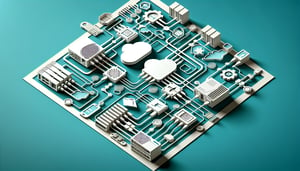Access Control Lists Quiz: Test Your ACL and Switch Skills
Quick, free ACL quiz on real scenarios. Instant results with brief explanations.
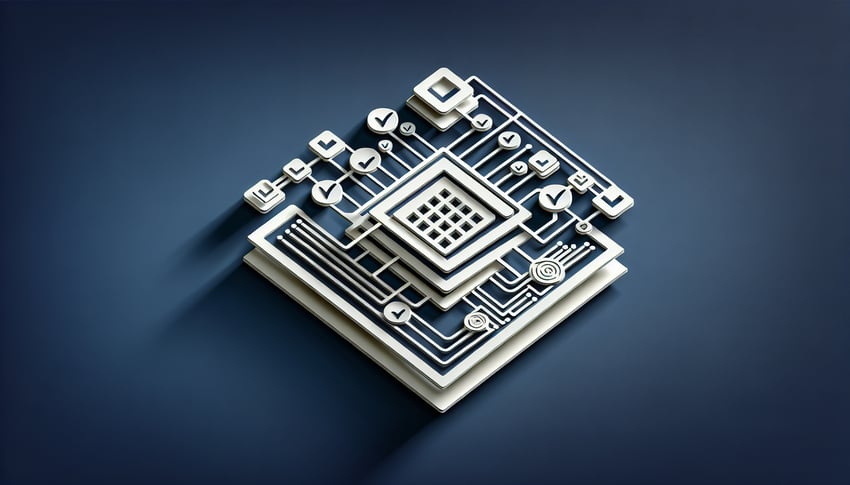
This access control lists quiz helps you practice ACL basics, order rules, and follow traffic through a switch. To go deeper on hardening, try the switch security configuration quiz. You can also review filtering concepts with the firewall technologies quiz or refresh fundamentals in the computer networking quiz.
Study Outcomes
- Understand ACL Fundamentals -
Through this ACL quiz, you'll identify the main types of access control lists and their core functions in securing network traffic.
- Apply ACL Rules to Real-World Scenarios -
You'll learn to interpret and construct ACL entries to permit or deny traffic based on IP addresses, protocols, and ports.
- Analyze ACL and Switch Interactions -
Gain insight into how ACLs operate on different switch architectures and how they impact packet forwarding and security.
- Configure Basic ACL Entries on Switches -
Practice writing and implementing standard and extended ACLs on network switches to control inbound and outbound traffic.
- Troubleshoot Common ACL and Switch Issues -
Develop strategies to diagnose and resolve typical ACL misconfigurations and switch-related problems.
- Evaluate ACL Performance and Best Practices -
Assess ACL efficiency and learn recommended guidelines for maintaining optimal security and network switch operations.
Cheat Sheet
- ACL Types & ID Ranges -
Review the difference between standard (1 - 99) and extended (100 - 199) IPv4 ACLs as defined in Cisco documentation. For example, use access-list 10 permit 192.168.1.0 0.0.0.255 for a standard ACL and access-list 120 permit tcp any host 10.0.0.5 eq 443 for an extended rule. A good mnemonic is "Standard's Simple, Extended's Exact" to ace your acl quiz and network switch quiz prep.
- First-Match Logic & Implicit Deny -
Understand that ACLs are processed top-down with a hidden "deny all" at the end, so order matters in your access-lists. If a packet matches an earlier line, the router takes that action and ignores the rest, which is critical for acl questions on your exams. Try placing specific "deny" statements before broader "permit" entries to avoid accidental access.
- Wildcard Masks vs Subnet Masks -
Wildcard masks form the backbone of ACL matching by inverting subnet bits - use 0 to match and 1 to ignore, such as 0.0.0.255 to specify an entire /24 network. Unlike subnet masks, wildcard masks allow flexible host and network selections; for example, 0.0.0.3 matches only the first four IPs in a /24 range. Remember "Zero Means Match" when solving acl and switch questions sections.
- Applying ACLs on Layer 3 Switches -
For a network switch quiz, know that you apply ACLs to VLAN interfaces with ip access-group <ACL_number> in or out, restricting traffic at the switch level. Cisco VACLs (VLAN ACLs) can filter both routed and bridged traffic using the same extended ACL syntax for consistent security policies. Practice configuring ip access-group 100 in interface Vlan10, then verify with show ip interface vlan10 to cement your switch quiz skills.
- Verification Commands & Testing -
Master commands like show access-lists, show ip interface, and debug ip packet detail to verify your ACL behavior and spot mismatches. Simulate traffic in Packet Tracer or use real pings with the log option (e.g., access-list 100 deny ip any any log) for hands-on insight. Consistent testing will boost confidence for acl questions and ensure you can troubleshoot on the spot during your acl quiz and switch quiz.