Computer Quiz for Class 4: Test Your Basics in Minutes
Quick, free class 4 computer quiz to test your basics. Instant results.
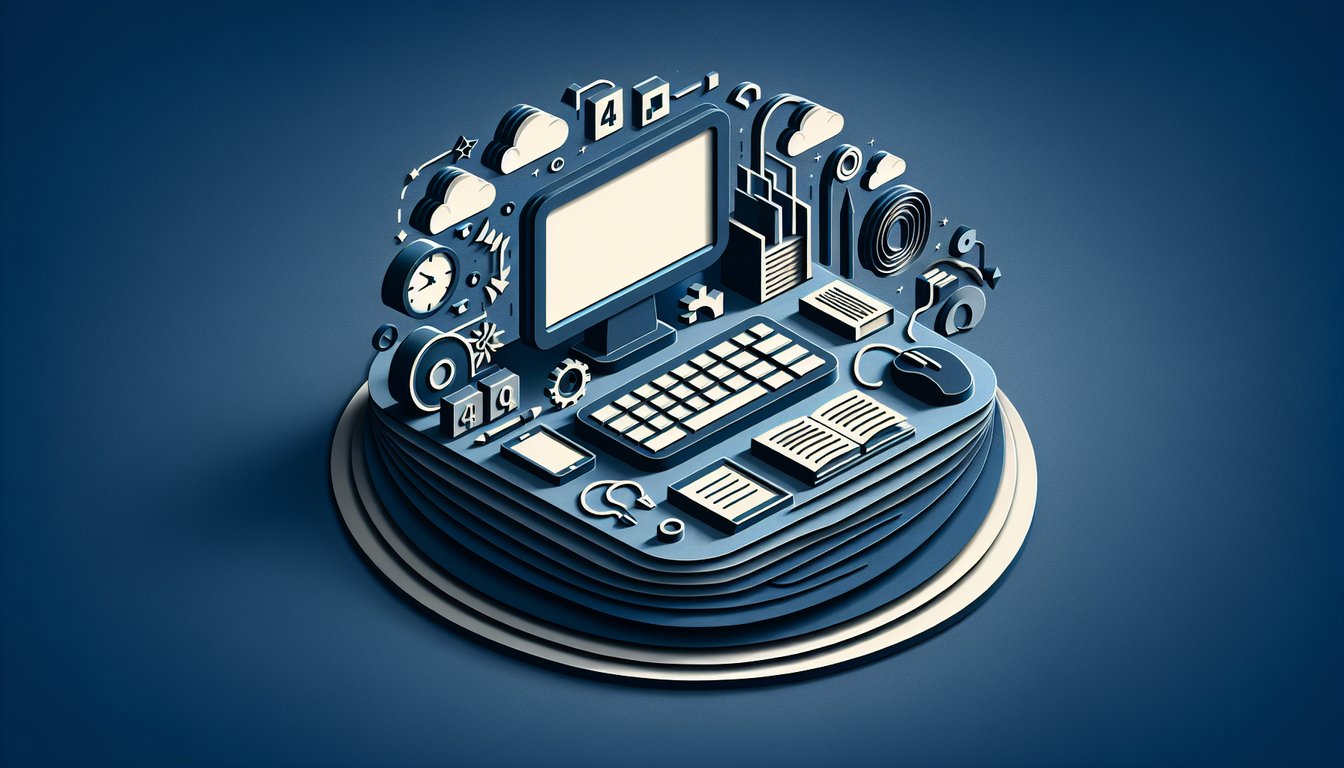
This computer quiz for class 4 helps you check your knowledge of hardware, software, and safe use in minutes. See your score at once, review what you missed with brief explanations, and keep learning with a computer mcq or try a classroom practice test to sharpen your skills.
Study Outcomes
- Identify Key Hardware Components -
Students will be able to recognize common computer parts such as the monitor, keyboard, mouse, and CPU and describe their basic functions.
- Explain Fundamental Software Roles -
Students will distinguish between operating systems and applications and explain how each software type helps computers perform tasks.
- Navigate Basic File Operations -
Students will demonstrate how to open, save, and organize files and folders in a simple desktop environment.
- Apply Proper Input Device Skills -
Students will use the keyboard and mouse accurately to interact with computer programs and complete tasks.
- Practice Digital Safety Basics -
Students will analyze simple online safety guidelines, like keeping passwords private and recognizing secure websites.
- Use Computer Terminology Confidently -
Students will correctly use common tech terms such as download, upload, file, and folder when describing computer processes.
Cheat Sheet
- Understanding Computer Hardware -
Hardware refers to the physical parts of a computer, such as the CPU (its "brain"), monitor, and keyboard. A common mnemonic to remember key components is "M-RAM-C": Monitor, RAM, Applications, Mouse, CPU. Reviewing these will help you ace the 4th grade computer quiz.
- Distinguishing Input and Output Devices -
Input devices like keyboards and mice let you send commands to the computer, while output devices like monitors and printers display results. Remember "I comes before O" like the alphabet - Input first, Output second - to keep them straight. This trick is perfect for the elementary computer quiz section on input/output.
- Software Essentials: System vs. Application -
Software is a set of instructions that tells the hardware what to do, and it comes in two main types: system software (like the operating system) and applications (like word processors or games). Think of your OS as the computer's manager and apps as the workers doing specific tasks. Knowing this distinction is crucial for any computer skills test grade 4.
- Basics of File Management -
Organizing and saving your work in folders makes it easy to find later, and the shortcut Ctrl+S is your best friend for quick saves. You can imagine your desktop as a desk and folders as drawers - kept neat, you won't lose any important documents. This practice is a staple in computer basics for 4th graders and will show up on your quiz.
- Internet Safety and Strong Passwords -
Staying safe online involves creating strong passwords using a mix of uppercase letters, numbers, and symbols - aim for at least eight characters. A handy phrase to remember is "My Dog Ate 2 Donuts!" to create a password like MyDaA2D!. Mastering these habits boosts confidence and is often tested in a 4th grade tech quiz.







