Computer MCQ: Basics Quiz to Test Your Knowledge
Quick, free quiz with computer MCQ questions. Instant results.
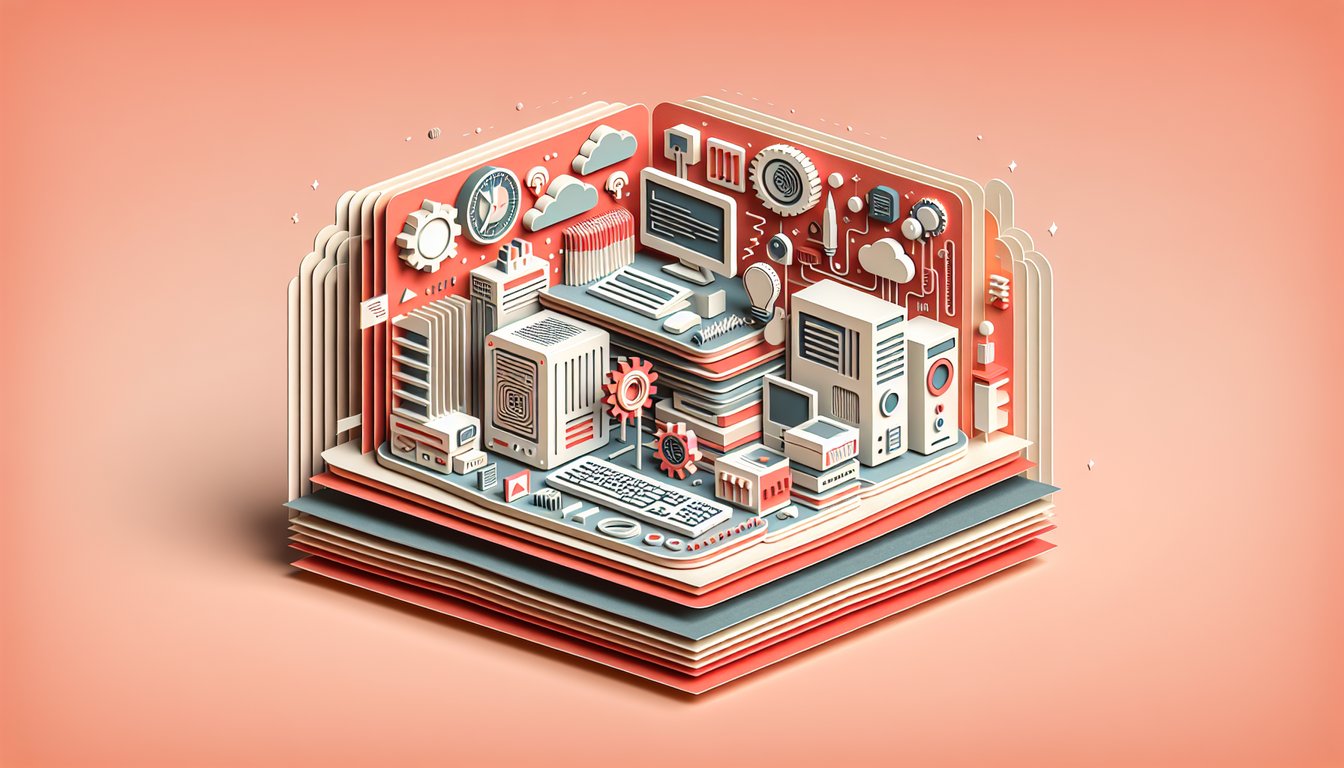
This computer MCQ quiz helps you check your grasp of hardware, software, and core terms. Answer quick items, see where you stand, and build speed before exams or job tests. For more practice, try our computer basics quiz, explore a computer fundamentals quiz, or focus on parts with a computer components quiz.
Study Outcomes
- Understand core computer hardware components -
Identify and describe essential parts like the CPU, memory, and storage by tackling targeted MCQ questions.
- Identify various software types and functions -
Distinguish between system, application, and utility software through focused computer questions.
- Analyze computer fundamentals -
Break down key concepts such as input/output operations and data processing in concise computer objective challenges.
- Apply terminology accurately -
Use precise terminology learned in the introduction about computers to answer MCQ questions correctly.
- Differentiate hardware and software roles -
Contrast how physical components and programs interact to perform computing tasks in objective-style questions.
- Evaluate knowledge gaps -
Review quiz results to pinpoint areas for improvement and reinforce your understanding of computer basics.
Cheat Sheet
- Computer Hardware Fundamentals -
Review core hardware components - CPU, memory, motherboard, and I/O devices - and understand how they interact in the Fetch-Decode-Execute cycle (mnemonic: FDE). Remember that 1 KB = 2^10 bytes and 1 MB = 2^20 bytes for quick memory conversions. Mastering these basics will boost your confidence on any computer question or computer objective quiz.
- Operating System Essentials -
Differentiate system software (like Windows or Linux kernels) from application software (such as word processors or games) and utilities. Focus on process management, file systems, and user interfaces to answer tricky mcq questions about OS functions. A simple way to recall is SAP: System, Application, Programming tools.
- Data Measurement & Memory Hierarchy -
Learn the hierarchy from registers and cache to RAM and secondary storage, noting speed and cost trade-offs. Use the RACs mnemonic (Registers, Cache, RAM, Secondary storage) to remember order. Also practice converting between units: 1 GB = 1024 MB, 1 TB = 1024 GB to tackle computer questions on storage.
- Number Systems & Data Representation -
Practice binary, octal, decimal, and hexadecimal conversions - e.g., binary 1011₂ = decimal 11. Use repeated division for conversion drills and the OSI mnemonic "Please Do Not Throw Sausage Pizza Away" when studying related networking layers. Solid number-system skills are a must for computer objective tests.
- Software Categories & Utilities -
Classify software into system, application, and utility programs: think operating systems, MS Office, and antivirus tools, respectively. A quick mnemonic is SAU: System, Application, Utility. Understanding these categories will help you ace mcq questions on software roles and life-cycle.







