MS Access practice online: exam-style quiz
Fast Microsoft Access test. Instant feedback to focus your study.
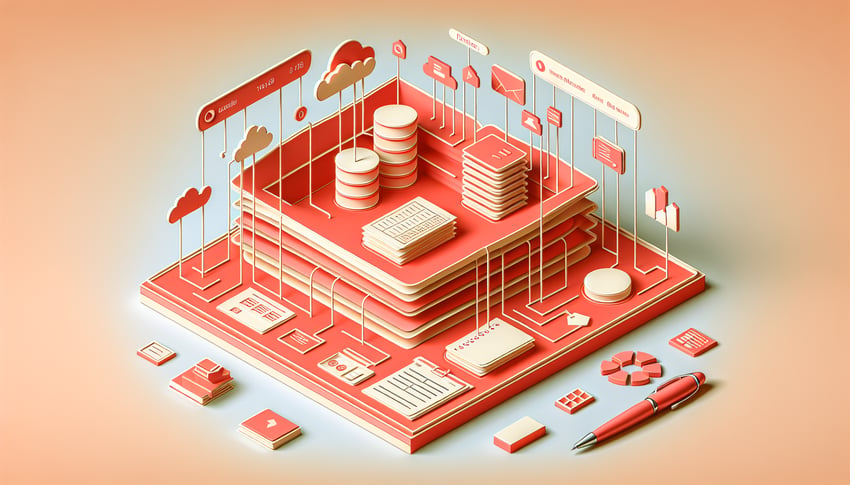
This MS Access quiz helps you practice database basics like tables, queries, forms, and reports, and spot what to review before test day. You will get instant feedback on each question, then strengthen related skills with our advanced excel test online free and free excel practice test.
Study Outcomes
- Understand Core Access Concepts -
Grasp the fundamentals of tables, relationships, and keys to build a solid foundation for any access database test.
- Apply Normalization Techniques -
Use normalization principles to design efficient, scalable tables and eliminate data redundancy in your ms access final exam scenarios.
- Analyze and Optimize Queries -
Examine query structures and apply optimization strategies to improve performance in real-world and exam-style access questions.
- Evaluate Data Integrity Measures -
Implement constraints, validation rules, and referential integrity checks to maintain accurate and reliable data in your access database test projects.
- Interpret Exam-Style Questions -
Break down complex access exam prompts to identify key requirements and solution paths for higher scores.
- Prepare with Targeted Feedback -
Use instant scoring and detailed explanations from our ms access quiz to pinpoint areas for improvement and boost your confidence.
Cheat Sheet
- Database Normalization -
Mastering 1NF, 2NF, and 3NF is essential for any access exam; it removes data redundancy and ensures consistency. Use the mnemonic "1NF”Atomic, 2NF”Partial, 3NF”Transitive" to recall each step. Official Microsoft Docs and university courses (e.g., Stanford DB) stress normalization for optimal table design.
- Query Fundamentals -
Whether you're tackling an ms access quiz or access database test, knowing SQL basics like SELECT, WHERE, and JOIN is a must. For example:
SELECT FirstName FROM Employees WHERE Department='Sales';illustrates filtering, while INNER JOIN links tables. Microsoft Learn and W3Schools both emphasize practicing real access questions to solidify these skills. - Referential Integrity & Relationships -
Setting one”to”many or many”to”many relationships correctly prevents orphan records and enforces data rules. Remember to enable "Cascade Update/Delete" where needed - academic programs at the University of Washington highlight this feature for robust design. Solid relationships boost performance and accuracy in your ms access final exam scenarios.
- Forms & Reports Design -
Creating intuitive forms and detailed reports is key for both usability and exam success. Use bound controls for data entry and subforms for related records - think "CRISP": Controls, Record Source, Input masks, Subforms, Properties. Resources from Microsoft Education show how well-designed forms streamline data handling.
- Macros & VBA Automation -
Automate routine tasks with simple macros or custom VBA for complex logic in your access questions. For instance, an AutoExec macro can open a startup form, while VBA event procedures (e.g.,
Private Sub Form_Open()) handle advanced workflows. Official MSDN guides recommend starting with macros, then converting to VBA as you tackle higher-level access exam challenges.







